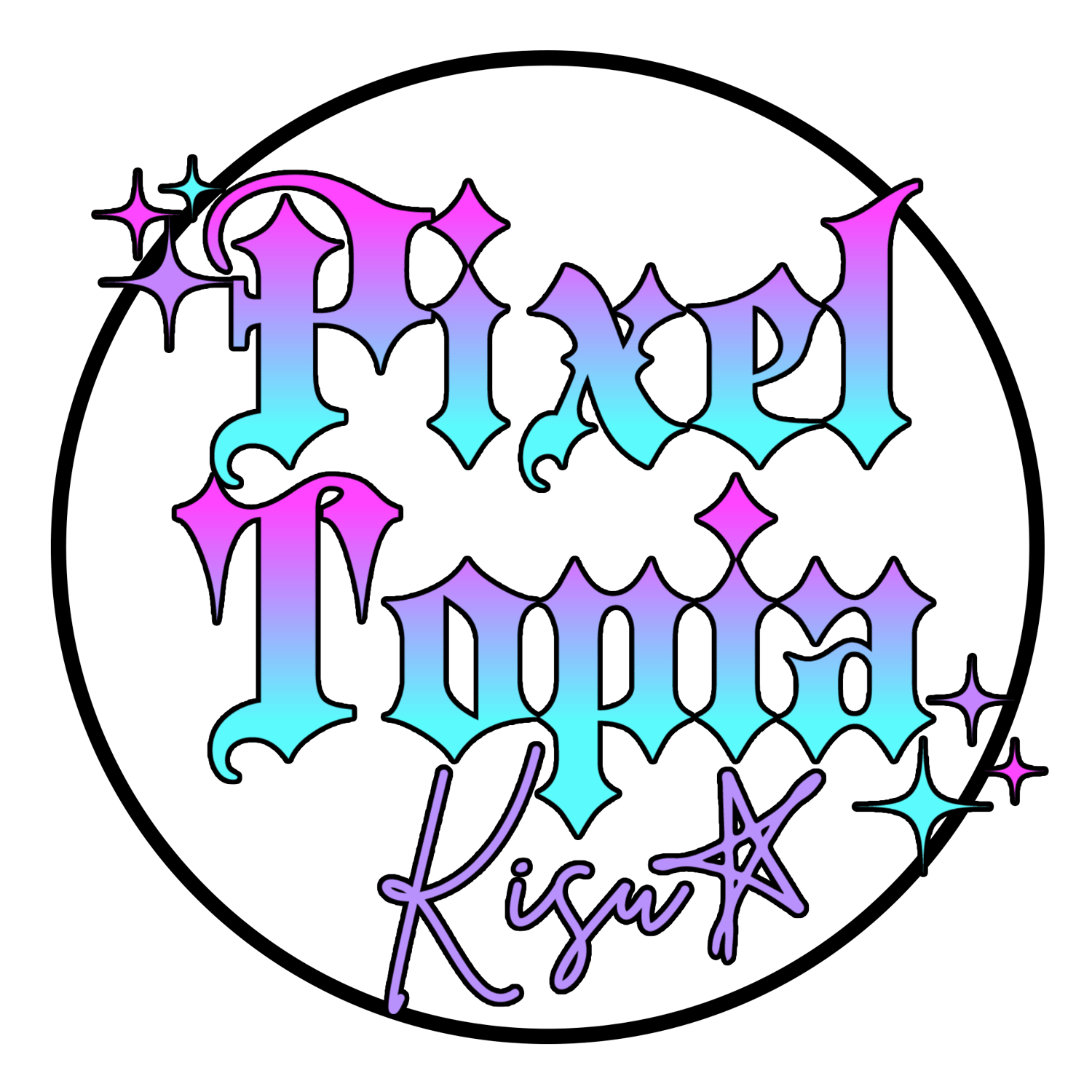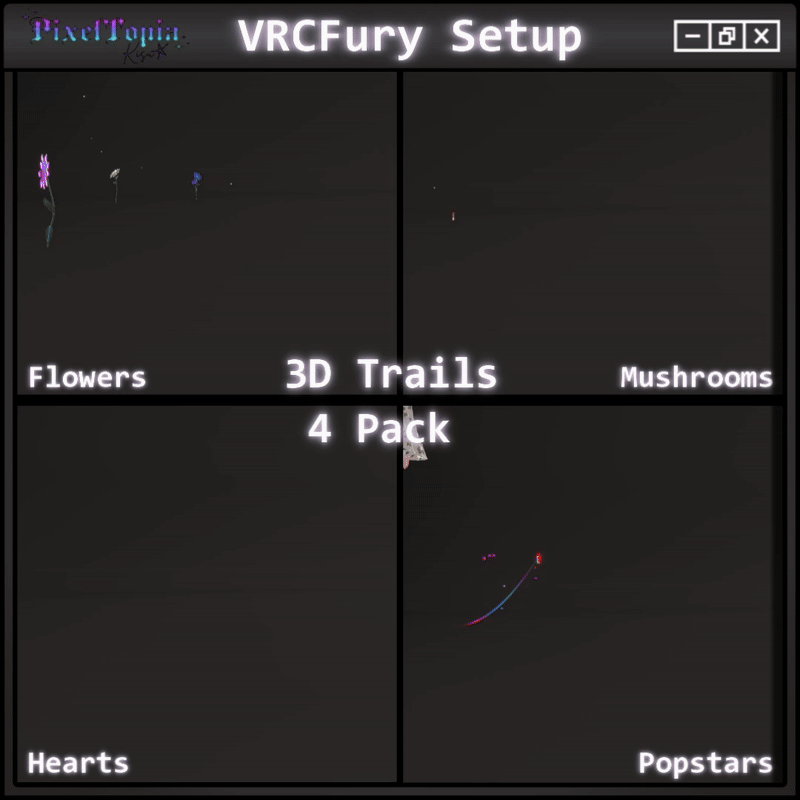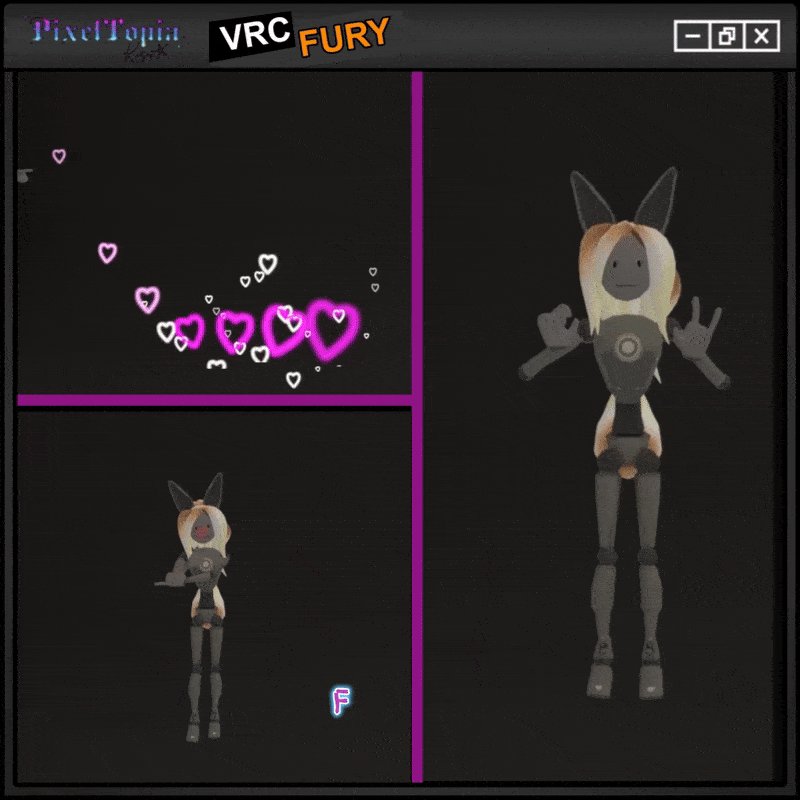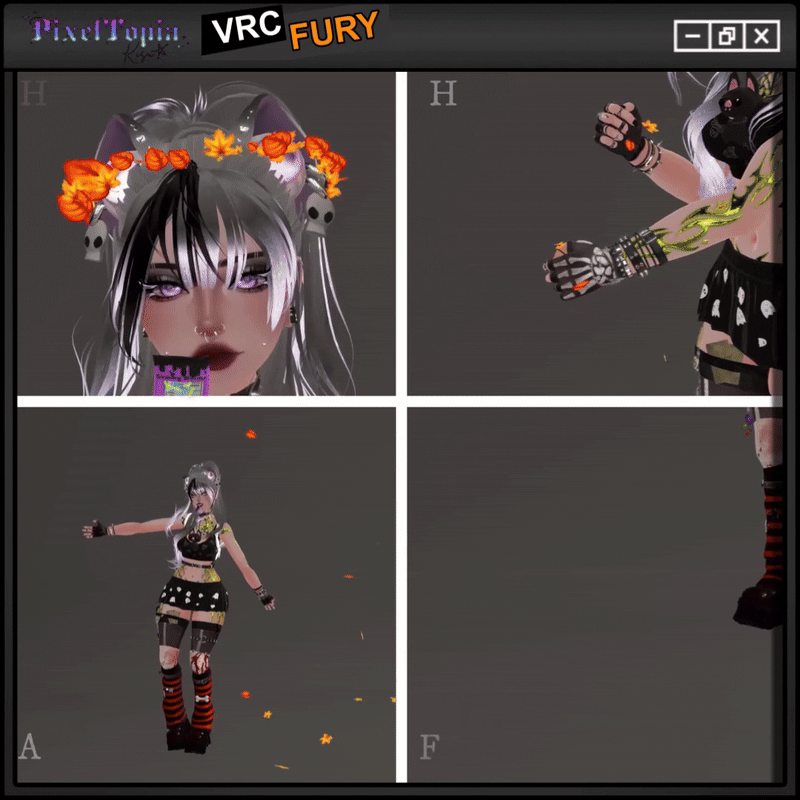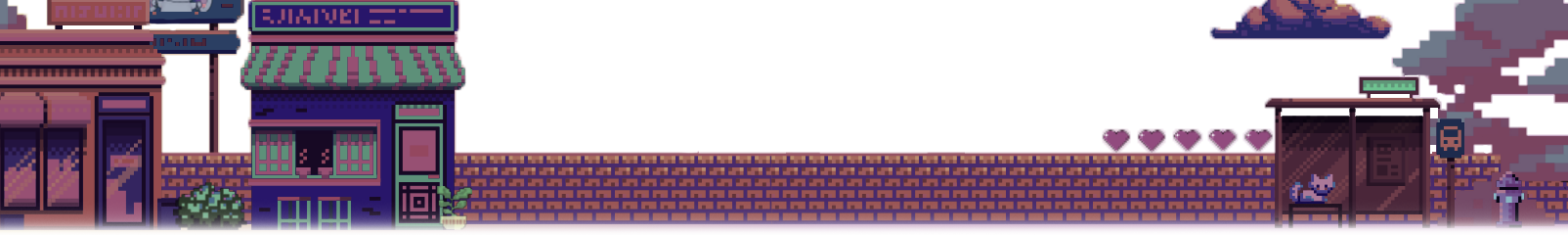
Smoke Set
Green Smoke set!
All made in Unity, Textures in Photoshop into a prefab!
- Constraint Setup
- 5 Different prefabs for you specific need!
- Does not have to be used on bones shown! <3
What is it?
Smoke in a neon green, yellow and blends up in black packed in 6 different prefabs so its easier for you to pick what fits best for your use. The smoke also has emission and glows really nicely in any dark and bright area.
- Area Smoke
- Constant smoke - for both hands and feet (feet has cone shape, thats the only difference)
- "Puff" like smoke- set up for feet , puff clouds are bigger and only puffs on movements. But can be used anywhere else.
- Trail Smoke - Shown on movements as a trail. Can be used on anything really, easiest to use!
Setup:
- Drag and drop the chosen system onto the avatars name.
- Put your chosen bone in the parent constraint or make a empty game object to put it on.
- Click active or Zero
- Reposition the particle system (Or game object if you put it on that.)
- Make your own toggle, best results if you toggle it by unclicking "Emission" in the particle system when you make the toggle animation! (makes it fade in and out)
For the Area smoke;
Just drag and drop this on your avatars name OR chest bone (or use the constraint for the chestbone)
If you want it to just follow your playspace, put it on avatars name. If you want it to follow your body when you move around in your playspace then put it on chestbone!
Stats Each:
Materials: 1
Particle systems: 1
Textures by: Me
Using Mochie Shader
Avatar used is Gabbi by me, not yet out!