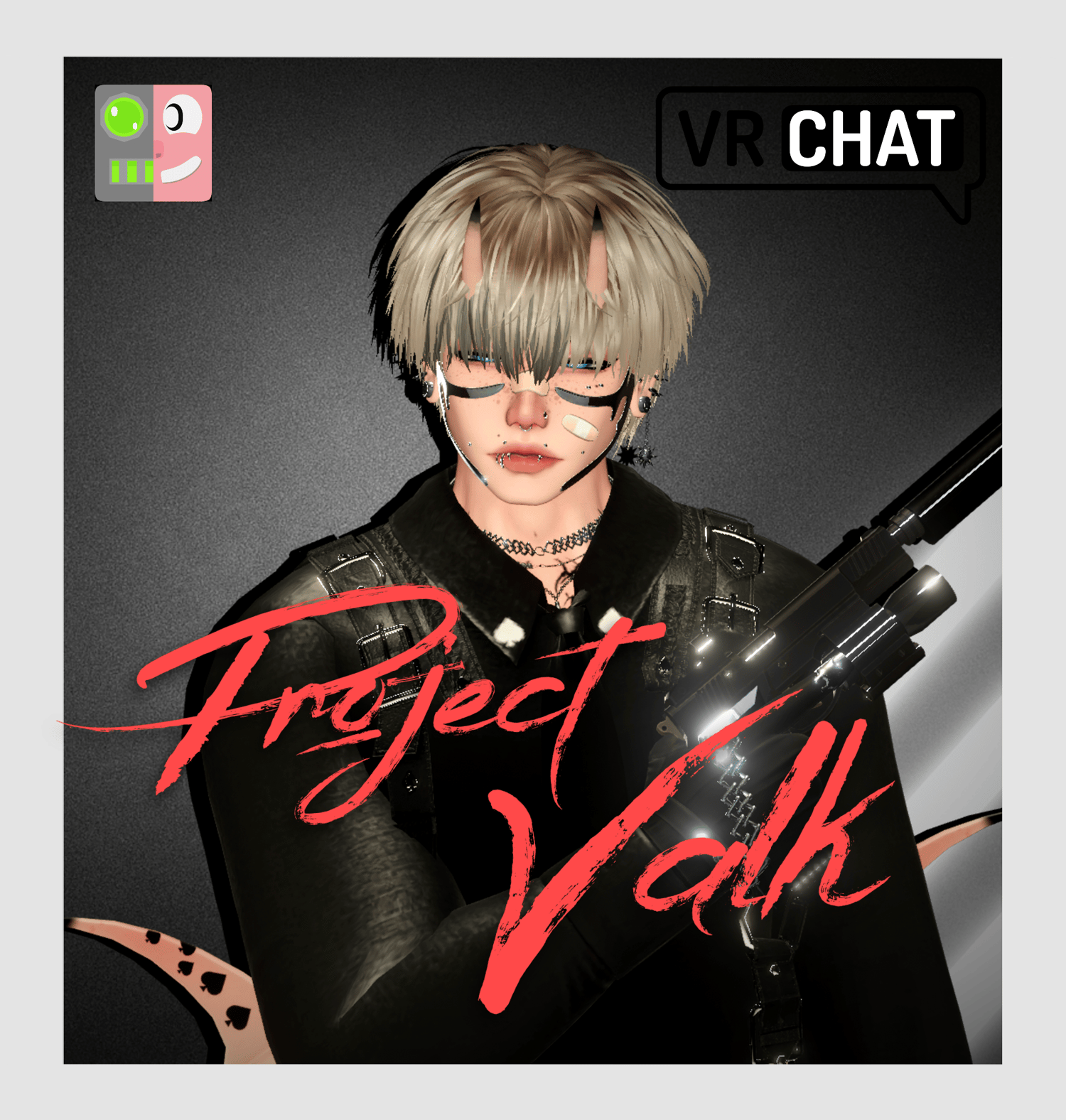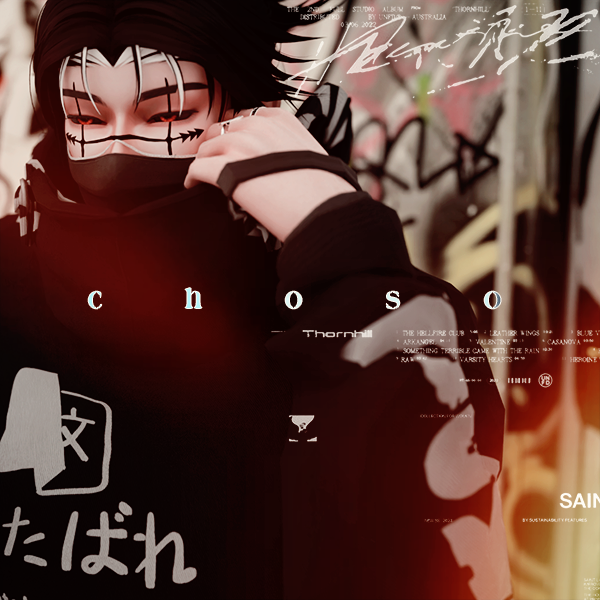Project Haze [ VRChat 3.0 | Physbones | SPS | Quest ]
Heyo thank you for checking out Project haze
Its been a while since i did a non anime related project and just did something i imagined, and honestly turned into one of my most feature rich models i have made, so i hope you enjoy!
Features
- Over 200 Toggles
- 8 Tops - 5 Pants - 5 Shoes
- 5 Pages of Accessories
- 2 Pages Of Misc
- Everything has Material Swaps/Hue Shifts
- Working RPG and Cyber Gun
- Hue Shifts and Saturation Shifts
- Spraycan and Flare VFX
- Nightvision and Thermal Vision
- GoGoLoco
- 8 Gestures
- SPS
- Physbones and Colliders
- PRB Materials and Textures
- All Clothes Dissolve
- Quest Version Included
Full Toggle Video by Mico can be found here -> https://www.youtube.com/watch?v=3jcK_-u2LYI
Quest Vesion made by Redshard -> https://youtu.be/2k9ioa0u1SU
STATISTICS
FULL PACKAGE
1000k Polys
157 Mats
154 MB
220 Bone Components
Credits
Body - Edited by me
Head - Edited by me
Piercings - Me
Cyberneck - Me
Spraycan - Me
Spine - Me
Backpack - Me
Hoodie - Me
Fur Tanktop - Me
Blade - Me
Cybergun - Me
Arm Straps - Me
Chest strap - Me
Cargos - Me
Shorts - Me
Balistic Mask - Me
Balistic Vest - Me
Cyber Fingies - Me
Face Veil - Me
Body Cybernetics - Me
Cybergun mechanics by Majorstorm
I probably missed some credits due to payhip library, feel free to reach out on discord and ill update the list
Shoutouts!
Reussie and MICO for Video and Toggle Video
InnocentDestiny And Feddles for the Renders
My instagram team for helping with pics
The showcase performers
And my community for feedback
TOS
- 𝕐𝕠𝕦 𝕞𝕒𝕪 𝕖𝕕𝕚𝕥 𝕥𝕙𝕚𝕤 𝕞𝕠𝕕𝕖𝕝 𝕥𝕠 𝕪𝕠𝕦𝕣 𝕝𝕚𝕜𝕚𝕟𝕘
- - 𝕐𝕠𝕦 𝕞𝕒𝕪 ℕ𝕆𝕋 𝕣𝕖𝕕𝕚𝕤𝕥𝕣𝕚𝕓𝕦𝕥𝕖 𝕥𝕙𝕚𝕤 𝕞𝕠𝕕𝕖𝕝 𝕠𝕣 𝕡𝕒𝕔𝕜𝕒𝕘𝕖
- - 𝕋𝕙𝕚𝕤 𝕡𝕣𝕠𝕕𝕦𝕔𝕥 𝕚𝕤 𝕟𝕠𝕟 𝕣𝕖𝕗𝕦𝕟𝕕𝕒𝕓𝕝𝕖 - 𝔽𝕠𝕣 𝕒𝕟𝕪 𝕡𝕠𝕥𝕖𝕟𝕥𝕚𝕒𝕝 𝕚𝕤𝕤𝕦𝕖𝕤 𝕚𝕝𝕝 𝕣𝕖𝕝𝕖𝕒𝕤𝕖 𝕒 𝕗𝕚𝕩
- - 𝕐𝕠𝕦 𝕞𝕒𝕪 ℕ𝕆𝕋 𝕓𝕦𝕪 𝕥𝕙𝕚𝕤 𝕞𝕠𝕕𝕖𝕝 𝕗𝕠𝕣 𝕒𝕤𝕤𝕖𝕥 𝕗𝕒𝕣𝕞𝕚𝕟𝕘
- - 𝕐𝕠𝕦 𝕞𝕒𝕪 ℕ𝕆𝕋 𝕦𝕡𝕝𝕠𝕒𝕕 𝕥𝕙𝕚𝕤 𝕞𝕠𝕕𝕖𝕝 𝕗𝕠𝕣 𝕤𝕠𝕞𝕖𝕠𝕟𝕖 𝕖𝕝𝕤𝕖𝕤 𝕒𝕔𝕔𝕠𝕦𝕟𝕥
- - 𝕐𝕠𝕦'𝕣𝕖 ℕ𝕆𝕋 𝕒𝕝𝕝𝕠𝕨𝕖𝕕 𝕥𝕠 𝕞𝕒𝕜𝕖 𝕥𝕙𝕚𝕤 𝕞𝕠𝕕𝕖𝕝 𝕡𝕦𝕓𝕝𝕚𝕔
- - 𝕀𝕗 𝕪𝕠𝕦 𝕨𝕒𝕟𝕥 𝕥𝕠 𝕦𝕤𝕖 𝕒𝕟𝕪 𝕠𝕗 𝕥𝕙𝕖 𝕒𝕤𝕤𝕖𝕥𝕤 𝕠𝕟 𝕥𝕙𝕖 𝕞𝕠𝕕𝕖𝕝 𝕪𝕠𝕦 𝕞𝕦𝕤𝕥 𝕡𝕦𝕣𝕔𝕙𝕒𝕤𝕖 𝕥𝕙𝕖𝕞 𝕗𝕣𝕠𝕞 𝕥𝕙𝕖 𝕠𝕣𝕚𝕘𝕚𝕟𝕒𝕝 𝕔𝕣𝕖𝕒𝕥𝕠𝕣
- - 𝕀𝔽 𝕍ℝℂ𝕙𝕒𝕥 𝕓𝕣𝕖𝕒𝕜𝕤 𝕒 𝕞𝕠𝕕𝕖𝕝 𝕕𝕦𝕖 𝕥𝕠 𝕦𝕡𝕕𝕒𝕥𝕖𝕤 𝕚 𝕨𝕚𝕝𝕝 𝕟𝕠𝕥 𝕓𝕖 𝕗𝕚𝕩𝕚𝕟𝕘 𝕥𝕙𝕖 𝕞𝕠𝕕𝕖𝕝
Upload Steps for regular upload
1. Open unity project THROUGH VRCHAT CREATOR COMPANION
2. Make sure its set to avatar unity 2022
3. Open and import latest poiyomi 9 pro
4. add vrcfury through VCC https://vrcfury.com/
5. Import package and click open for kakashi
6 Remove blueprint ID and upload
COMMON KNOWN ISSUES AND HOW TO FIX
Q: My model is pink
A: Go materials and set all materials to Poi 9 pro ( METALS SET TO Poi 7!)
Q: SPS isnt working
A: Go to the base of the PP and find the linked aramture - add component vrcfury SPS plug
Q: Why is uploading and import taking so long?
A: Due to the high detail i put into my work it requires a bit more time to set all the shaders and particles etc
QUEST UPLOAD INSTRUCTIONS
Make Separate Quest 2022 Vcc Project
- Add Vrcfury using Vcc
- Open Project
- Switch Build to Android
- Import Quest Model
- Copy Blueprint ID from PC version(can be found in SDK tab under Content Manager)
- Paste Blueprint ID into Pipeline Manager
- Upload
- FOR ANY ISSUES CONTACT REDSHARD IN THE SERVER