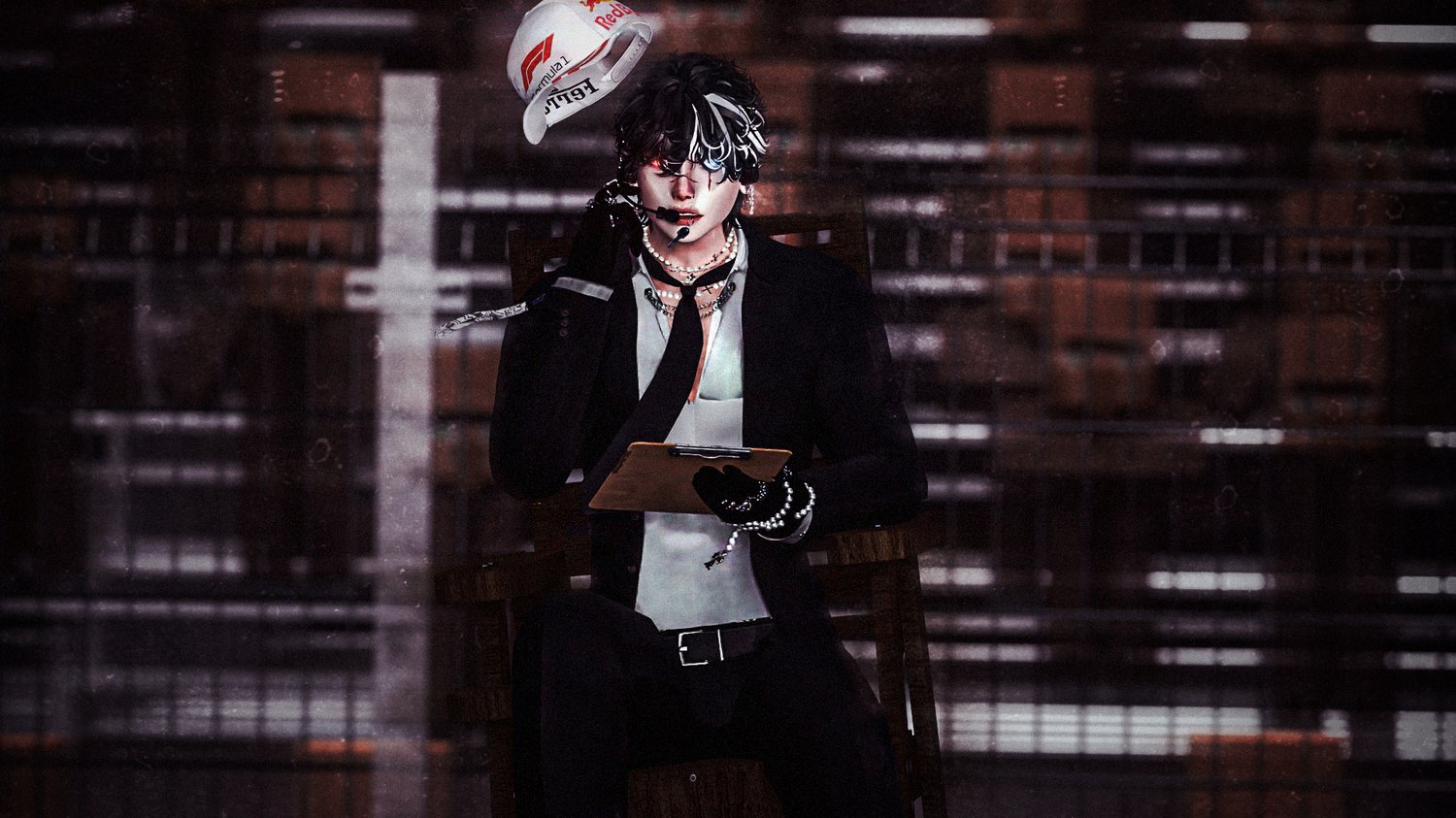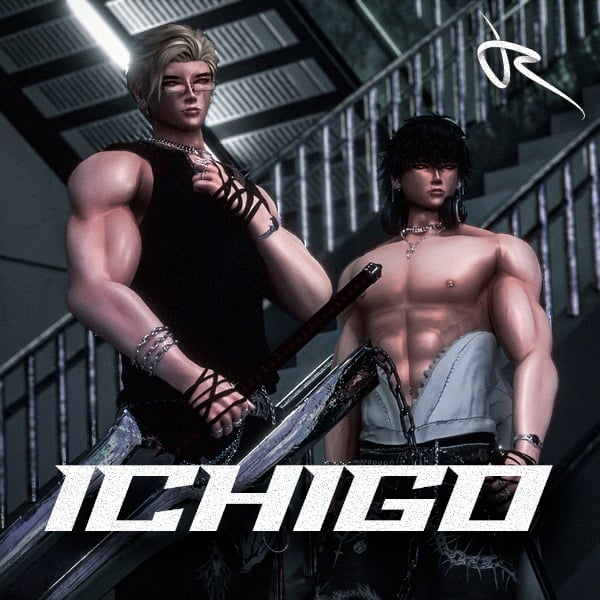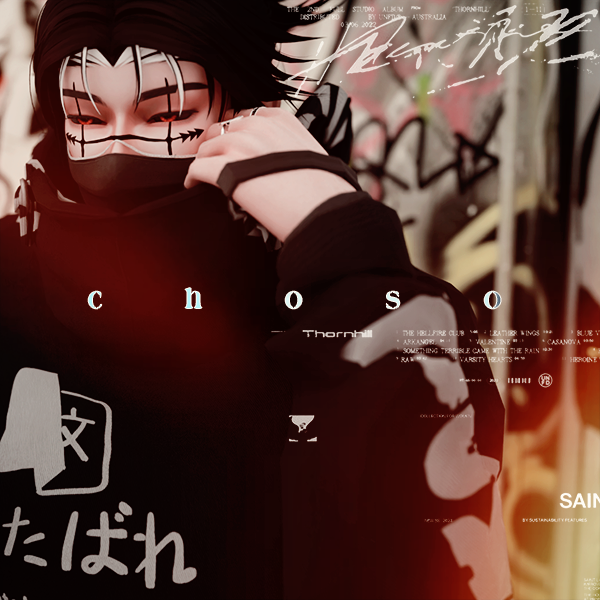Project Kuzu [VRChat 3.0 | Physbones | Quest | Opti | SPS ]
Project Kuzu [VRChat 3.0 | Physbones | Quest | Opti | SPS ]
Thank you for checking out my collab with Akira, we went with a more racer theme for this model
Matching Female can be found here -> https://akiravr.com/p/karma
Matching Male can be found here -> https://akiravr.com/p/kross
Features
Features
- 200 Toggles
- 10 Tops - 5 Pants - 5 Shoes
- 5 Pages Of Accessories
- 2 Pages of Misc
- Flare particles
- Particles
- Multiple Mat swaps and Hue shifts
- Paralax eye Shaders
- PBR Materials
- Everything Dissolves
- Gesture Toggles
- SPS
- Physbones and Colliders
- Quest Version Included
- Opti Version Included
Full Toggle video Can be found here -> https://www.youtube.com/watch?v=HBBYhAb53xY
Quest version is included in the package
Made by Redshard
Full Quest Toggle video -> https://youtu.be/AyzeQyNaVy8
Kuzu Credits
Piercings - me
Pant Chain - me
Baggy Pants - me
Racer Jacket - me
Pearl necklaces - me
Choker - me
Mouth Pearls - me
Arm straps - me
Hand straps - me
Hand Pearls - me
Comtac - me
Leather Pants - me
Tanktop - me
Flare - me
Shirt Pins - me
Facemask - me
Helmet - me
Tattoos / Scars - me
Textures me / Fresh
PP By Scarlet
Shoes / Socks
Bandaid by Holo
Ears
Gloves
Boots
Champaign by robocap
For any missed credits feel free to reach out on discord
Shoutouts to alot of people for this one boys
Reussie and mico for the videos
Relax, Sxrl, Wolf, Minochka, Destiny, Vampy, Sphynx and Mico for Posing
Innocentdestiny for the renders
Lazminq for the art
Ethermos, Intoro, Zeus, Gas, Mando, Tropic for the pictures
And ofcourse Akira for doing this collab with me
TOS
- 𝕐𝕠𝕦 𝕞𝕒𝕪 𝕖𝕕𝕚𝕥 𝕥𝕙𝕚𝕤 𝕞𝕠𝕕𝕖𝕝 𝕥𝕠 𝕪𝕠𝕦𝕣 𝕝𝕚𝕜𝕚𝕟𝕘
- - 𝕐𝕠𝕦 𝕞𝕒𝕪 ℕ𝕆𝕋 𝕣𝕖𝕕𝕚𝕤𝕥𝕣𝕚𝕓𝕦𝕥𝕖 𝕥𝕙𝕚𝕤 𝕞𝕠𝕕𝕖𝕝 𝕠𝕣 𝕡𝕒𝕔𝕜𝕒𝕘𝕖
- - 𝕋𝕙𝕚𝕤 𝕡𝕣𝕠𝕕𝕦𝕔𝕥 𝕚𝕤 𝕟𝕠𝕟 𝕣𝕖𝕗𝕦𝕟𝕕𝕒𝕓𝕝𝕖 - 𝔽𝕠𝕣 𝕒𝕟𝕪 𝕡𝕠𝕥𝕖𝕟𝕥𝕚𝕒𝕝 𝕚𝕤𝕤𝕦𝕖𝕤 𝕚𝕝𝕝 𝕣𝕖𝕝𝕖𝕒𝕤𝕖 𝕒 𝕗𝕚𝕩
- - 𝕐𝕠𝕦 𝕞𝕒𝕪 ℕ𝕆𝕋 𝕓𝕦𝕪 𝕥𝕙𝕚𝕤 𝕞𝕠𝕕𝕖𝕝 𝕗𝕠𝕣 𝕒𝕤𝕤𝕖𝕥 𝕗𝕒𝕣𝕞𝕚𝕟𝕘
- - 𝕐𝕠𝕦 𝕞𝕒𝕪 ℕ𝕆𝕋 𝕦𝕡𝕝𝕠𝕒𝕕 𝕥𝕙𝕚𝕤 𝕞𝕠𝕕𝕖𝕝 𝕗𝕠𝕣 𝕤𝕠𝕞𝕖𝕠𝕟𝕖 𝕖𝕝𝕤𝕖𝕤 𝕒𝕔𝕔𝕠𝕦𝕟𝕥
- - 𝕐𝕠𝕦'𝕣𝕖 ℕ𝕆𝕋 𝕒𝕝𝕝𝕠𝕨𝕖𝕕 𝕥𝕠 𝕞𝕒𝕜𝕖 𝕥𝕙𝕚𝕤 𝕞𝕠𝕕𝕖𝕝 𝕡𝕦𝕓𝕝𝕚𝕔
- - 𝕀𝕗 𝕪𝕠𝕦 𝕨𝕒𝕟𝕥 𝕥𝕠 𝕦𝕤𝕖 𝕒𝕟𝕪 𝕠𝕗 𝕥𝕙𝕖 𝕒𝕤𝕤𝕖𝕥𝕤 𝕠𝕟 𝕥𝕙𝕖 𝕞𝕠𝕕𝕖𝕝 𝕪𝕠𝕦 𝕞𝕦𝕤𝕥 𝕡𝕦𝕣𝕔𝕙𝕒𝕤𝕖 𝕥𝕙𝕖𝕞 𝕗𝕣𝕠𝕞 𝕥𝕙𝕖 𝕠𝕣𝕚𝕘𝕚𝕟𝕒𝕝 𝕔𝕣𝕖𝕒𝕥𝕠𝕣
Upload Steps for regular upload
1. Open unity project THROUGH VRCHAT CREATOR COMPANION
2. Make sure its set to avatar unity 2022
3. Open and import latest poiyomi 9 pro
4. add vrcfury through VCC https://vrcfury.com/
5. Import package and click open for Prince
6 Remove blueprint ID and upload
COMMON KNOWN ISSUES AND HOW TO FIX
Q: My model is pink
A: Go materials and set all materials to Poi 9 pro ( METALS SET TO Poi 7!)
Q: SPS isnt working
A: Go to the base of the PP and find the linked aramture - add component vrcfury SPS plug
Q: Why is uploading and import taking so long?
A: Due to the high detail i put into my work it requires a bit more time to set all the shaders and particles etc
QUEST UPLOAD INSTRUCTIONS
Make Separate Quest 2022 Vcc Project
- Add Vrcfury using Vcc
- Open Project
- Switch Build to Android
- Import Quest Model
- Copy Blueprint ID from PC version(can be found in SDK tab under Content Manager)
- Paste Blueprint ID into Pipeline Manager
- Upload
- FOR ANY ISSUES CONTACT REDSHARD IN THE SERVER