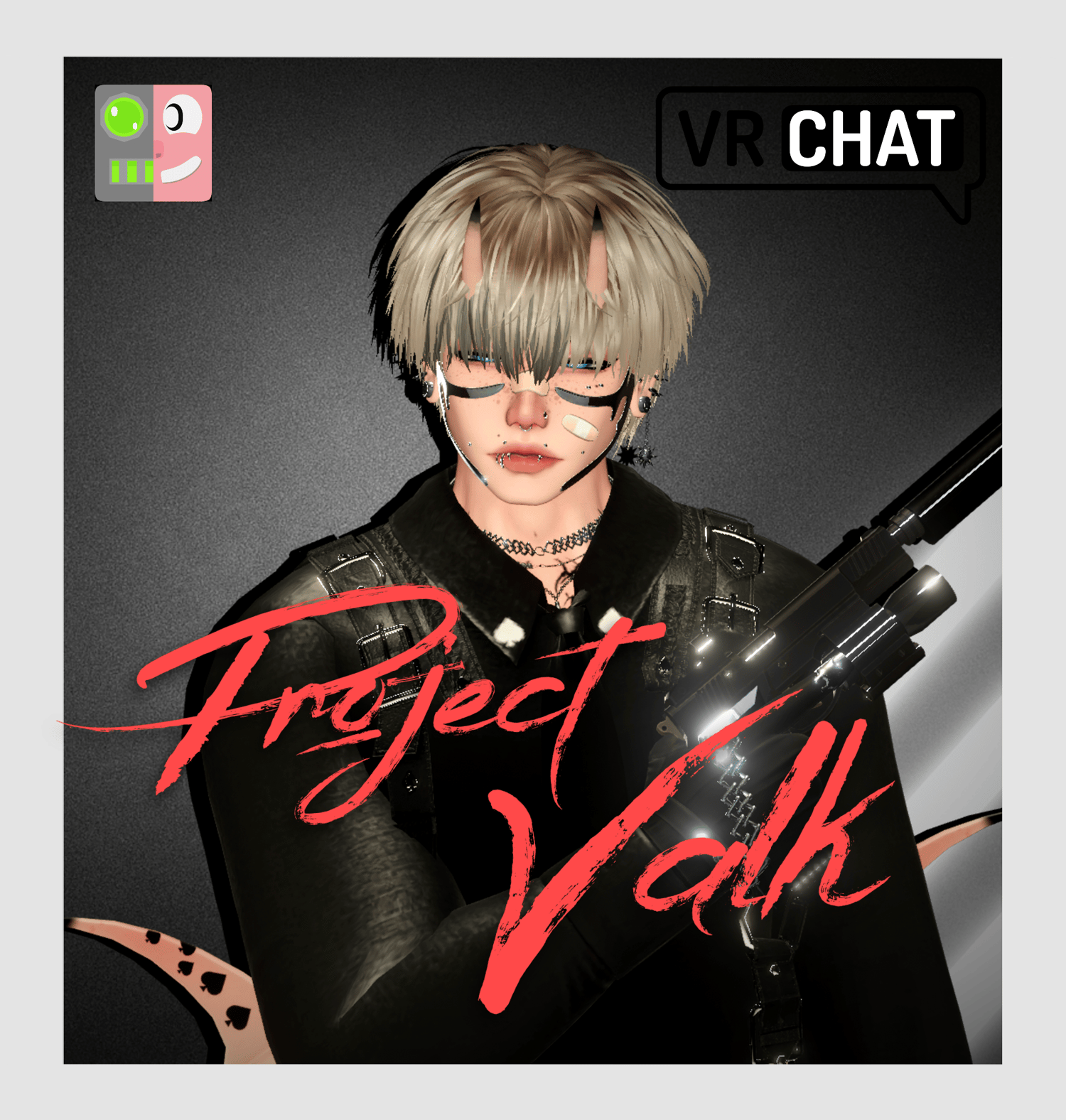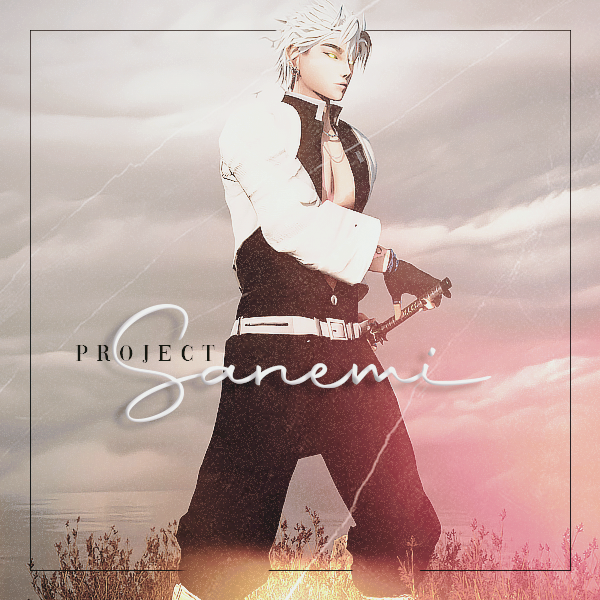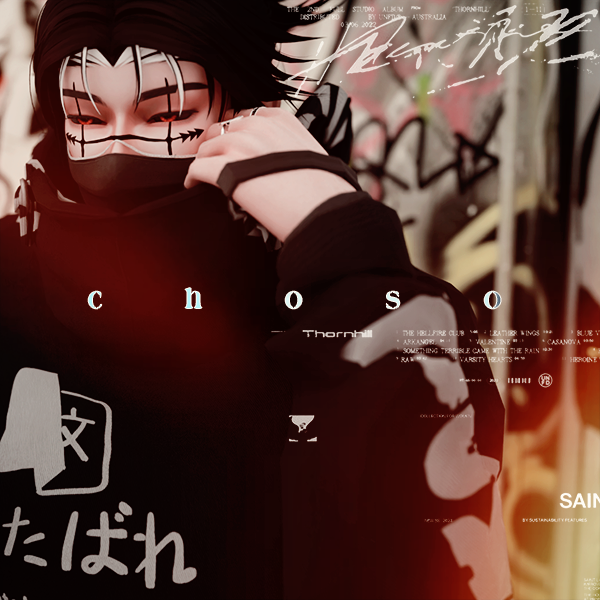Project Vigo [ VRChat 3.0 | Physbones | Quest | Opti | SPS ]
Thank you for checking out project Viego, Recently i been on a bit of a league craze and decided why not bring one of my favorite champs to Vrchat
anyhow i hope you enjoy!
Features
- Over 200 Toggles
- 7 Tops - 5 Pants - 4 Shoes
- 5 Pages Of Accessories
- 2 Pages of Misc
- Sword Contact System
- Interactive Particles
- Multiple Mat swaps and Hue shifts
- Paralax eye Shaders
- PBR Materials
- Everything Dissolves
- Gesture Toggles and Cartoon Gestures
- SPS
- Physbones and Colliders
- Quest Version Included
- Green Opti Included
Full Toggle video Can be found here -> https://www.youtube.com/watch?v=Xee5sT765Jc
MAIN VERSION
900k Polys
200 Mat Slots
228 Physbone Components
45k Particle Count
100MB Download
WITHOUT PARTICLES
850k Polys
112 Matslots
228 Physbone Components
0 Particle Count
95 MB Download
QUEST AND GREEN OPTI INCLUDED
Quest Version Toggle Video can be found here -> https://youtu.be/mCqRf4yadTc
Quest Version by Redshard
Credits
Viego Gift by Me
Flow Hoodie by Me
Zip Hoodie by Me
Viego Pendant by Me
Arm Chain by Me
Arm Straps by Me
Horns by Me
Gloves by Me
Stacked Belts by Me
Lantern by Me
Hip lantern by Me
Some Piercings by Me
Asset Edits by Me
Face and Body edits by Me
Textures by me and Fresh
Facetexture by Laz
For any missed credits feel free to reach out on discord
SHOUTOUTS
Reussie and Mico for the Showcase and Togglevideo
My instagram team for pictures
My showcase actors for helping out in the showcase
Feddles And Innocent Destiny for the renders
TOS
- 𝕐𝕠𝕦 𝕞𝕒𝕪 𝕖𝕕𝕚𝕥 𝕥𝕙𝕚𝕤 𝕞𝕠𝕕𝕖𝕝 𝕥𝕠 𝕪𝕠𝕦𝕣 𝕝𝕚𝕜𝕚𝕟𝕘
- - 𝕐𝕠𝕦 𝕞𝕒𝕪 ℕ𝕆𝕋 𝕣𝕖𝕕𝕚𝕤𝕥𝕣𝕚𝕓𝕦𝕥𝕖 𝕥𝕙𝕚𝕤 𝕞𝕠𝕕𝕖𝕝 𝕠𝕣 𝕡𝕒𝕔𝕜𝕒𝕘𝕖
- - 𝕋𝕙𝕚𝕤 𝕡𝕣𝕠𝕕𝕦𝕔𝕥 𝕚𝕤 𝕟𝕠𝕟 𝕣𝕖𝕗𝕦𝕟𝕕𝕒𝕓𝕝𝕖 - 𝔽𝕠𝕣 𝕒𝕟𝕪 𝕡𝕠𝕥𝕖𝕟𝕥𝕚𝕒𝕝 𝕚𝕤𝕤𝕦𝕖𝕤 𝕚𝕝𝕝 𝕣𝕖𝕝𝕖𝕒𝕤𝕖 𝕒 𝕗𝕚𝕩
- - 𝕐𝕠𝕦 𝕞𝕒𝕪 ℕ𝕆𝕋 𝕓𝕦𝕪 𝕥𝕙𝕚𝕤 𝕞𝕠𝕕𝕖𝕝 𝕗𝕠𝕣 𝕒𝕤𝕤𝕖𝕥 𝕗𝕒𝕣𝕞𝕚𝕟𝕘
- - 𝕐𝕠𝕦 𝕞𝕒𝕪 ℕ𝕆𝕋 𝕦𝕡𝕝𝕠𝕒𝕕 𝕥𝕙𝕚𝕤 𝕞𝕠𝕕𝕖𝕝 𝕗𝕠𝕣 𝕤𝕠𝕞𝕖𝕠𝕟𝕖 𝕖𝕝𝕤𝕖𝕤 𝕒𝕔𝕔𝕠𝕦𝕟𝕥
- - 𝕐𝕠𝕦'𝕣𝕖 ℕ𝕆𝕋 𝕒𝕝𝕝𝕠𝕨𝕖𝕕 𝕥𝕠 𝕞𝕒𝕜𝕖 𝕥𝕙𝕚𝕤 𝕞𝕠𝕕𝕖𝕝 𝕡𝕦𝕓𝕝𝕚𝕔
- - 𝕀𝕗 𝕪𝕠𝕦 𝕨𝕒𝕟𝕥 𝕥𝕠 𝕦𝕤𝕖 𝕒𝕟𝕪 𝕠𝕗 𝕥𝕙𝕖 𝕒𝕤𝕤𝕖𝕥𝕤 𝕠𝕟 𝕥𝕙𝕖 𝕞𝕠𝕕𝕖𝕝 𝕪𝕠𝕦 𝕞𝕦𝕤𝕥 𝕡𝕦𝕣𝕔𝕙𝕒𝕤𝕖 𝕥𝕙𝕖𝕞 𝕗𝕣𝕠𝕞 𝕥𝕙𝕖 𝕠𝕣𝕚𝕘𝕚𝕟𝕒𝕝 𝕔𝕣𝕖𝕒𝕥𝕠𝕣
Upload Steps for regular upload
1. Open unity project THROUGH VRCHAT CREATOR COMPANION
2. Make sure its set to avatar unity 2022
3. Open and import latest poiyomi 9 pro
4. add vrcfury through VCC https://vrcfury.com/
5. Import package and click open for kakashi
6 Remove blueprint ID and upload
COMMON KNOWN ISSUES AND HOW TO FIX
Q: My model is pink
A: Go materials and set all materials to Poi 9 pro ( METALS SET TO Poi 7!)
Q: SPS isnt working
A: Go to the base of the PP and find the linked aramture - add component vrcfury SPS plug
Q: Why is uploading and import taking so long?
A: Due to the high detail i put into my work it requires a bit more time to set all the shaders and particles etc
QUEST UPLOAD INSTRUCTIONS
Make Separate Quest 2022 Vcc Project
- Add Vrcfury using Vcc
- Open Project
- Switch Build to Android
- Import Quest Model
- Copy Blueprint ID from PC version(can be found in SDK tab under Content Manager)
- Paste Blueprint ID into Pipeline Manager
- Upload
- FOR ANY ISSUES CONTACT REDSHARD IN THE SERVER