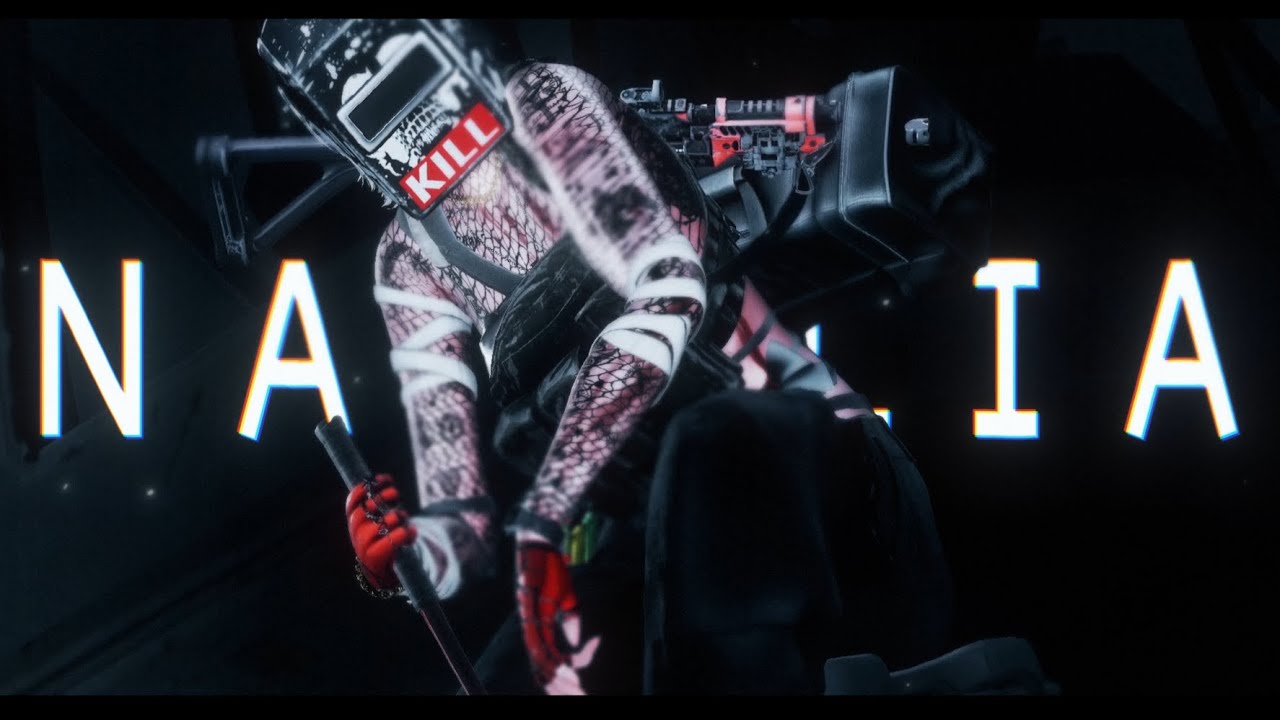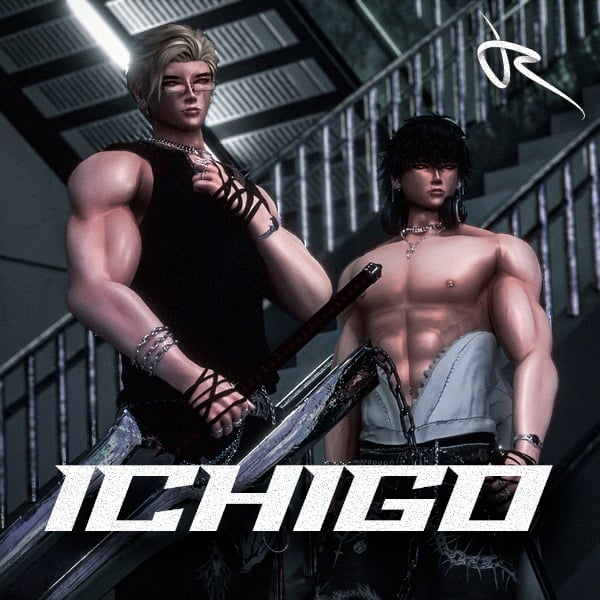Natasha & Kiril Couple Package [VRChat 3.0 | Facetracking | Quest | GoGoLoco | Physbones | SPS | Opti]
This is the couple package version that both includes the package for Kiril and Natasha at a discounted price
FEATURES
KIRIL
- 200+ Toggles
- 9 Tops - 4 Pants - 4 Shoes - 7 Hairs
- 6+ Pages Of Accessories
- 1 Pages of Misc
- RPK Custom Gun System
- Face Tracking
- GoGoLoco
- Multiple Mat swaps and Hue shifts
- Paralax eye Shaders
- PBR Materials
- Everything Dissolves
- Gesture Toggles
- SPS
- Physbones and Colliders
- Quest Version Included
- Skin Options + Tattos and Bruises
NATASHA
- 200+ Toggles
- 9 Tops - 5 Pants - 4 Shoes - 7 Hairs
- 6+ Pages Of Accessories
- 1 Pages of Misc
- Saiga 12 Custom Gun System
- Face Tracking
- GoGoLoco
- Multiple Mat swaps and Hue shifts
- Paralax eye Shaders
- PBR Materials
- Simulated Weight Sledgehammer
- Everything Dissolves
- Gesture Toggles
- SPS
- Physbones and Colliders
- Quest Version Included
- Skin Options + Tattos
TOGGLE VIDEOS BY MICO
Full toggle video for Kiril -> https://www.youtube.com/watch?v=nbYLsPPIqZI
Full toggle video for Natasha ->https://www.youtube.com/watch?v=nLyGxQMKyc8
Natasha and Kiril Optis
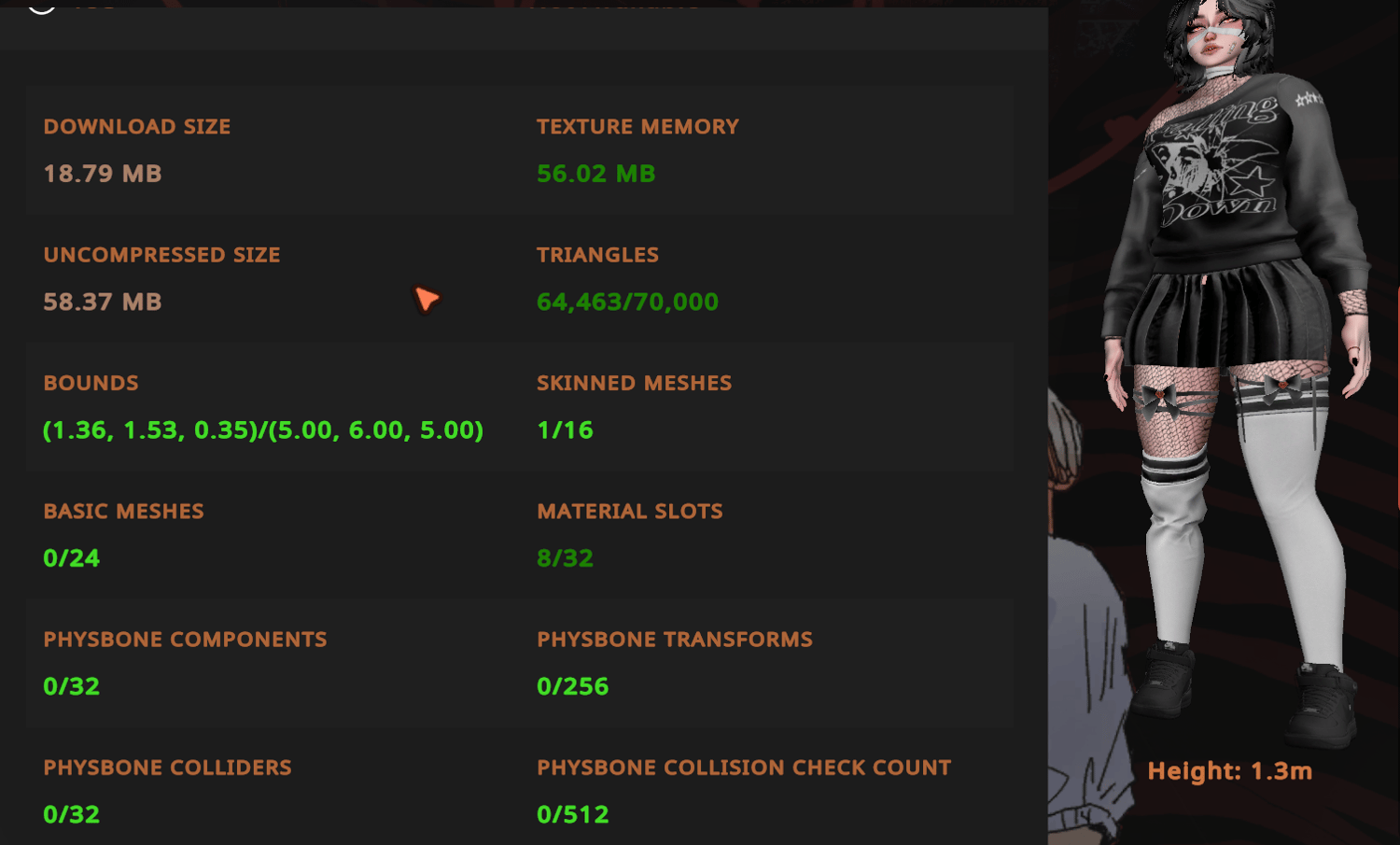
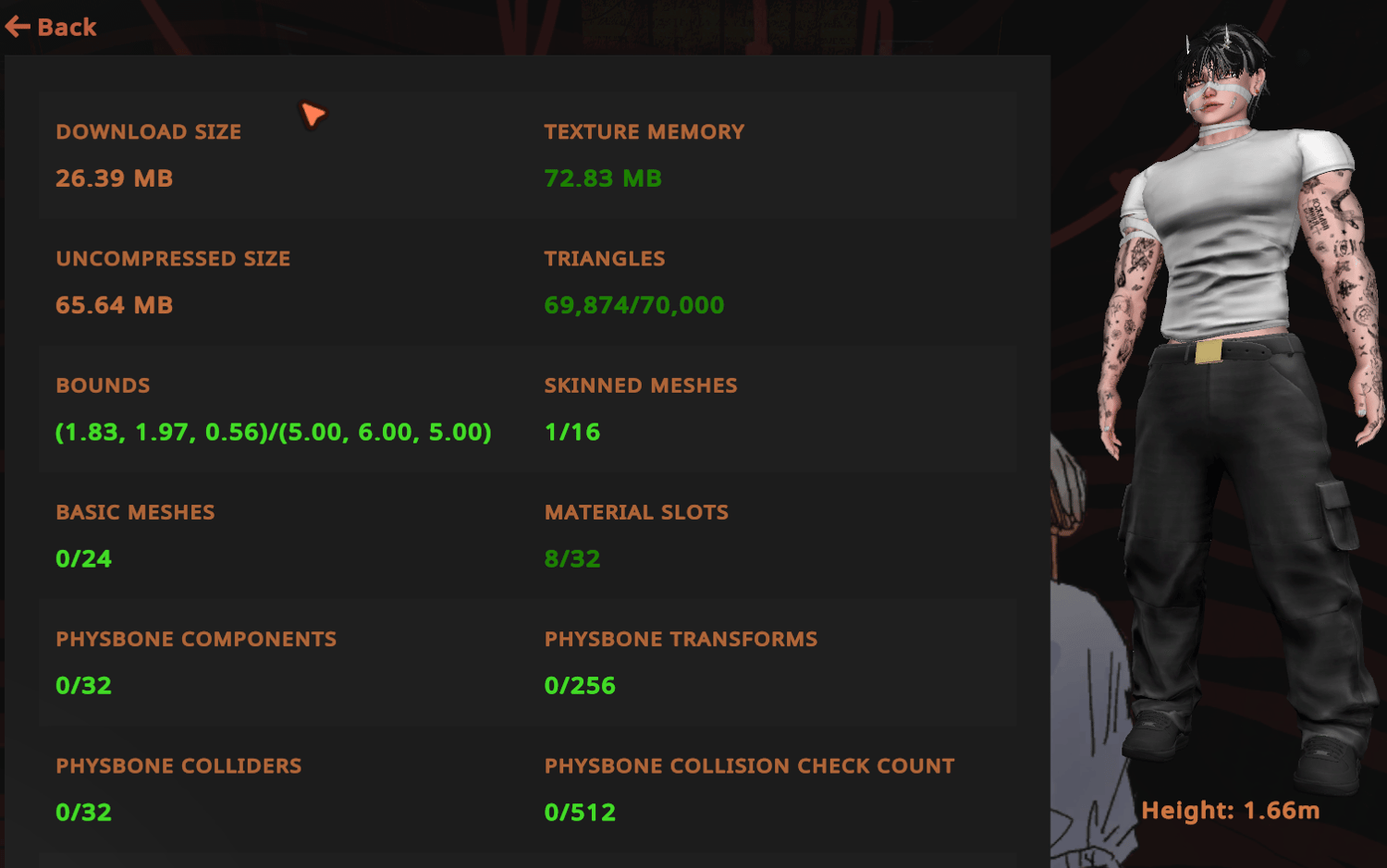
QUEST VERSIONS BY REDSHARD
Full quest toggle video for Kiril -> https://www.youtube.com/watch?v=EN1WUX3UL7o
Full quest toggle video for Natasha -> https://www.youtube.com/watch?v=ujKSCi5w0sg
CREDITS CAN BE FOUND ON THEIR RESPECTIVE SITES
Natasha -> https://payhip.com/b/ahgWo
Kiril -> https://payhip.com/b/g5TIJ
Upload Steps for regular upload
1. Open unity project THROUGH VRCHAT CREATOR COMPANION
2. Make sure its set to avatar unity 2022
3. Open and import latest poiyomi 9.3 pro
4. add vrcfury through VCC https://vrcfury.com/
5. Import package and click open for Natasha / Kiril
6 Remove blueprint ID and upload
COMMON KNOWN ISSUES AND HOW TO FIX
Q: My model is pink
A: Go materials and set all materials to Poi 9 pro ( METALS SET TO Poi 7!)
Q: SPS isnt working
A: Go to the base of the PP and find the linked aramture - add component vrcfury SPS plug
Q: Why is uploading and import taking so long?
A: Due to the high detail i put into my work it requires a bit more time to set all the shaders and particles etc
QUEST UPLOAD INSTRUCTIONS
Make Separate Quest 2022 Vcc Project
- Add Vrcfury using Vcc
- Open Project
- Switch Build to Android
- Import Quest Model
- Copy Blueprint ID from PC version(can be found in SDK tab under Content Manager)
- Paste Blueprint ID into Pipeline Manager
- Upload
- FOR ANY ISSUES CONTACT REDSHARD IN THE SERVER