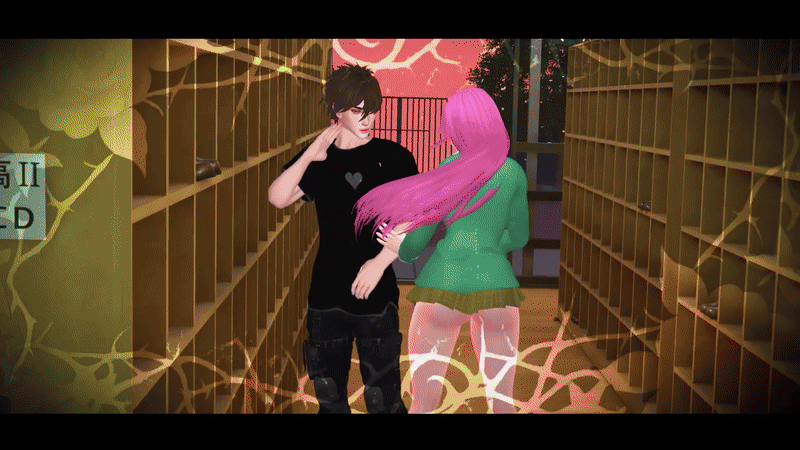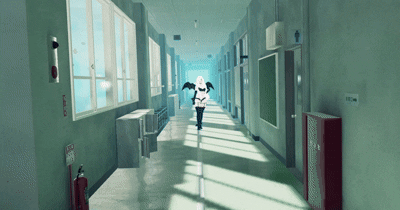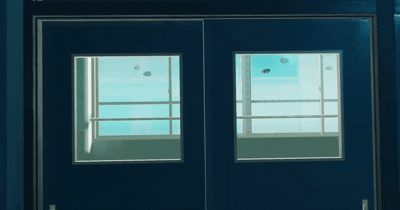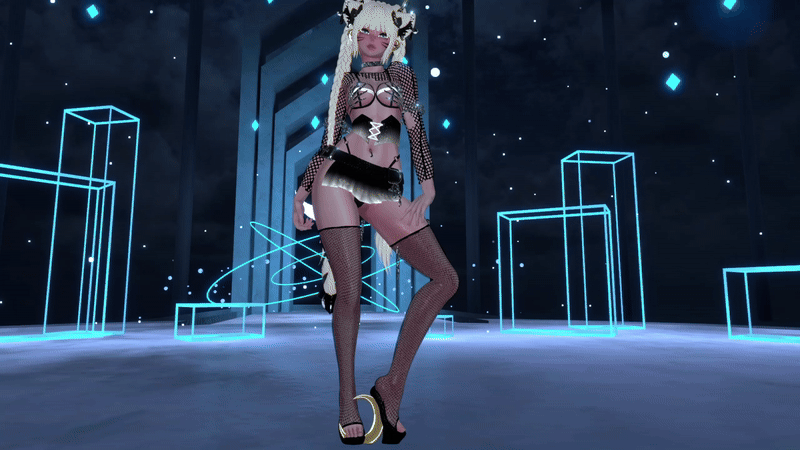𓆩☾𓆪 | MOKA AKASHIYA (NSFW, SPS & GOGOLOCO) - 5 Outfits, Bat Particles & Custom Pole World Constraint
Inspired by one of the greatest short lived anime/manga romcom series ever; Moka Akashiya (a follow up to my previous avi from 2023; Kurumu Kurono)
-
-
𓆩☾𓆪 - Avatar Special Features - 𓆩☾𓆪
-
✩ Menu Icons
✩ FBT Ready!
✩ Gogo Loco
✩ Blink Animation
✩ MMD Visemes
✩ Dissolve Dissapear (with bat particles)
✩ Moka - Inner Moka Transformation (with bat particles)
✩ Facial Gesture Expressions
✩ Avatar Lighting Adjustment System
✩ Custom Made Vampire Pole
✩ Skintone Slider
✩ Clothing Hues
✩ Rim Lighting Adjustment
✩ Eye Swaps & Eye Hue
✩ Hair Color Swaps & 5 Interchangeable Hairstyles
✩ 5 Outfits in 17 Styles (SFW & NSFW)
-
✩ SPS Version
~
-
MOKA AKASHIYA - AVATAR SHOWCASE
Showcase by DesiPooh
Models: Mikyra, Marcid, Hearts4R1nn, RoxelSan & DayDucky
(p.s. the avatar used for Tsukune in the showcase is my Pedro avatar.)
-
MOKA AKASHIYA - UNITY PREVIEW
(she has one other outfit not shown here but it is shown in the mini toggle showcase)
-
MINI TOGGLE SHOWCASE
-
-
𓆩☾𓆪 - Avatar Upload Instructions - 𓆩☾𓆪
-
This avatar was made using the VCC & Unity 2022.3.22f1
-
Unity Import Instructions:
1. Create a new Unity project with VCC
2. Import VRCFury (not included) get it here
3. Import Gogoloco (not included) get it here
4. Import Wholesome SPS (not included)
5. Import the newest version of PoiyomiToon add it to the vcc here
6. Import the Avatar Unity Package
7. Double click the 'avatar_name_here' unity scene cube
8. After logging in to the VRCSDK, detach the blueprint (if the avatar has one) - now you are ready for uploading
-
-
^Unity Import Requirements^
(these are just what I used, please be sure to use the latest versions of everything or else you risk breaking the avatar)
-
This avatar is protected by the Flowye Licensing System
Import & Upload Tutorial Here
The avatar shows up as invisible in unity, yes that is completely normal.
.
To show the avi if you want to make some material edits, simply click the button that says Flowye Licensing System and then click 'Toggle Preview Mode' this will turn on the avatar. Be sure to turn off preview mode before uploading the avatar or else it will not upload.
-
Please have blender/unity knowledge before buying any avatars
WE ARE NOT CURRENTLY DOING UPLOADS FOR THIS AVATAR!!
-
-
-
-
Avatar Credits
-
Body (edited by me)・ Head (edited by me)・ Seamless Head-Neck Merge (edited by me) ・ Lashes・ Eyeshadow (edited by me) ・ Blink Animation ・ VRCFury・ Eyes ・ Gogoloco ・ Hairs (edited by me) ・ Choker & Jacket (closed) ・ Blouse ・ Jacket (open) ・ Skirt (retextured by me) ・ Red Bat Lingerie ・ Latex Boots ・ Lace Latex Lingerie ・ Purple Bat Lingerie ・ Sleep Set ・ Bat Particles
wings, socks, panties & pole were made by me
-
GIF Credits: DesiPooh & Hearts4R1nn
-
-
AVATAR PERFORMANCE STATS
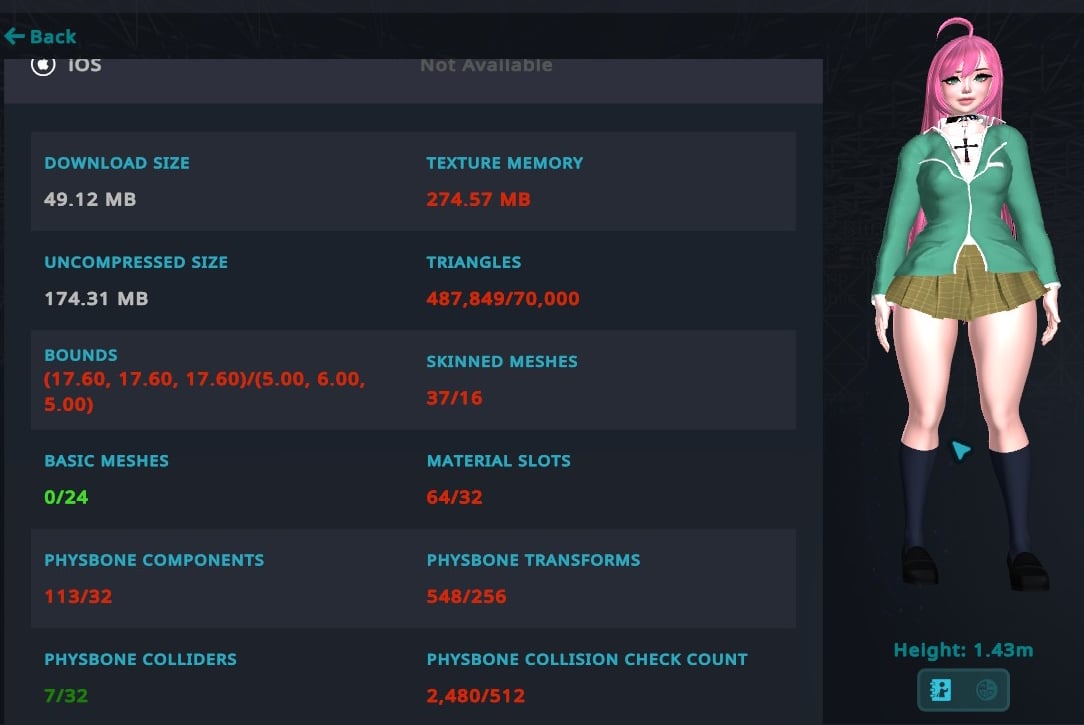
-
This avatar/asset is legally protected by copyright.