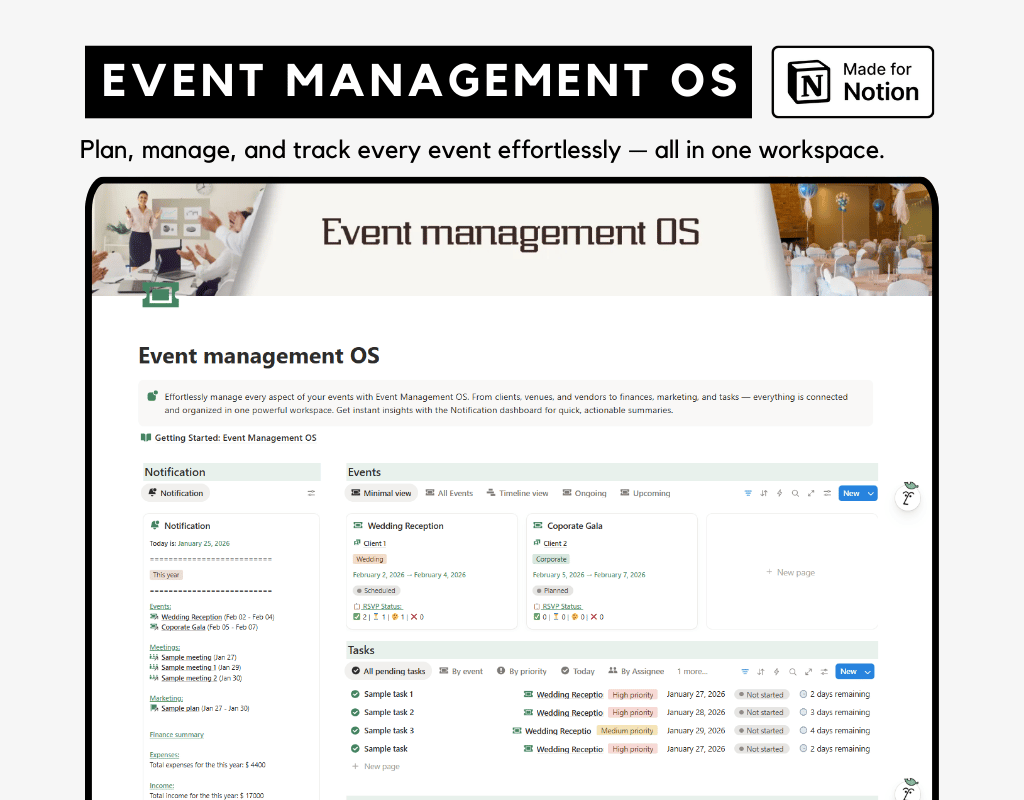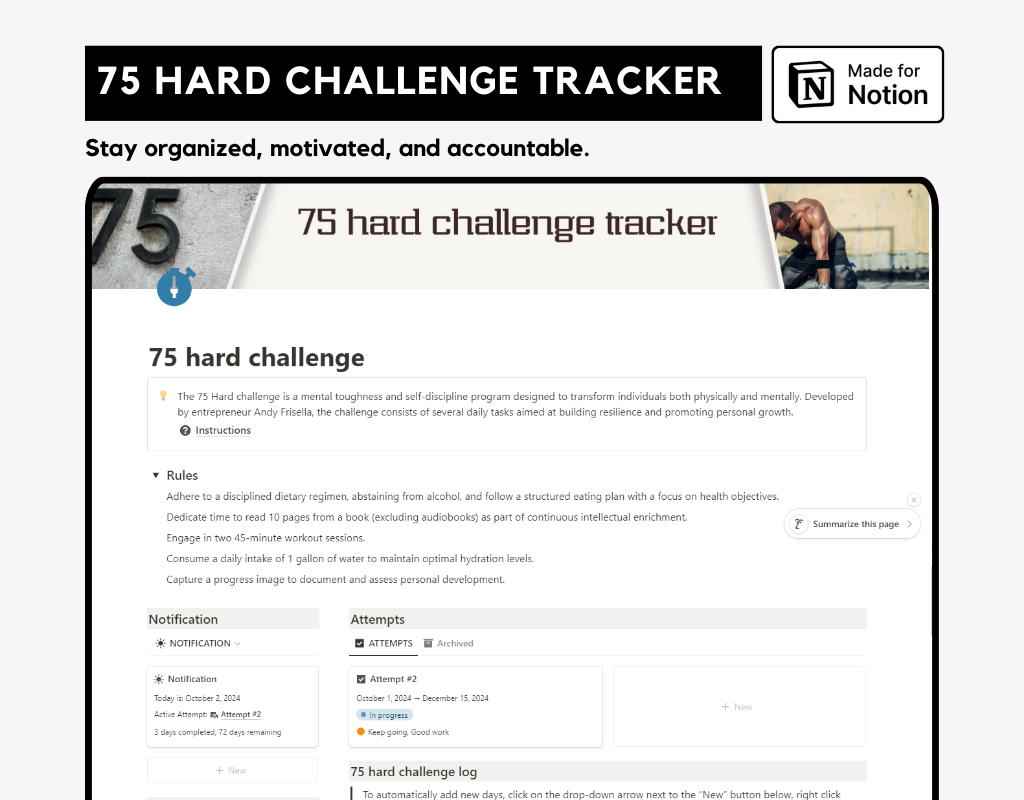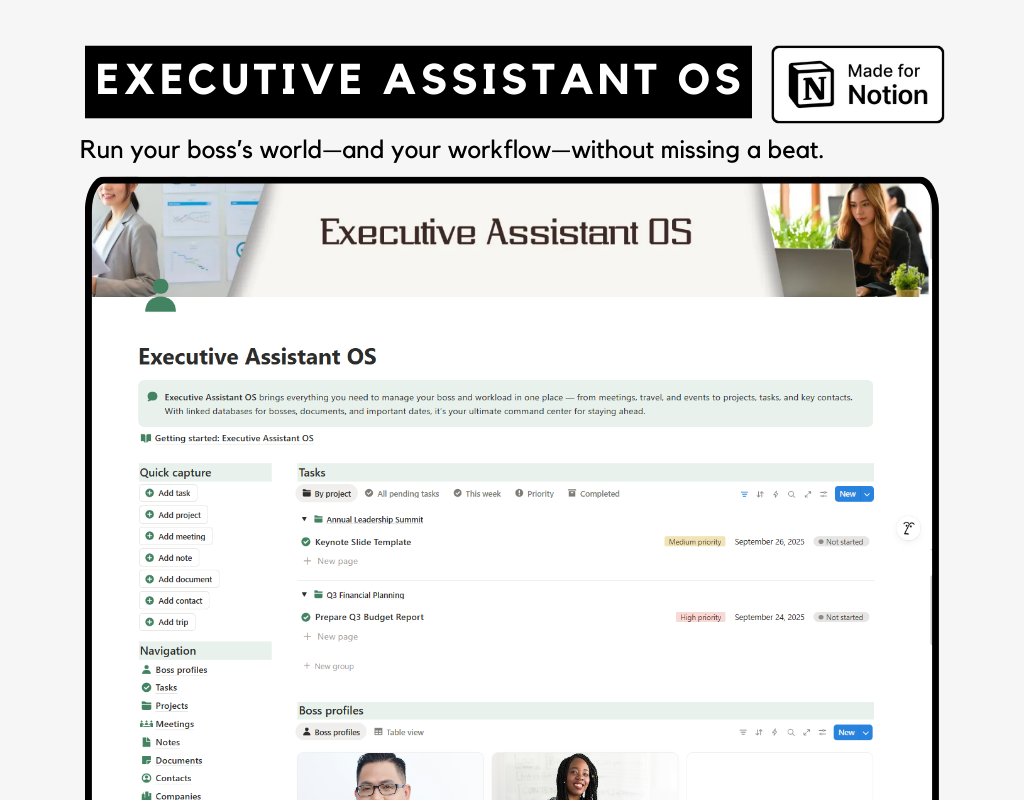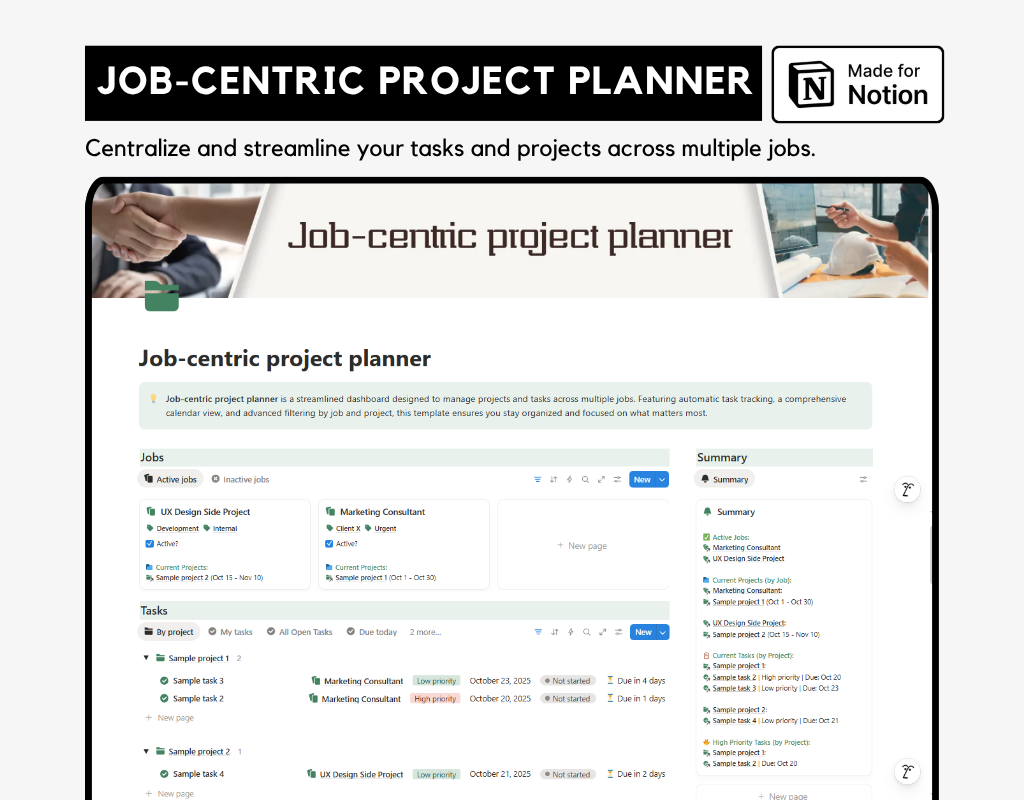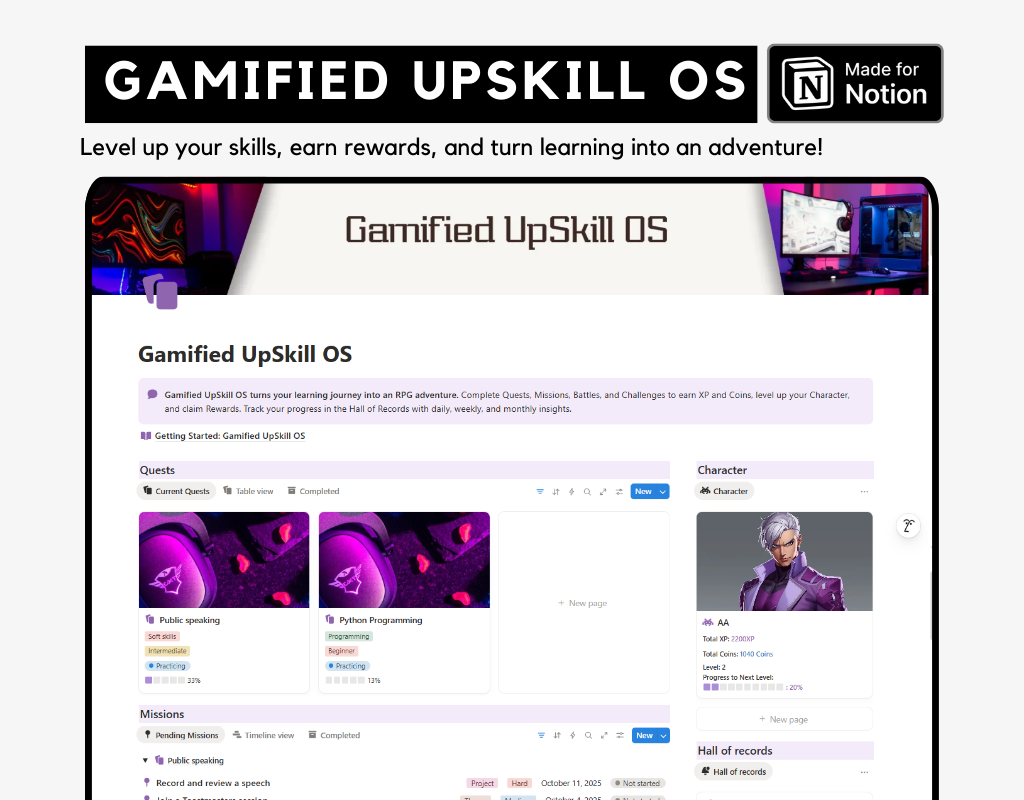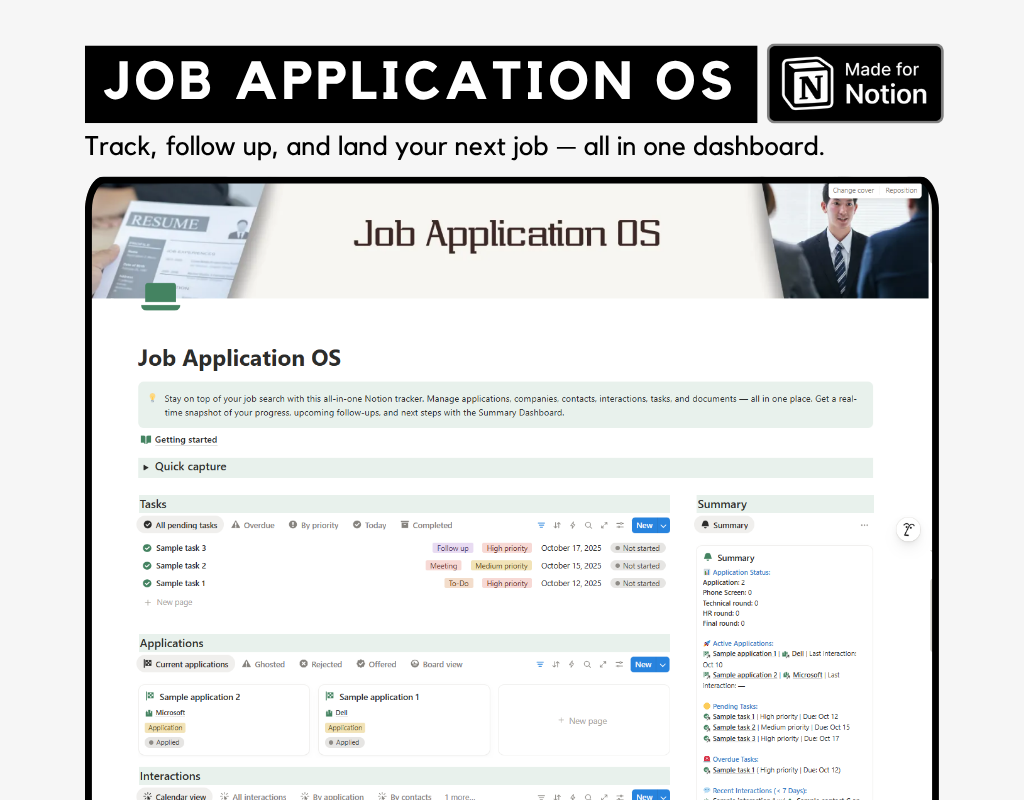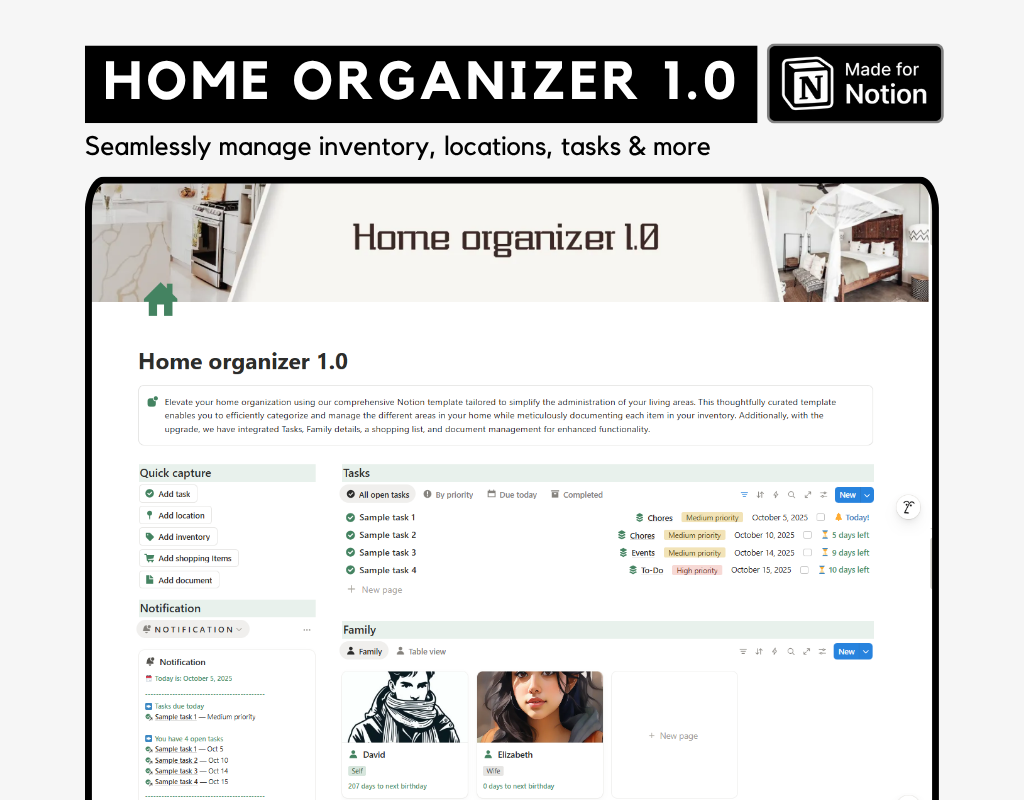Event Management OS - Notion template
Event Management OS is a comprehensive Notion template for event planners and companies to organize, track, and manage every aspect of events — from clients and vendors to tasks, finances, and marketing — all in one workspace.
Key features:
1. Events Management
- Central hub for all events with views like All Events, Timeline, Ongoing, and Upcoming.
- Each event page includes Tasks, Guests, Vendors, Budget, Schedule, and Documents.
- Track progress, budgets, and RSVPs at a glance.
2. Tasks & Schedule
- Manage tasks with statuses and priorities.
- Assign tasks to team members and visualize in calendar or timeline views.
3. Clients, Partners & Vendors
- Keep client information and last contact dates updated.
- Track partners, companies, and vendors with contact info and linked events.
- Monitor vendor-provided materials and statuses.
4. Guests & Venues
- Organize RSVPs, attendance, and guest-specific notes.
- Track venue details like capacity, location, cost, and availability.
5. Financial Management
- Separate Income and Expenses databases with total rollups.
- View finance summaries including total income, expenses, and net balance.
- Track budgets per event with allocation, spent, remaining, and percentage used.
- Period-based summaries for weekly, monthly, or yearly insights.
6. Marketing & Resources
- Plan and manage marketing campaigns by event and platform.
- Track resources and materials by type, location, and status.
7. Meetings & Documents
- Record meetings with notes, attendees, and follow-up tasks.
- Organize contracts, permits, invoices, and other documents in a searchable database.
8. Departments & Team Members
- Organize departments with leaders, team members, and budgets.
- Track roles, availability, and assignments for smooth coordination.
9. Notification Dashboard
- Command center aggregating summaries from Events, Meetings, Marketing, and Finances.
- Dynamic updates based on selected Period (This week, This month, This year).
- Highlights pending tasks, upcoming events, marketing plans, and financial status for quick action.
Why Event Management OS is useful:
- All-in-One Workspace: Reduces the need for multiple tools; everything is interconnected.
- Dynamic & Visual: Built-in formulas and gallery views provide live summaries for fast insights.
- Scalable: Works for individual planners or full-scale event management teams.
- Time-Saving: Automates tracking for tasks, finances, guests, and marketing, letting you focus on execution.
Whether you’re planning weddings, corporate events, conferences, or parties, Event Management OS ensures no detail is missed, and all aspects of your events are visible and manageable in one place.
No Refund Policy
Due to the nature of digital products, all sales are final. Once a product is downloaded or accessed, it cannot be returned. We encourage you to review all product details carefully before making your purchase. If you encounter any issues, feel free to reach out—we're here to help!