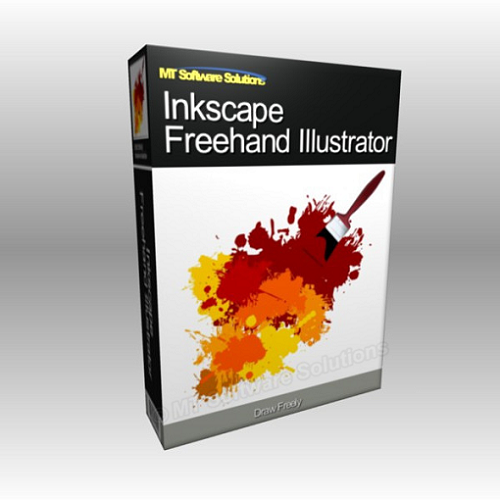
Inkscape Freehand Illustrator
Inkscape is a vector graphics editor, with capabilities similar to Illustrator, Freehand, CorelDraw, or Xara X using the W3C standard Scalable Vector Graphics (SVG) file format. Supported SVG features include shapes, paths, text, markers, clones, alpha blending, transforms, gradients, patterns, and grouping. The software also supports meta-data, node editing, layers, complex path operations, bitmap tracing, text-on-path, flowed text, direct XML editing, and more. It imports formats such as JPEG, PNG, TIFF, and others and exports PNG as well as multiple vector-based formats.
This Pro SVG Freehand Illustrator is a powerful and convenient drawing tool fully compliant with XML, SVG, and CSS standards.
Features
Object Creation
* Drawing: pencil tool (freehand drawing with simple paths), pen tool (creating Bezier curves and straight lines), calligraphy tool (freehand drawing using filled paths representing calligraphic strokes)
* Shape tools: rectangles (may have rounded corners), ellipses (includes circles, arcs, segments), stars/polygons (can be rounded and/or randomized), spirals
* Text tool (multi-line text, full on-canvas editing)
* Embedded bitmaps (with a command to create and embed bitmaps of selected objects)
* Clones ("live" linked copies of objects), including a tool to create patterns and arrangements of clones
Object Manipulation
* Affine transformations (moving, scaling, rotating, skewing), both interactively and by specifying exact numeric values
* Z-order operations
* Grouping objects, with a way to "select in group" without ungrouping, or "enter the group" making it a temporary layer
* Layers, with a way to lock and/or hide individual layers, rearrange them, etc; layers can form a hierarchical tree
* Copying and pasting objects
* Alignment and distribution commands
Fill and Stroke
* Color selector (RGB, HSV, color wheel)
* Color picker tool
* Copy/paste style
* A gradient editor capable of multi-stop gradients
* Pattern fills (bitmap/vectors)
* Dashed strokes, with many predefined dash patterns
* Path markers (e.g. arrowheads)
Rendering
* Fully anti-aliased display
* Alpha transparency support for display and PNG export
* Complete "as you drag" rendering of objects during interactive transformations
Import and Export
Inkscape natively supports opening or importing SVG, SVGZ (gzipped SVG), PDF, CDR (CorelDraw), (VSD (Visio) and Adobe Illustrator (.ai) formats from Adobe Illustrator 8 and below.
Inkscape can natively import most raster formats like JPEG, PNG, GIF and more as bitmap images. The export is always to PNG format.
Inkscape can also save as SVG, SVGZ, PDF, Postscript/EPS/EPSi, LaTeX (*.tex), POVRay (*.pov), HPGL, FXG (Flash XML Graphics), SIF (Synfig Animation Studio), HTML5 Canvas and many others.
Windows and MacOS Compatible:
* Windows XP
* Windows Vista
* Windows 7
* Windows 8
* Windows 8.1
* Windows 10
Apple MacOS:
This software is compatible with all Intel based Mac computers from MacOS 10.6 Snow Leopard to the latest new release.

