How to Write an Ebook [Ultimate Ebook Writing Guide 2025]
Last updated: December 12, 2024
In today’s digital age, eBooks have become an increasingly popular medium for sharing knowledge, stories, and information. Writing an eBook can be a great way to share your expertise on a topic and generate passive income from the comfort of your own home. However, the process of writing and publishing an eBook can be daunting, especially for those who are new to the world of digital publishing.
In this guide, we’ll cover everything from coming up with a topic and outlining your content, to formatting and publishing your finished eBook so you can launch and sell your ebooks profitably with little to no budget.
How to Write an Ebook: Step-by-step Guide
Before you get started with writing and publishing your very own eBook, remember that writing a successful eBook takes effort and time, so don’t try to rush it. Instead, give yourself plenty of time to go through each step of this ebook writing guide below.
Step 1. Choose a topic
So you’ve been hit by the writing bug and you’re eager to start writing. But wait! There’s one big question you’ll have to answer. What exactly will you write about?
You might already have some vague ideas e.g. “I want to write about plant-based eating” or “living a healthy life”. But you’re going to have to be more specific than that in order to write an e-book with a solid vision and distinct value for your readers (and therefore make your eBook more appealing for your target readers to purchase).
So here are some additional tips to choose your eBook topic:
Tip#1 Focus on the reader. Are you solving their problems?
Are there questions your audience repeatedly asks? Can you provide an answer through your eBook?
A good tip is to write out the following sentence: “After reading my eBook, my readers will be able to … (for example)”
- Know how to make affordable plant-based diet meals under $100/week
- Know the benefits and nutritional requirements for serving plant-based meals to children
- Understand the myths and facts about the health concerns with plant-based eating, etc
You get the idea. A specific focus helps people understand exactly what they’ll get from your eBook. Additionally, having clarity on the specific outcomes that your readers will gain will make you more likely to be able to market your book more effectively to the right audience.
Tip#2 Provide valuable, actionable, and practical information
Remember that people can find just about anything online for free. You have to give them something valuable to compete with those resources. Keep this in the back of your mind at all times. If your eBook isn’t providing a great deal of value in a convenient package, readers won’t buy it. But if you can create a valuable resource that puts a lot of information in a convenient place, structures it well, and offers a good price, you’ll sell copies.
If you’re writing an e-book that aims to entertain, the above statement doesn’t really apply. But you’ll still have to tell people what they’re getting.
For more tips on eBook topics, read our complete guide on eBook ideas where we shared popular topics that readers want to read about in 2025
Your eBook has to provide a lot of value. It has to have actionable information that helps people solve problems, understand difficult topics, or answer questions Click To TweetStep 2. Research your target audience and competitors
Conducting market research is essential to writing an eBook that resonates with your target audience and stands out from the competition. Knowing who your readers are, what their pain points are, and what other books are already out there will help you craft the right title and messaging for your eBook. Consider joining groups on social media and interviewing your target readers to get a better sense of their needs.
You should also take time to analyze what else exists in the market. What have other authors written about, and how are they promoting their eBooks? Evaluate what strategies are already out there, see what works and use it as inspiration for your own project. This research will help you fine tune your message and give readers exactly what they’re looking for.
Take your time to figure out the gap within your niche. What are your readers looking for that hasn’t been covered by other authors? If your topic of choice has been covered by other authors, don’t fret! Imagine having to learn the same concept from 5 different teachers, each of the teachers will most likely use different methodologies to make it easy for you to learn the same exact concept.
A similar thing applies to eBooks. Even when you’re covering similar topics to other authors, it’s still possible to draw readers in with a unique perspective of your own.
Step 3. Brainstorm and outline your eBook content
You can use an outline to guide your writing process and ensure that you keep your original idea and build on it instead of deviating to totally unrelated topics. You can start with a simple bullet point list of your chapters. If you’re writing an eBook about home fitness, for example, you might have an outline that looks like this:
- Introduction (focus on convenience)
- Equipment
- Space
- Making a schedule
- Lower body exercises
- Upper body exercises
- Core exercises
- Conclusion
That’s an example of a very simple outline that will help you stay on task and get your ideas down in a logical order.
There are also plenty of other ways to outline your eBook. Self-Publishing School has a great article on taking an outline from a mind map to a concrete plan that will show you how to get a lot of ideas down and turn them into something useful.
The outline can be as detailed as you like. I usually use a pretty loose outline, because sometimes your best ideas will come to you after you’ve already started writing. Others use outlines so detailed that they only have to turn their ideas into sentence form to create an eBook.
Experiment with a few different methods of outlining, and you’ll find one that works for you.
Step 4. Write a first draft
Once you’ve outlined your eBook, you’re ready to start writing! You can use any software that you’re comfortable with including Google Doc (which is free).
If you’ve done a great job with your outline, the writing process shouldn’t be too treacherous. Writing is a process, so don’t be too hard on yourself if it doesn’t come out perfect the first time. Aim to get all your ideas down on paper, while also ensuring they’re properly organized.
Here are some tips to ensure maximum writing productivity:
- Create a writing routine. Some things that might help include writing at the same time of day every day and creating a routine that leads up to your writing time. For example, before you start writing, make yourself a cup of coffee and meditate. These act as cues for your brain that you’ll be writing soon.
- Progress not perfection. Don’t focus on perfecting your sentences at this point as you can always come back and polish things up later during the editing process. Instead, focus on dumping your thoughts into paper. Avoid editing as you write as you won’t be able to write down your free-flowing thoughts if you keep going back on what you’ve written.
- Write out-of-order. Remember that you don’t always need to write from top to bottom as some writers experience a lot of overwhelm and writer’s block when forcing themselves to write starting from the introductory chapters of their books. If needed, use your outline to tackle other chapters first.
- Include stories. If you have a lot of points to make in your eBook, you might benefit from including real-life stories so that your readers are more likely to relate to your point and remember your points.
- Include data, statistics, and researched studies. When writing non-fiction eBooks, it’s important to be able to back up your claim with data to boost your credibility as an author.
How much should I be writing?
How long should an eBook be? This is a tough question you’re going to have to deal with. How long is long enough? How short can it be to still be called an eBook, and not a PDF download or a guide?
Unfortunately, there’s no specific answer. Your eBook should be as long as it needs to be, and no longer. It also shouldn’t be shorter.
One of the best ways to see how long your eBook might be is to read some books that are similar to the one you’re planning on writing. Download a few from Amazon, check some out from the library, or head to a bookstore and take a look at what’s on the shelves.
When I asked some colleagues how long a piece of content has to be to be called an eBook, I got a wide range of answers. There’s no word count you need to hit. Just make sure that you’re presenting as much value as possible. And keep it concise.
Step 5. Edit and proofread
Editing and proofreading are two essential steps that no writer should ever skip. Editing ensures that your eBook content is clear, engaging, and properly structured. It gives you an opportunity to add more information or delete content that doesn’t add value.
You’ll most likely have to do 2 distinct rounds of editing: developmental editing and copy editing & proofreading.
When you’re doing developmental editing you’ll typically ask yourself things like:
- What is the eBook about?
- Who is it for?
- Why are you the right author to write this eBook?
- What content should be included in the eBook?
- Are there any ideas within your eBook that are underdeveloped?
- Do you need to include more research and studies?
- Is there anything within your eBook that isn’t super relevant and should be taken out?
- What do your readers actually want to know?
- Why are they reading your eBook?
- Have you answered their questions in a way that resonates with your target market?
Once you’ve finished your developmental editing, it’s time for copy editing and proofreading. And these as the typical steps that you’ll be taking:
- Look for accuracy in grammar, spelling, and capitalization, as well as eliminate typos and excessive word repetition
- Make sure that each sentence is easy to understand and free of errors
Consider hiring an editor as a professional editor will see the issues in your writing and help you craft a book that’s easy to read. They’ll find inconsistencies, tell you where you need to clear up your message, and make suggestions for improving the overall flow of your work. And, of course, they’ll find grammatical errors that you didn’t know you made.
While you can certainly edit the eBook yourself, note that self-editing is very difficult. If you decide that you want to tackle the task yourself, Heidi Thorne has a list of self-editing tips that will help.
If you can’t afford an editor, at least have a few beta readers read your eBook before you publish it. Your friends, family, and colleagues will almost certainly be happy to take a look at any sections that need help.
No matter how you decide to have your eBook edited, make sure it’s in absolutely top-notch condition before you publish it.
Step 6. Design an eBook Cover
Creating an eye-catching professional eBook cover is key to attracting readers. A poorly designed eBook cover can undermine the hard work you have put into writing this ebook.
If you want to go for something more unique and high quality, consider hiring someone who specializes in eBook cover design. You may be able to find freelance ebook cover designers on platforms such as Upwork or Fiverr. Ask for samples from potential designers to make sure you’re getting the look you’re after before committing.
If you’re trying to save some extra budget, you can create an eBook cover using a free graphic design tool such as Canva.
Step 7. Finalize and publish your eBook
Now it’s finally time to make your eBook available for sale! At this stage, you’ll most likely execute these main tasks:
- Convert your eBook into a ready-for-sale format such as PDF, ePub, MOBI, etc (more information on this on the next section below)
- Choose a publishing platform where you can create a website or online store to sell your eBook (and perhaps also upload your eBook to online marketplaces such as Amazon Kindle Direct Publishing)
What Ebook Formats Should I be Selling?
Ebooks come in many formats. Depending on the format you decide to use, you’ll need different software to create your final product. Here are a few formats to consider and information on the software you’ll need for each.
There are tons of different apps that you can use to create these types of eBooks. But don’t focus on the tool—focus on getting the best result with your formatting.
One of the most common formats for eBooks, PDF is also the simplest to create. For the most part, you can design your eBook in Microsoft Word, Google Docs, or the equivalent app that you prefer. (If you’re proficient with InDesign, that’s a great way to make a professional-looking PDF.)
This gives you some limited options for branding and design—you can use your word processor to include a logo and manage your text styles, but that’s about it.
Still, if you’re giving away an eBook or part of one, this is a perfectly acceptable format to use. And the fact that you can make one so easily is definitely a plus.
EPUB
If you want people to be able to read your eBook on an ereader, you can’t go wrong with the EPUB format. It’s supported by every major ereader out there. And it’s easy to read on a computer or tablet, too.
Creating an EPUB isn’t quite as easy as a PDF. Apple’s Pages app, a simple word processor, lets you export EPUBs, so if you’re working on a Mac, you have that option.
Possibly the best option for creating an EPUB—and any eBook in general—is Scrivener. The app was created specifically for people writing books, screenplays, and other long works. It lets you manage sections of your work individually or as a whole, and has a huge number of features that will help you write your book.
We won’t go through all of the benefits here. But Nick at Write Hacked has a great post explaining how he exports documents from Scrivener. That’s a good place to start if you want to create an EPUB.
You can also convert a PDF to an EPUB with Calibre, one of the best apps for managing your eBooks, both as a reader and a writer.
There are several other file types that you may consider. MOBI is a relatively common one, as is Amazon’s AZW3. Unless you have very specific requirements for your book, choose either PDF or EPUB. It’ll save you a lot of hassle without losing many features.
No matter which format you choose, make sure to look through every page of your eBook after you’ve exported it. Ebook formatting can have some strange results. You’ll want to fix those before you publish.
Hint: if you’re having trouble getting the results you want, make sure you’re using styles when you write your draft. In Microsoft Word, they’re in the Home tab under Styles. In Google Docs, they’re to the left of your font selection. You can also use Markdown to format your eBook (this makes it easier to convert into multiple formats).
Ebook Templates
You can certainly create your own eBook from scratch. But why not take advantage of someone else’s expertise instead? There are plenty of eBook templates, both free and available for purchase, that will help you get a professional-looking book.
If you’re working with Microsoft Office, HubSpot’s collection of 13 eBook templates for PowerPoint is a great place to start. These are perfect if you’re looking to create a PDF eBook.
A great half way point to using a template and creating one yourself from scratch is to use Canva. It allows you to design an eBook online yourself.
For other templates, run a search and you’ll find plenty of options.
Where to Sell Ebooks
You now have a complete, professional-looking eBook! That’s a huge accomplishment. Take a moment to revel in it.
Done? Okay, now it’s time to get practical. You need somewhere to sell your book. Maybe more than one.
Here are a few things that you’ll want to think about:
- Control over your pricing is a big one. You know your audience, and you have the best idea of what they’ll pay for your book.
- You’ll also want a platform that doesn’t take a big chunk out of your profits. You worked hard on this book, and you should get paid for it. We’ll talk more about royalties in a moment.
- Maybe most importantly, you want to sell via a platform that makes it easy for your readers. If they have to jump through lots of hoops, sign up for new services, or give away a lot of personal information, they may decide not to make the purchase.
Let’s look at a few options for selling your eBooks as an example of the things you should think about:
Kindle Store
One of the most popular publishing platforms for any type of book, the Kindle store is full of self-published eBooks. And it makes sense. Amazon is the most popular bookstore on the internet, and Kindles are the most popular ereaders.
That’s a huge bonus. Publishing on the Kindle store means your eBook will be in front of millions of potential readers. Kindle Direct Publishing (KDP) also makes it easy to upload, format, and price your book.
And Amazon offers two different royalty options: 35% and 70%. In almost every case, you’ll choose the 70% option, which means you get to keep over two-thirds of the cost of your book. That’s not a bad deal.
The only downside to using Amazon to self-publish a Kindle book is that the restrictions can be limiting. Here’s what you’ll need to do to get 70% royalties:
- Price your book between $2.99 and $9.99
- Set the Kindle price to at least 20% below any other listed price of the book (including MSRP)
- Pay delivery fees (Amazon says these average about $0.06 per unit)
- Make the book available in every geographical area you can
In general, making your eBook available on the Kindle store is a no-brainer.
Nook Store
Barnes & Noble is one of the most popular bookstores in the country—and using their distribution network will help you get your eBook in front of even more people. You won’t get as much exposure as you will with Amazon, but using the two in conjunction will get your eBook in front of a huge number of people.
Like KDP, Barnes & Noble gives you the tools you need to create a professional-looking eBook quickly and easily.
The royalties are similar to Amazon, and based on the price of your book:
- Priced from $0.99–$2.98: 40%
- Priced from $2.99–$199.99: 65%
You’ll notice that books over ten dollars get you the same royalties as books between three and ten dollars. That’s a big advantage over Amazon if you’re looking at selling a more expensive book.
Your Own Website (via an eCommerce Platform)
Of course, there are many other platforms that you can sell your eBook with. Each has distinct advantages and disadvantages. Most of these platforms will require that you do a lot of your own marketing to get your ebook in front of your readers, for example.
But pricing may be much more flexible. Payhip’s pricing looks like this:
- Basic: $0 monthly, 5% transaction fee
- Standard: $29 monthly, 2% transaction fee
- Professional: $99 monthly, 0% transaction fee
All of this means that if you sell a lot of eBooks, you’re going to make a lot more money.
Independent platforms like Payhip might also give you the option of flexible pricing, like pay-what-you-want systems (interestingly, these can increase revenue in some cases). And they let you control your customer data, which can be very useful.
Independent platforms like Payhip ... let you control your customer data Click To TweetThese platforms are also great for people who don’t feel particularly tech savvy.
Here’s an example of an author website that you can create for free using Payhip:
Step 8. Promote
Releasing a great eBook is an accomplishment in itself; however, getting people to actually read it is another challenge altogether. It’s important to use the right marketing strategy to promote your eBook in advance such as using email marketing campaigns, social media posts, ads, content marketing, blog posts, press releases, special offers, and sponsored posts. Additionally, consider partnering with influencers in your niche to boost downloads.
Take advantage of every marketing avenue possible for reaching potential readers—including book reviews, book clubs, author events, and more. Consider offering incentives such as discounts or giveaways for people who pre-order or purchase copies of your eBook.
Consider reading this helpful guide on marketing an eBook online for free.
FAQ on Writing an Ebook
What’s the difference between a book and an eBook?
Ebooks are digital and can be read on electronic devices such as e-readers, tablets, and smartphones. This allows readers to carry multiple books with them at once without having to physically carry each one. Additionally, eBooks often have interactive features such as hyperlinks, multimedia elements, and search functions that make them more engaging and user-friendly than traditional paperback books. However, some readers may still prefer the tactile experience of holding a physical book in their hands and turning its pages.
How do I price my eBooks?
Pricing your eBook competitively is an important factor in determining whether people will buy your book, and figuring out what the right price is can be complicated. Our free ebook pricing calculator is a great place to start. Ultimately, it largely depends on your audience and what they’re willing to pay.
How can I start writing an eBook?
To recap, here are the steps you’ll need to follow to write an eBook
1. Choose a topic
2. Research your target audience and competitors
3. Brainstorm and outline your eBook
4. Write a first draft
5. Edit and proofread
6. Design an eBook cover
7. Finalize and publish your eBook
8. Promote
How much does it cost to write an eBook?
You can write an entire eBook without incurring any costs. However, realistically you may have to hire a professional editor to take your eBook to a professional level which may cost anywhere between $50 to $250 for a 5000-word eBook. You may also need to hire a professional eBook cover designer, which will cost another $50-$250 depending on the seniority of your designer.
Are there any marketing tools that can help me sell my eBook?
Yes, Payhip provides free marketing tools so you can run successful marketing campaigns. These tools include coupon codes, referral system, affiliate marketing, cross-selling, and more.
What if I also want to sell paperback books?
One way to sell paperback versions of your eBook is to engage with a print-on-demand service such as Lulu or BookVault. These companies will print physical copies of your ebook and ship them directly to your customers. This way, you won’t have to incur any warehousing or inventory costs of your own. Some of these services can also offer free dummy isbn as well.
Final Thoughts – Get Started on Writing an Ebook
Writing eBooks can be an exciting journey that produces amazing results if done correctly. With the help of this guide and some hard work on your part, you can create an amazing product that readers will love—and make money along the way!
The most important thing to do is to just get started. Start thinking about what you might write about. Jot lists and notes whenever ideas come into your mind. Talk to people about what they’d find valuable and what they trust you on. Make connections that might be useful in promoting an eBook later. Meet new people in different industries. Keep an eye on which books are selling well and think about how you can do better or approach the topic from a different angle.
Whatever you do, don’t rush it. You could write an eBook in a weekend. But I don’t recommend it. Great books take time to percolate and take shape.
If you’re keen to learn more about selling eBooks online, check out our guide on how to sell eBooks Online with just 3 simple steps.







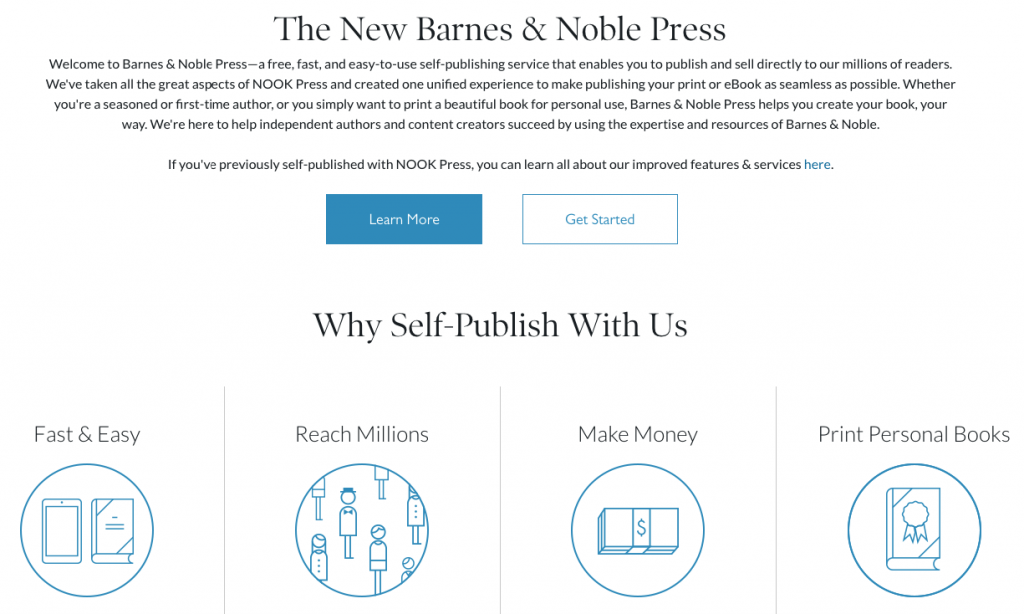

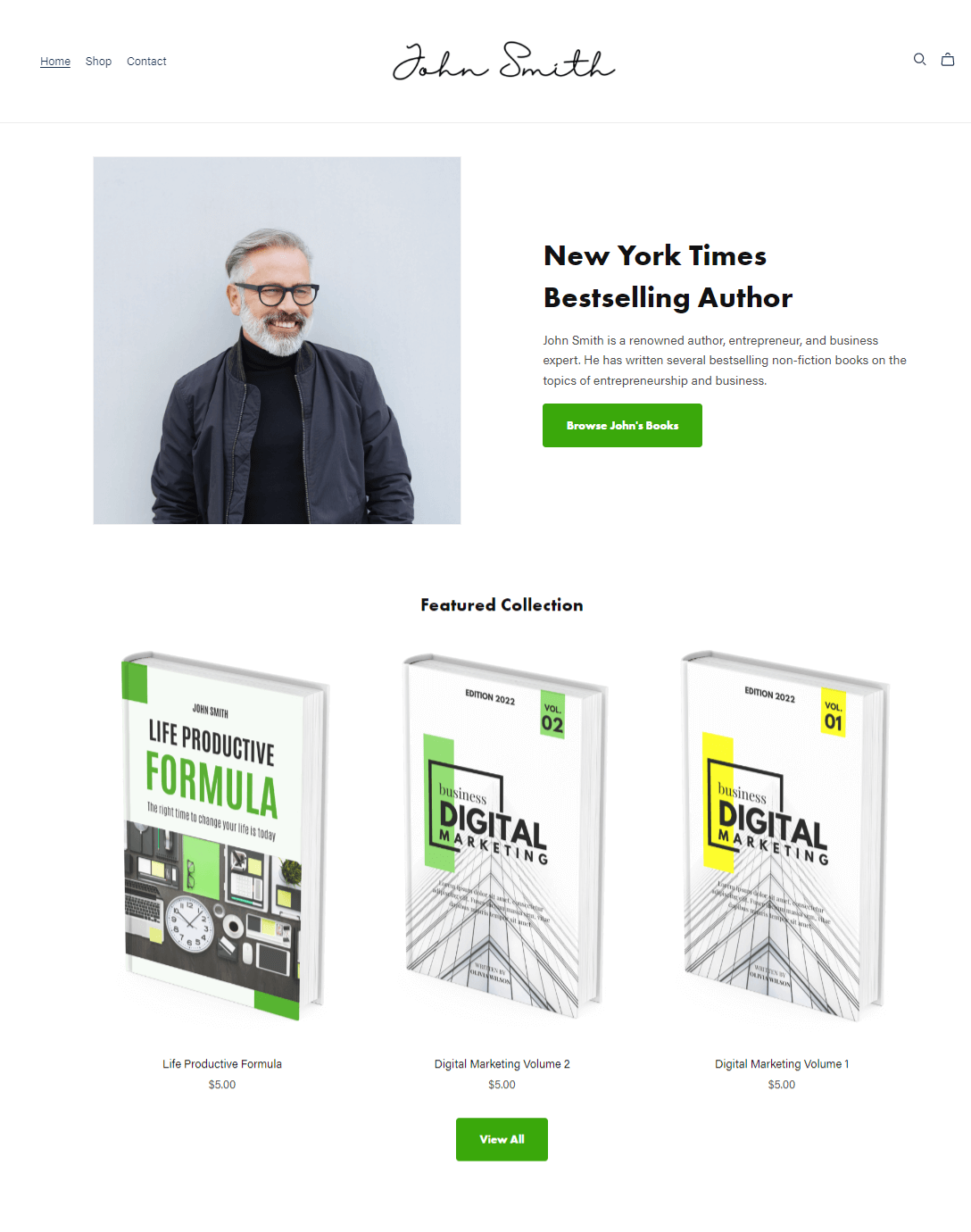
Comments
27 Comments
Pay hip is indeed a very good platform for selling digital books.
Can I sell here handwritten pdf on payhip? Please email me.
Yes you can. Any digital product is acceptable as long as you think your buyers will be happy with it.
Thank you very much Abs Farah nicely explained Good to know you are the founder of Payhip keep up gthe good work I am on the way to write an e book and want to sell it through Payhip
Very well explain
Can I sell my ebook online using email address only and not website?
Yes, you don’t need a website to sell with Payhip.
Thank you so much for this content, a great read!
Well explained! Thank you for sharing this info.
How is isbn assigned when you sell a e-book using your service?
Hi Sergey, we don’t assign an ISBN and in fact you don’t need an ISBN to sell on Payhip!
Hi can I publish an Afrikaans ebook on payhip?
Hi Genesia, that is totally fine! We don’t have any limitation on languages used.
I have a ready book, formatted PDF and I am ready to go sell.
Does your site will protect that downloads will not copy to others? That is the portion I do not get if you are explaining at all.
Thanks
Hi Haik, we have described the two options that we have available to protect your PDF files here: https://help.payhip.com/article/79-protecting-your-products
Not really a comment here, however I have one question in general. Do I need an ISBN to sell my ebooks on the Payhip platform?
Hi Regina, we do not require you to have an ISBN to sell your ebooks with us.
I have content that is copywritten by a yoga institute that I want to use in my e-book. I can alter the information and make it my own. I think I’ve answered my question, but what advice do you have on incorporating copywritten material into your e-book? The book will positively change lives.
Hi Adriane, the best advice is not to use that copyrighted content at all! If you really would like to use it, then you will need to seek permission from the copyright owner.
They may allow this, especially if you credit them and only use small portions of their content. But please seek permission first.
Hello Farah
My ebook is ready in word document. I only want it accessible for reading by my customers. I don’t want it downloadable or being shared to people that did not pay for it. Is this possible on payhip?
Hi David 🙂 , I would convert the word document to the PDF, EPUB and MOBI formats. This will provide the widest coverage when it comes to accessibility.
For ebooks and digital downloads, we allow buyers/readers to download the file so that they can read it on their favourite devices. We currently do not have a way for buyers to just view the file only, we believe this limits their freedom. But I totally understand that piracy is an issue and it’s a big topic. We wrote about it here in case you find it useful: https://payhip.com/blog/ebook-piracy/
Can I sell an ebook on payhip that is already on amazon
Hi!! As long as you are the author or have permission from the author to sell the eBook, then yes, you can sell it on Payhip.
HELLO SIR, I am from Pakistan.I wrote an e book like no/low content book.How can i sell this book on your store from Pakistan as paypal does not work in Pakistan.
Hi! At this time, we only support PayPal and Stripe for payments so sellers can only withdraw from those payment processors. If PayPal isn’t an option for you, perhaps Stripe will be.
IS THER ANY PARTICULAR FORMAT FOR EBOOK IN PDF FORMAT? DO I HAVE TO MAKE COVER PAGE FOR IT? IF YES THEN IS THERE ANY FIX SIZE FOR IT?
Hi there! The format of your product file, including whether to include a cover page, is entirely up to you. Your customers will receive the file exactly as you upload it to your store, so we recommend ensuring it’s formatted just the way you want them to receive it.
Leave a Comment