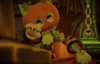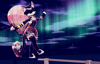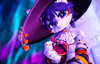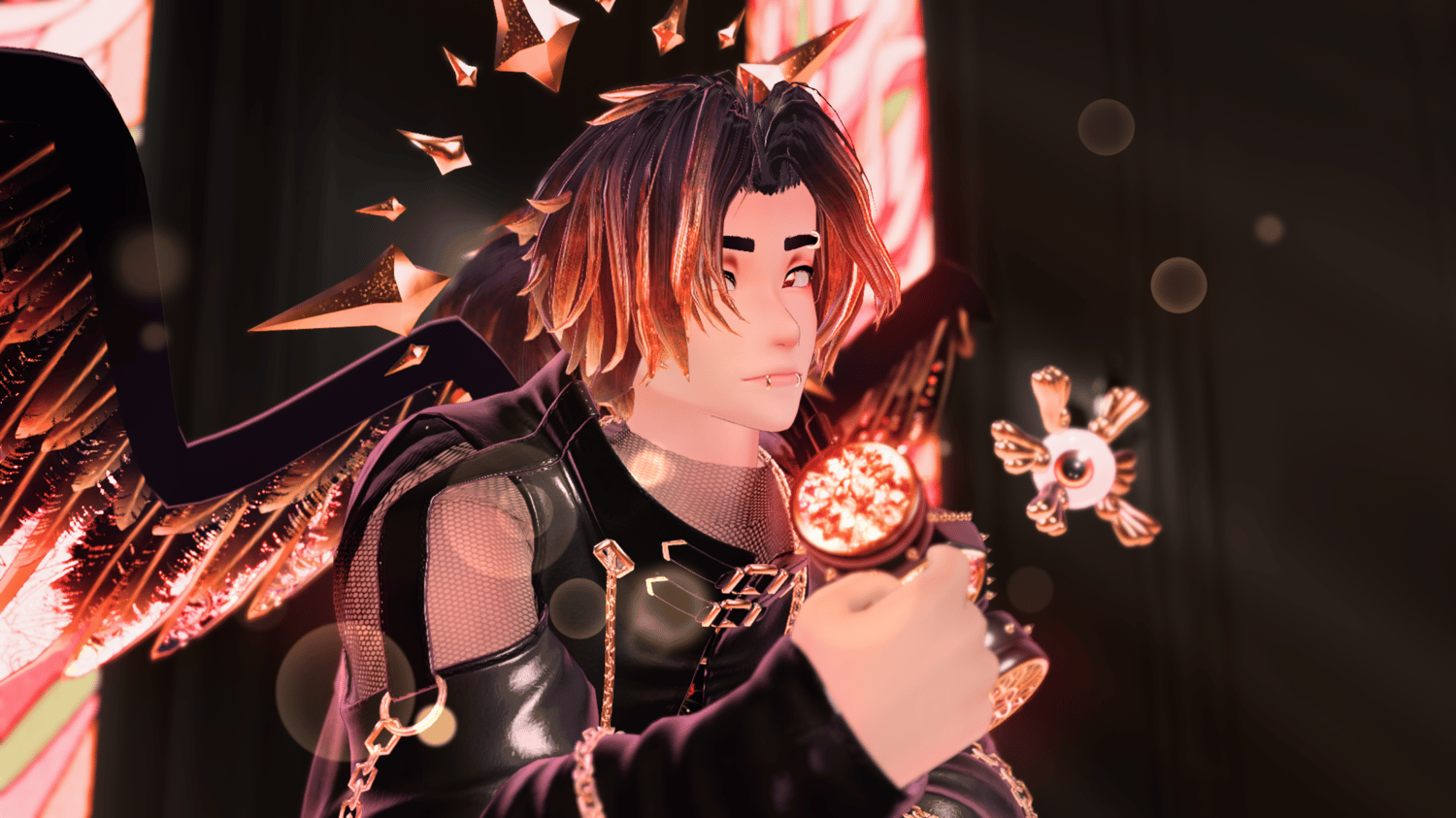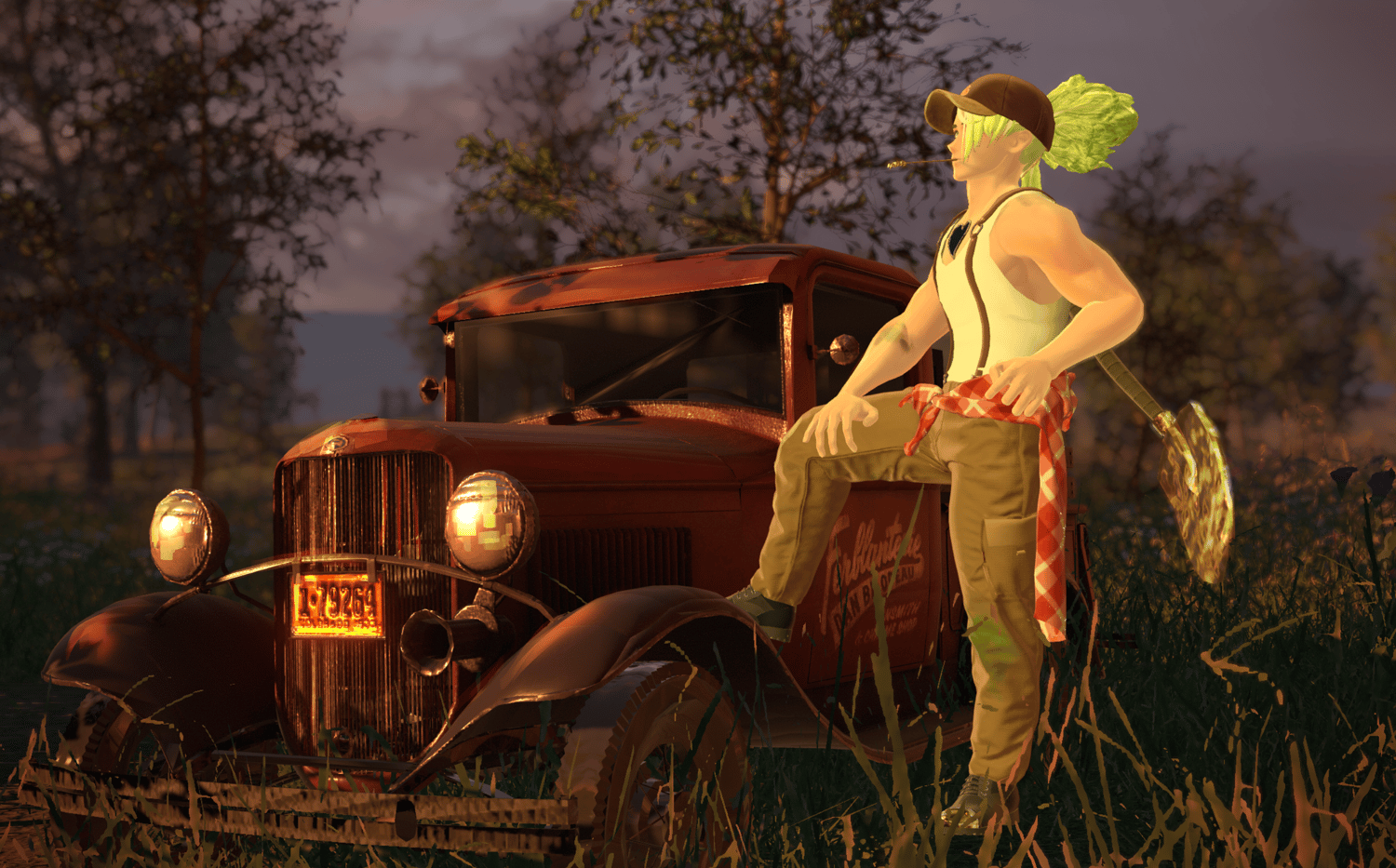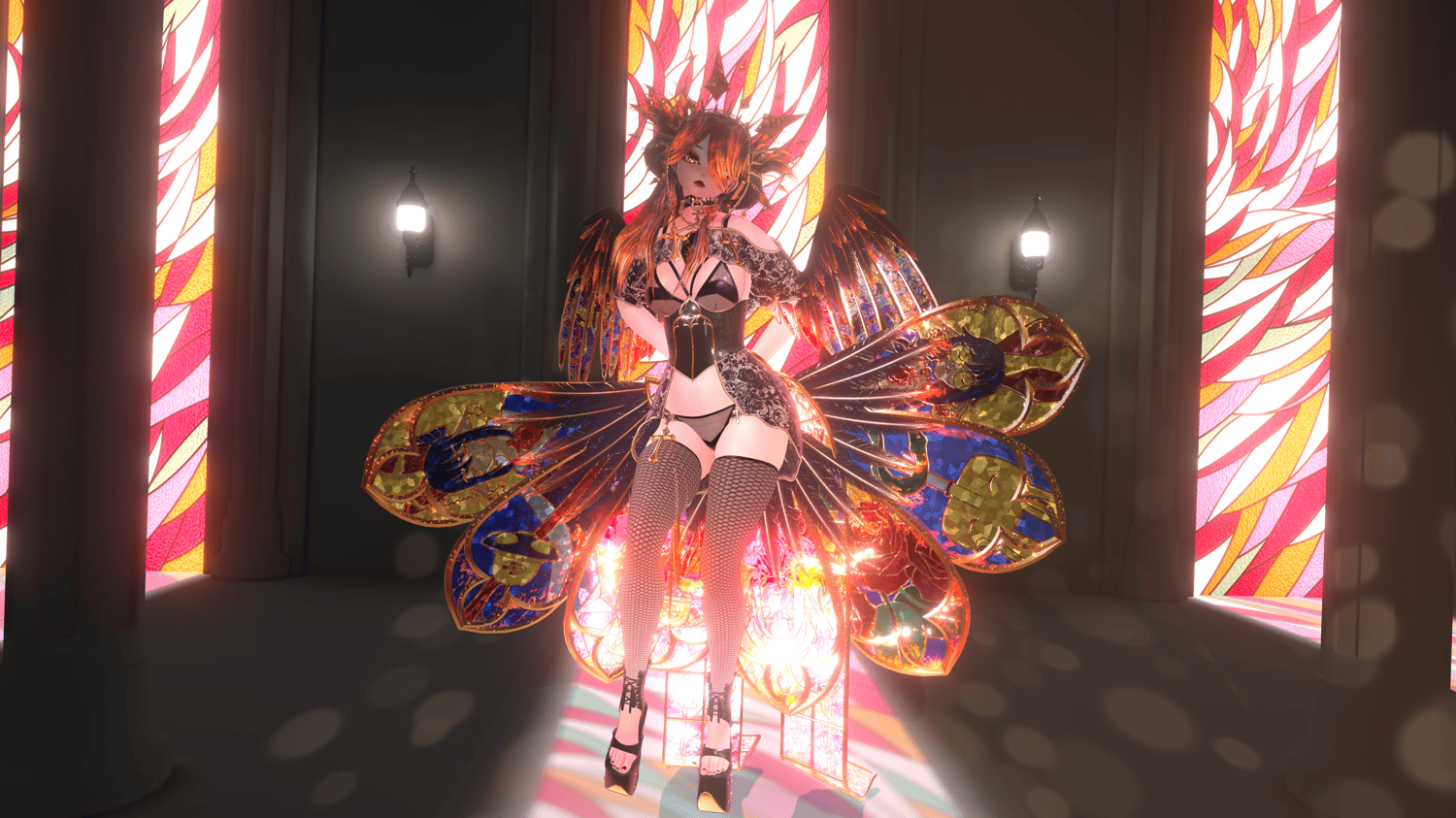Hokus Pokus - PC and QUEST
"Mischief? Me? Never!"
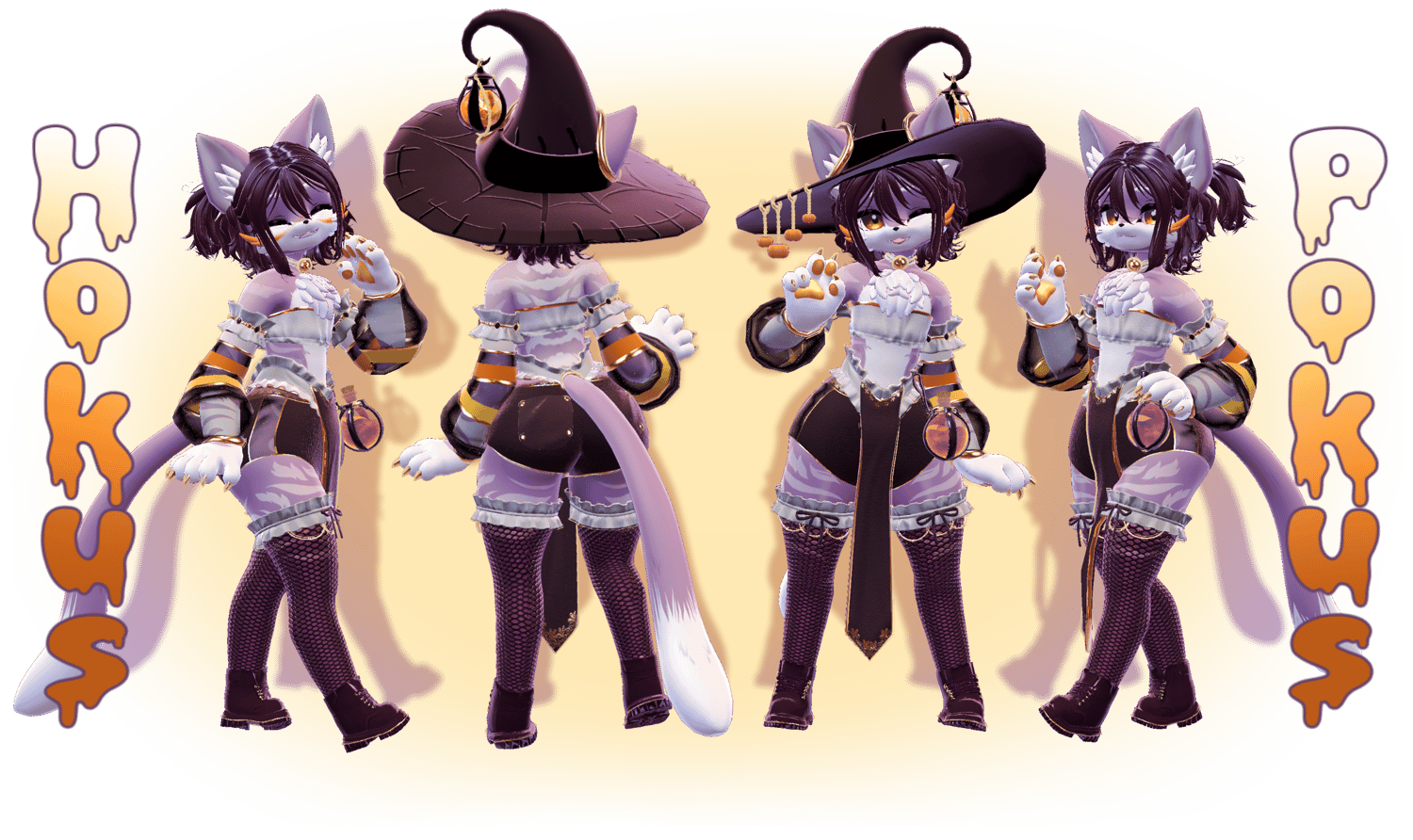
🎃 Pumpkin helmet with bonk SFX*
🎃 Fully gender fluid
🎃 Interactable potion; drink, spill or throw it!*
🎃 Options for chest size, tail type and hair style
🎃 Flowy sleeves that react to gravity*
🎃 Lots of different outfit combinations
🎃 Clothes deform with blend shapes to fit any combo
🎃 6 Pre-set color schemes*
🎃 Manual color sliders*
🎃 Invisibility dissolve*
🎃 FBT ready, with Gogo Loco setup
🎃 Phys bones and colliders in all the right places
🎃 Full inventory system, with UV Discards and Dissolves*
* Marked features are PC only

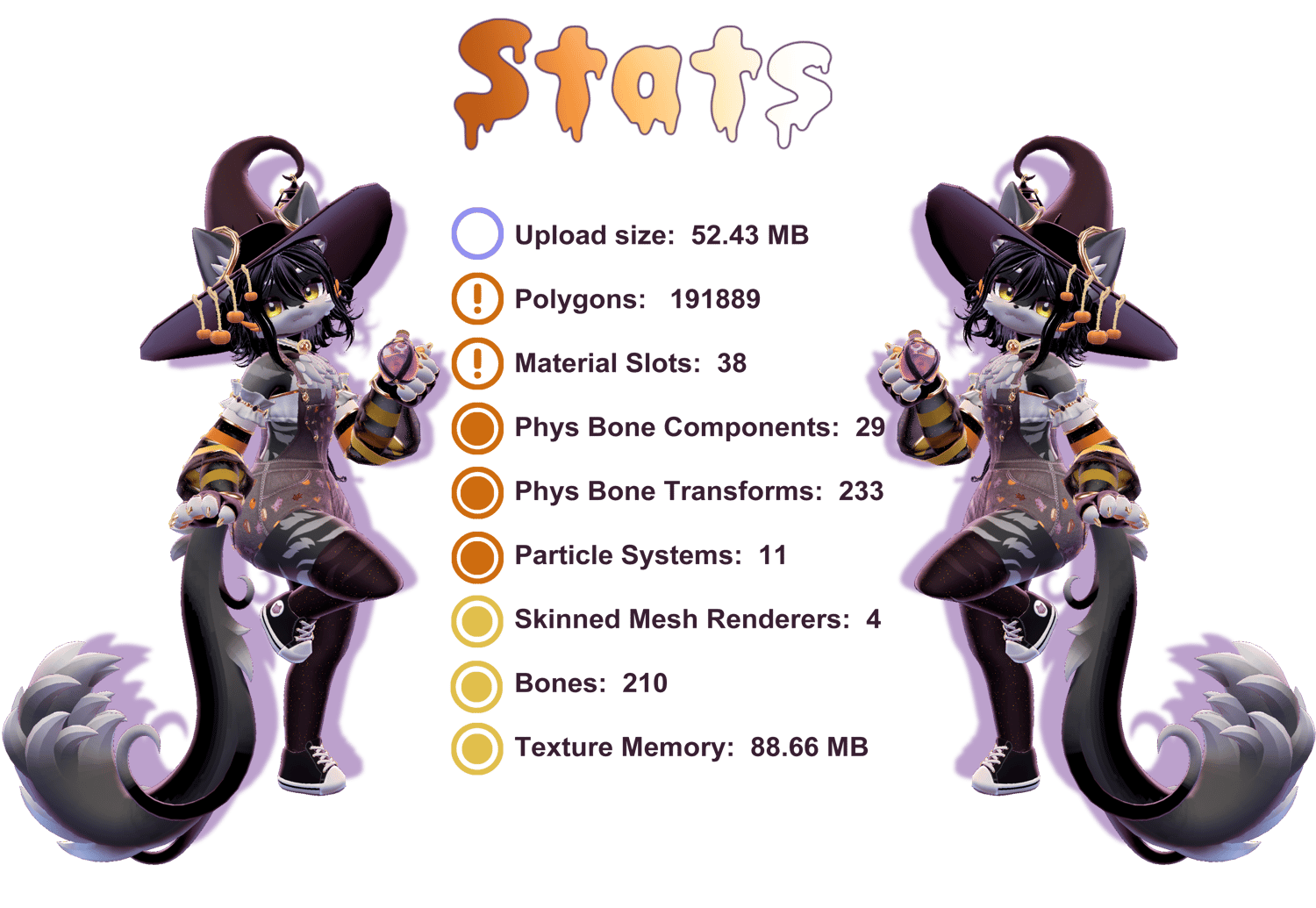

Gesture instructions:
To interact with the potion, make sure you have "Bottle Pickup" enabled in the "Misc" menu. Make a closed fist gesture with either hand by the bottle, and pull the trigger, to pick up the potion.
To pull the cork, simply pull it like you would with a physbone; or have a friend do it for you!
From here, you can either lift the bottle to your mouth to drink the potion, or tilt it to pour it out.
At any point, you can throw the potion by making an open hand gesture while holding it, or place it back onto your hip by making an open hand gesture in the hip area.
To re-fill the potion, either throw it or place it back onto your hip. The cork will respawn and the bottle will re-fill after a few seconds.
Before purchasing, please ensure that you have:
Unity 2022.3.6f1
VRChat Creator Companion (VCC, VRChat website)
Poiyomi Toon 8.1.166
Additionally, please have basic knowledge of how to upload an avatar to VRChat.
PC upload Instructions:
1. Create a new Unity Avatar project using VCC
2. Import Poiyomi Toon 8.1.166
3. Import the Hokus Pokus PC Avatar Package
4. Open the "OPEN ME" scene in "Assets"
5. Unlock the avatar with your license key. This can be accessed though the "Gonso Licenser" tab at the top of your Unity project. This will also proc automatically if attempting to upload before unlocking
Ready to upload!
Quest upload instructions:
1. Create a new Unity Avatar project using VCC
2. Import the Hokus Pokus Quest Avatar Package
3. Open the "OPEN ME" scene in "Assets"
4. Remember to Copy/paste the blueprint ID from your PC upload to this one, for the fallback to sync
5. Unlock the avatar with your license key. This can be accessed though the "Gonso Licenser" tab at the top of your Unity project. This will also proc automatically if attempting to upload before unlocking.
Ready to upload!
If you have questions or can't upload yourself, open a ticket in my discord and I'll help out!
By purchasing this product, you agree to the following terms:
You are not allowed to:
★ Distribute the avatar or parts of the avatar and assets to others
★ Publish the avatar as a public model on VRChat
★ Claim the avatar or assets as your own
★ Price split the avatar package
★ Upload the avatar to more than one individuals vrchat account
★ Re-sell the avatar or its parts in its original or edited state
★ Rip parts of the model for use on other projects
You are allowed to:
★ Use the avatar for streaming or creating content, provided credit for the model is given
★ Make edits of the avatar for personal use
You understand and agree that:
★ Due to the nature of digital files, refunds are not provided.
★ The stats shown in the graphics above may change slightly as the avatar is updated.
★ This model is protected with Gonso's licensing system. When uploading, the VRChat username of the uploader will become associated with the purchased license key, and the key cannot be used to upload to more accounts. No other information but the username and license key is read or logged.
★ Due to the licensing system installed on this avatar, it may be difficult or impossible to edit.
★ Parts of the model may not function as intended at extreme scale settings.
Credits:
Thank you to the incredibly talented Biocall, LtCosmos and Aerdaple for helping me capture the very best sides of my avatar!
Thank you to Gonsodany for helping me protect my work, and to MeltingArmyMen for helping me grasp the concept of particle drivers
All assets used on this avatar have been edited by me, but the original assets can be found here:
Rosie set - nessyy. | Tail - Gell3D | Base - Mari | Long hair - Minki | Short hair - Oliver | Potion - sicknesst_ | Pumpkin - deryyy | Overalls - yespleasety | Boots - Void#1509 | Sneakers - Void#1509 | Bubbles - JustSleightly | Particle driver - MeltingArmyMen | Avatar Protection System - GonsoDany | Gogo Loco - Franada | Icons - awmi#6003 | Bell and gloves - Lil Miss Pasta#1998