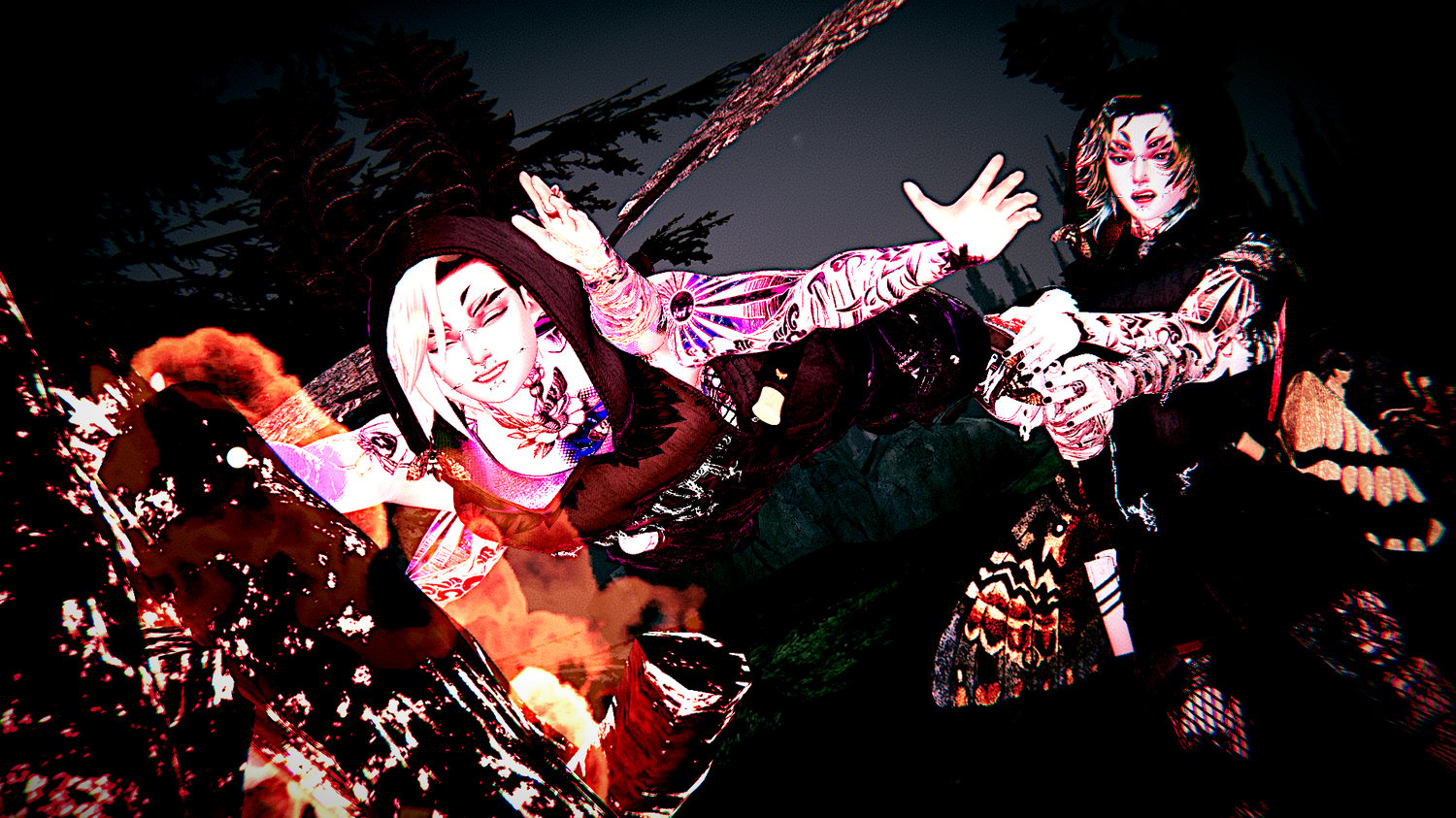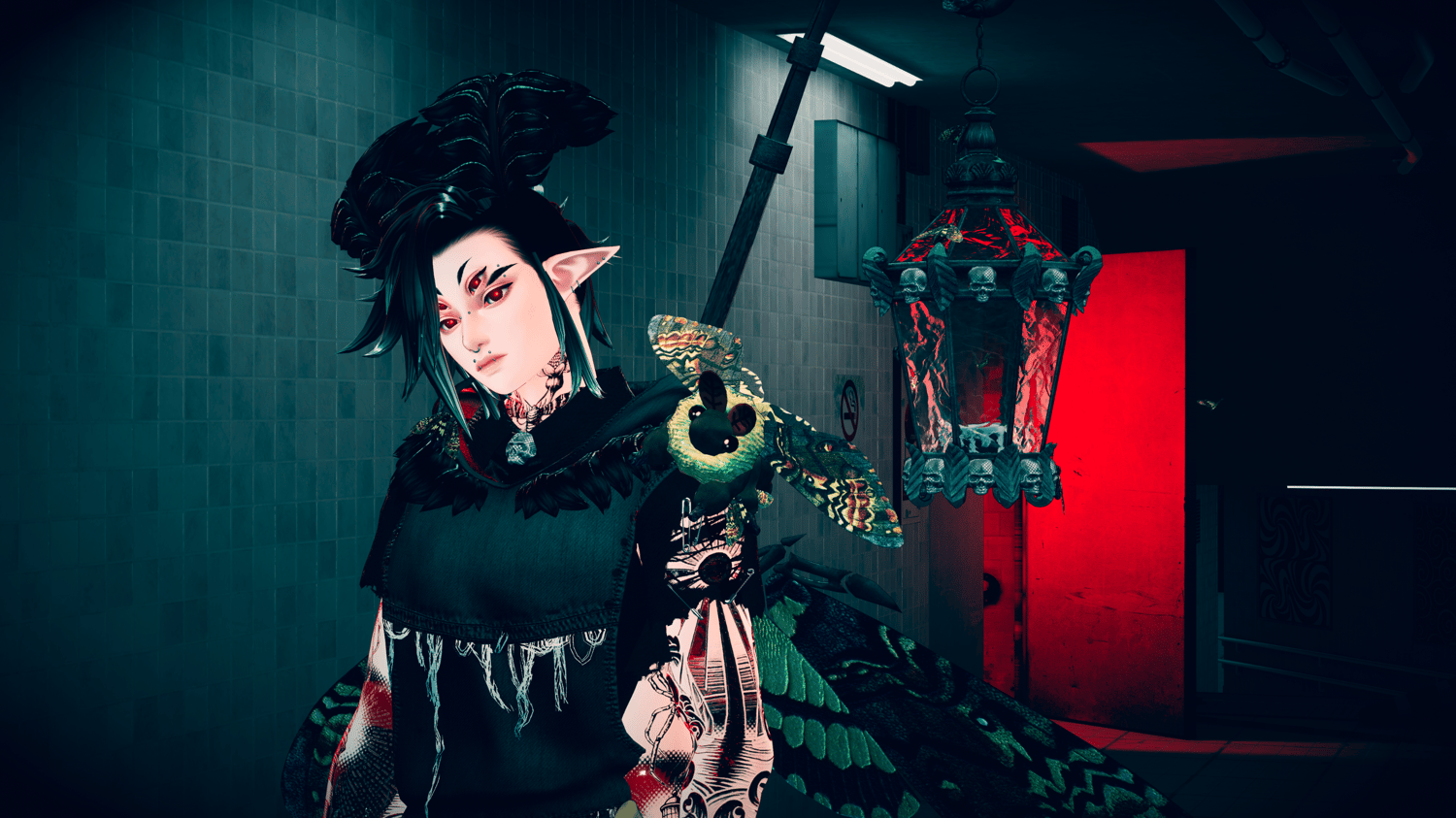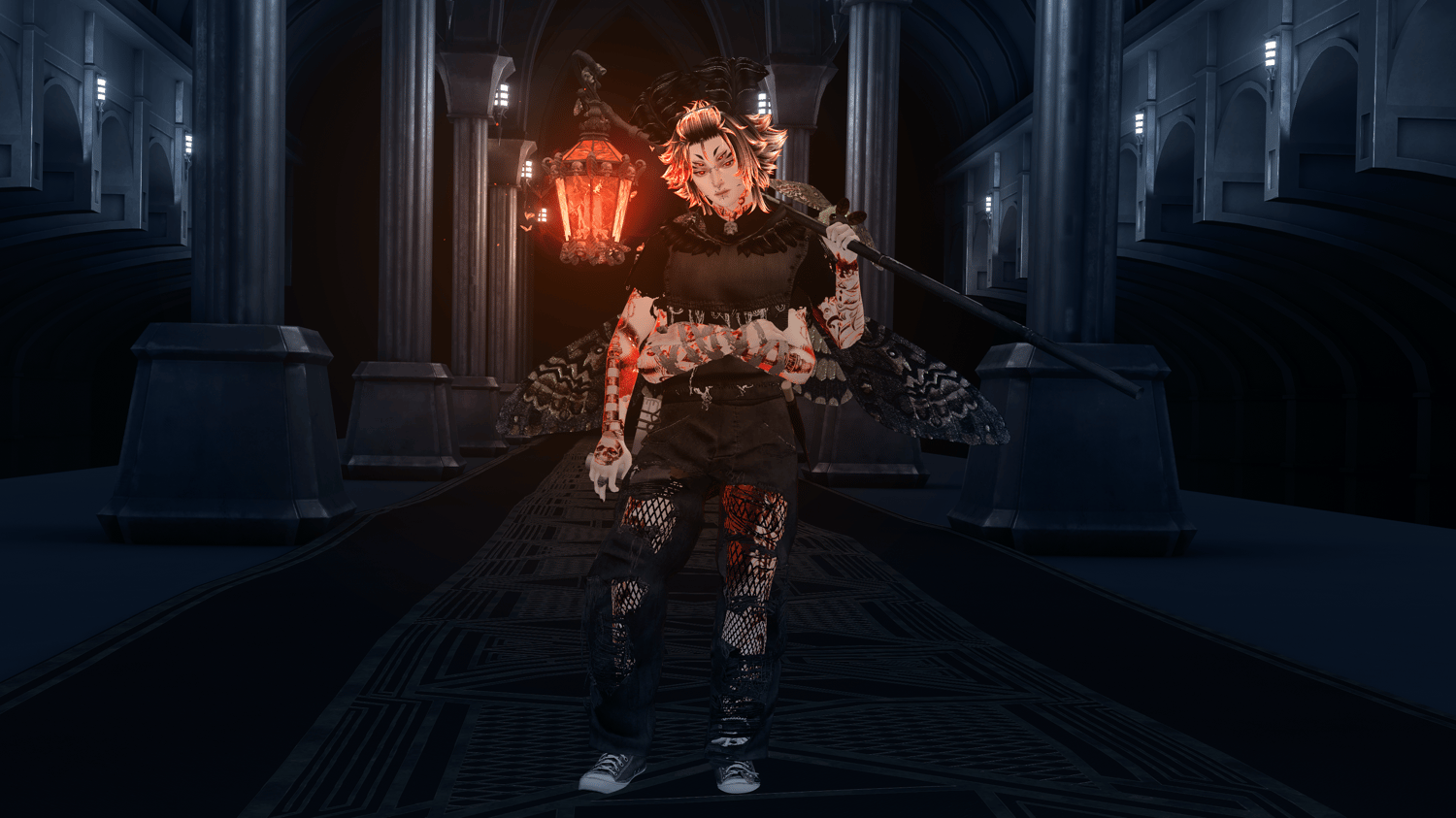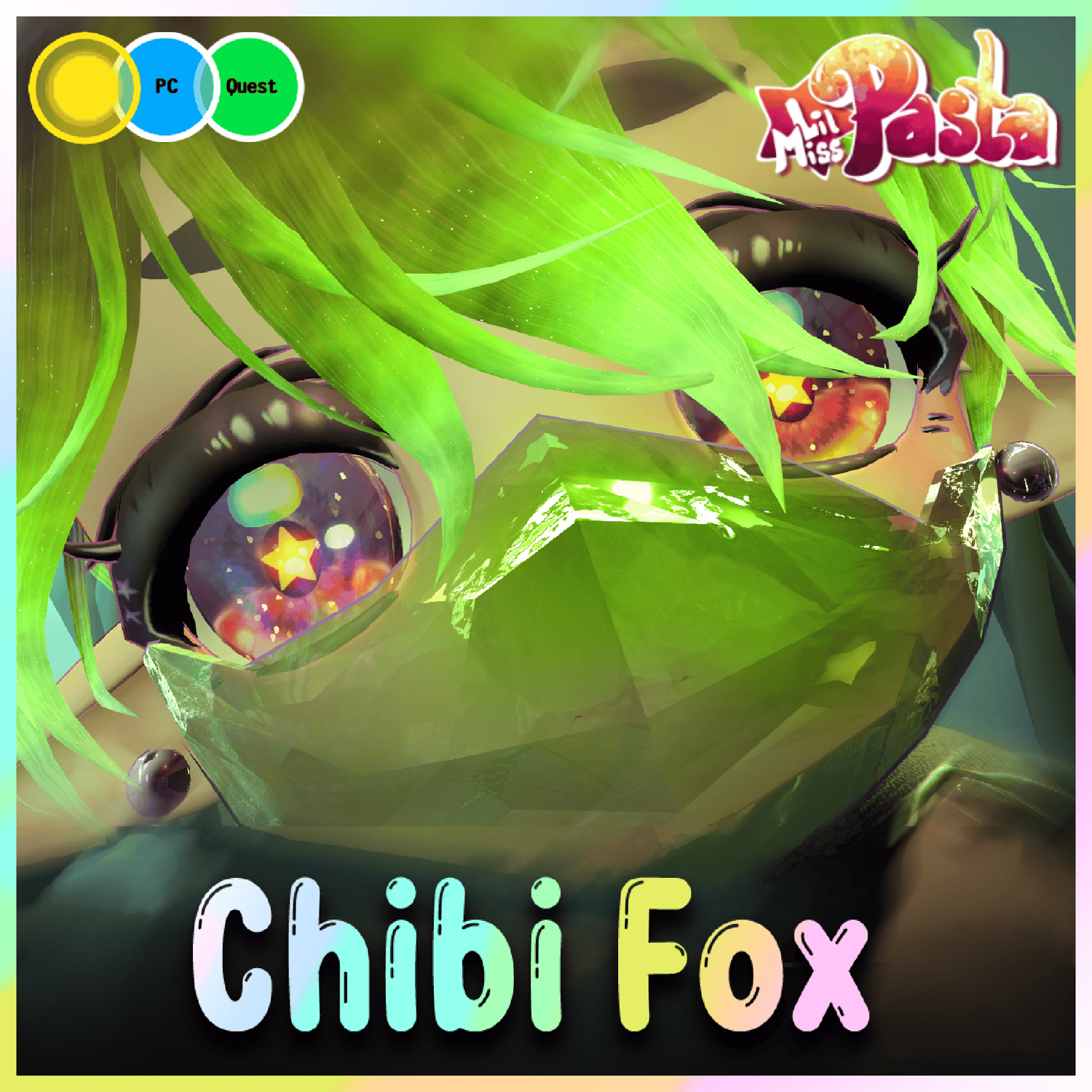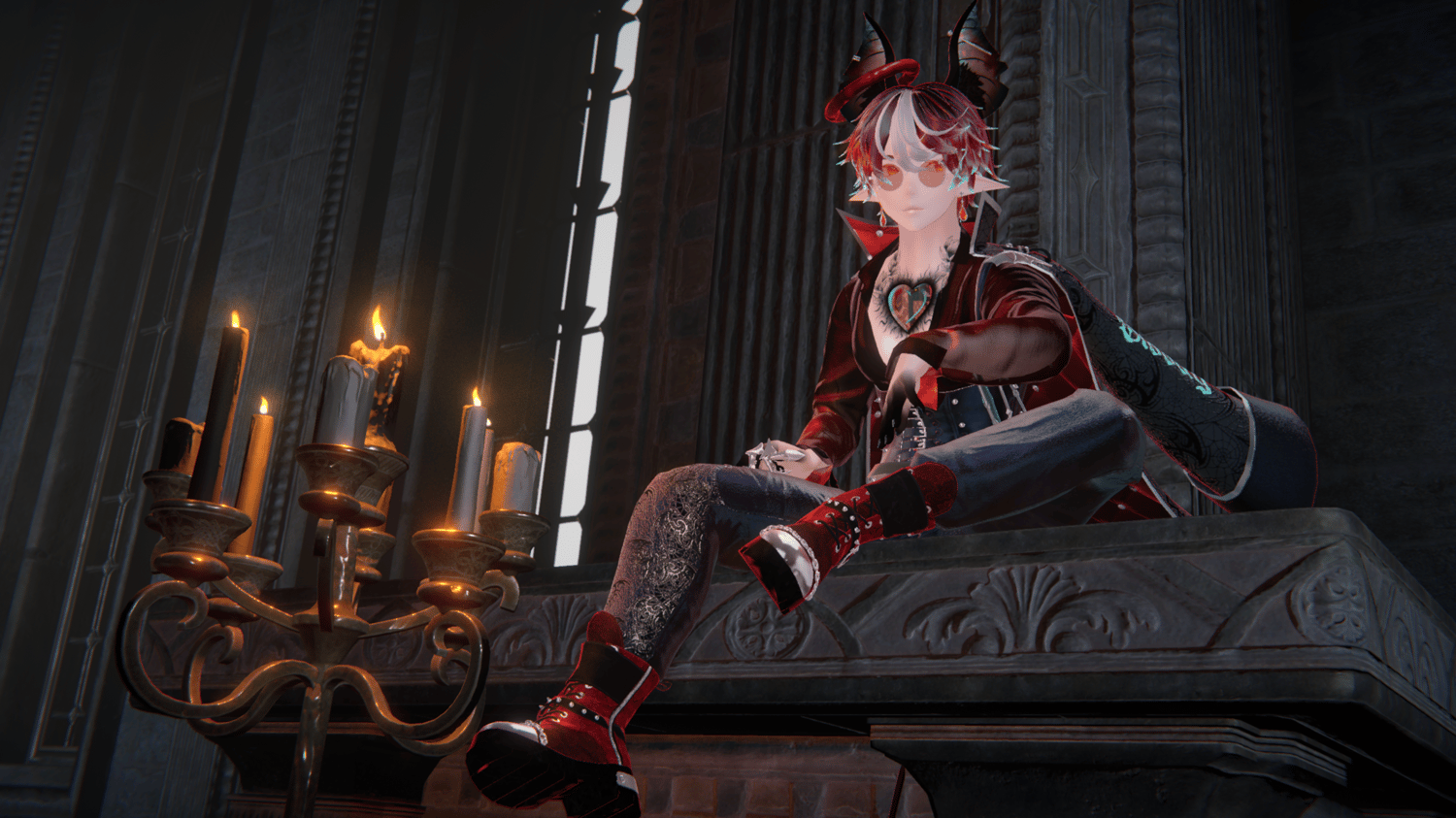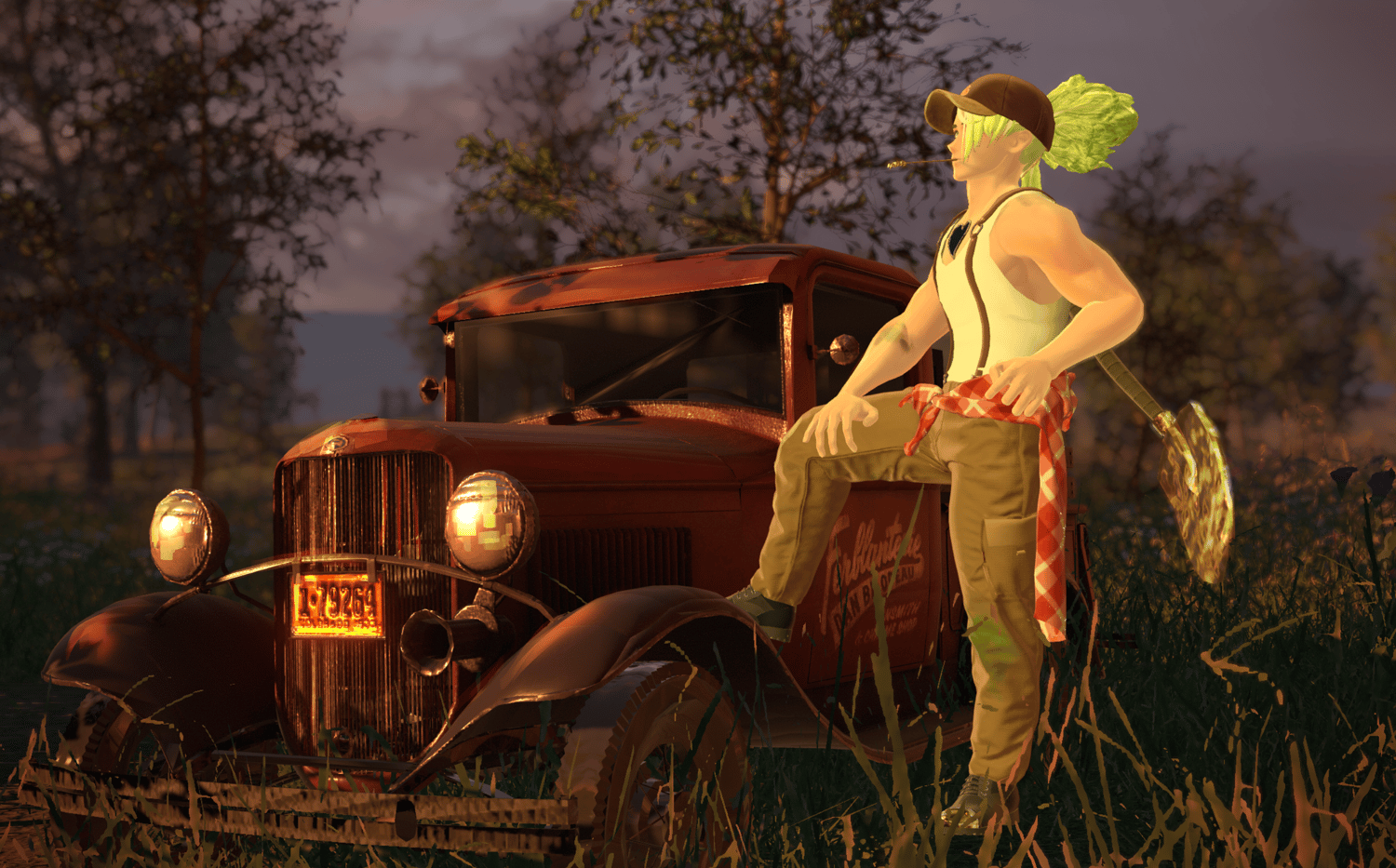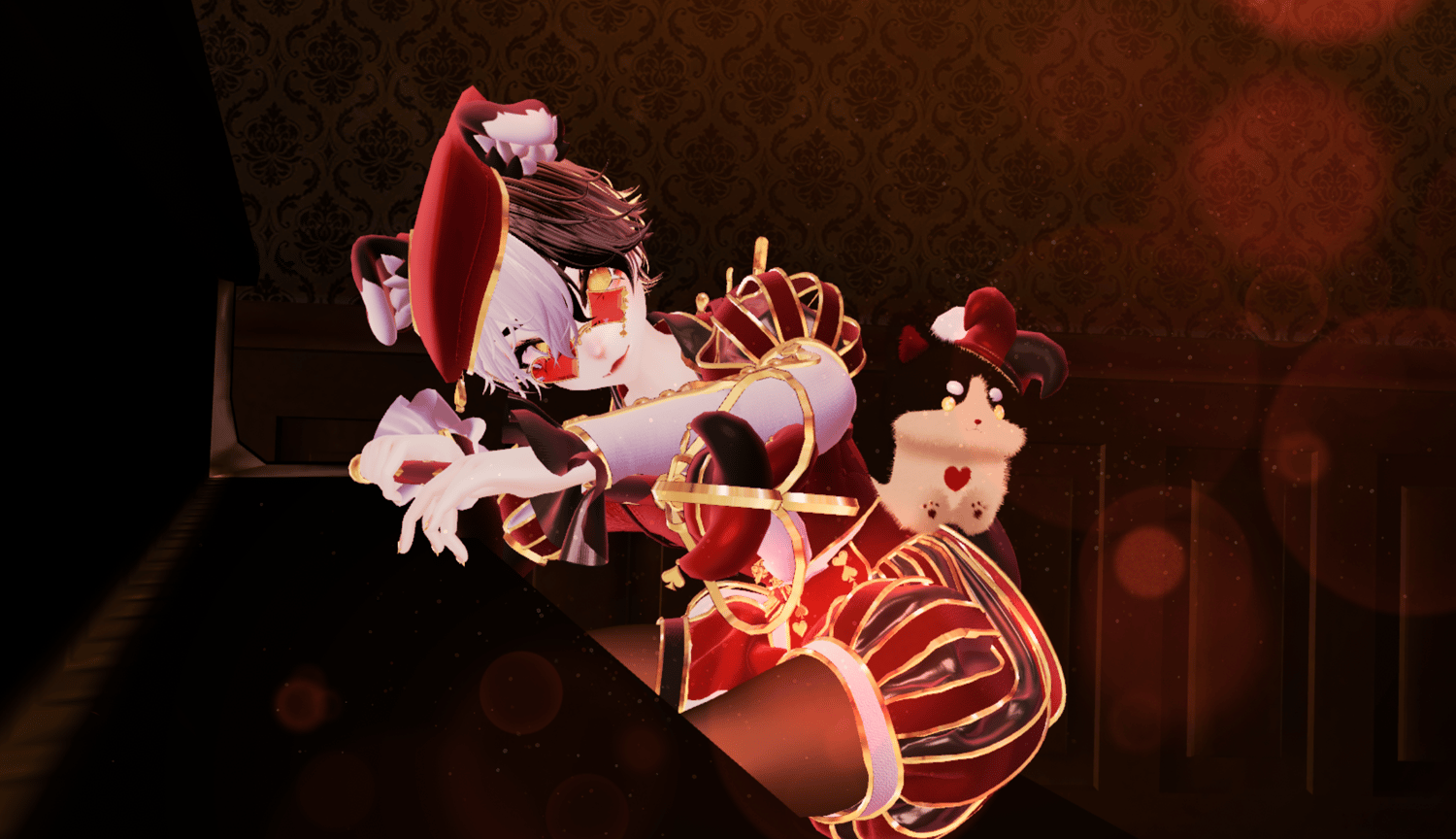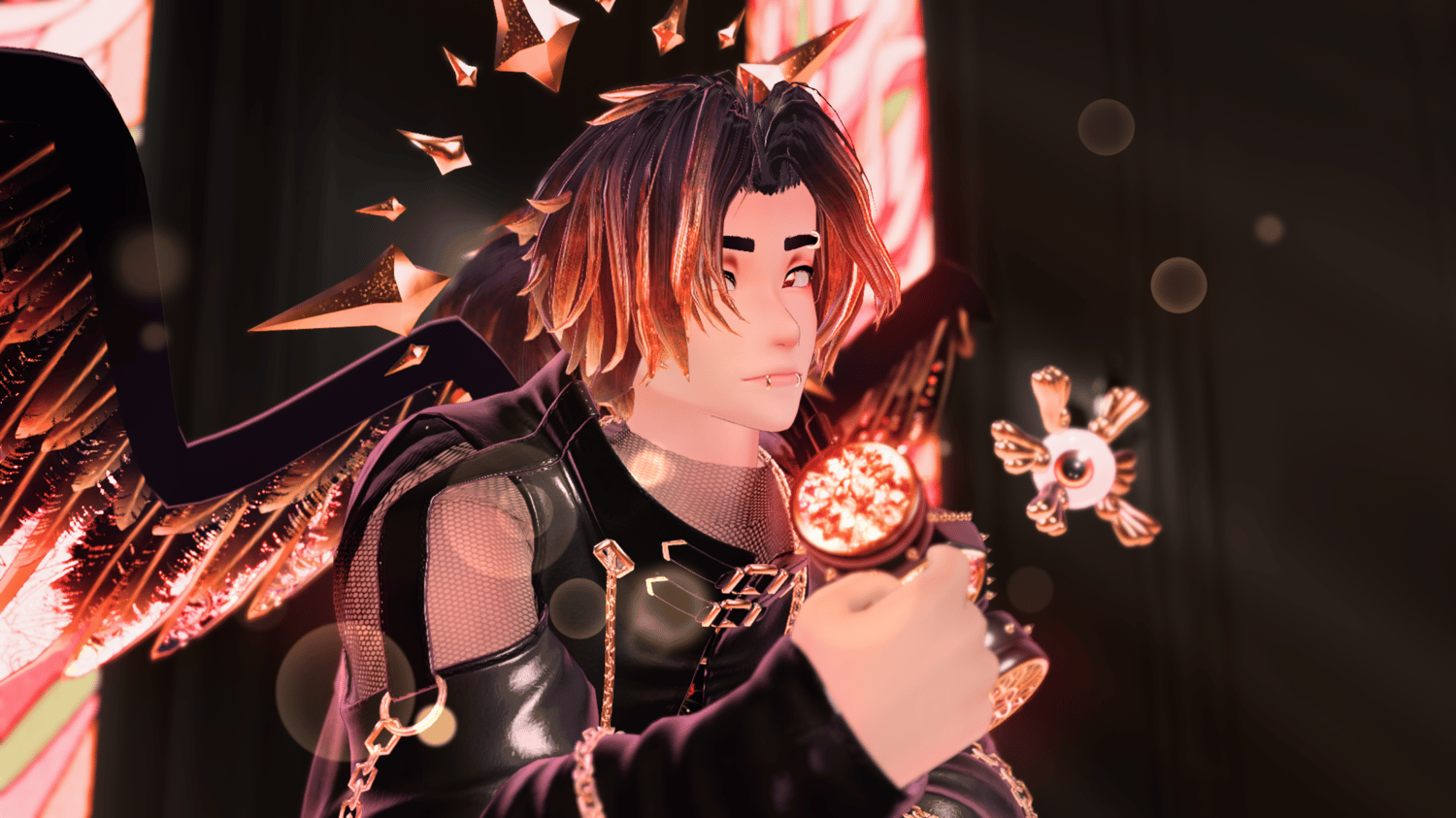Moth Man - PC, QUEST and FT
"Follow the Light... Follow the Lamp..."

PC and Quest features:
💀 Face Tracking compatible!
💀 Working lantern and candles
💀 Extra arms with 3 movement modes
💀 Extra eyes that work with FT
💀 Idle fluttering moths
💀 Hue shifts, skin tones and hair colors
💀 FBT ready, with Gogo Loco setup
💀 Phys bones and colliders in all the right places
💀 Disco Mode
💀 Gorgeous custom tattoos
💀 Full inventory system
💀 Wolf boy toggles
PC only features:
💀 Audiolink and voice activated eye glow
💀 'Soft Boi' toggle
💀 DPS/SPS compatible
💀 Invisibility toggle
💀 Realistic shoe movement
💀 Lava Lamp tattoo effect
Lantern (PC + Quest):
Every moth needs a LÄMP, and Moth Man has several! His main lantern rests on his back, and can be picked up by reaching over the shoulder and making a fist gesture with the left hand.
From here, it can be placed in the world by making an open hand gesture, or returned to rest position by reaching over the shoulder and making an open hand gesture.
Lantern pickup can be turned off in the 'Effects' menu.
PC:
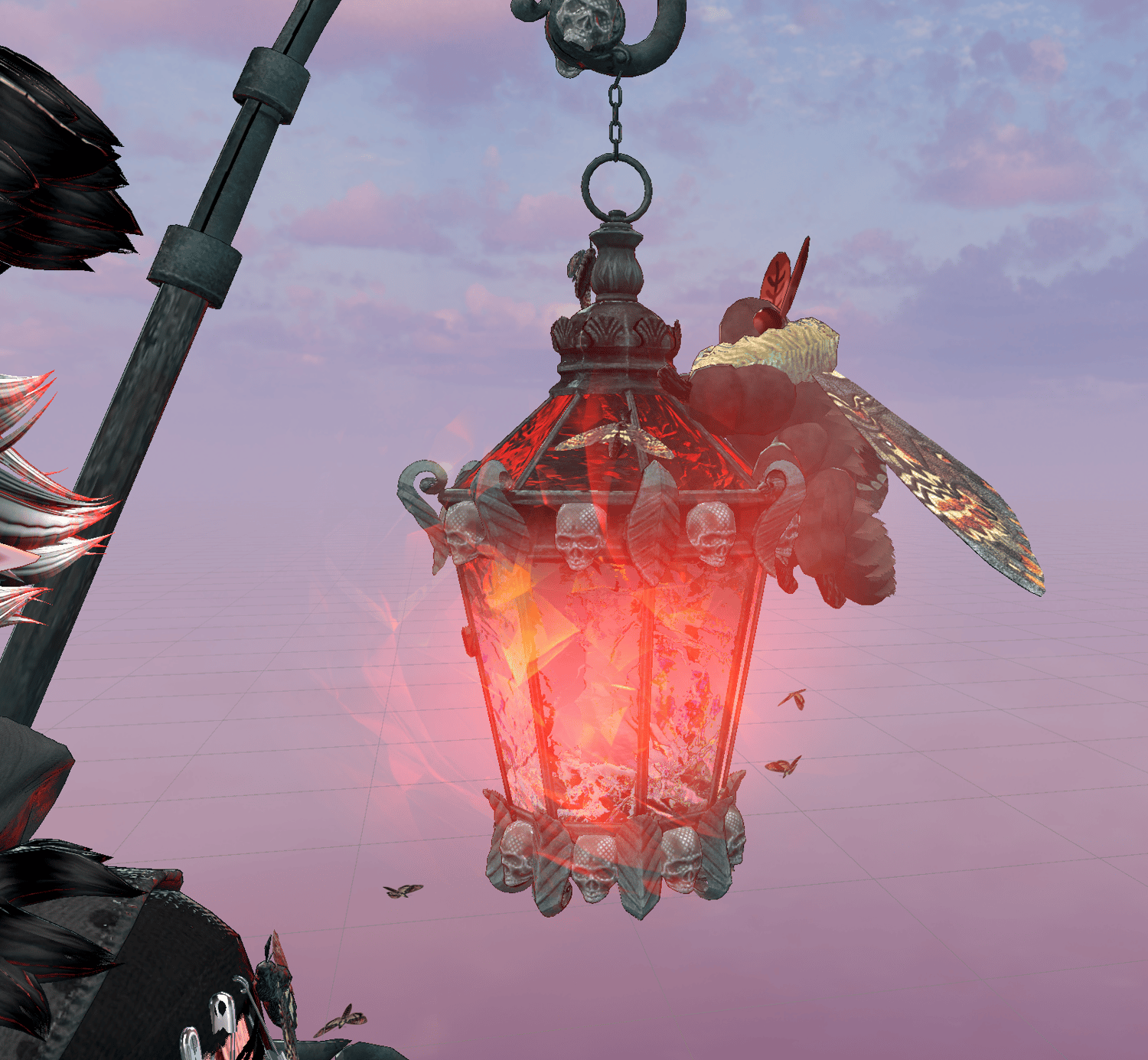
Quest:

Candles (PC + Quest):
The candle in Moth Mans lantern burns down over time, and once it burns out, the flicker in his eyes goes with it. To replace the candle, grab a new one from his belt with the right hand. Then open the lantern door, and drop the new candle inside with an open hand. The flame will light on its own once the lantern is shut!
Knife (PC + Quest):
Moth Man has a utility knife, that can be grabbed from his belt with his right hand. The blade can then be heated up to a glowing red in the candle flame!
Lampshade (PC + Quest):
The only thing better than following the lamp, is becoming the lamp yourself!
Watch all your moth dreams come true, as this lampshade turns on with the pull of a string!
PC:
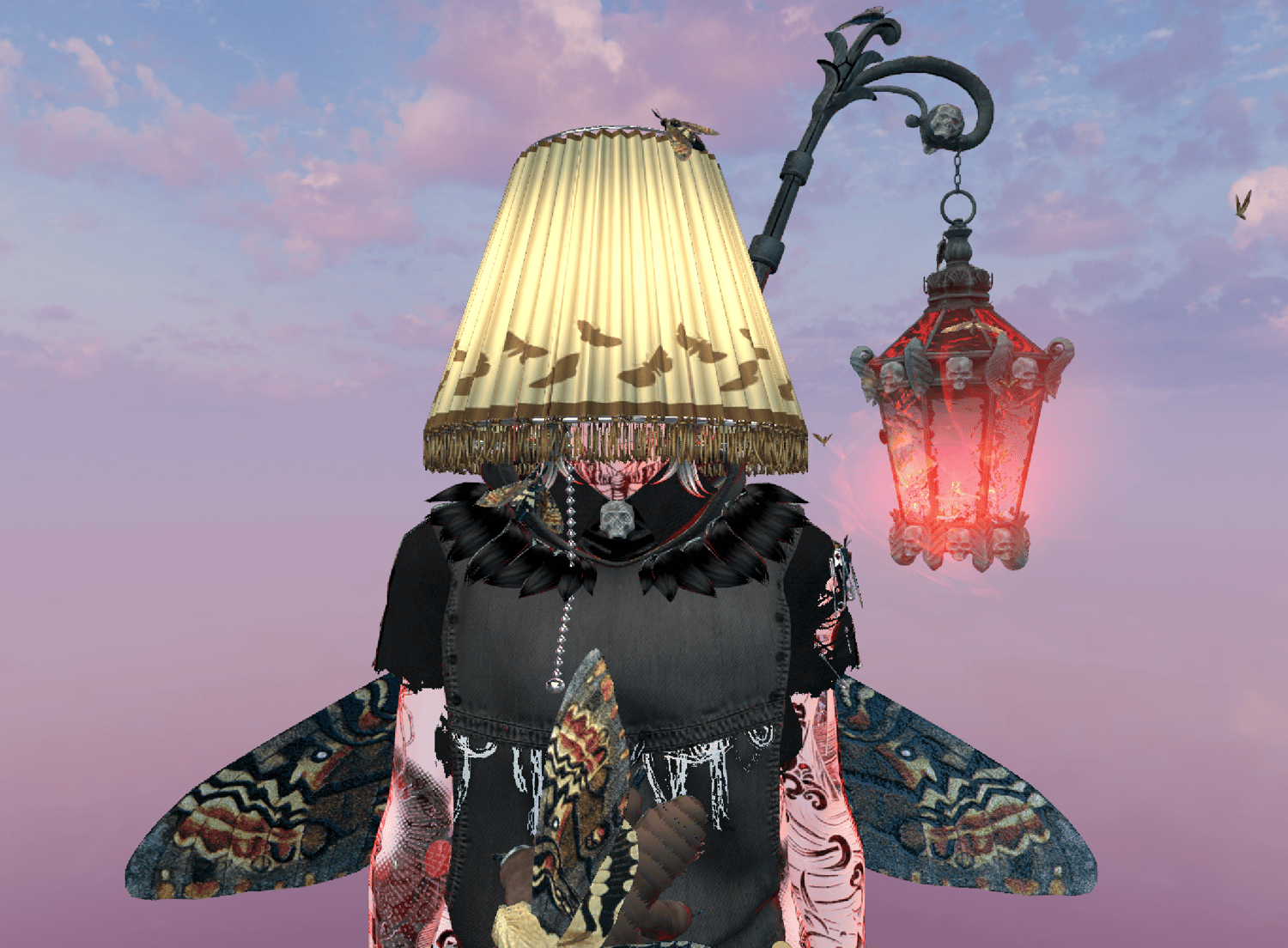
Quest:
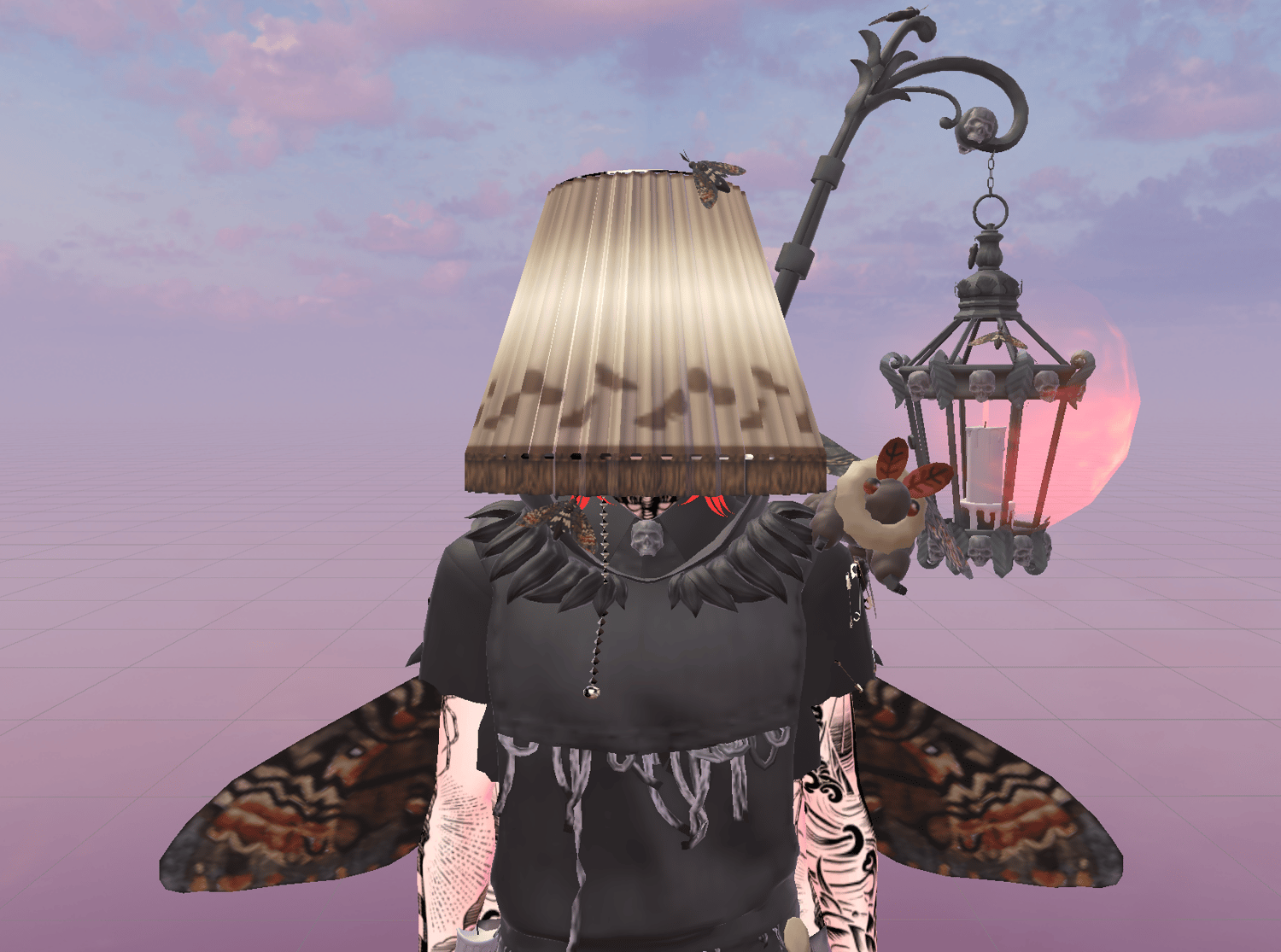
Face Tracking (PC + Quest):
Moth Man is face tracking compatible on both platforms, whether you prefer four eyes or two~
PC:

Quest:

Mothew (PC + Quest):
Mothew is Moth Mans pet and companion. Mothew is happy to hang around anywhere, and can be placed on Moth Mans head, arm, lantern, shoulder, back, or roaming around his torso. He can be picked up from any position, though do expect him to wiggle! If Mothew is positioned on Moth Mans back or roaming, he'll get the zoommies once he's put back down!
PC:
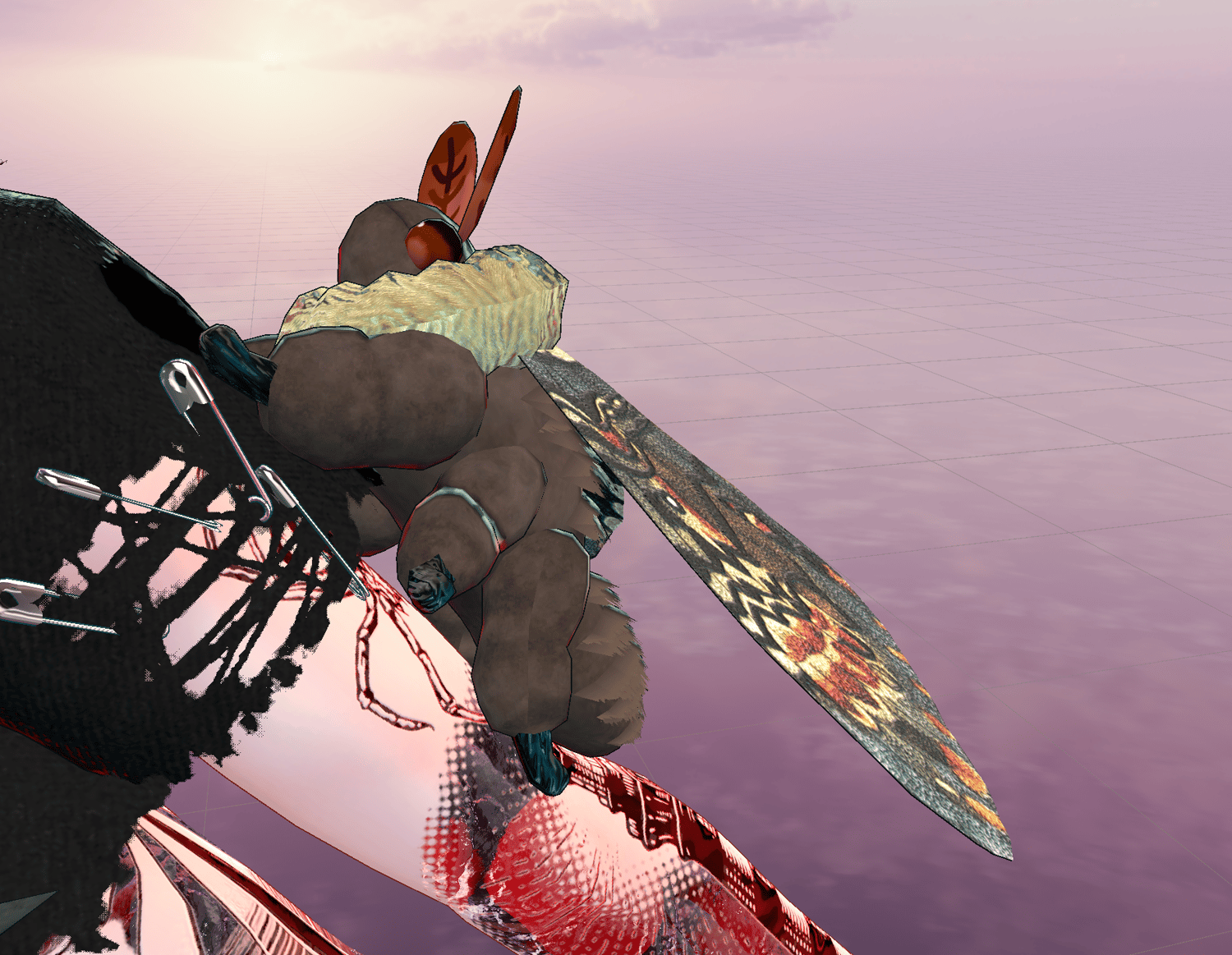
Quest:

Extra Arms (PC + Quest):
Real moths have six limbs, so of course Moth Man does as well!
The lower arms can be toggled off completely, follow normal movements, mirrored movements, or rest in a crossed position.

Due to platform limitations, the outer two joints on each finger of the extra hands are locked in place on Quest.
PC:
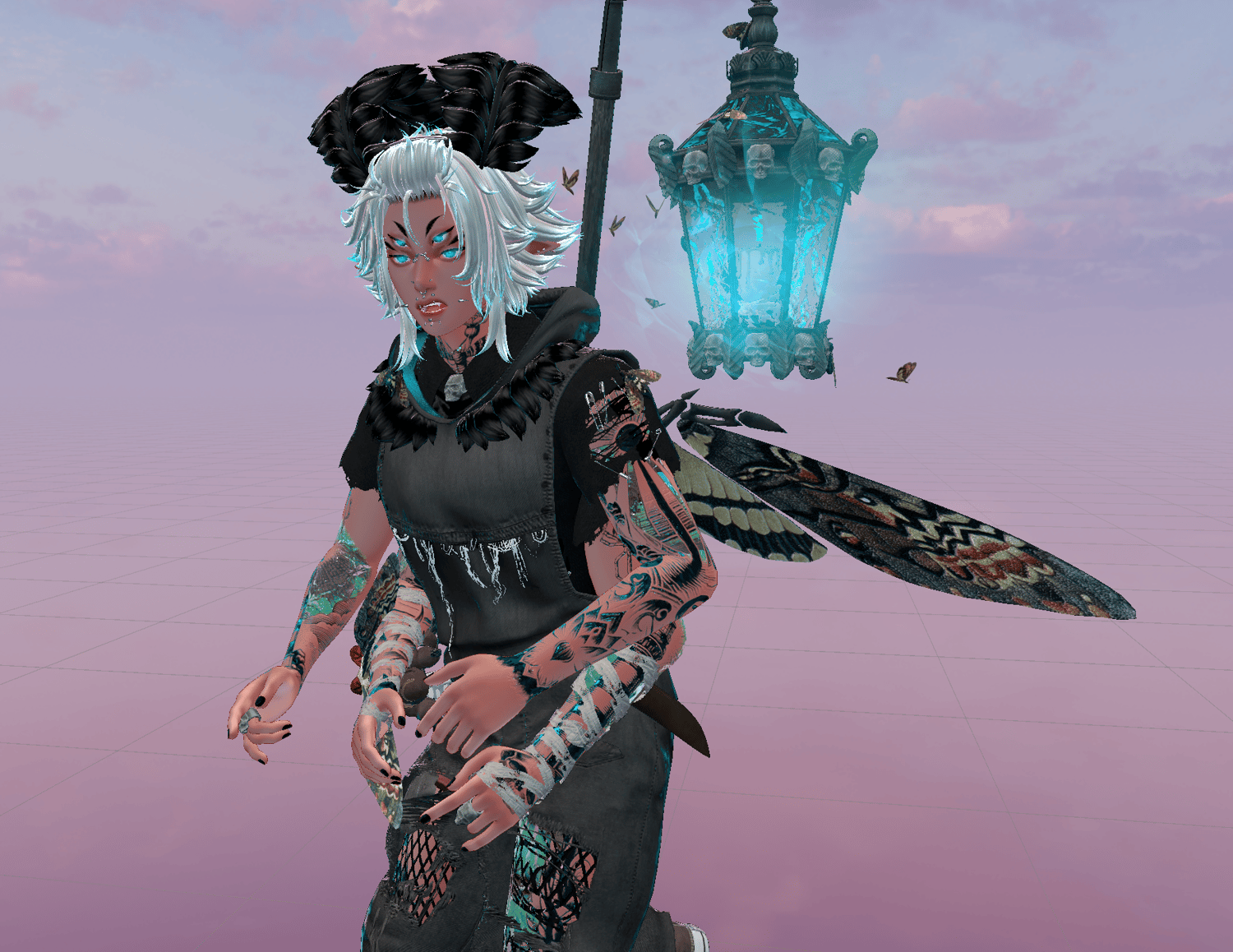
Quest:
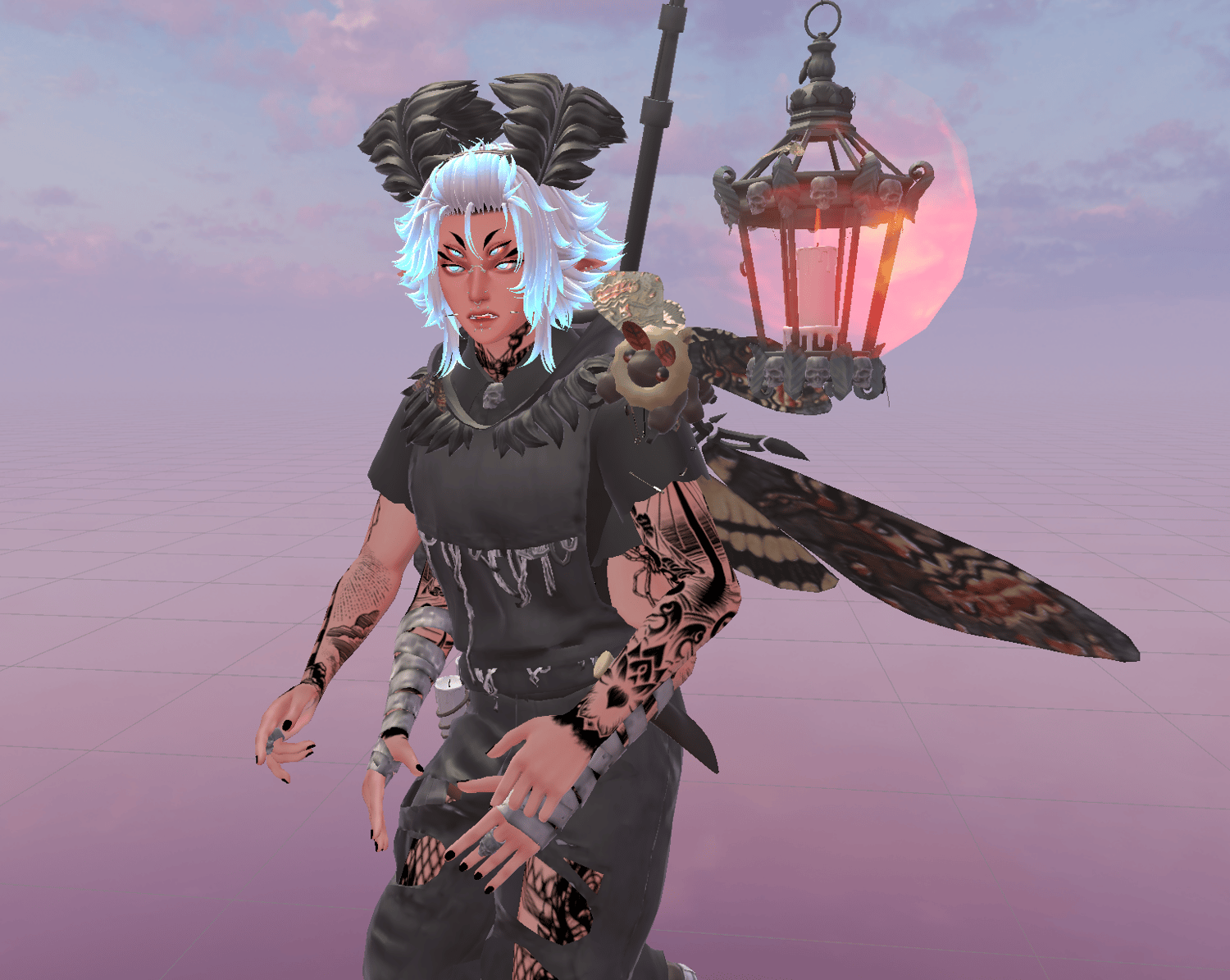
Stats:
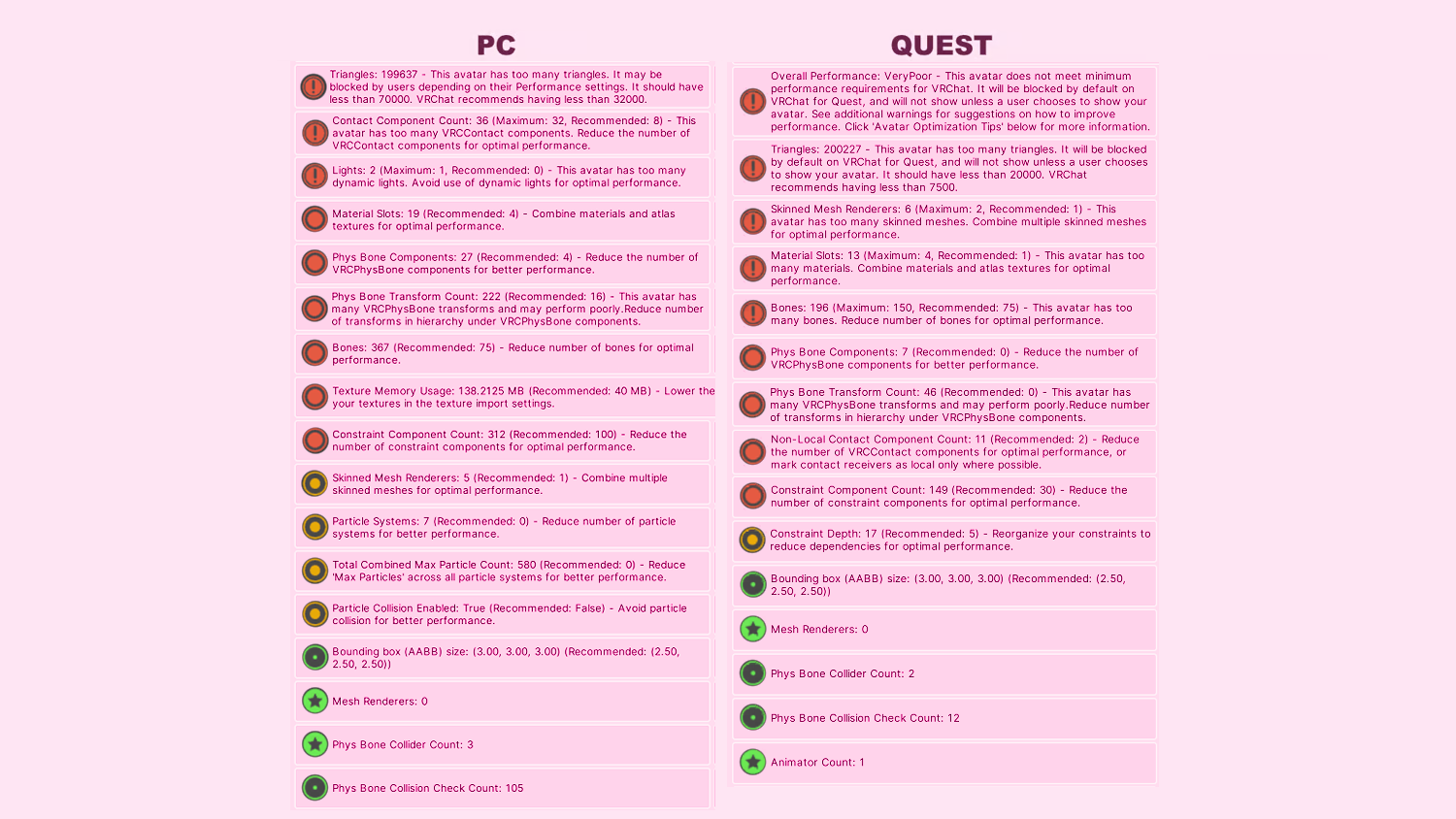
Upload size: 25.8 MB
Before purchasing, please ensure that you have:
Unity 2022.3.22f1
VRChat Creator Companion (VCC, VRChat website)
Poiyomi Toon 9.0.61
Additionally, please have basic knowledge of how to upload an avatar to VRChat.
PC upload Instructions:
1. Create a new Unity Avatar project using VCC, and log into the SDK
2. Import Poiyomi Toon 9.0.61
3. Import the Moth Man PC Avatar Package
4. Open the "OPEN ME" scene in the Moth Man folder
Ready to upload!
Quest upload instructions:
1. Create a new Unity Avatar project using VCC, and log into the SDK
2. Import the Moth Man Quest Avatar Package
3. Open the "OPEN ME" scene in the Moth Man folder
4. Remember to Copy/paste the blueprint ID from your PC upload to this one, for the fallback to sync
Ready to upload!
If you have questions or can't upload yourself, open a ticket in my discord and I'll help out!
By purchasing this product, you agree to the following terms:
You are not allowed to:
★ Distribute the avatar or parts of the avatar and assets to others
★ Publish the avatar as a public model on VRChat
★ Claim the avatar or assets as your own
★ Price split the avatar package
★ Upload the avatar to more than one individuals vrchat account
★ Re-sell the avatar or its parts in its original or edited state
★ Rip parts of the model for use on other projects
You are allowed to:
★ Use the avatar for streaming or creating content, provided credit for the model is given
★ Make edits of the avatar for personal use
You understand and agree that:
★ Due to the nature of digital files, refunds are not provided.
★ The stats shown in the graphics above may change slightly as the avatar is updated.
★ Parts of the model may not function as intended at extreme scale settings.
★ You must be 18 years or older to purchase this avatar
Credits:
Thank you to the incredibly talented Biocall, Premoo, Aerdaple, Minnie Mira and LtCosmos for helping me capture the very best sides of my avatar! I couldn't have done this without you <3
Thank you to Dizzyyzo for the incredible art of Moth Man!
All assets used on this avatar have been edited by me, but the original assets can be found here:
FT - Adjerry91 and JellyCube | T-shirt - WEN | Blindfold - FormulaRats | Moth Pet - GM | Antennae - Octohedgie | Candles - King Nex | Mask - CryptidWilbur | Wings - GM | Hoodie - SSukiii | Skull Ring - MadEvilLemon | Pants - LUCY | Bandages - Deimos | Gogo Loco - Franada | Tattoos - Lost Things | Paws - YamuVR | Piercings - SoftVamp | Emo hair - CryptidWilbur | Eye shader - Virtual Threads | Shoes - LOD. | FT - PaperRue | Boxers - Jinatonic | Icons - Nekofilka | Sprout - MoonlightPeachh | Knife - KrisMagie | Particles - Hovl | Head - Sivka | Body - Zinpia | Hair - Minki | Mirror constraints - Dreadrith | PP - Humi