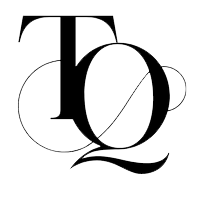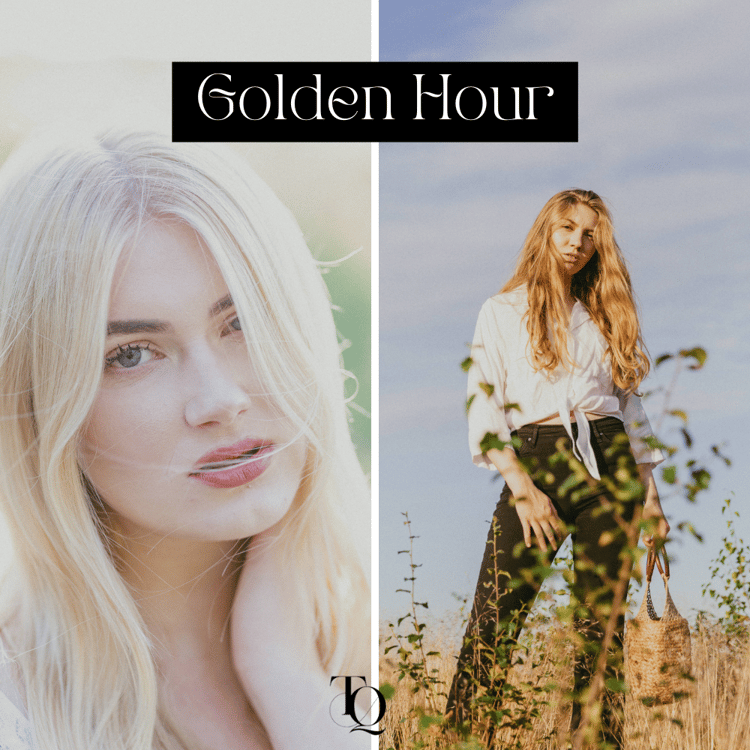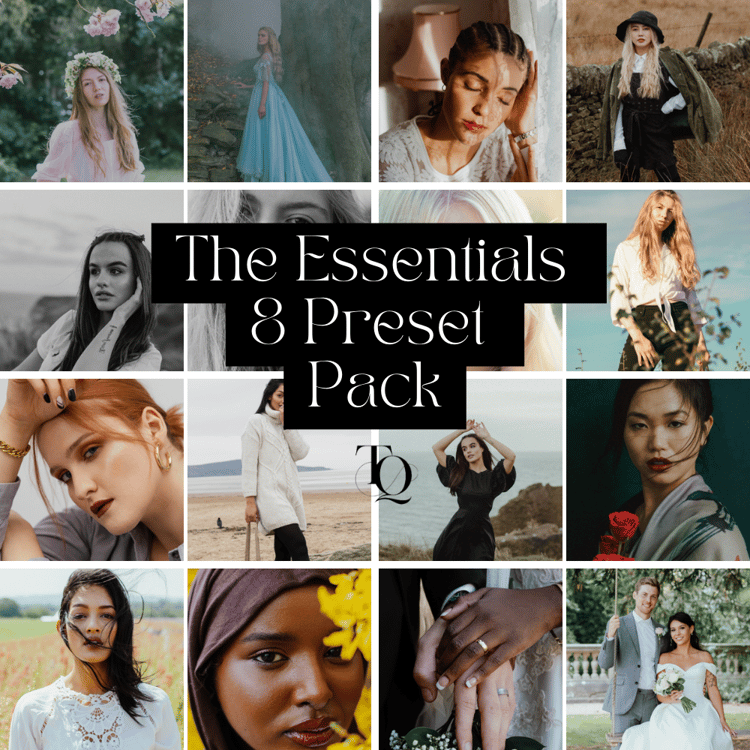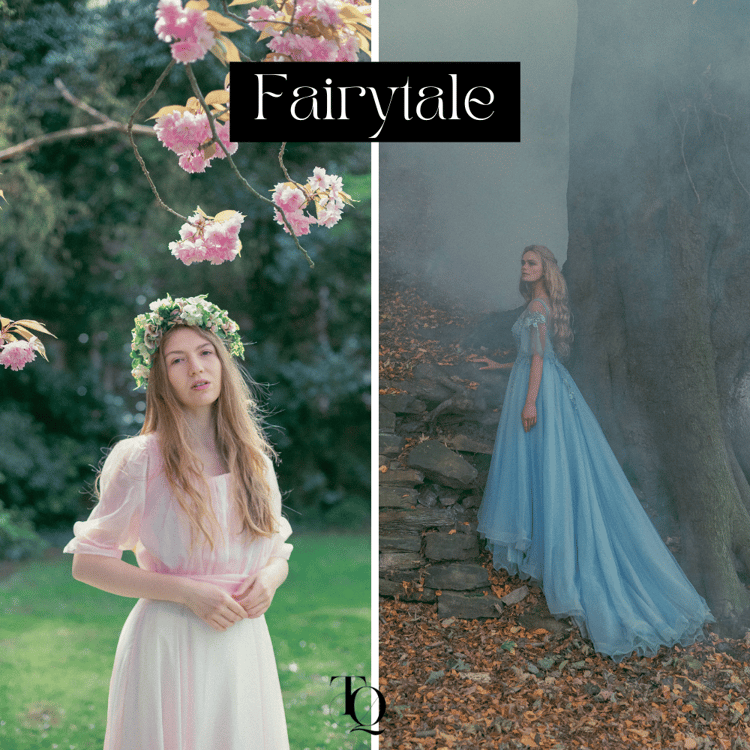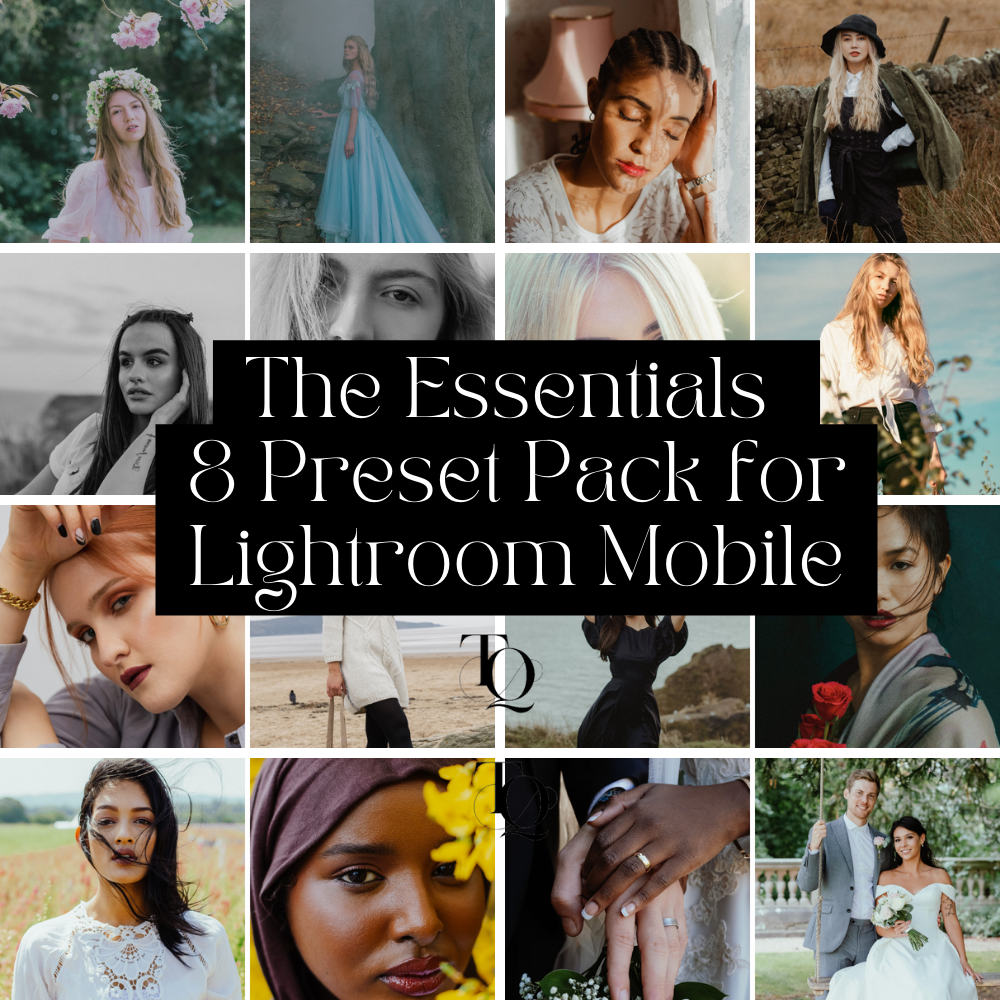
The Essentials 8 Lightroom Mobile Presets Pack
Introducing The Essentials for the Lightroom Mobile App for iOS and Android so you can conveniently edit on the go! This preset pack features 8 of my most-used presets, including the following:
- Summer Preset
- Moody Preset
- Minimal Preset
- Golden Hour Preset
- Vintage Film Preset
- Fairytale Preset
- Weddings Preset
- Monochrome Preset
This preset pack contains files in a .DNG format, which is compatible with the Adobe Lightroom Mobile App.
How to import presets to the Adobe Lightroom Mobile App
Step 1. Download your Lightroom Presets to your mobile and unzip the file. The presets will come in a .zip file and will be in a .dng format.
Step 2. Open the Lightroom app on your mobile device and tap Add Photos.
Step 3. Navigate to the location where you saved the DNG file and select the one that you wish to import.
- If you are using an iOS device, tap "From Camera Roll" to proceed.
- If you are using an Android device, tap "Gallery/Folder".
If you saved the DNG files on cloud storage, tap "From Files" on iOS devices and the specific cloud storage folder on Android devices.
Step 3. Tap Create Presets and add a name for your newly imported preset.
Step 4. Add the new preset to a Preset Group of your choice and tap the check mark at the top of the screen to save the preset.
How to Apply the Presets
Step 1. In the Lightroom Mobile App, open the photo to which you wish to apply the preset. Tap the Presets panel at the bottom of the screen.
Step 2. Tap Yours and select the Preset Group in which you saved your new preset.
Step 3. Select the preset you wish to use and tap check mark to apply the preset to your image.
Please note: These presets may need to be tweaked based on the tones and colours of you are applying them to. Feel free to adjust the settings to your liking.
All presets and actions are non-refundable.