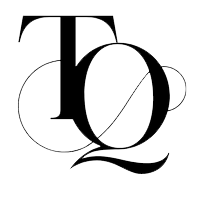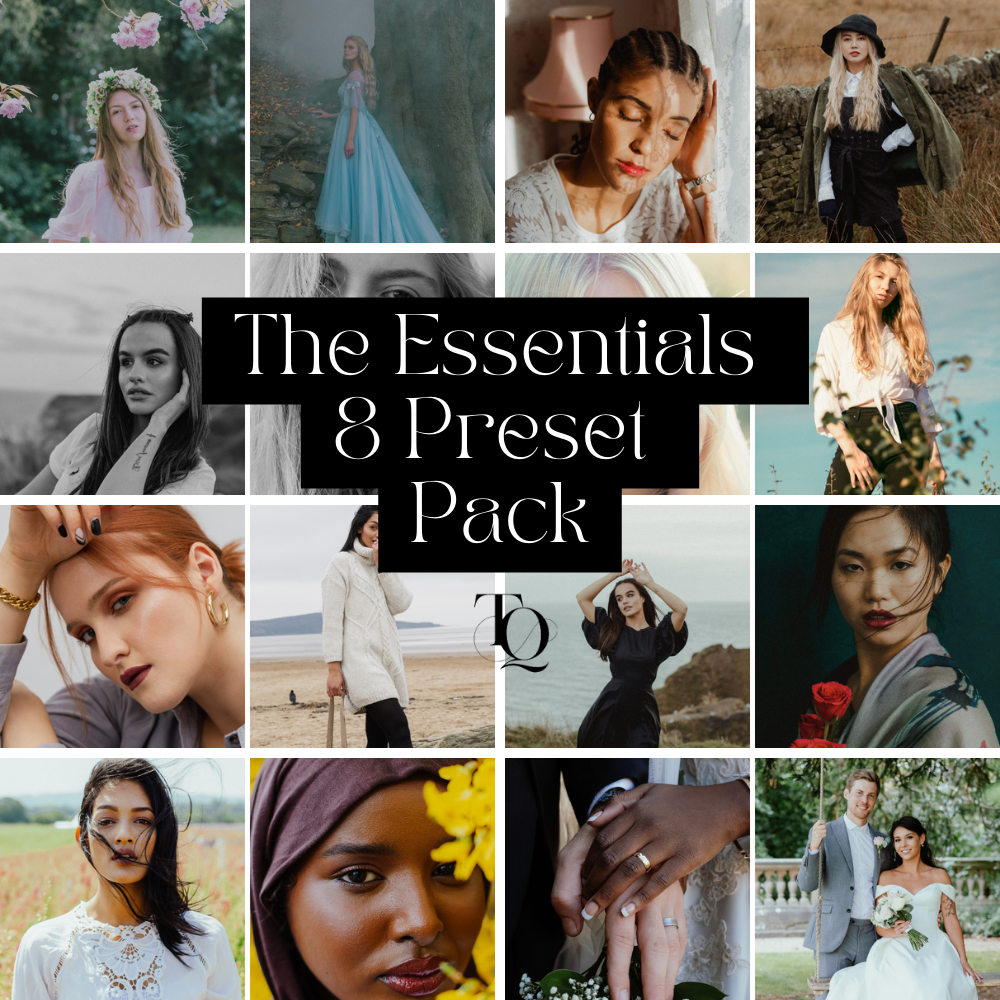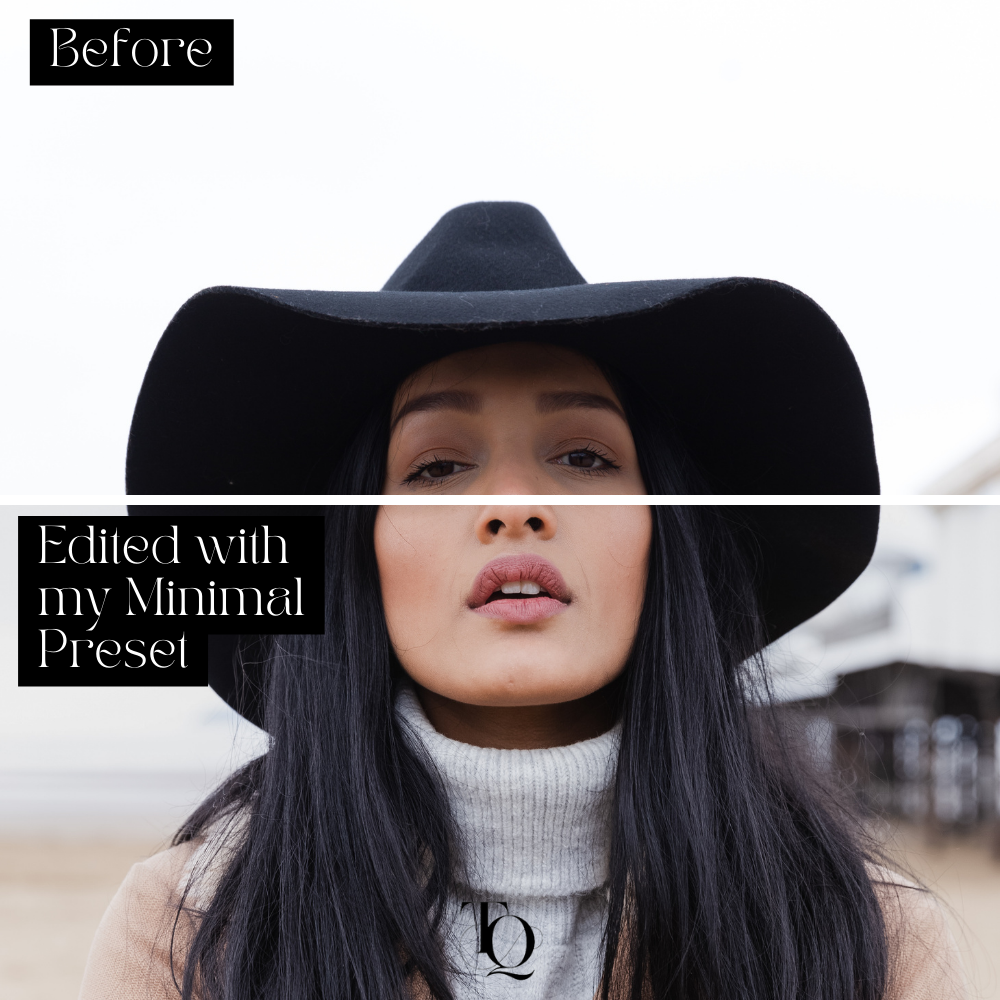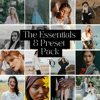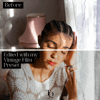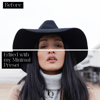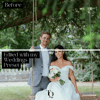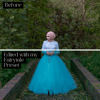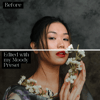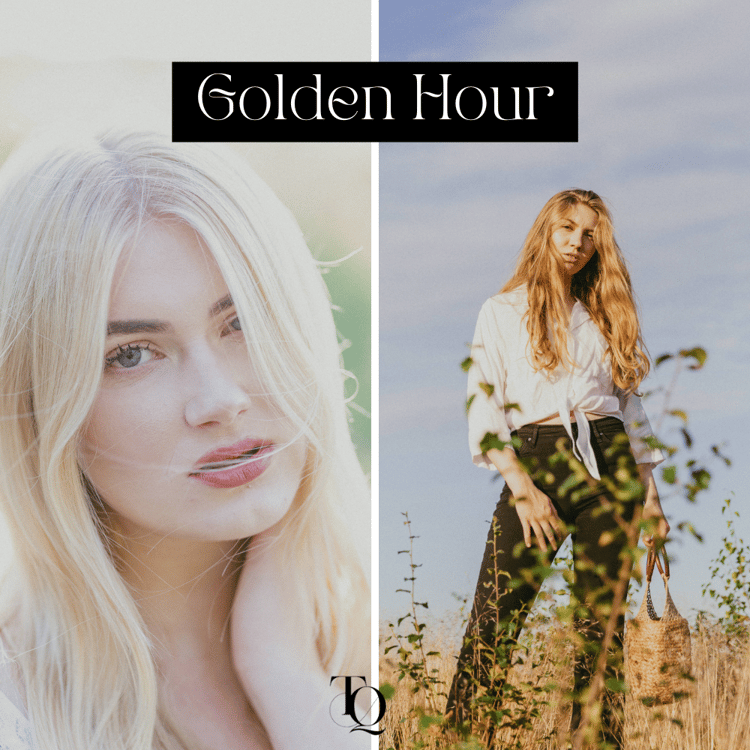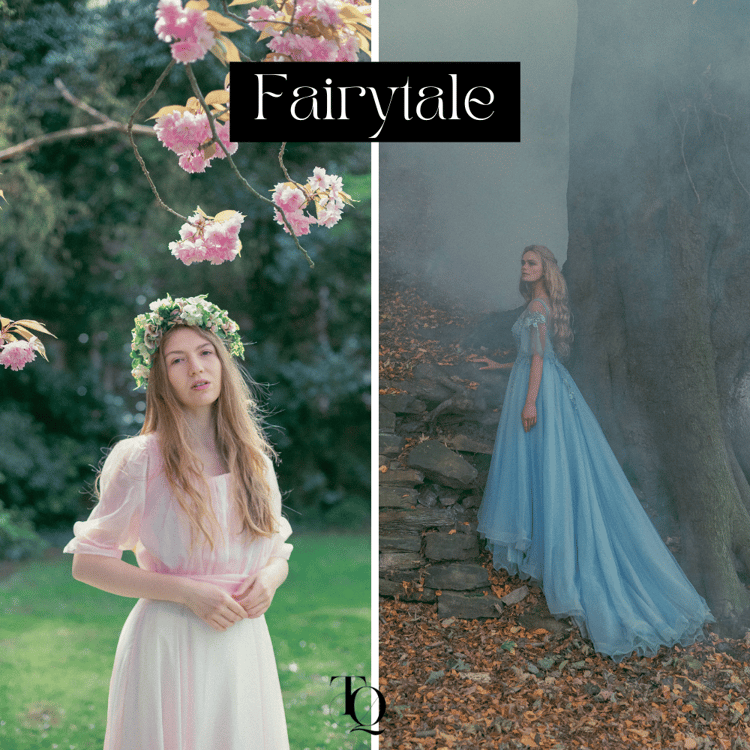The Essentials 8 Lightroom Presets Pack
Introducing The Essentials! This preset pack features 8 of my most-used presets, including the following:
- Summer Preset
- Moody Preset
- Minimal Preset
- Golden Hour Preset
- Vintage Film Preset
- Fairytale Preset
- Weddings Preset
- Monochrome Preset
This preset pack contains both .XMP and .LRTEMPLATE formats. .XMP presets work with Adobe Lightroom Classic (Version 7.3+), Adobe Lightroom CC Desktop and Adobe Photoshop (Camera Raw). .LRTEMPLATE presets are compatible only with Adobe Lightroom (Versions 4, 5 & 6+).
Adobe Lightroom Classic (Version 7.3+), Adobe Lightroom CC Desktop & Adobe Camera Raw
Step 1. Download your Lightroom Presets and unzip the file. The presets will come in a .zip file and will be in a .XMP format.
Step 2. Navigate to the Develop Module in Lightroom and click on File > Import Develop Profiles and Presets.
Step 3. Next, Navigate to the folder that holds the XMP preset files.
Step 4. All done! To apply the preset, open the Presets Panel and click on a preset to apply it to your image!
Adobe Lightroom Desktop (Version 4, 5 & 6)
Step 1. Download your Lightroom Presets and unzip the file. The presets will come in a .zip file and will be in a .LRTEMPLATE format.
Step 2. In Lightroom, find Preferences in the top menu bar..
Step 3. A new window will appear on the screen. Choose the Presets tab.
Step 6. Click on the button named “Show Lightroom Presets Folder”.
Step 7. Find the ‘Lightroom’ folder in this new window and then open the folder called “Develop Presets”. Copy and paste the preset folder containing the .LRTEMPLATE files into this location.
Step 8. Restart Lightroom. Go to the left in the Develop module and you will see the presets on the left hand side.
Please note: These presets may need to be tweaked based on the tones and colours of you are applying them to. Feel free to adjust the settings to your liking.
All presets and actions are non-refundable.