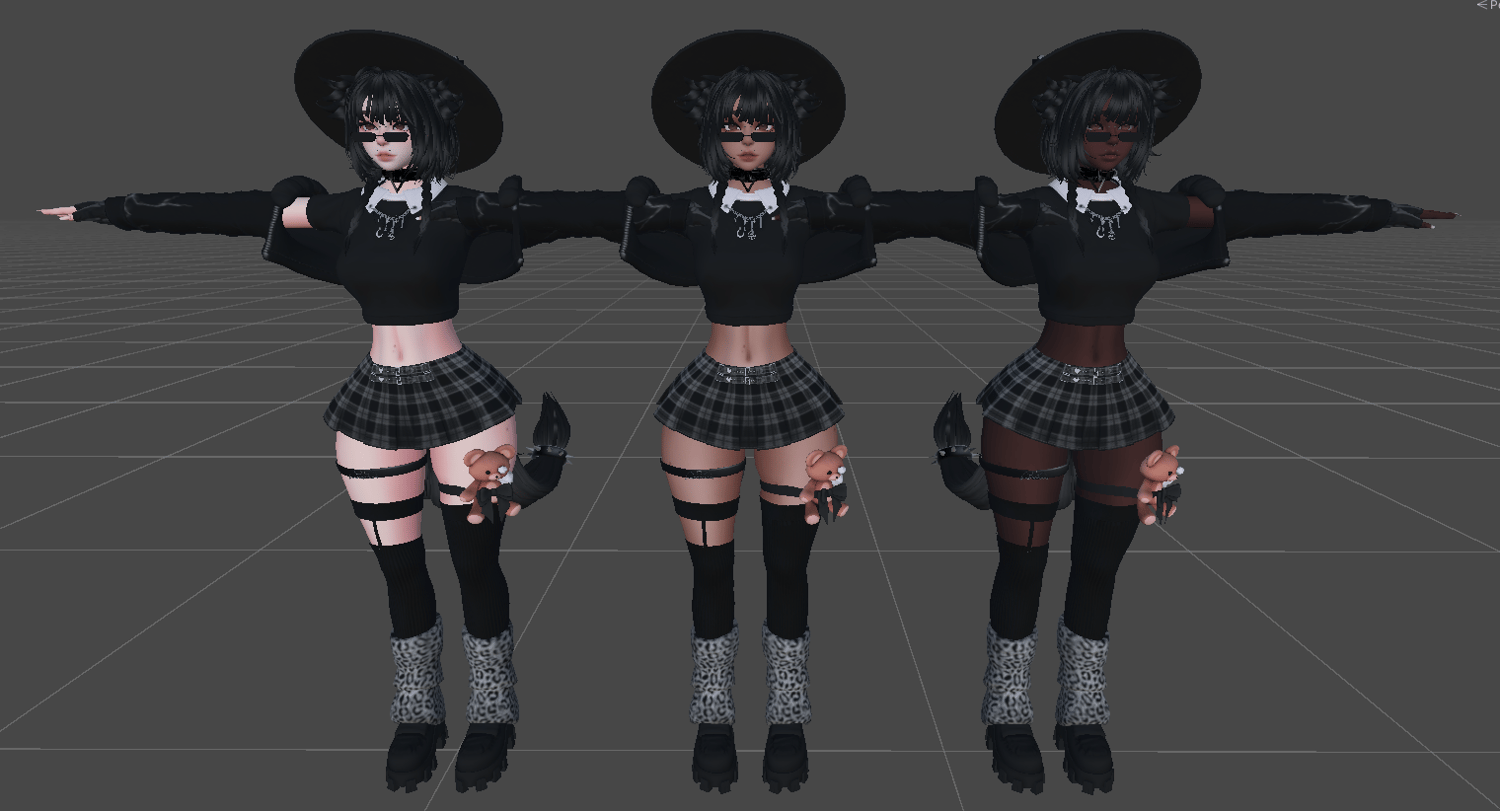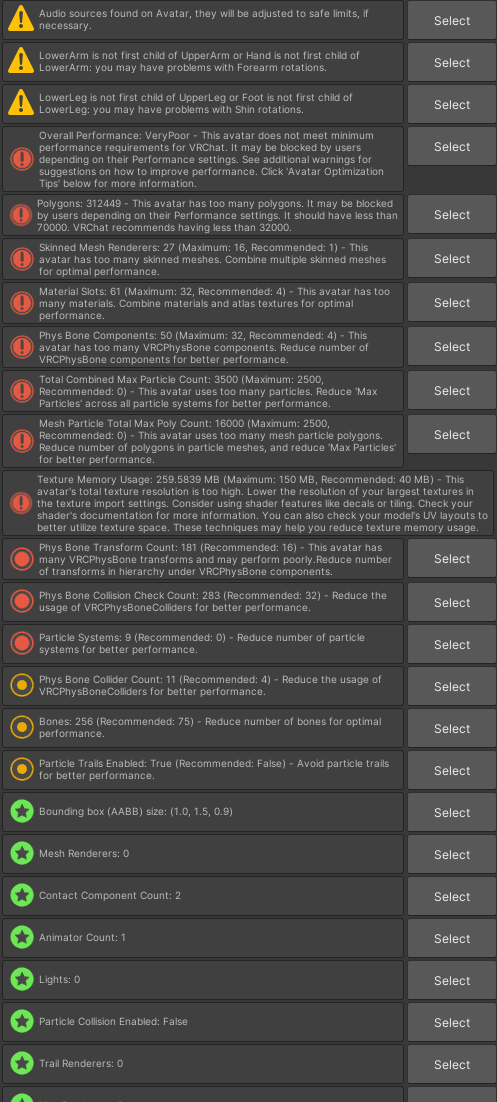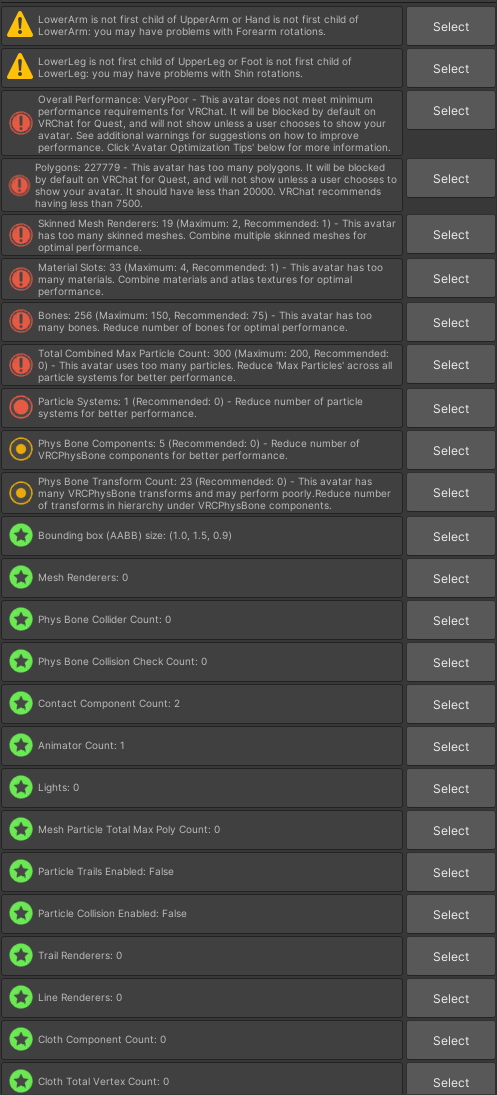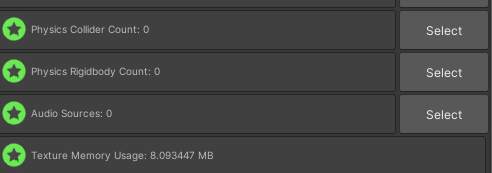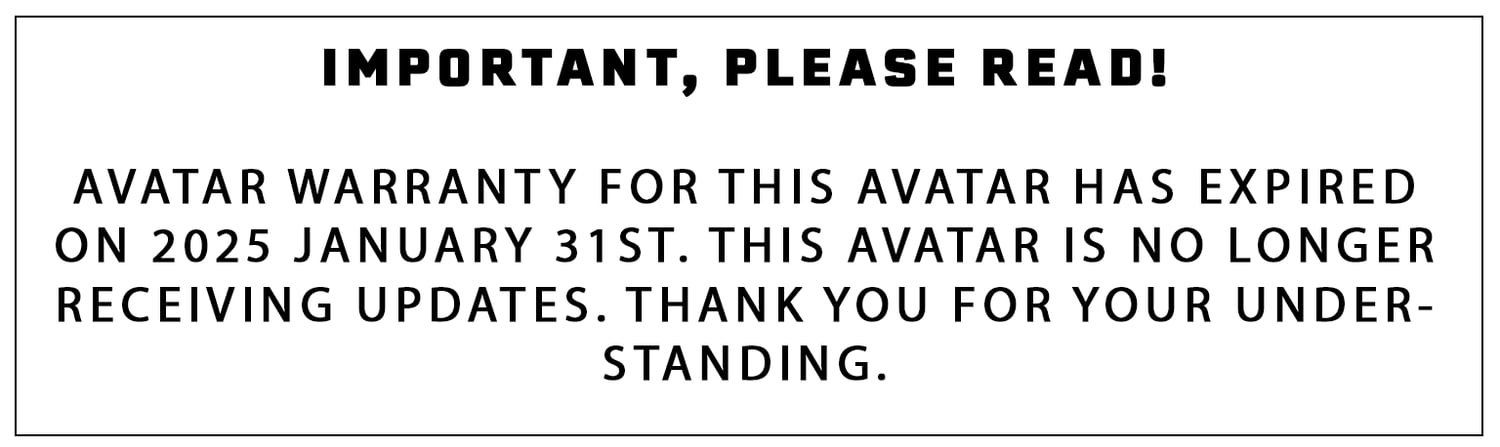Meet my girl Raven! She is my Halloween (kind of) themed avatar. She is supa cute with that soft goth vibe!
IMPORTANT NOTICE!
The avatar is slightly outdated. Please follow the necessary instructions to properly upload it.
No TDA/Game rip assets 💜 Unity 2019.4.31f1 Models 💜 3.0 Avatars💜 FBT Ready 💜 Physbones only 💜 Very Poor rating 💜 No uploads 💜 PC and Quest compatible! 💜

 Clothing:
Clothing:
- Tops: Collar T-Shirt, Bikini, Bodysuit, Jacket;
- Bottoms: Skirt, Thigh highs;
- Shoes: Platform Shoes.
 Accessories:
Accessories:
- Piercings, Arm bands, Arm warmers, Bat garter, Teddy, Garter, Belt, Collar, Glasses, Long necklace, Edgy necklace, Hat;
 Hair:
Hair:
- Hairstyles: Short hair, Long hair, Ponytail;
- Hair colors: Hair decals wheel (black, brown, red, white), Hair hueshift, Hair emission, Hair emission saturation, Hair emission hueshift;
- Hair modifications: Short hair bangs scaler, No mini braids (short hair), Long hair bang scaler, Ponytail scaler;
 Colors (Body):
Colors (Body):
- Human to demon eyes swap;
- Eye hueshift;
- Black lipstick toggle;
- Skintones (pale to dark decals);
- Clean skin option (no tattoos);
- Outlines toggle;
- Black nails toggle;
 Colors (Clothing):
Colors (Clothing):
- Shoe colors (6 material swaps);
- Arm warmer swaps (3 materials)
- Skirt color swap (red);
- Skirt hueshift;
- Bikini top swaps (3 materials);
- Bodysuit swaps (4 materials);
 Species:
Species:
- Cat/bunny ears and tail (toggled separately and can be mixed);
- Cat ears and tail scaler;
 Contact reactions:
Contact reactions:
- Head pat (heart particles), Nose boop (she makes a blep face with sound effect). All can be toggled off individually.
 Fun Stuff/Extras:
Fun Stuff/Extras:
- Face customization menu with shape keys (eye shape, lip shape and teeth)
- Glasses on the head toggle;
- Extra scalers;
- GoGoLoco is very useful for half-body VR and desktop users.
 Other:
Other:
- Physbones, Colliders & Jiggles everywhere as expected;
- Fixed bounding box, so your meshes don't disappear on certain angles!
- 7 custom face expressions (activated only with the right hand)
- Organized unity project;

(Render by Peepers)
QUEST VERSION:
 Clothing:
Clothing:
- Tops: Collar T-Shirt, Bodysuit, Jacket;
- Bottoms: Skirt, Thigh highs;
- Shoes: Platform Shoes.
 Accessories:
Accessories:
- Piercings, Arm warmers, Bat garter, Teddy, Garter, Collar, Glasses, Edgy necklace, Hat;
 Hair:
Hair:
- Hairstyles: Short hair, Long hair;
- Hair modifications: Short hair bangs scaler, No mini braids (short hair), Long hair bang scaler, Ponytail scaler;
 Colors (Body):
Colors (Body):
- Human to demon eyes swap;
- Skintones (3 scene prefabs);
 Colors (Clothing):
Colors (Clothing):
- Arm warmer swaps (3 materials)
- Bodysuit swaps (4 materials);
 Species:
Species:
- Cat ears and tail (toggled separately)
- Cat ears and tail scaler;
 Contact reactions:
Contact reactions:
- Head pat, Nose boop (she makes a blep face). All can be toggled off individually.
 Fun Stuff/Extras:
Fun Stuff/Extras:
- Face customization menu with shape keys (eye shape, lip shape and teeth)
- Extra scalers;
- Glasses on the head toggle;
- GoGoLoco is very useful for half-body VR and desktop users.
 Other:
Other:
- Physbones, Colliders & Jiggles everywhere as expected (limited on quest);
- Fixed bounding box, so your meshes don't disappear on certain angles!
- 7 custom face expressions (activated only with the right hand)
- Fake index gestures (for non Valve Index users);
- Organized unity project;
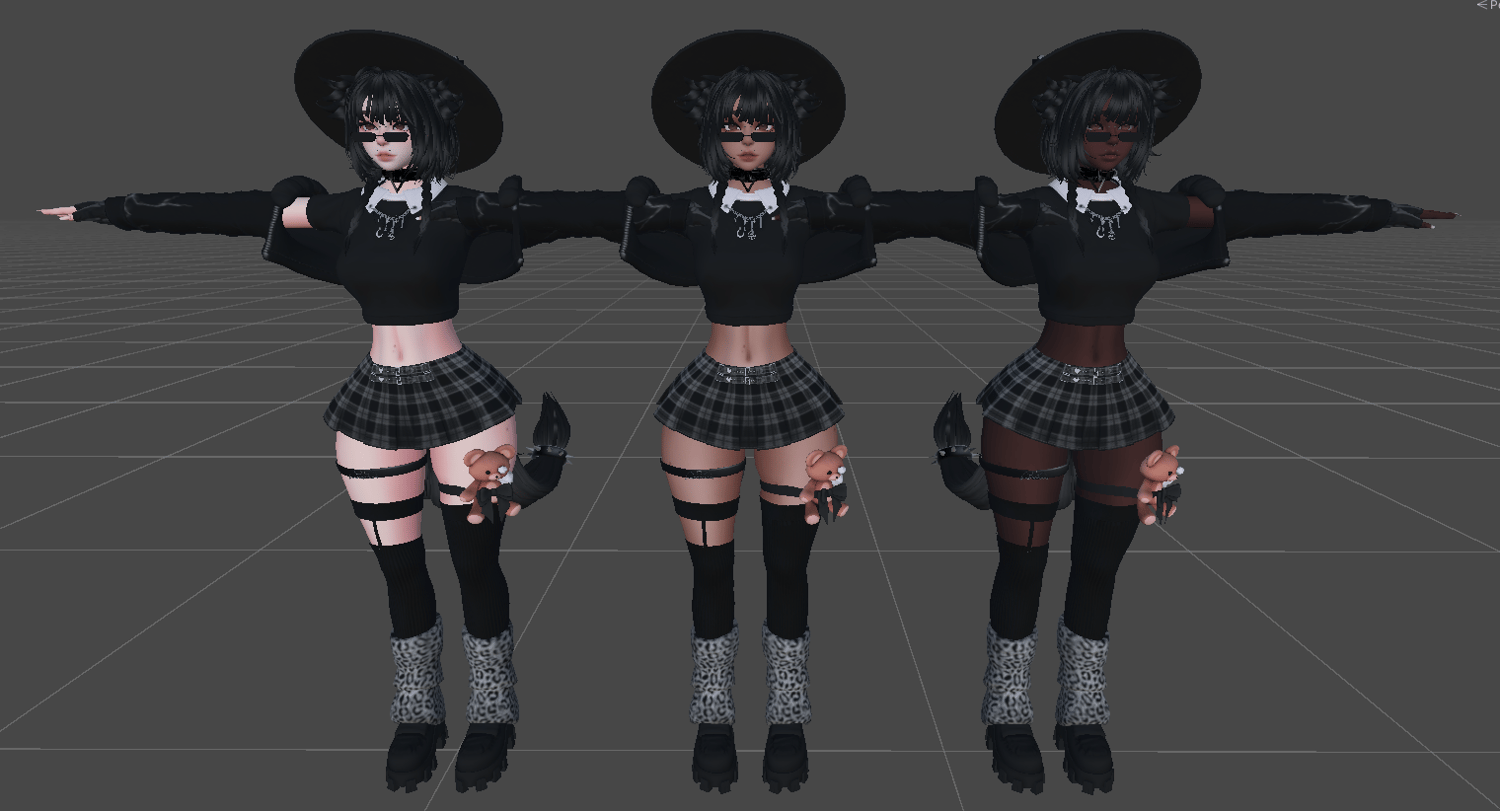
(Quest skin tones unity preview)

Showcase moved to the discord server.

(PC)
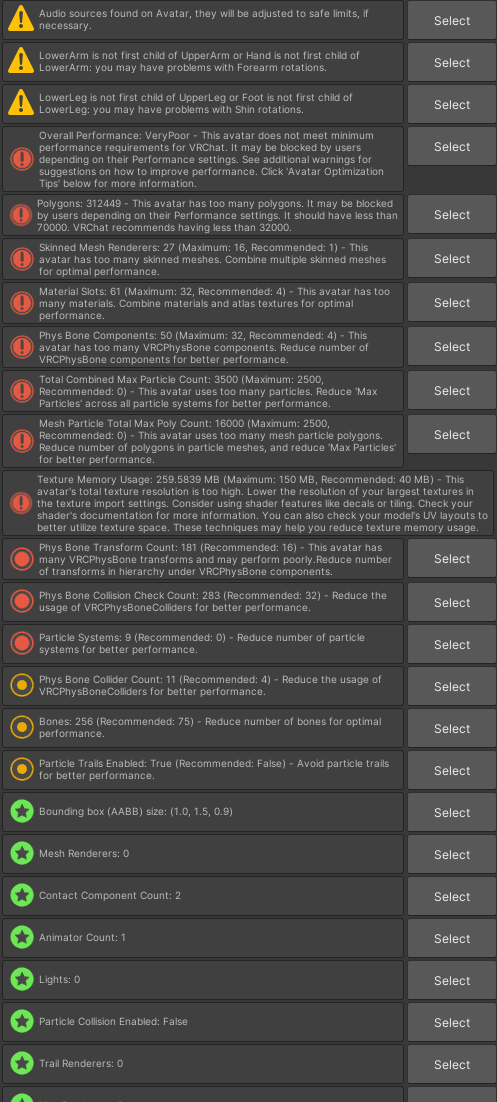
(Quest)
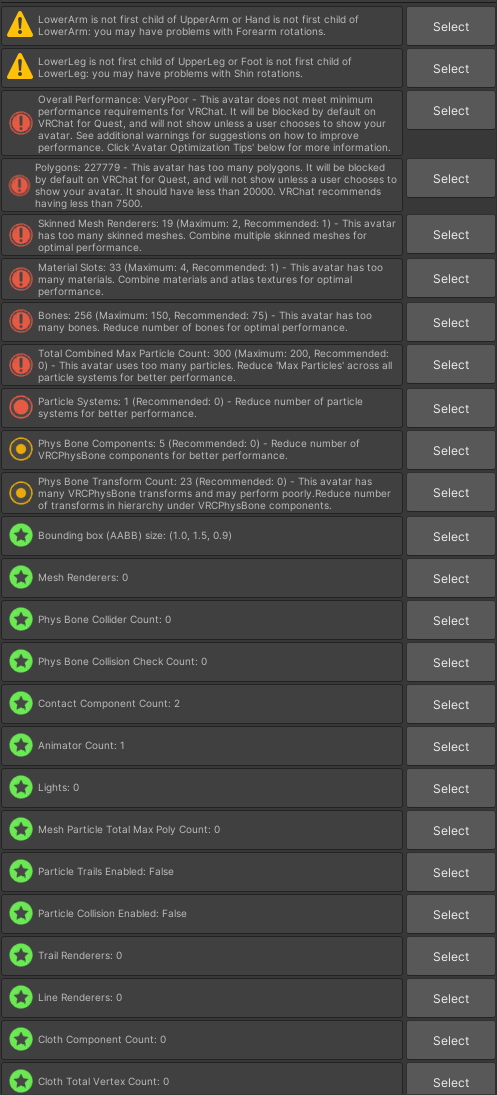
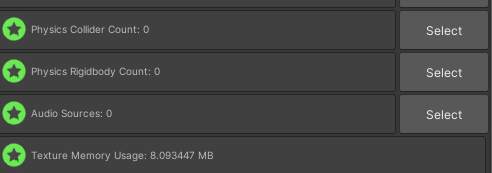
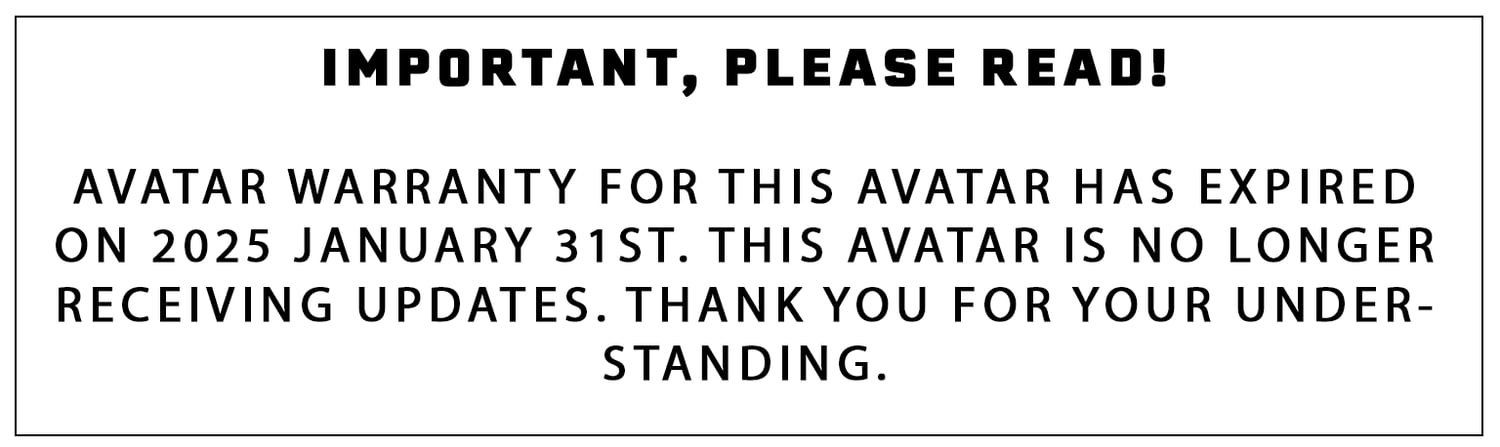

(For PC)
- Use the VRChat Creator Companion to create a new project;
- Import Poiyomi Toon shader;
- Import the model package (included);
- Locate the "OPEN ME" scene (double mouse click or drag it to the hierarchy);
- Lock the materials before uploading (Hierarchy >(Right mouse click) Model > Thry > Materials > Lock all)
- Upload!
- Great success!
(For Quest)
- Use the VRChat Creator Companion to create a new project;
- Make sure your unity editor has the Android build installed.
- Switch to the Android build. (File >> Build Settings >> Android >> Click the "Build" button at the bottom right of the window (or you can also do it from the VRChat control panel)
- Import the "Raven Quest" unity package.
- Locate the "OPEN ME" scene and double click it.
- If you want the standalone quest version only, skip the 7th step;
- If you want your quest friends to see you while you're on pc, copy the blueprint ID from your PC upload (which can be found from your VRChat panel in your content manager tab). If you do not attach it, only a separate quest version will be uploaded.
- Upload!
- Great success!

Body (RP base), Collar and Belt (discord server): Sugs#9795 (body is edited, no reuse); Head, piercings, part of matcaps: sivka; Body/face texture: yang.vr (body texture purchased on payhip); Tattoo texture: Maddiiee#7341; Eye textures: sivka., Fair; Hair: Saikura, Minki, The Oasis (Gashina); Hair texture: Cicieaaa#7777; T-Shirt: HoloExe; Bikini top: bruce02; Bodysuit: Hayweee#1999; Garter, cat ears and tail: 𝖶𝗁𝗂𝗍𝗎𝗎; Teddy garter: CUUPIDON; Shoes, arm warmers: wen.3D; Thigh highs: Meowuw#0001; Jacket: Vinuzhka; Skirt: Sezzy#0001; Arm bands: Ashy; Long necklace: kri#1214; Smaller necklace: riggatony; Hat: The Oasis (Gashina); Hand trails: Xxuebi; Bunny ears: berryvee#0697; Bunny tail: miruu; Fake Index Gestures: Ariel Avatars; Heart particles: Kisu; Icons: Uni#1369 ,awmi#6003 and me; Locomotion: franadaVRC;
Special thanks:
Photos: Kizetsun; Unity Renders: Peepers;
If there's a credit that I have missed, please tell me! ^^
If you're having issues with your avatar, please join my discord server and open a support ticket!


Clothing:
Accessories:
Hair:
Colors (Body):
Colors (Clothing):
Species:
Contact reactions:
Fun Stuff/Extras:
Other:

Clothing:
Accessories:
Hair:
Colors (Body):
Colors (Clothing):
Species:
Contact reactions:
Fun Stuff/Extras:
Other: