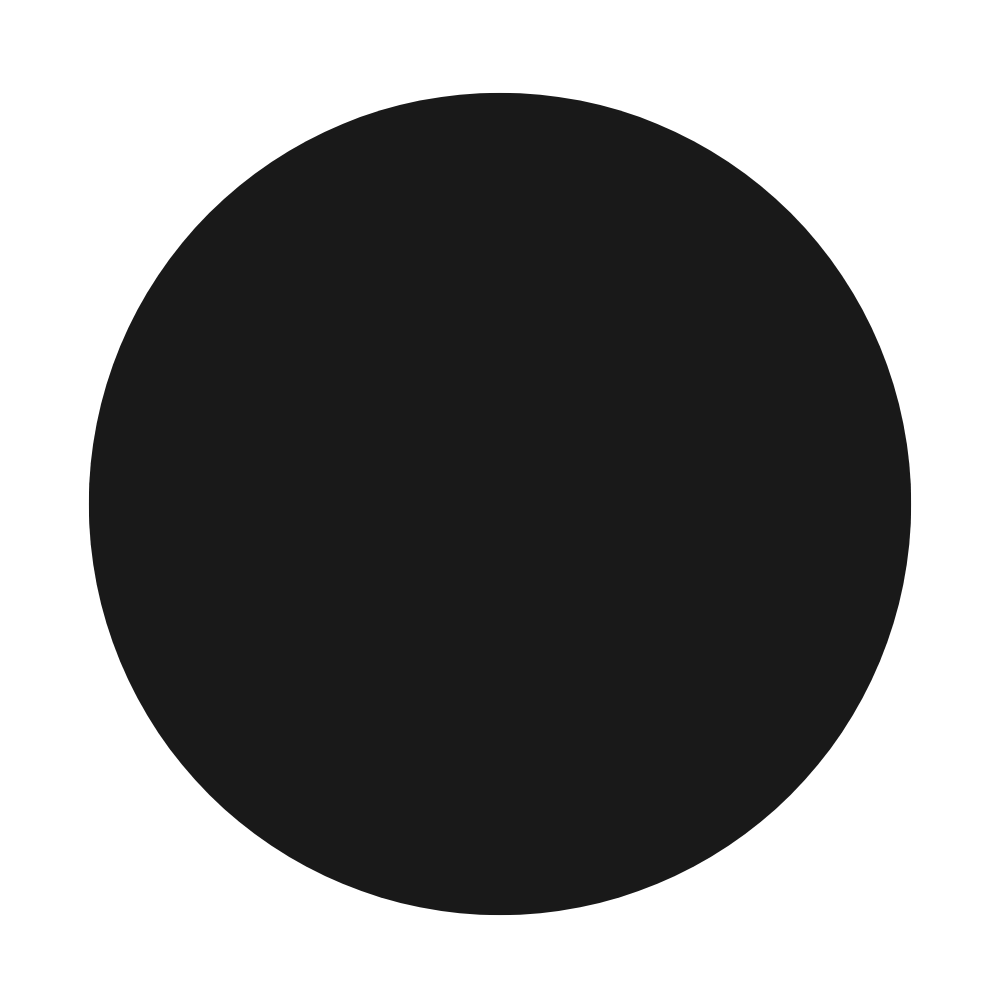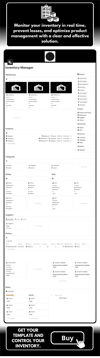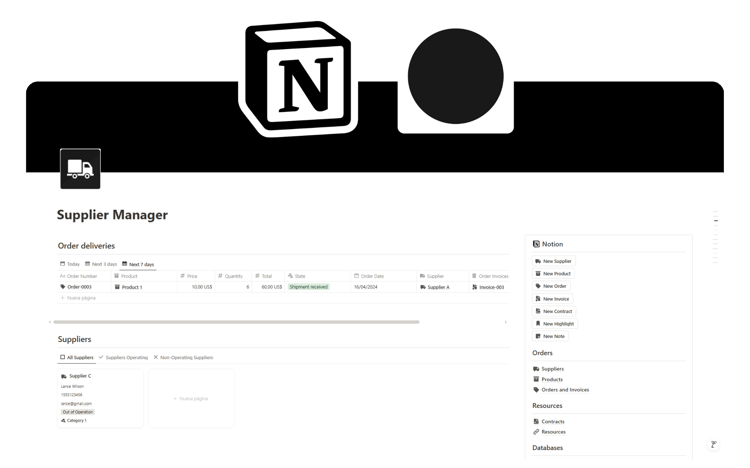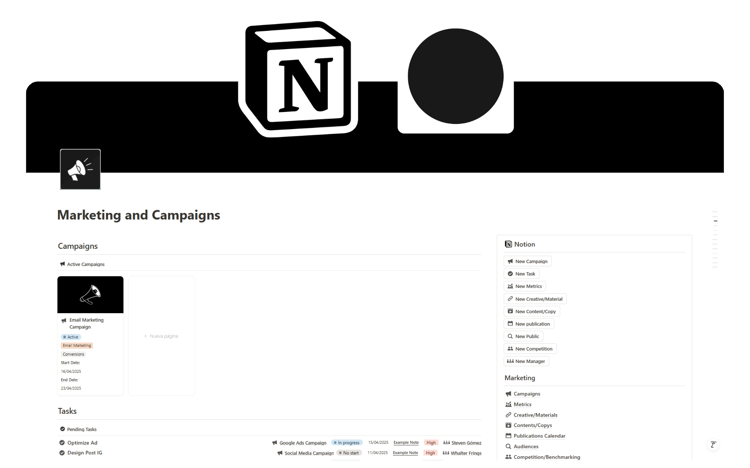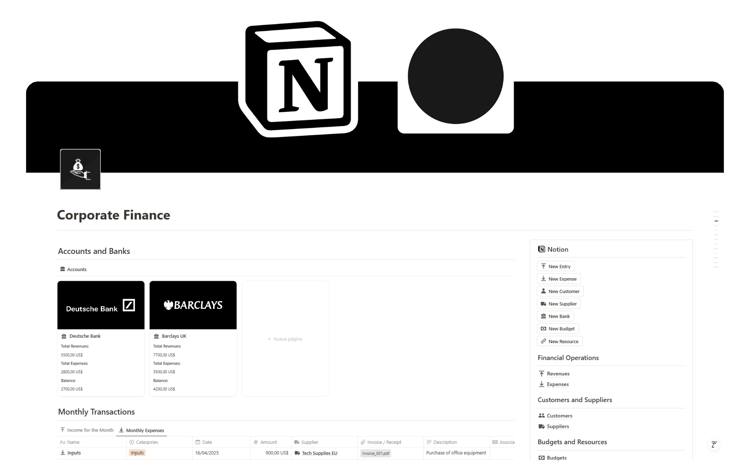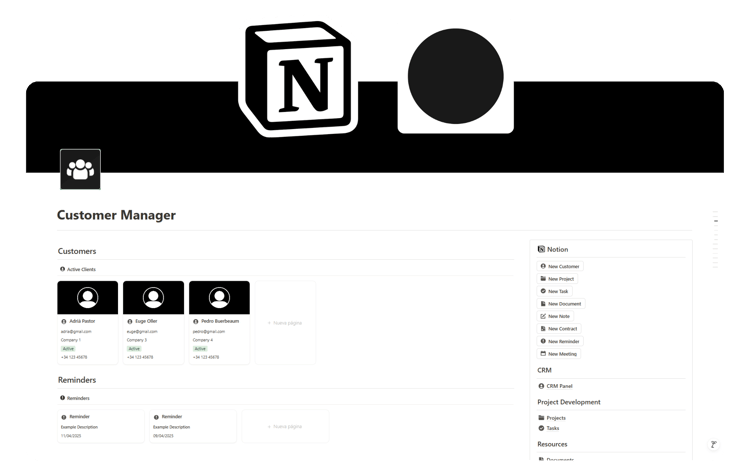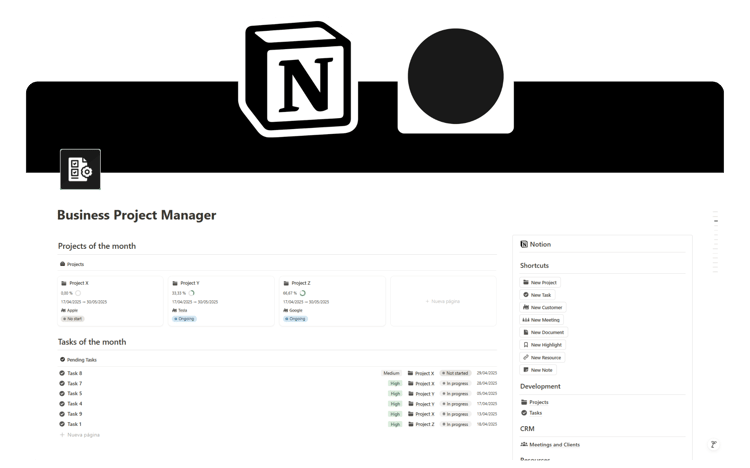Inventory Manager
Inventory Manager
Keep precise, visual, and hassle-free control of your inventory with the Inventory Manager template for Notion. This tool is built for businesses that want to organize and optimize the flow of products, incoming and outgoing stock, ensuring clear and efficient management.
Products & Categories: Record every product with all its details. Organize by category, add images, available quantities, prices, and key specifications for quick and tidy access.
Warehouses: Manage multiple warehouses or locations. Track where each product is stored and distribute your stock strategically.
Suppliers: Centralize information from all your suppliers. Link them to specific products, manage purchase terms, and keep a history of your business relationships.
History, Stock In & Out: Keep a detailed log of every inventory movement. Record every input or output with date, quantity, reason, and source or destination for full traceability.
Contracts: Store agreements with suppliers, distributors, or clients. Add documents, key dates, and notes to keep your commitments under control.
Highlights: Create a visual section for key products, new arrivals, or fast-moving items. Ideal for keeping them front and center and prioritizing actions.
Notes: Add quick observations, ideas, reminders, or additional information that complements your inventory management without complicating it.
Connected Database: All sections are interlinked, allowing you to move between products, warehouses, movements, and suppliers without losing context.
This template is perfect for those looking for an accessible yet complete inventory solution. Whether you're managing an online store, physical warehouse, or digital products, you'll maintain control without needing complex tools. A simple way to see what you have, what's missing, and what's moving.