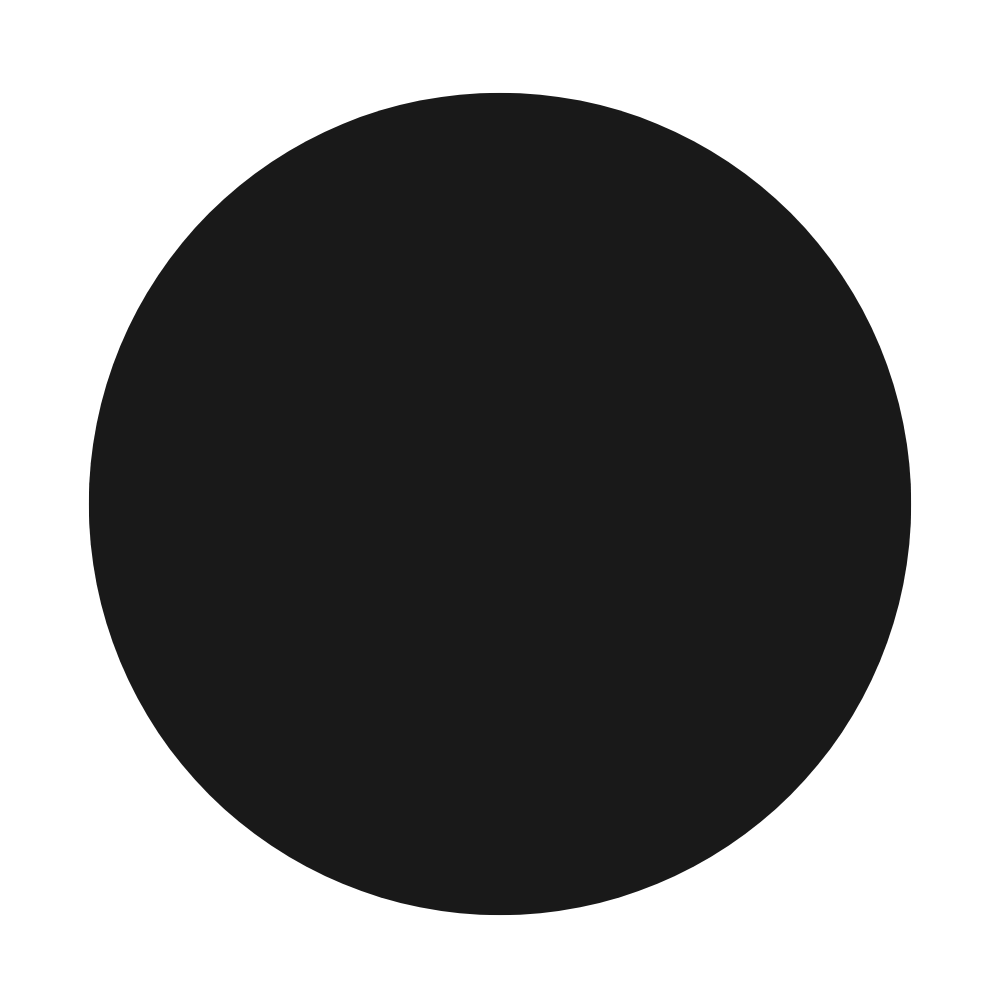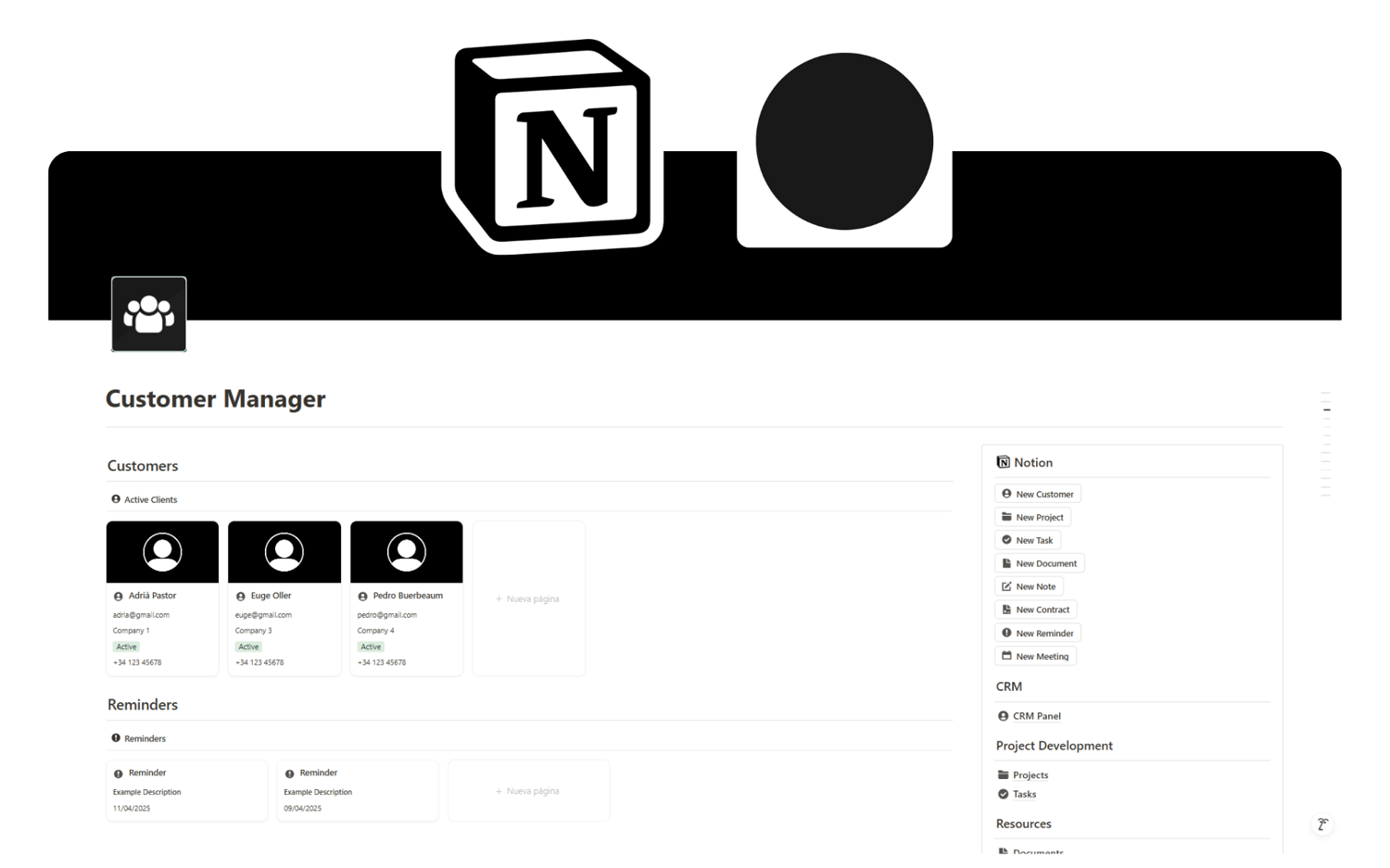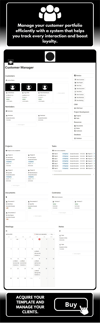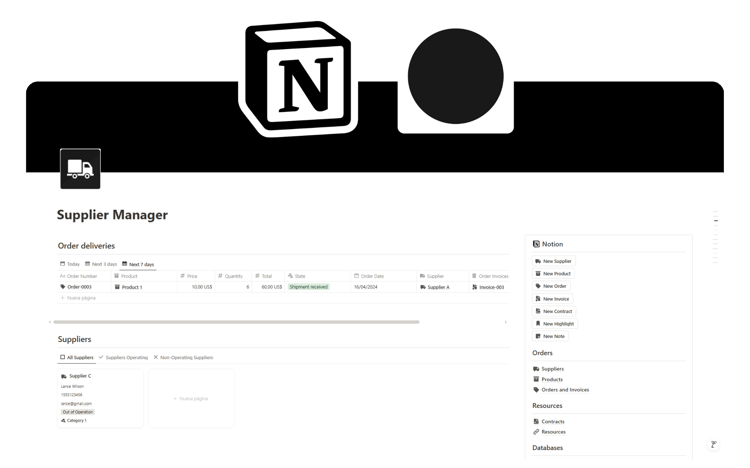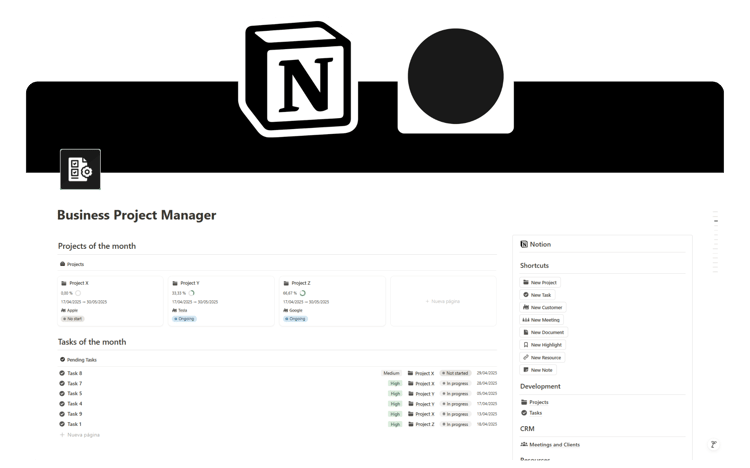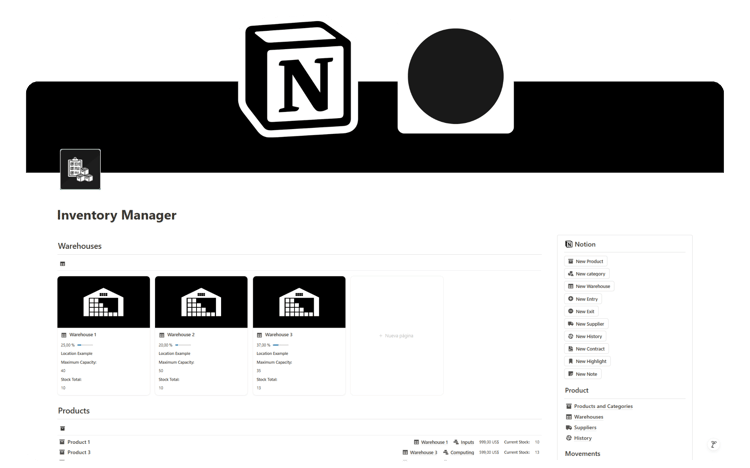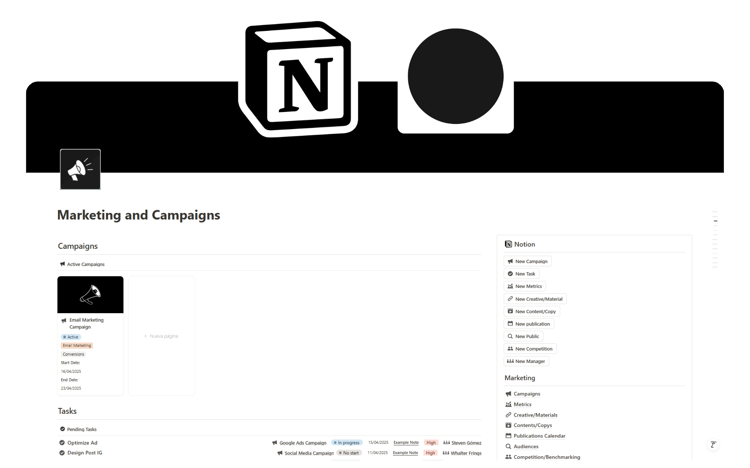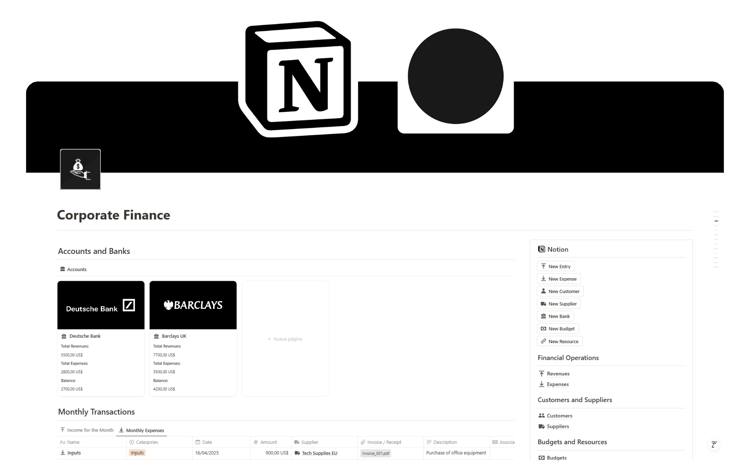Customer Manager
Customer Manager
Build stronger and more professional relationships with your clients using the Client Manager template for Notion. This tool is designed to centralize all your key client information and help you organize your work smoothly, efficiently, and productively.
CRM Dashboard: View and manage all your clients in one place. Customize statuses, tags, and follow-ups to keep an active track of each business relationship.
Projects: Link each client to their respective projects. Define goals, stages, and deliverables to stay focused and keep timelines under control.
Tasks: Assign and organize tasks related to clients or projects. Set priorities, deadlines, and responsibilities to ensure nothing gets overlooked.
Documents: Store and easily access important files like proposals, reports, presentations, or briefs directly from each client profile.
Notes: Record ideas, meetings, calls, or any detail you don’t want to forget. A complete history that helps maintain continuity and personalized service.
Contracts: Manage all your contracts clearly and neatly. Link them to clients and projects, include key dates, and add reminders if needed.
Interconnected Database: All sections are related, so you can navigate quickly between tasks, contracts, projects, and more—without losing the thread of each client.
This template is not just for organizing contacts; it's made to improve the client experience from day one. Ideal for freelancers, agencies, or teams looking to elevate their service, streamline management, and strengthen their portfolio with clarity and focus.