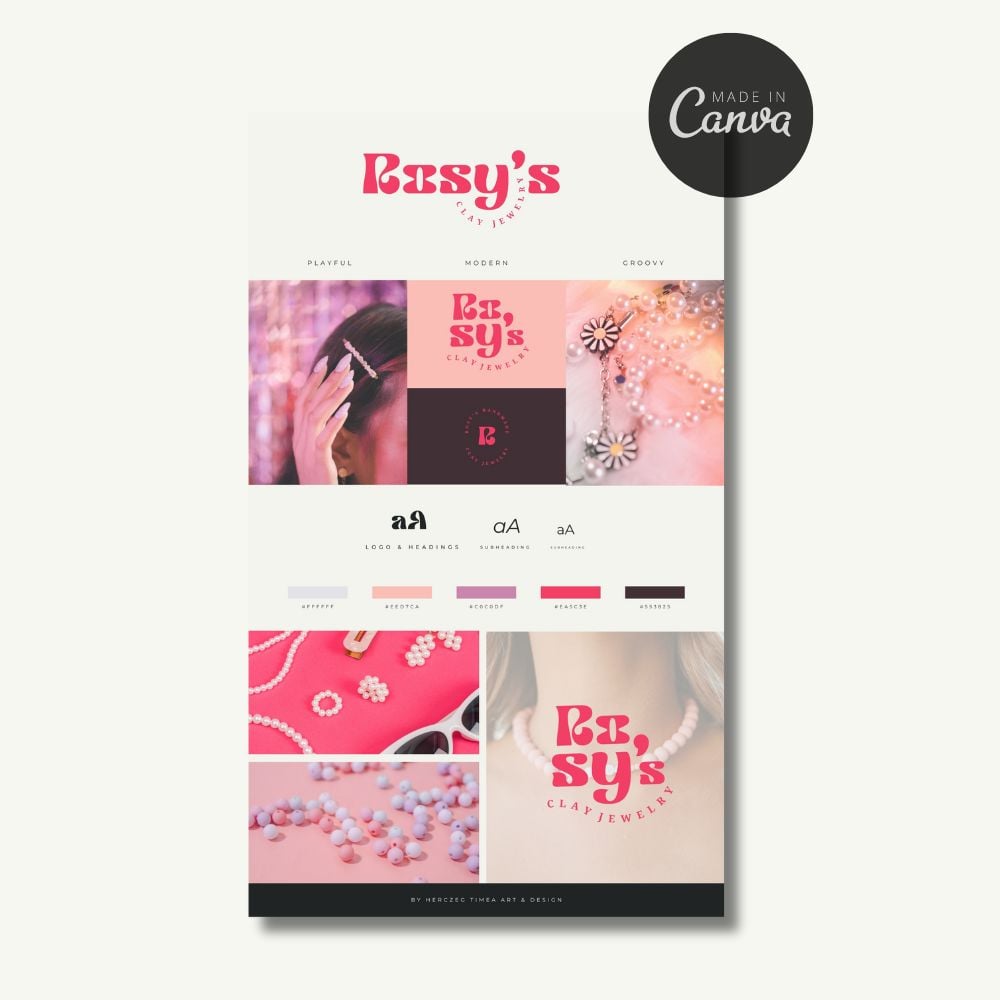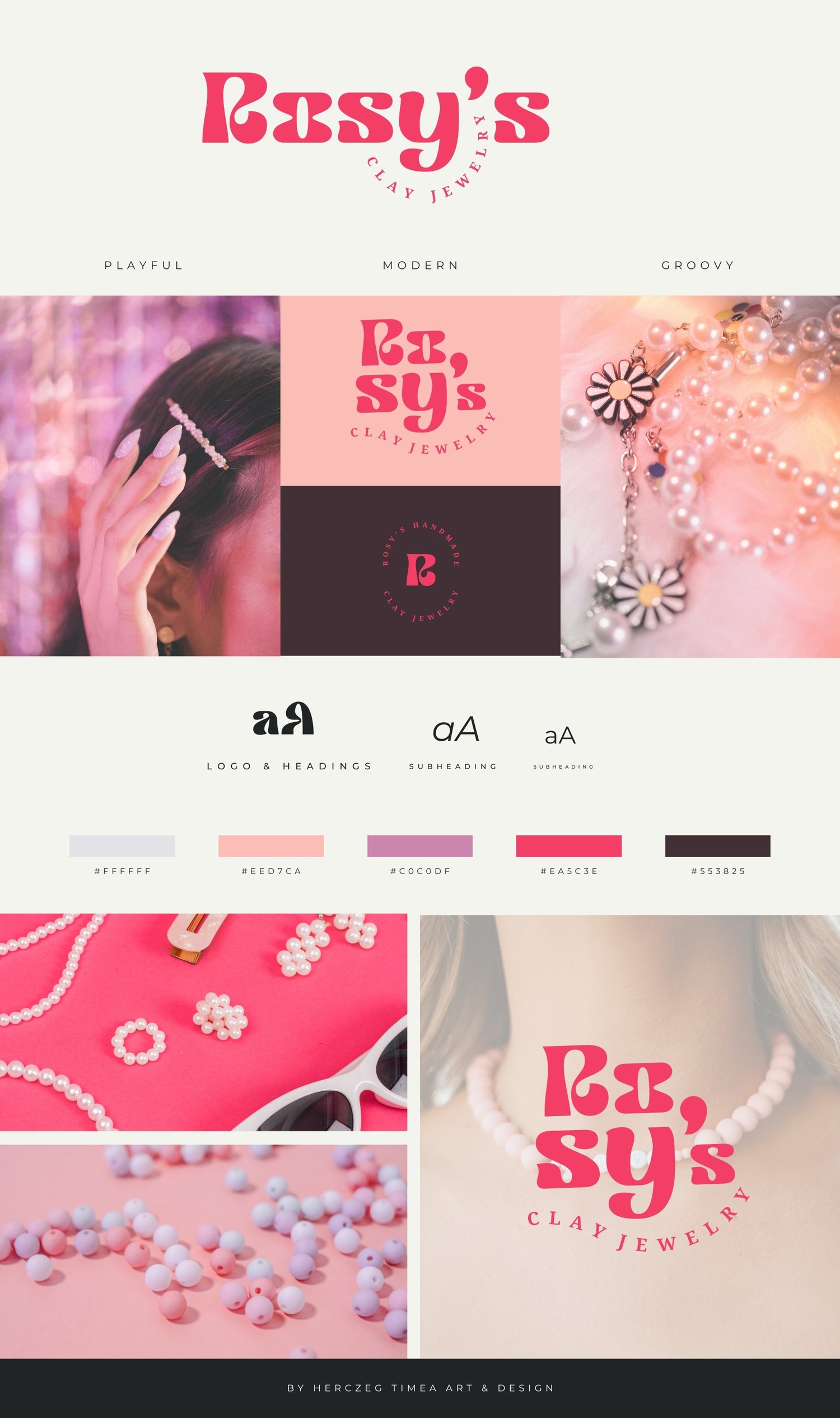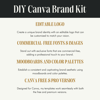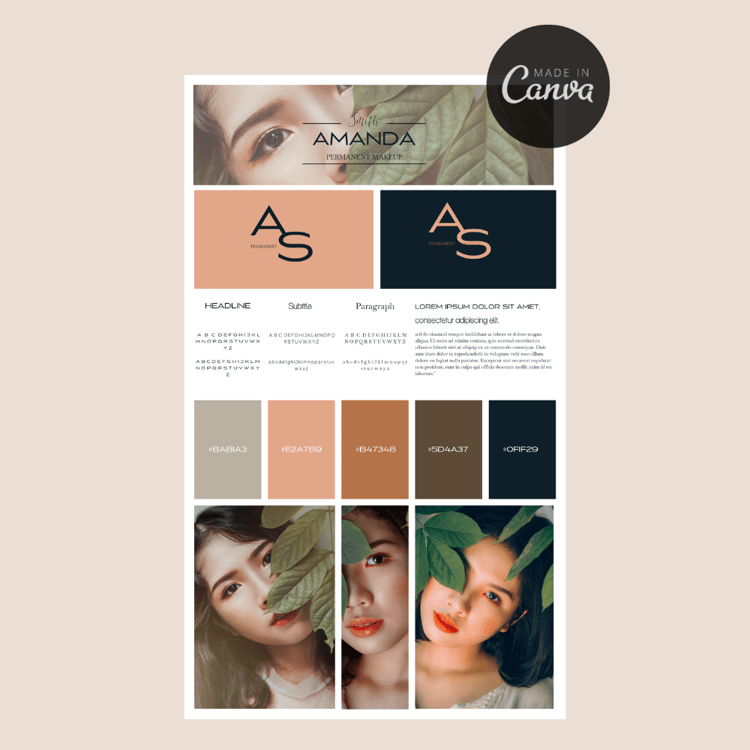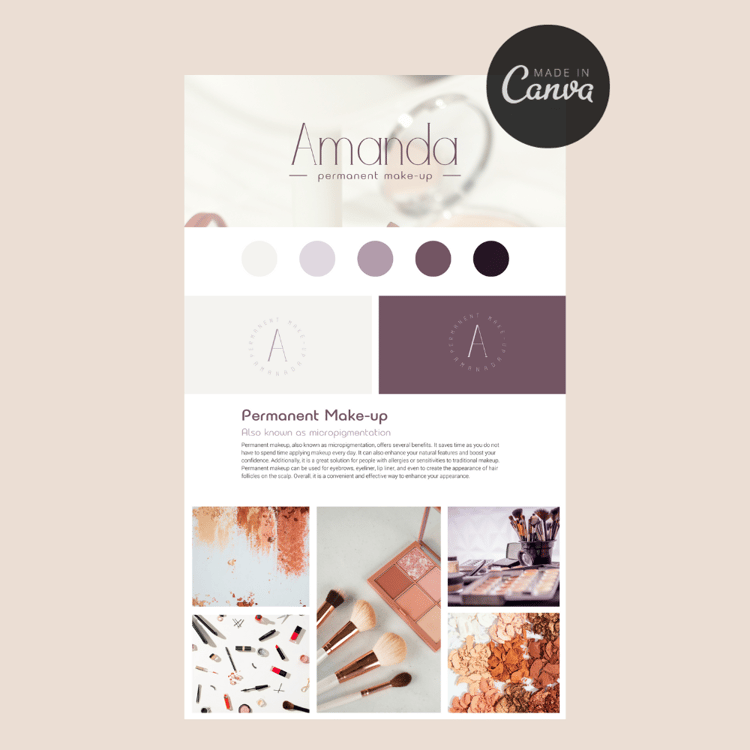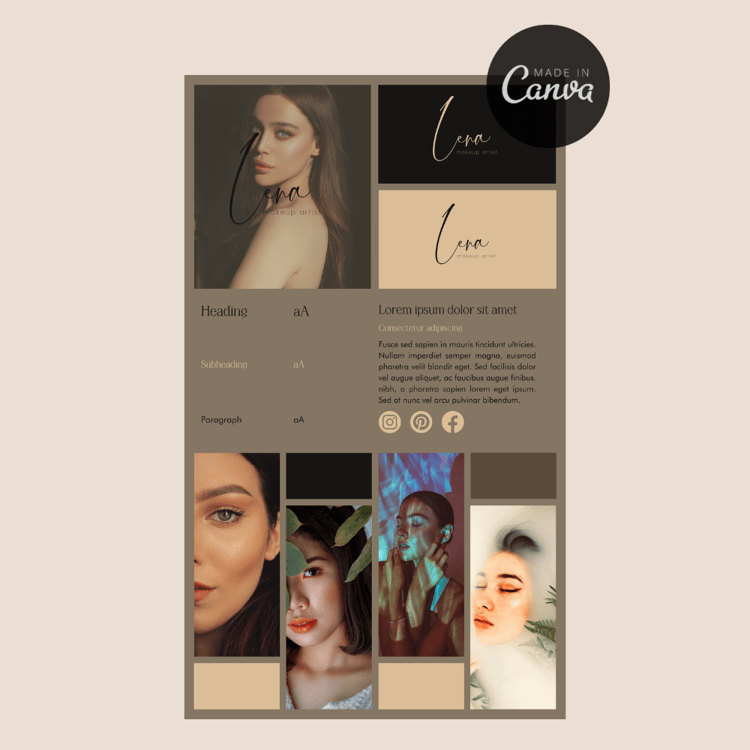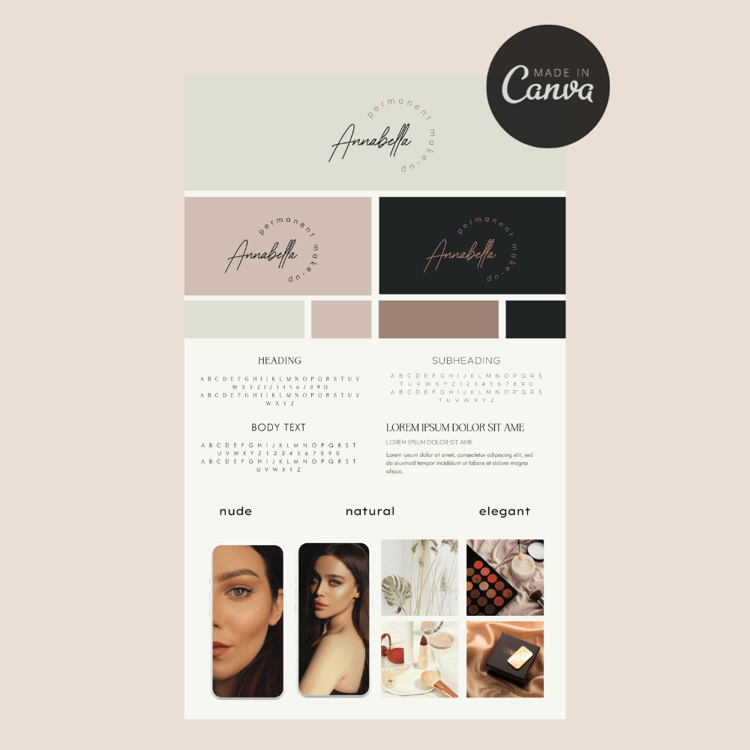Rosy's Pink Groovy Logo Template | Canva Groovy Business Logo Template
Rosy's Groovy Pink Canva Logo Template and Brand Kit is designed for handmade business owners who want a bold, playful, and feminine brand identity. Inspired by the retro aesthetics of the 60s and 70s, this kit features a standout wavy font logo and a curated color palette of pinks and pastels. Perfect for handmade and craft business and YouTube creators.
Logo & Brand Keywords: groovy, pink, bold, modern, playful, vibrant, artistic, feminine, retro, handmade, vintage, wavy, whimsical, colorful, eclectic, cheerful, dynamic, free-spirited
Ideal Audience and Sellers:
- Handmade Jewelry
- Accessories Businesses
- Small Businesses
- Craft Business
- Feminine & Retro Shops
- Artistic and Creative Enterprises
- Craft YouTube Channel
What's Unique About This Brand Template:
- Bold Display Fonts: Unique, commercial-free sans-serif fonts.
- Groovy Logo Design Variations: Primary & Secondary & Submark Logo & Favicon
- Curated Color Palettes: Harmonious pink and pastel schemes.
- Visual Style Guide: Consistent and compelling brand imagery.