
Join DCS’ Apprenticeship Programs now!
Digital Consultancy and Services offers apprenticeship programs for #newbies who want to work as an eCommerce and Freelancing Virtual Assistant from the comfort of home. And be a confident and competitive Freelance Virtual Assistant!
What is a Virtual Assistant?
A virtual assistant is a self-employed individual who assists business owners remotely. Also referred to as VA, virtual administrative assistant, or remote assistant.
Benefits of becoming a VA
- You get to work at home, or anywhere you choose
- You are the boss
- You decide on the number of hours you want to work
- Your working hours are flexible. No more 9-5
- You decide on the rates you’d like to charge
- You can choose who you want to work with
- You meet amazing people from all over the world
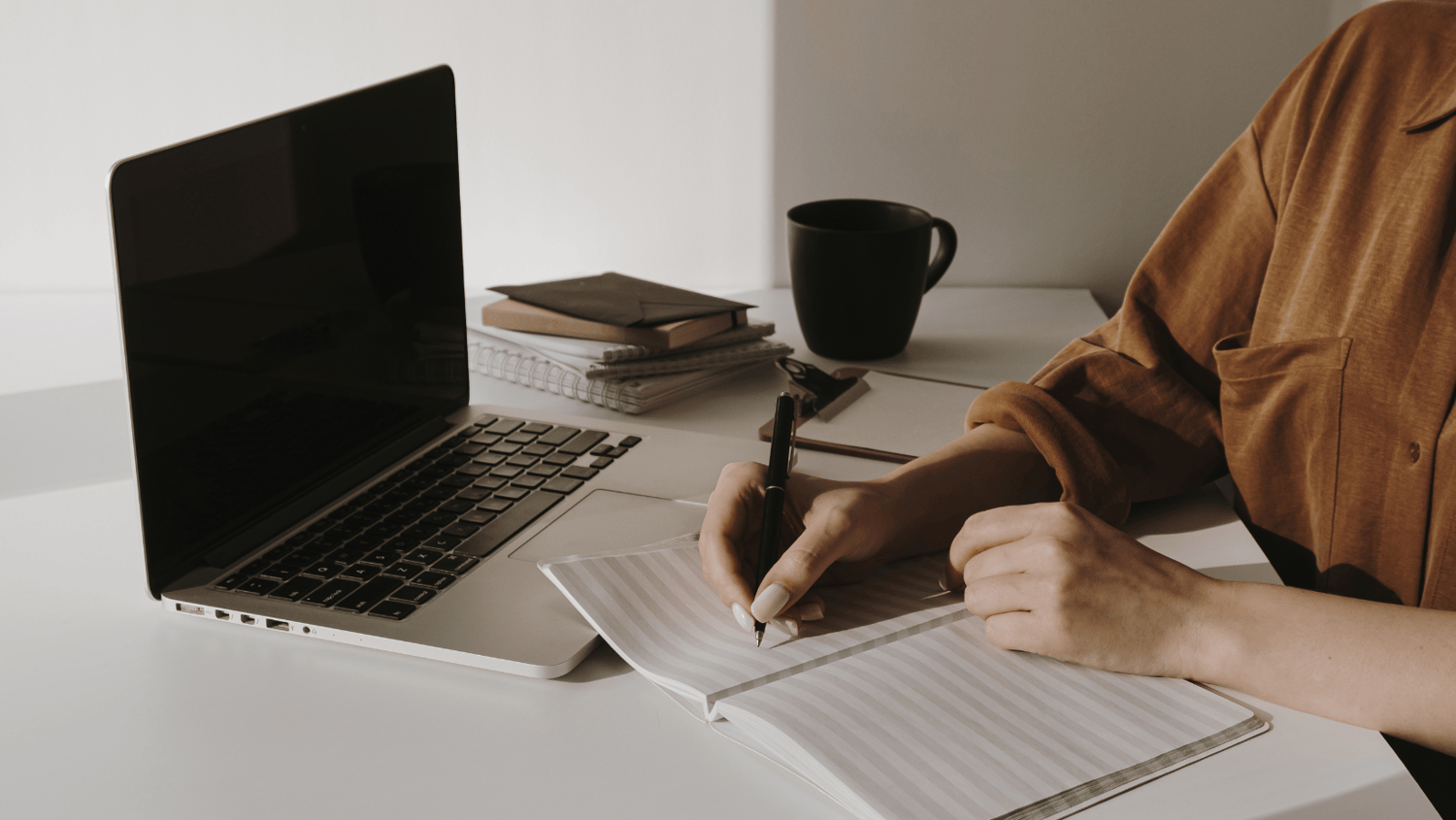
TRAINING COVERAGE:
LESSON 1: VIRTUAL ASSISTANCE INTRODUCTION_BUSINESS BRANDING/SET UP GUIDE
- Definition of Virtual Assistant, Branding, Niches, and Tasks of VA, Benefits of VA job
- Set up Guide – Email Signature Generator
- Set up Guide – Skype Profile
- Set up Guide – Gcash Payment Account
- Set up Guide – Wise Payment Account
- Set up Guide – PayPal Payment Account
- Set up Guide – Online Job Upwork Account
- Set up Guide – Online Job Onlinejobs.ph Account
LESSON 2: SOCIAL MEDIA PROFILE SET UP, SMM CONTENT PLAN, POSTING AND MARKETING, SEO KEYWORD RESEARCH AND WEBSITE SET UP (BASIC)
- How to create your Social Media Accounts (FB, FB Page, LinkedIn, Twitter and Instagram)
- How to Create Social Media Management Content Plan
- How to Schedule SMM Content Plan on FB Meta Business Suite
- How to POST SMM on FB Private Group
- How To Link Your Facebook Page Account To Your Instagram Account
- How to Post and Link Groups on FB Meta Business Suite / SMM Content Plan
- How to Use CANVA Content Planner for SMM Marketing
- How to Conduct Keyword Research SEO
- How to Create a Free Website on WordPress.com for Freelancing VA Tutorial Step-by-step
- How to Add New Pages / Navigate Menu / WordPress Website/2-steps
- How to Create External Link to your Website / Get Traffic and Leads Strategy
LESSON 3: LEAD GENERATION, EMAIL MARKETING, ADS CAMPAIGN, YOUTUBE CREATION AND OPTIMIZATION, CONTENT WRITING AND TRANSCRIBING
- What is a Lead Generation Tutorial
- Email Marketing – Create FREE Hubspot Software Account
- Ads Campaign – FB Business Suite Platform
- YouTube Channel Setup
- YouTube Optimization Tips
- Online Writing and Marketing (Content Writing/Articles, Backlinking)
- Video Transcription
LESSON 4: RESUME, PROPOSAL LETTER, INTERVIEW SETUP, HOW TO GET CLIENT
- Create a Resume
- Create an Effective Job Proposal Letter
- 1-min Video Introduction
- Interview Setup (Q&As) and Preparation Tips
- Pre and Post Application Tips and Techniques
- Virtual Job Interview with Freelancing Virtual Assistant
- How to Get Clients on the Freelancer Platform
BONUS LESSONS
- Toptracker Tool Time Record Tutorial
- How to Use LIGHTSHOT Screenshots Tool
- How To Use BITLY To Shorten And Customize LONG LINKS or URL
- How To Use GRAMMARLY FREE Online Proofreading Tool
- FREE Online Tools, Software for Online Business and VA Services
- How to Communicate with Clients as a Freelancer Effectively/Tips for your Online Meeting
- How to Pass the Job ZOOM Interviews Step-by-Step
Training Includes:
- Recorded video lessons
- Certificate of Completion
- 1-year access to the DCS website
Course curriculum
-
1LESSON 1: VIRTUAL ASSISTANCE INTRODUCTION_BUSINESS BRANDING/SET UP GUIDE
-
2LESSON 2: SOCIAL MEDIA PROFILE SET UP, SMM CONTENT PLAN, WEBSITE SET UP (BASIC), EMAIL MARKETING, SEO KEYWORD RESEARCH, AND LEAD GENERATION
-
3LESSON 3: SMM POSTING, ADS CAMPAIGN, YOUTUBE CREATION AND OPTIMIZATION, CONTENT WRITING AND TRANSCRIBING
-
4LESSON 4: RESUME, PROPOSAL LETTER, INTERVIEW SETUP, HOW TO GET CLIENT
-
5BONUS LESSONS
-
6COMPLETION OF THE PROGRAM
