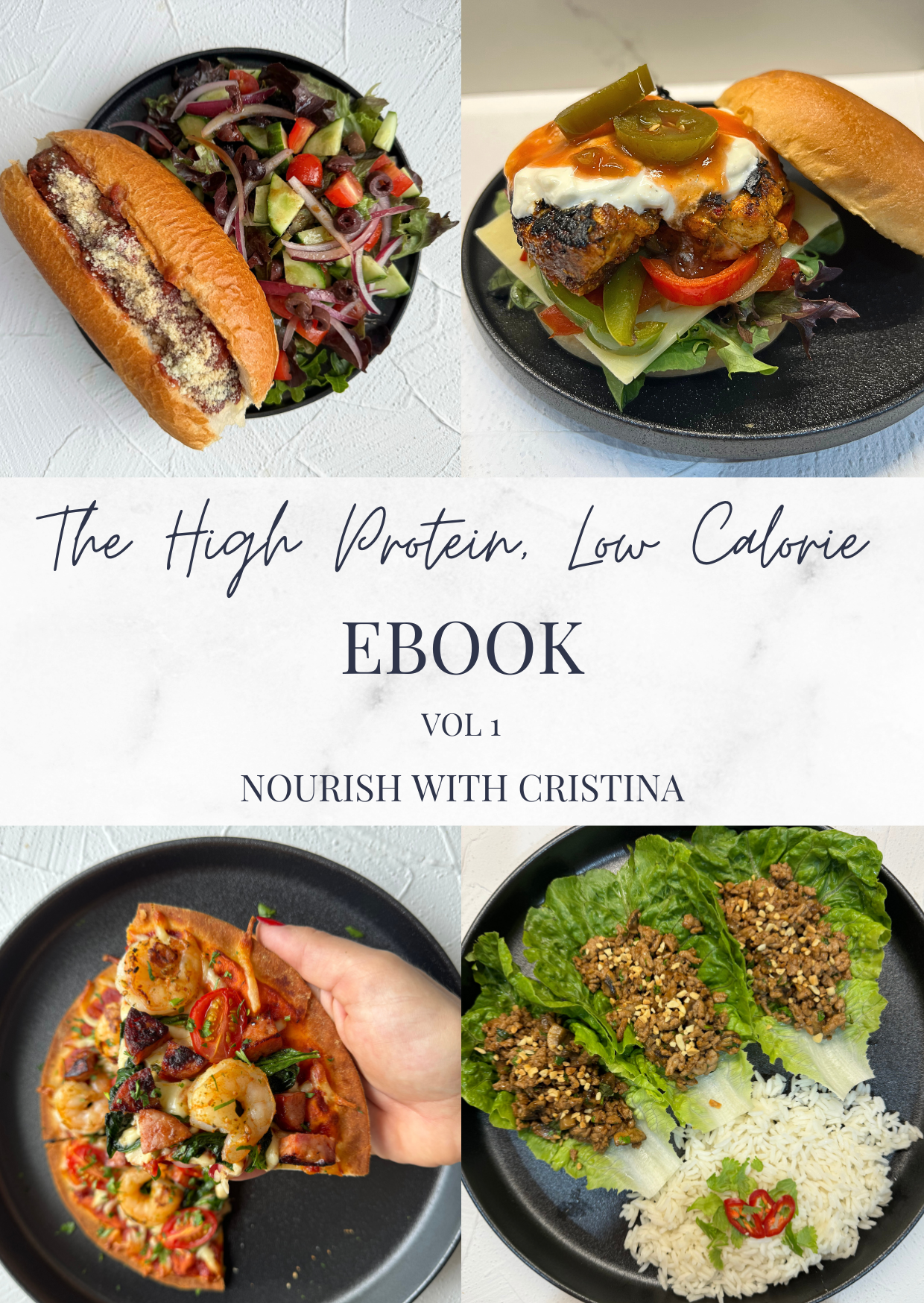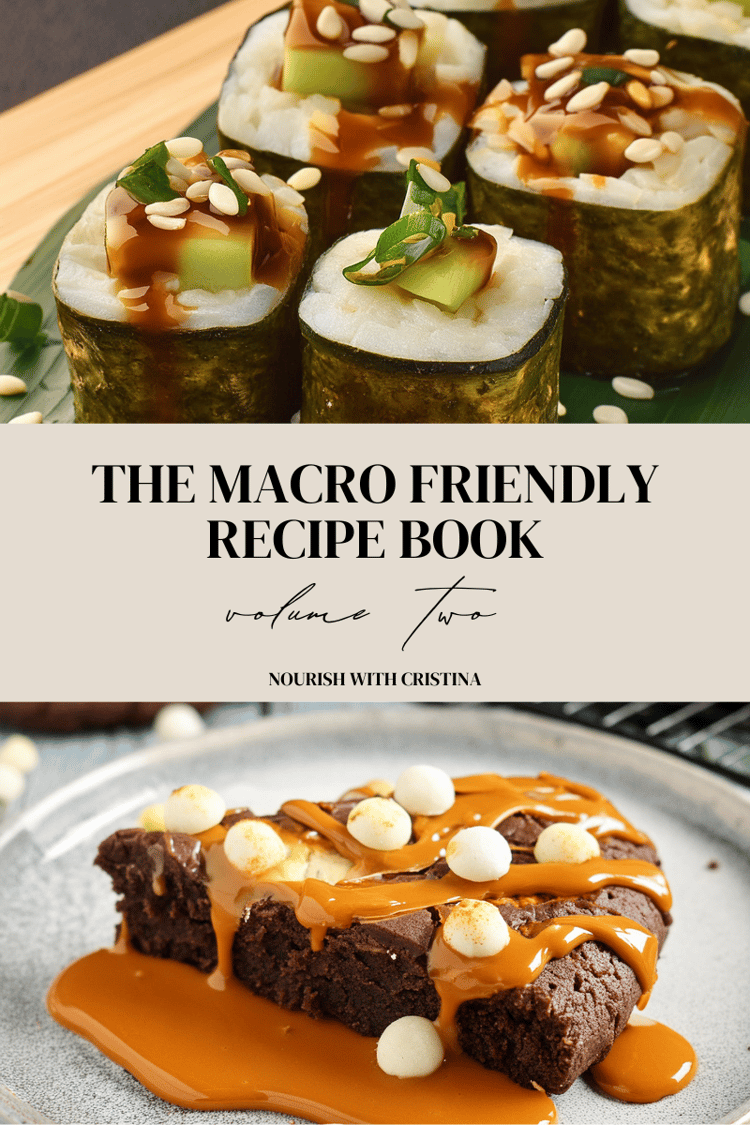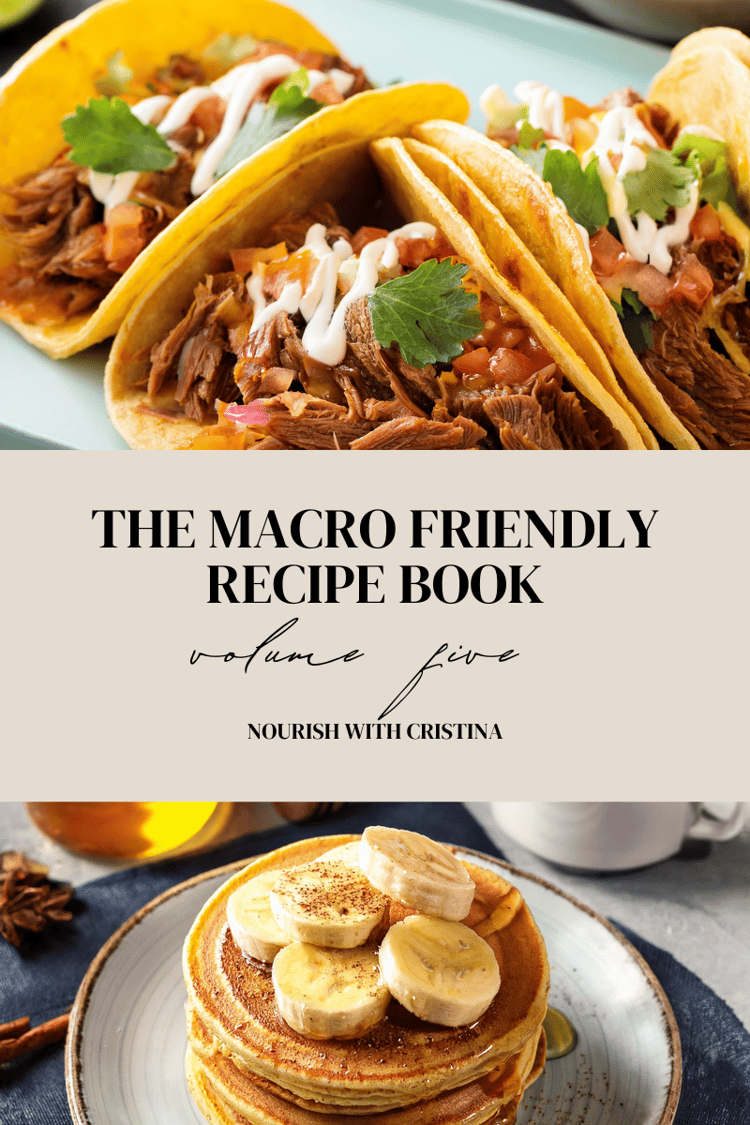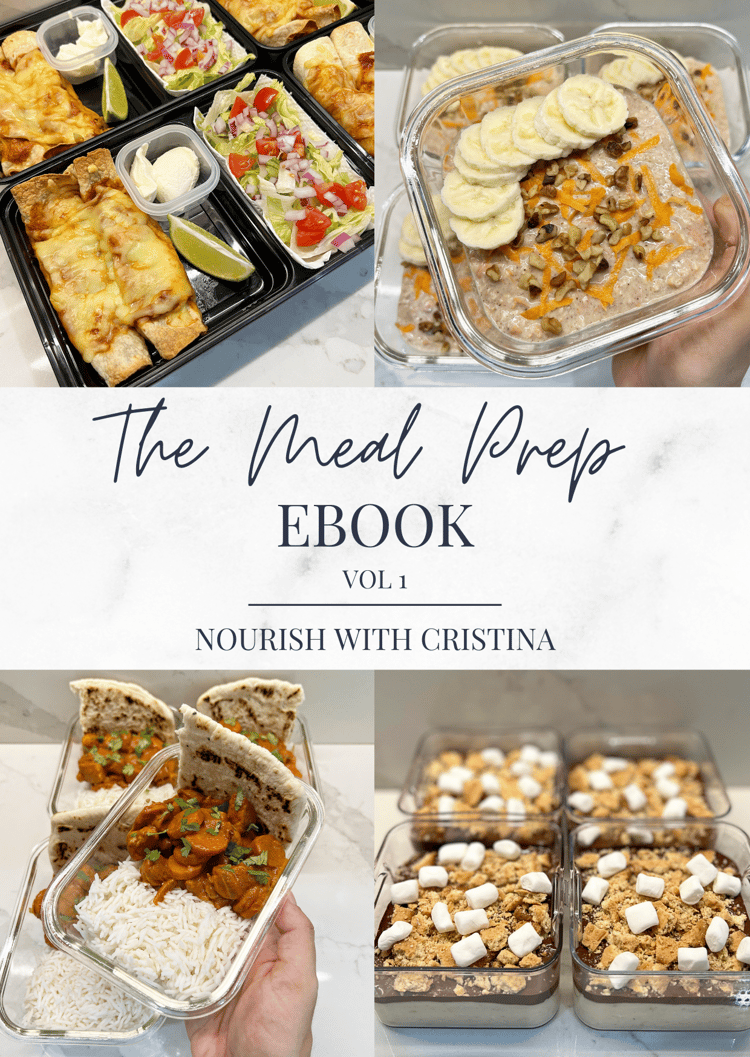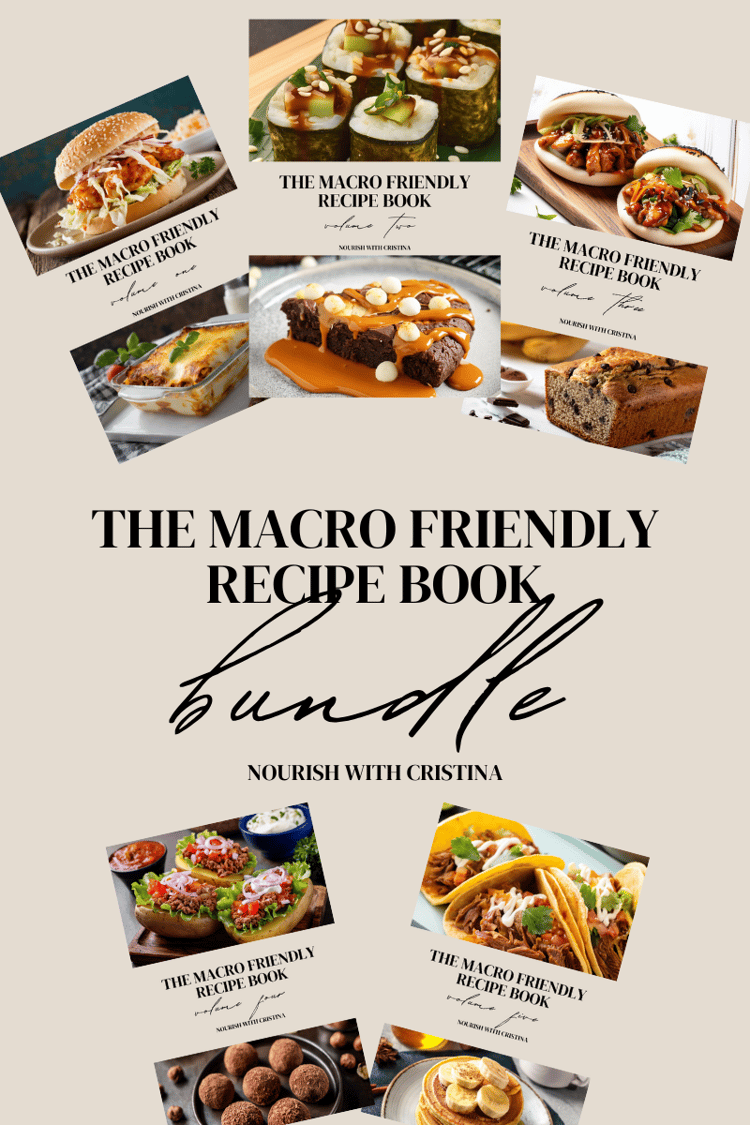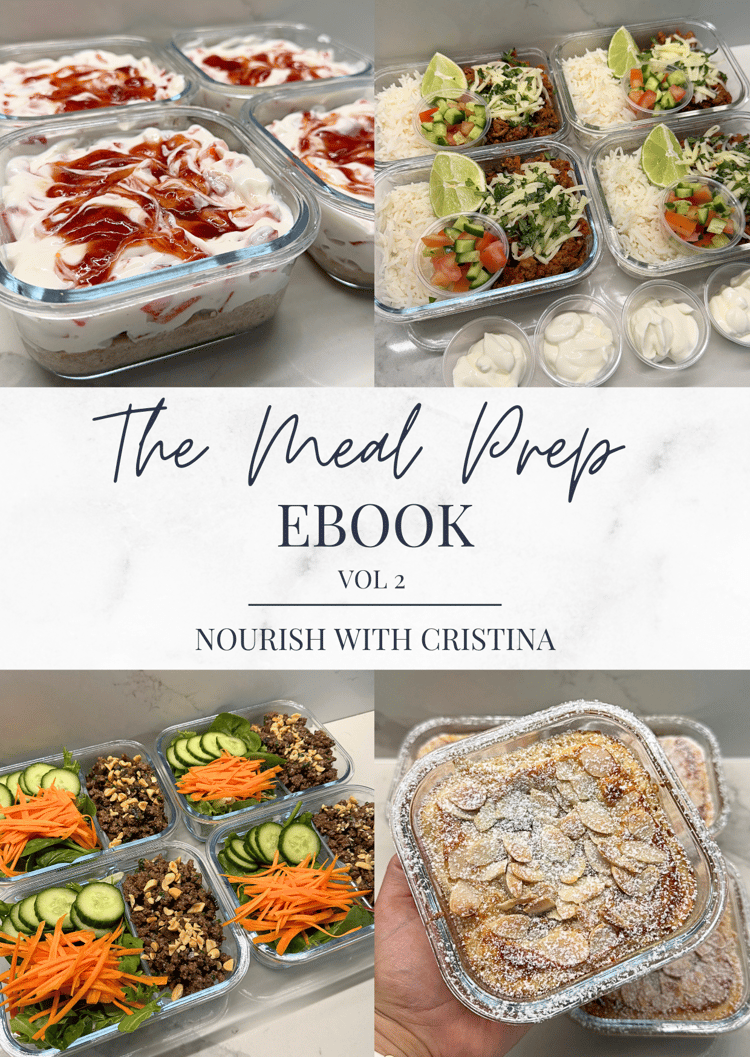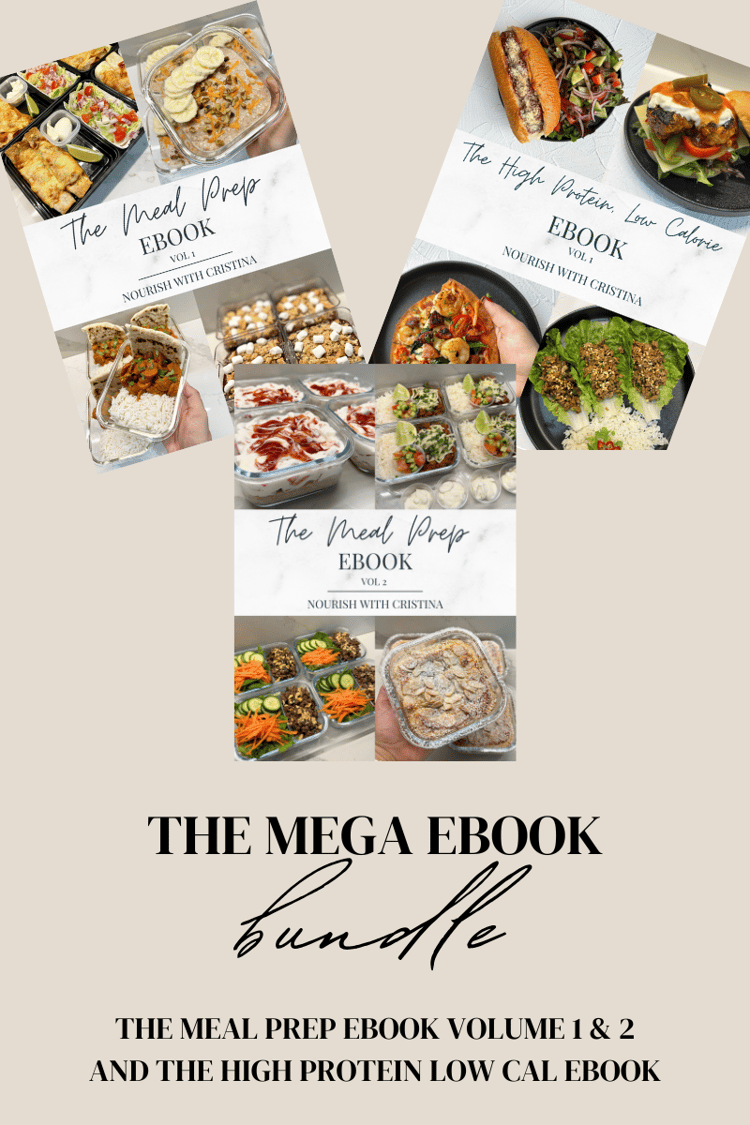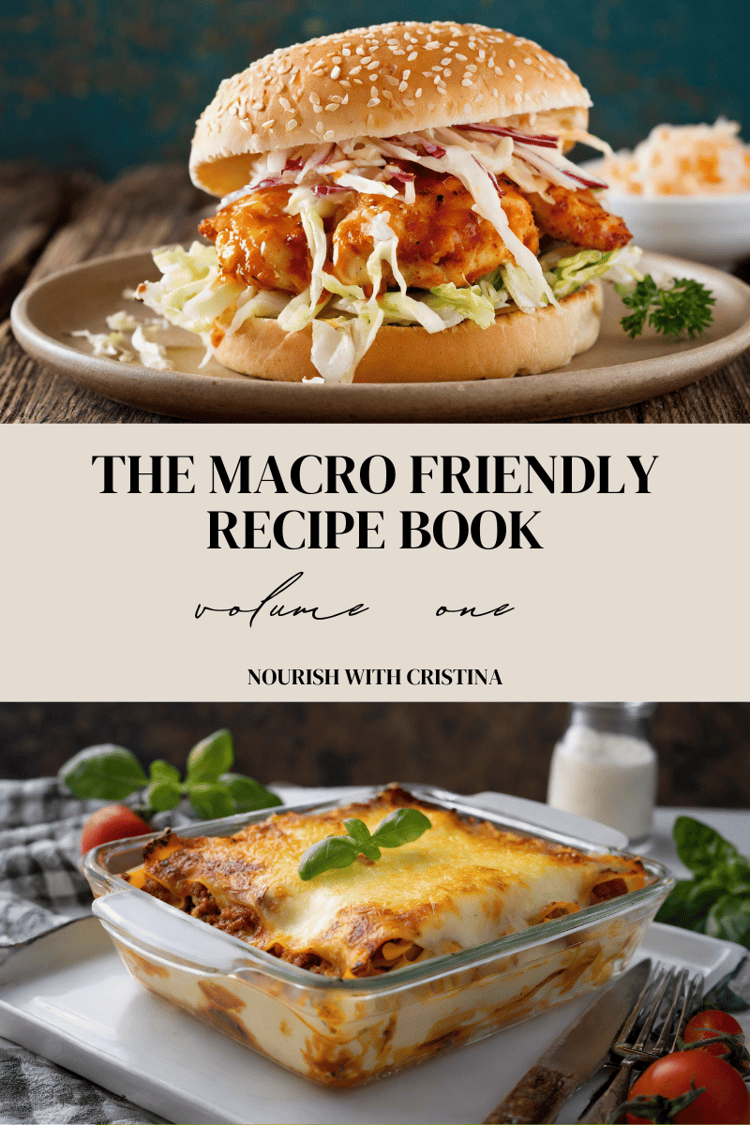The High Protein Low Calorie Ebook
Firstly, if you're here I'd like to say a massive THANK YOU for your support. I truly appreciate it. 🥹🫶
But... she's finally here, guys! The highly anticipated ebook to LEVEL UP your weight loss journey. 🔥🙌
Tired of thinking you have to eat boring, tasteless food to lose weight? I get it, and that's exactly why I created this ebook. With 60 delicious recipes, all under 500 calories and packed with at least 25g of protein, you’ll finally see that you can enjoy your meals and still crush your weight loss goals.
Imagine not having to cut out entire food groups or feel like you're on a restrictive diet. These recipes are designed to fit right into your life, making it easy to stay in a calorie deficit without sacrificing flavour. I want to help you by taking the guesswork out of what the heck to make every week in order to stay on track with your goals WITHOUT compromising on fun and tasty foods.
What's inside? 👇
- 60 high protein low calorie recipes
- Calorie and macro breakdown for each recipe
- Step-by-step method for each recipe
There may also be a cheeky little offer inside that you don't want to miss out on!
⚠️IMPORTANT - PLEASE READ BEFORE PURCHASING⚠️
Upon purchasing the digital ebook, you'll receive an email notification from Payhip with a link to download your PDF file. Here's how you can access and save the file on your devices:
iPhone
- Open the email received from Payhip on your iPhone.
- Tap the download link provided in the email to initiate the download.
- Once the download is complete, you can find the PDF file in the Downloads folder or using a file management app.
- To save the file, tap on it and select "Save to Files" or choose another app where you'd like to store it for easy access.
Android
- Access your email account on your Android device and locate the email sent by Payhip.
- Tap the download link within the email to begin the download process.
- Once the file is downloaded, you can find it in the Downloads folder or use a file explorer app to locate it.
- To save the file, tap and hold on it, then select the "Save" or "Move" option to store it in your desired location.
Desktop computer
- Open the email sent by Payhip on your desktop computer.
- Click on the provided download link in the email to initiate the file download.
- Once the download is complete, you can find the PDF file in your computer's designated Downloads folder.
- To save the file, right-click on it, select "Save As," and choose the location on your computer where you'd like to store it.
Please note that each purchase grants you three copies of the ebook for personal use only. Kindly refrain from sending or sharing the file, as it is protected by copyright laws.
Due to this being a digital copy no refunds will be available.
Email: hello@nourishwithcristina.com.au
Happy cooking! x