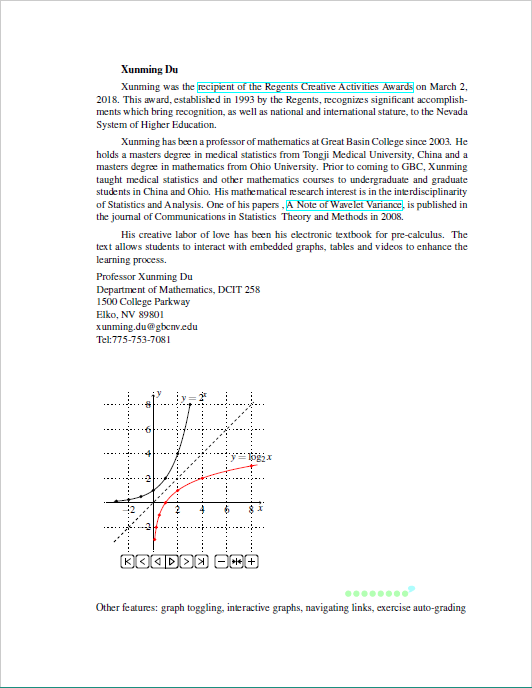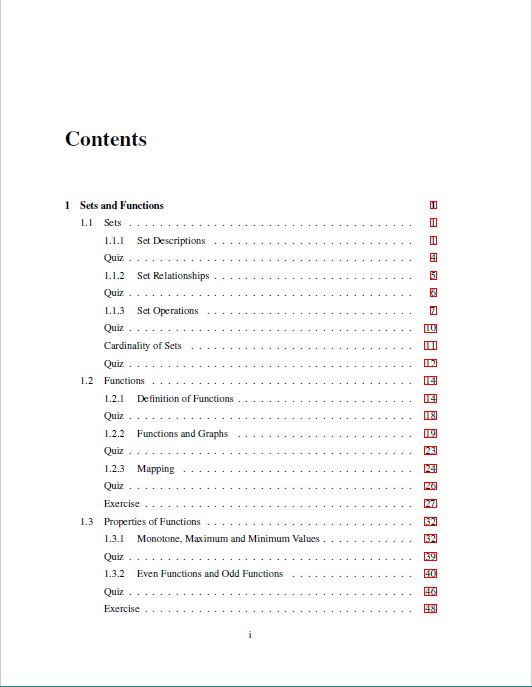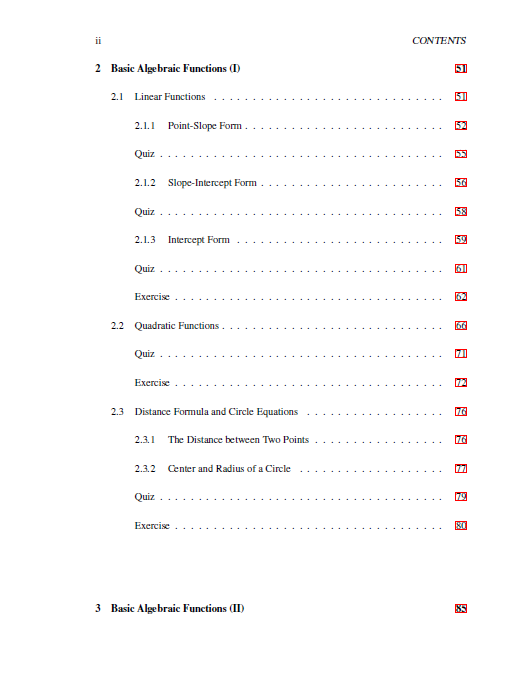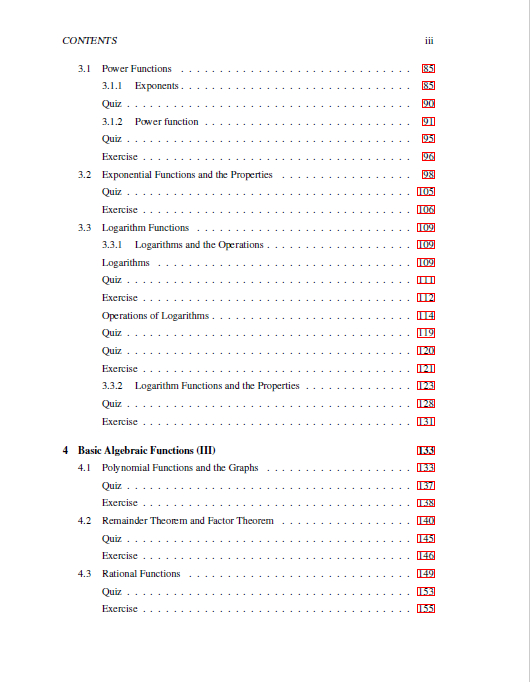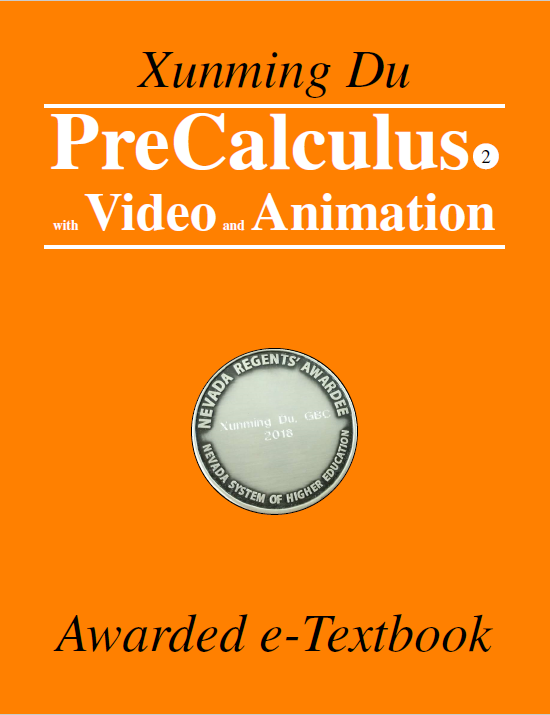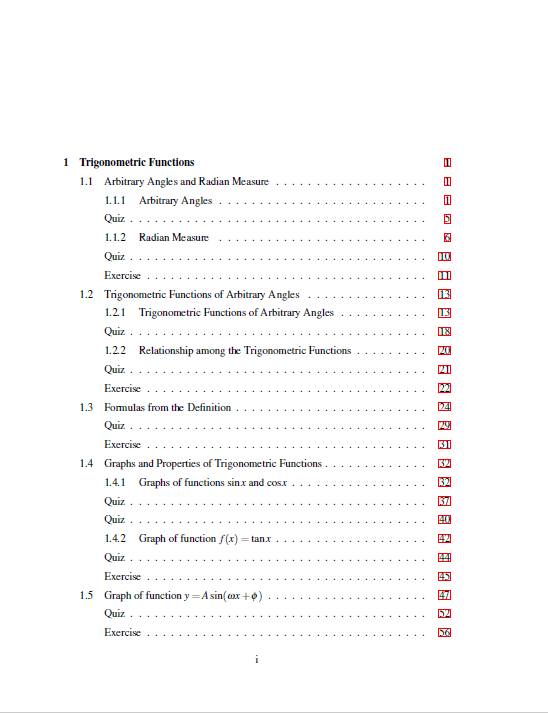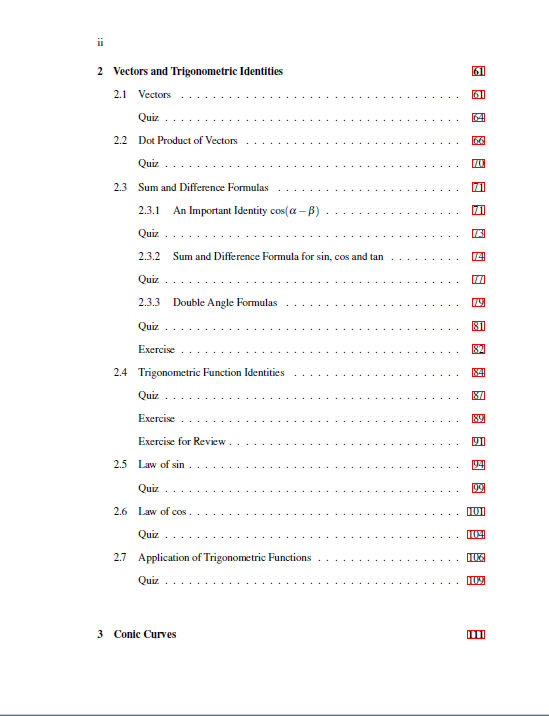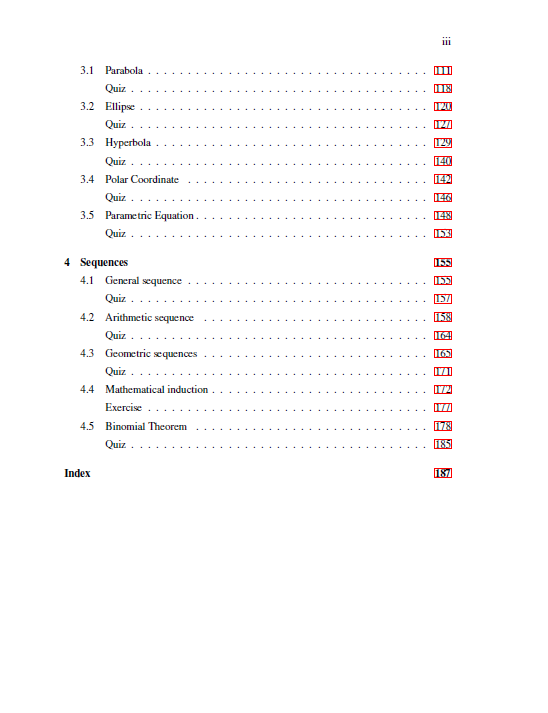Awarded eTextbook PreCalculus (Chapter one ONLY)
On Sale
$0.00
The PreCalculus eBook has won the Nevada State Regents' Creative Activities Award on March 2, 2018. The award, established in 1993 by the Nevada StateRegents, recognizes significant accomplishments which bring recognition, as well as national and international stature, to the Nevada System of HigherEducation. The PreCalculus is designed as a textbook. It is also very good for teachers to use as a presentation tool. It fits home schooling or self-learning as a workbook. Due to the innovative interactions with readers, math dummies may understand the PreCalculus through the digital media.
The eBook has eight greatest features:
1. Dynamic Links: Readers can navigate the eBook in a very convenient way. By a simple click, the eBook can bring readers to a designated page from the table of contents, index or the cross reference on a page.
2. Video Lectures: The entire eBook content is explained by video lectures. Readers may trigger the video lectures by either clicking on QR code, which islocated beside the related content, or by scanning the QR code with their cell phone. The video explanations will show up on the web browser or on their cellphone.
3. Animation: Sketching graphs is presented step by step. For a given function, the eBook shows how a function value is produced for a given independent variable value. With the dotted line pointing to the correspondingpoint from the calculated values, readers can see how one can connect these points smoothly to get the function graph.
4. Toggling Graphs or Texts: Based on needs, readers may determine which context, graph to show up or which context or graph to hide. Teachers can use the eBook to do the presentation. Students can easily understand the book content. Again, readers can always get the assistance from the video explanation by scanning the QR code.
5. Interactive Graphs: Based on the parameters input by readers, the desired different graphs can be produced.
6. Automatic Graded Quizzes: After readers input their answers or make their choice for a given question, readers may see the correct answers for each question.
7. Interactive Tables: Based on readers' needs, a table can be sorted on each column. By doing so, it is very easy to find a maximum, minimum or median value.
8. Other Features: For the important concepts or terminologies, a popup page will show up.
To completely see the features of this PreCalculus, Adobe Reader is required.
The eBook has eight greatest features:
1. Dynamic Links: Readers can navigate the eBook in a very convenient way. By a simple click, the eBook can bring readers to a designated page from the table of contents, index or the cross reference on a page.
2. Video Lectures: The entire eBook content is explained by video lectures. Readers may trigger the video lectures by either clicking on QR code, which islocated beside the related content, or by scanning the QR code with their cell phone. The video explanations will show up on the web browser or on their cellphone.
3. Animation: Sketching graphs is presented step by step. For a given function, the eBook shows how a function value is produced for a given independent variable value. With the dotted line pointing to the correspondingpoint from the calculated values, readers can see how one can connect these points smoothly to get the function graph.
4. Toggling Graphs or Texts: Based on needs, readers may determine which context, graph to show up or which context or graph to hide. Teachers can use the eBook to do the presentation. Students can easily understand the book content. Again, readers can always get the assistance from the video explanation by scanning the QR code.
5. Interactive Graphs: Based on the parameters input by readers, the desired different graphs can be produced.
6. Automatic Graded Quizzes: After readers input their answers or make their choice for a given question, readers may see the correct answers for each question.
7. Interactive Tables: Based on readers' needs, a table can be sorted on each column. By doing so, it is very easy to find a maximum, minimum or median value.
8. Other Features: For the important concepts or terminologies, a popup page will show up.
To completely see the features of this PreCalculus, Adobe Reader is required.