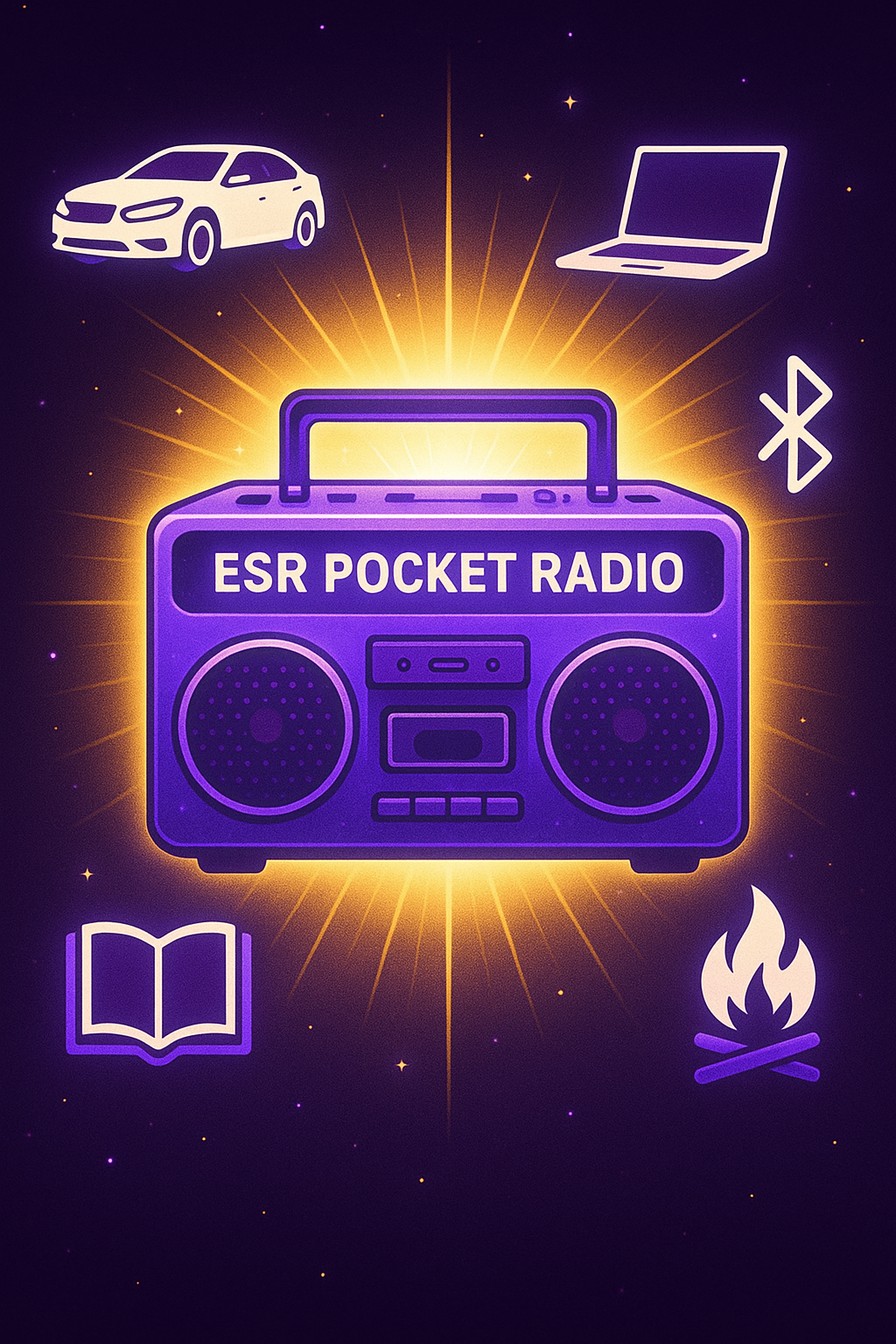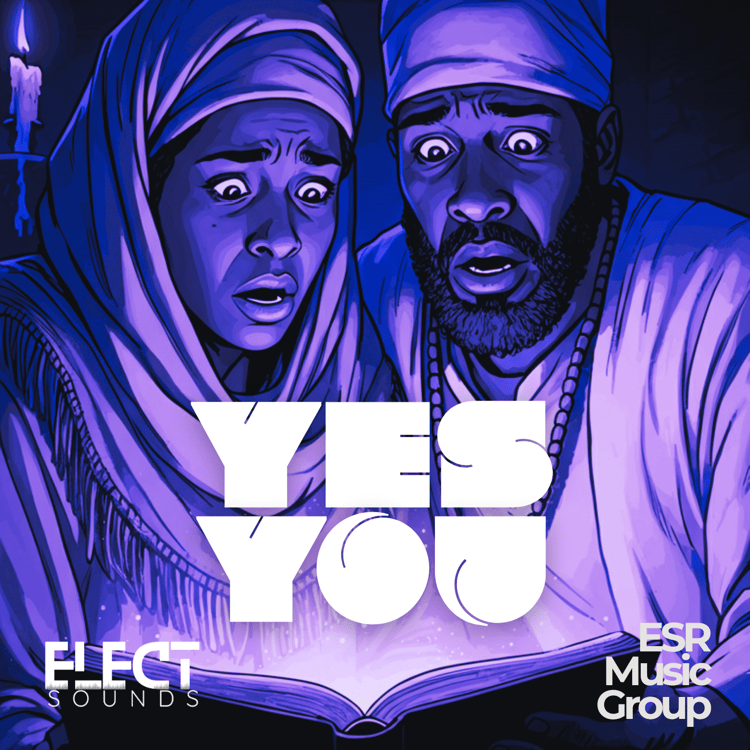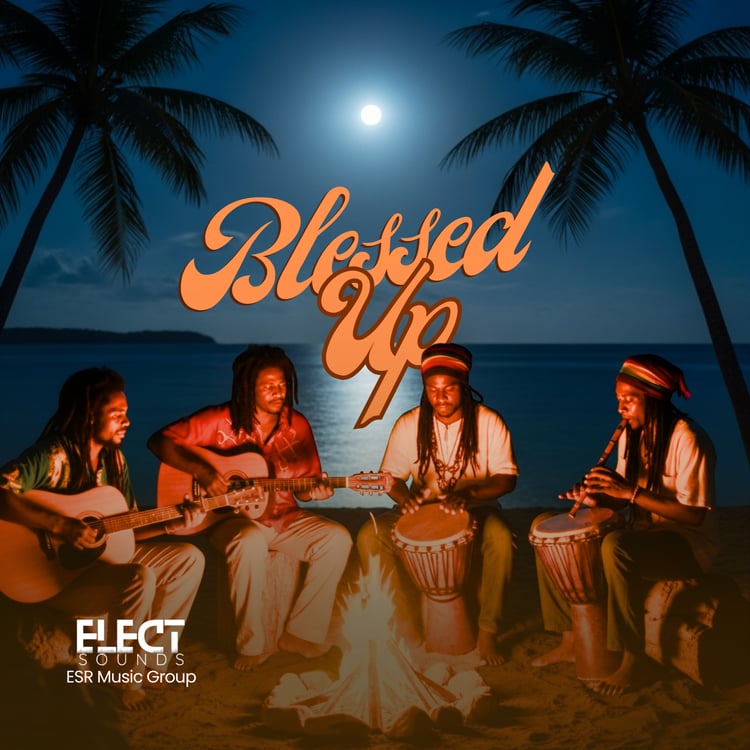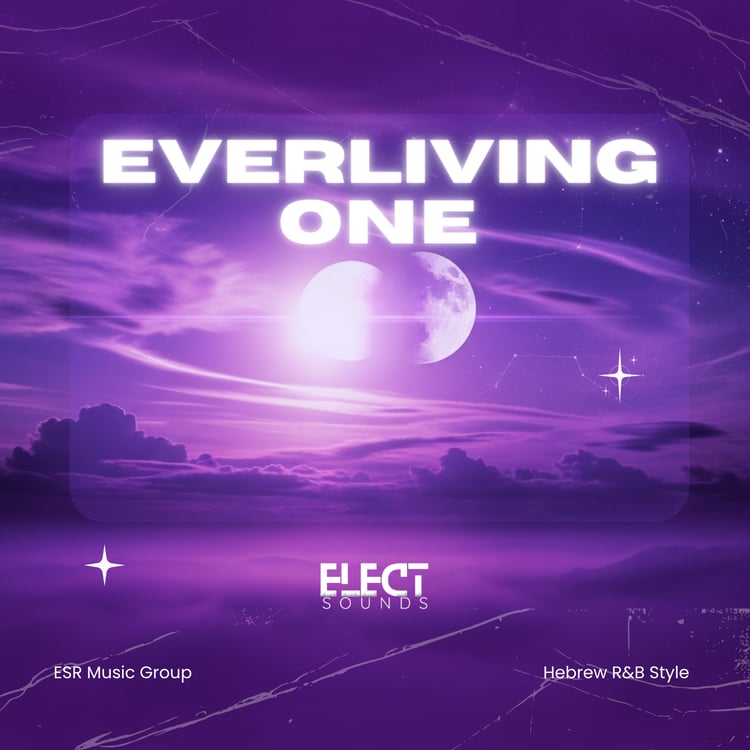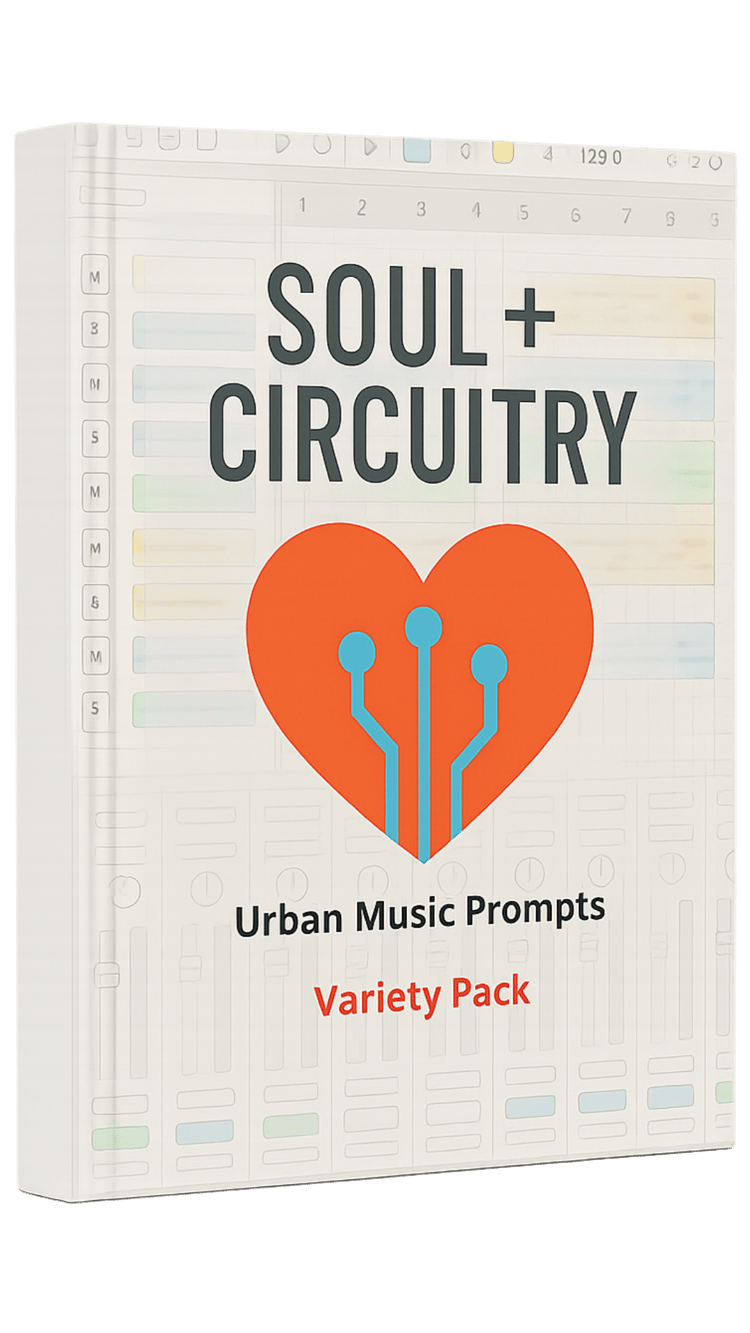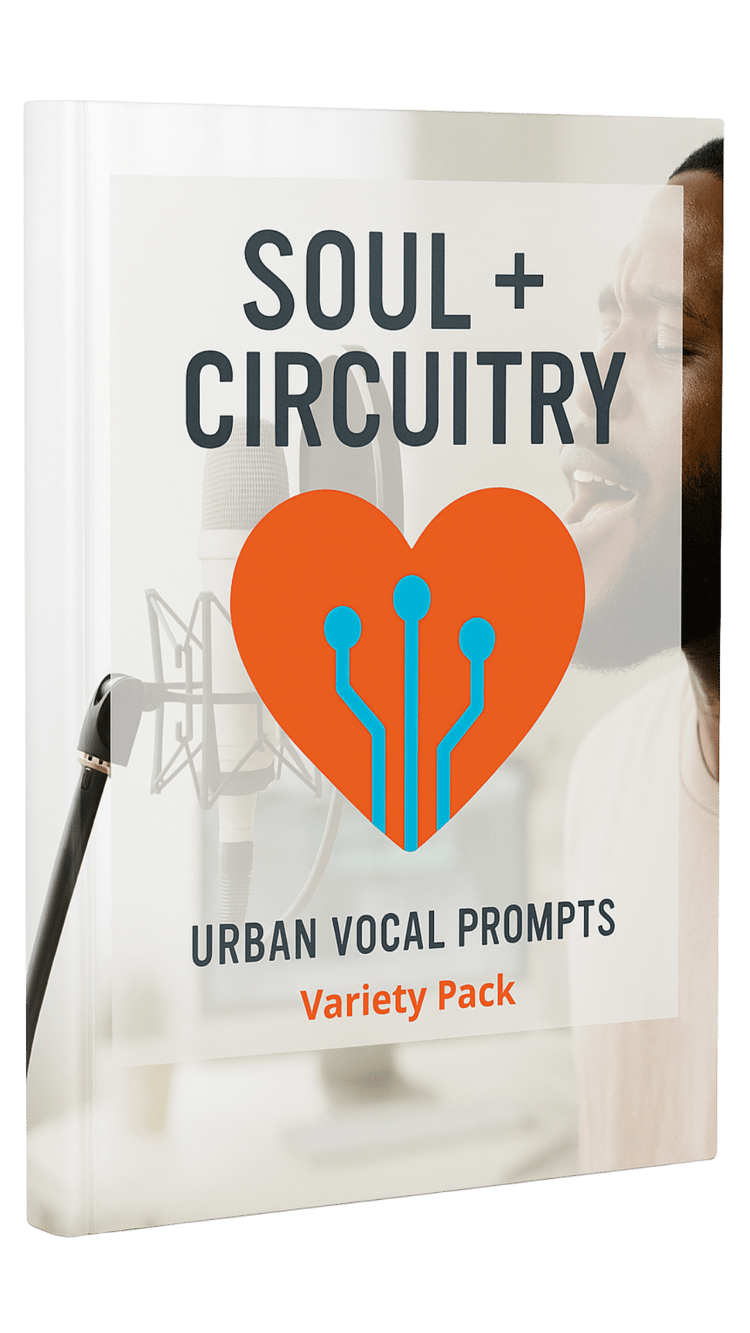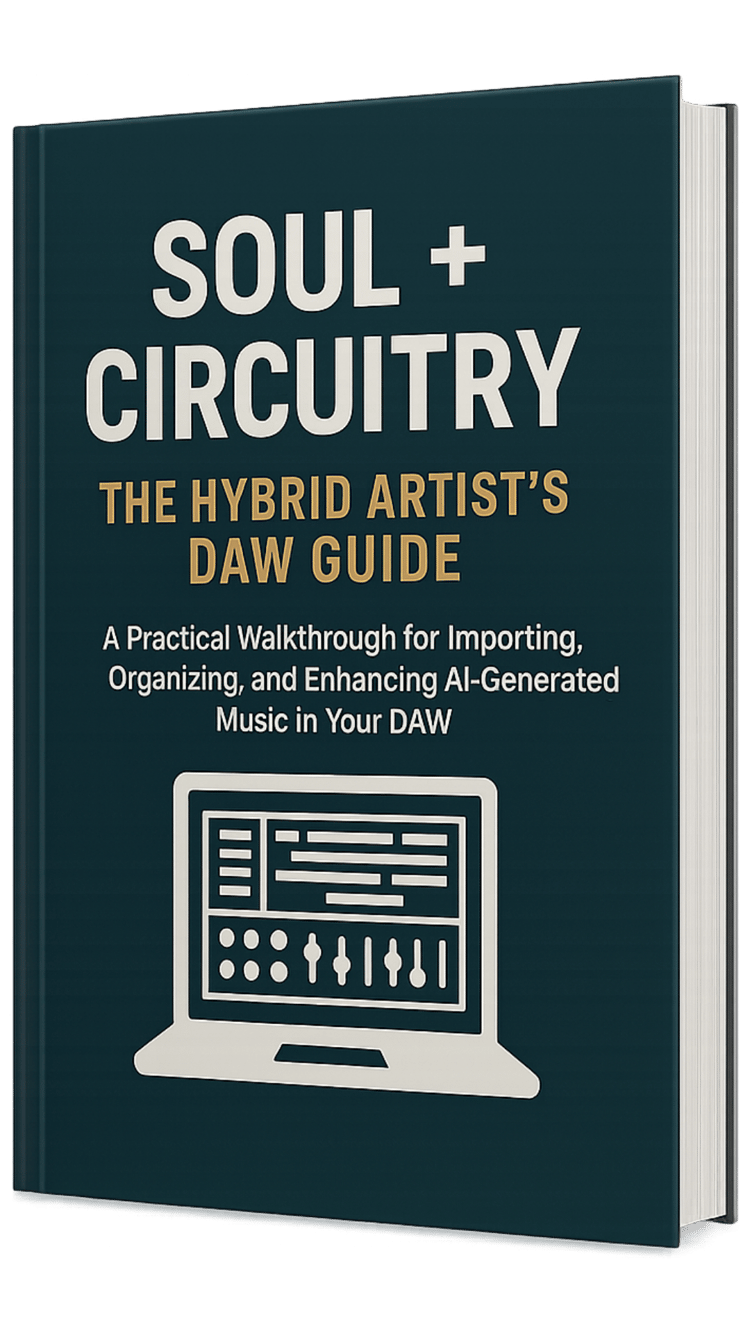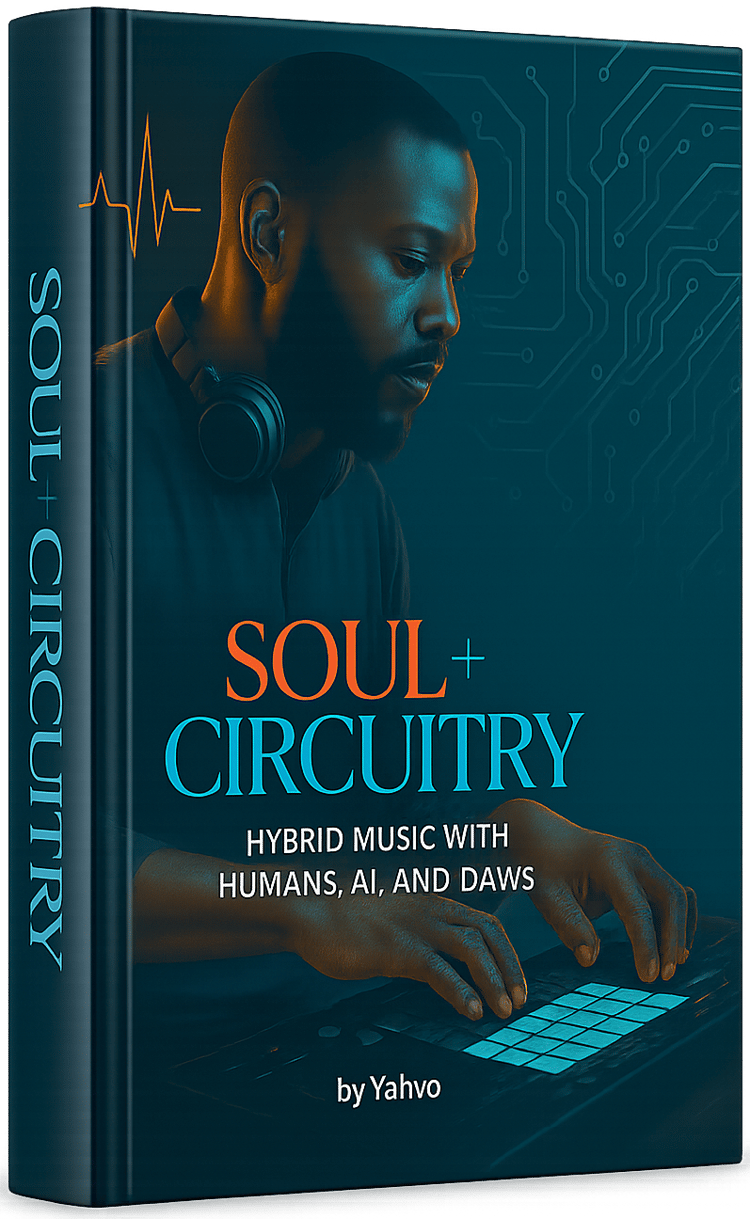ESR Pocket Radio Station
🔊 ESR POCKET RADIO S tation
126 Tracks of Truth. Zero Wi-Fi Needed.
There will come a time when the internet goes down.
When apps crash. When streaming stops.
And when that moment hits…
you’ll still be vibing to the sound of the Kingdom.
Introducing the ESR Pocket Radio — a USB-powered music station packed with 126 original, set-apart songs from Elect Sounds Radio. No fluff. No filler. No compromise. USB Drive is not included. Download file to your personal USB Device.
This is Truth Music for the remnant — ready to play in your car, laptop, speaker, smart TV, or any USB-enabled device. All offline. All anointed.
🎧 What You’ll Get:
- 126 ESR songs prepped for portable playback
- Clean, Kingdom-focused music rooted in YAHUAH
- Works with cars, laptops, Bluetooth speakers & more
- Plays during blackouts, camping trips, or total internet loss
- Curated for prayer time, study, long drives, and unplugged peace
💜 Why Your Donation Matters:
Your $10+ gift keeps Elect Sounds Radio alive.
It fuels righteous artistry.
It spreads spiritual power through music.
And it tells the world:
“We don’t need permission to praise.”
This is more than a playlist. It’s a sound system for the soul.
📥 Donate $10 or More & Download Instantly
Load it onto a USB or play it straight from your device.
Share it. Gift it. Carry it. Build with it.
This is how we praise in the dark.
🔌 Before the blackout…
Get Plugged In.
🔊 How to Use the ESR Pocket Radio Station
1. Download the Station Files
Go to: https://payhip.com/b/Tk2HA
Click “Buy Now” or “Download” to get the ZIP file.
2. Unzip the File
- On Windows: Right-click the ZIP file and choose “Extract All…”
- On Mac: Double-click the ZIP file to unzip it.
3. Load onto a USB Drive
- Plug in your USB drive.
- Open the unzipped folder.
- Copy all the files and paste them into your USB drive.
4. Start the Station
- On any computer, open the USB drive.
- Double-click the file called Start Here.html
- The ESR Pocket Radio Station will open in your browser and start playing!