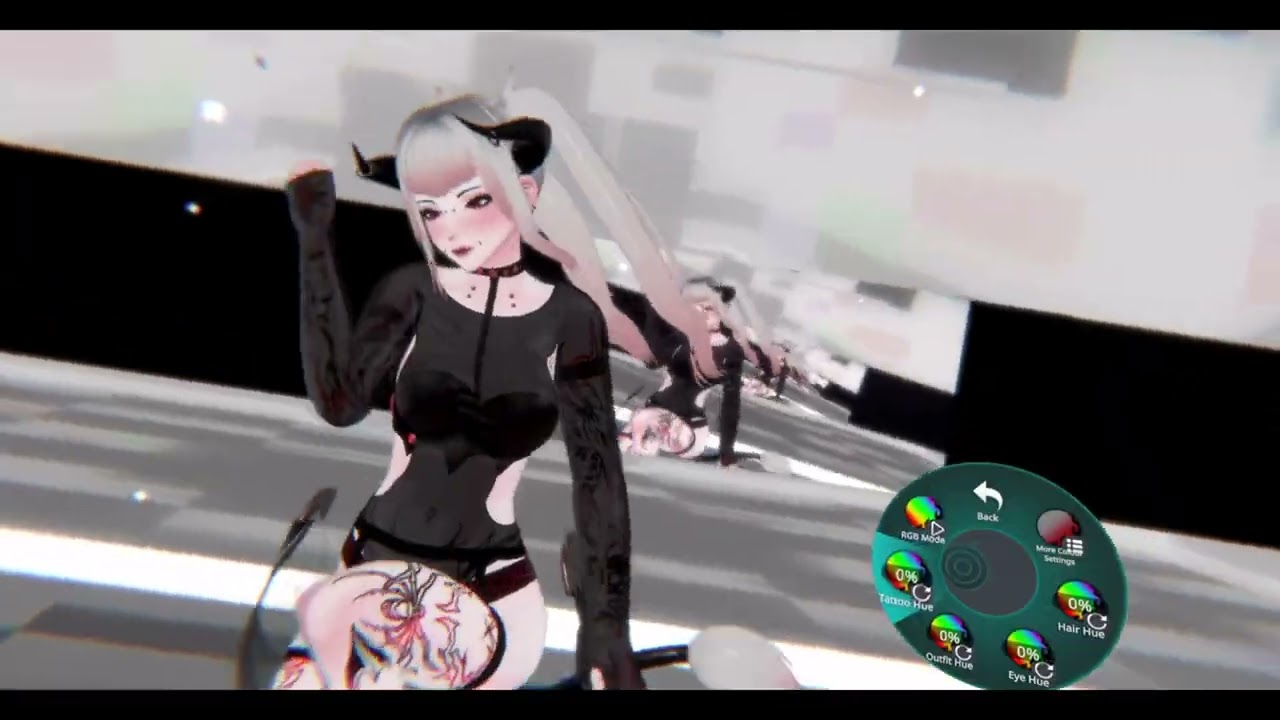Wendela
Wendela - Vrchat Avatar - PC Only - Very Poor - Good Optimised - Gogo Loco
-- This avatar comes with 6 versions! Very Poor and Optimised, 3 Different Skintones : Light, Tan and Dark! --
Avatar Features - Very Poor
- From Scratch Body Textures and Assets - A lot of scratch work. Non scratch are credited in Credits.
- Dissolve Toggles - Bodysuit, Top, Underwear, Pasties, Thong, Heels, Garter, Armbands.
- Basic Toggles - Horns, Tail, Claws, Hip Accessory, Bridge Piercing, Ear Piercings, Cheek Piercings, Collarbone Piercings, Nipple Piercings, Belly Piercing, Clit Piercing.
- Special/Other Toggles - Pole Toggle, Flipbook Toggle, Sparkly Smoke Floor Particles.
- Demon Transformation - A dissolve transformation into Demon Mode. Displayed in showcase video!
- Colour Changing - RGB Mode, Bodysuit Hue, Bodysuit Saturation, Eye Hue, Eye Saturation, Hair Hue, Hair Saturation, Outfit Hue, Tattoo Hue.
- Bodysuit Alpha - The bodysuit has 4 different Alpha Patterns. Transparent, Zebra, Fishnet and Opaque.
- Voice Reactive Face Gestures - She has big facial gestures that get less intense when your microphone picks up sound. This is to avoid her face clipping or looking awkward when speaking.
- Physbone Contacts - When someone's torso is close to your torso it triggers heavy breath particles to show up. When looking into someone's eyes she gets animated hearts in her eyes. Both can be turned off.
- Outline and Audiolink Toggles - You can toggle off her outline and the audiolink in settings.
- Light Settings - Radial Puppets to help control Max and Minimum lighting for your avatar.
- Force Cubemap Toggle - Toggle to a fallback Cubemap if The current worlds cubemap is not to your liking.
- Force Hand Gestures and ASL Hand Gesture - You can force your hands to use hand gestures. You can toggle on either a ASL hand gesture or a Middle Finger hand gesture to replace The RocknRoll hand gesture.
- Gogo Loco - A add on to help you with locomotion while in desktop mode or halfbody vr. You can sit, lay down, emote, move up from The ground and more.
- VRC+ Emotes - Optional download for Vrc+ Emotes. 1000x1000. Do not use them for anything else please!
What's different on the green version of the avatar?
- Less heavy stats.
- Less Physics - Removed a bit of Hair Physics, Belly, Thighs.
- Removed Bodysuit, Pole, Sparkly Smoke Floor Particles, Clothing Toggles, Clit Piercing, Nipple Piercings,
Avatar Details / Performance - Very Poor
- Red / Very Poor
- In Game Download Size : 16,93 MB (Might vary depending on version)
- Texture Memory : 174,38 MB (Might vary depending on version)
- Polygons : 101112 Polygons
- Total Meshes : 7 Skinned Meshes
- Materials / Material Slots : 10 Materials, 13 Material Slots
- Physbone Components : 14
- Physbone Transforms : 101
- Physbone Colliders : 9
- Physbone Collision Check : 198
- Bones : 155
- Contact Points : 2
- Particle Systems : 2
- Max Particles : 305
Green Optimised
- Green / Good
- In Game Download Size : 10,54 MB (Might vary depending on version)
- Texture Memory : 69,83 MB (Might vary depending on version)
- Polygons : 69936 Polygons
- Total Meshes : 1 Skinned Meshes
- Materials / Material Slots : 7 Materials, 7 Material Slots
- Physbone Components : 8
- Physbone Transforms : 61
- Physbone Colliders : 6
- Physbone Collision Check : 128
- Bones : 138
- Contact Points : 2
- Particle Systems : 1
- Max Particles : 5
How to install
- Create a avatar Unity project through The Vrchat Creator Companion.
- Import The Poiyomi File (poi_Toon_7.3.50_To_8.1.167)
- Import The Vrcfury Add On or make sure you have it in your project.
- Import The Avatar File
- Open The Scene (Wendela Scene)
- Lock Materials in the Material Folder
- Pick which version to upload!
Credits
Hair Textures - By zioketski#2729
Everything else is made by me from scartch
TERMS OF SERVICE
- Do not share Avatar files.
- Do not claim a Avatar as your own creation.
- Do not sell a Avatar as your own. That includes a edited version of a Avatar.
- Do not use my Avatars in illegal or hateful context.
- Do not upload the Avatar as a Public avatar.
- Do not upload the Avatar for another person.
- You are allowed to use my Avatars in Media as long as you credit me when asked about the Avatar used.
- Do not use a Avatars Assets for other Projects. The Assets could be Avatar exclusive or made by another Creator. It would be considered as stealing a Asset.
- You may ask me through Discord for permission to use a Avatar Exclusive Asset on Private Avatars.
Contact
Any questions? Feel free to contact me.
You can find me on my discord server, please use the Ticket system and avoid private DM's : here ♥
mowster / Mowster #9962
Change Log
1.0 - 24/12/2023 - Wendela is released!