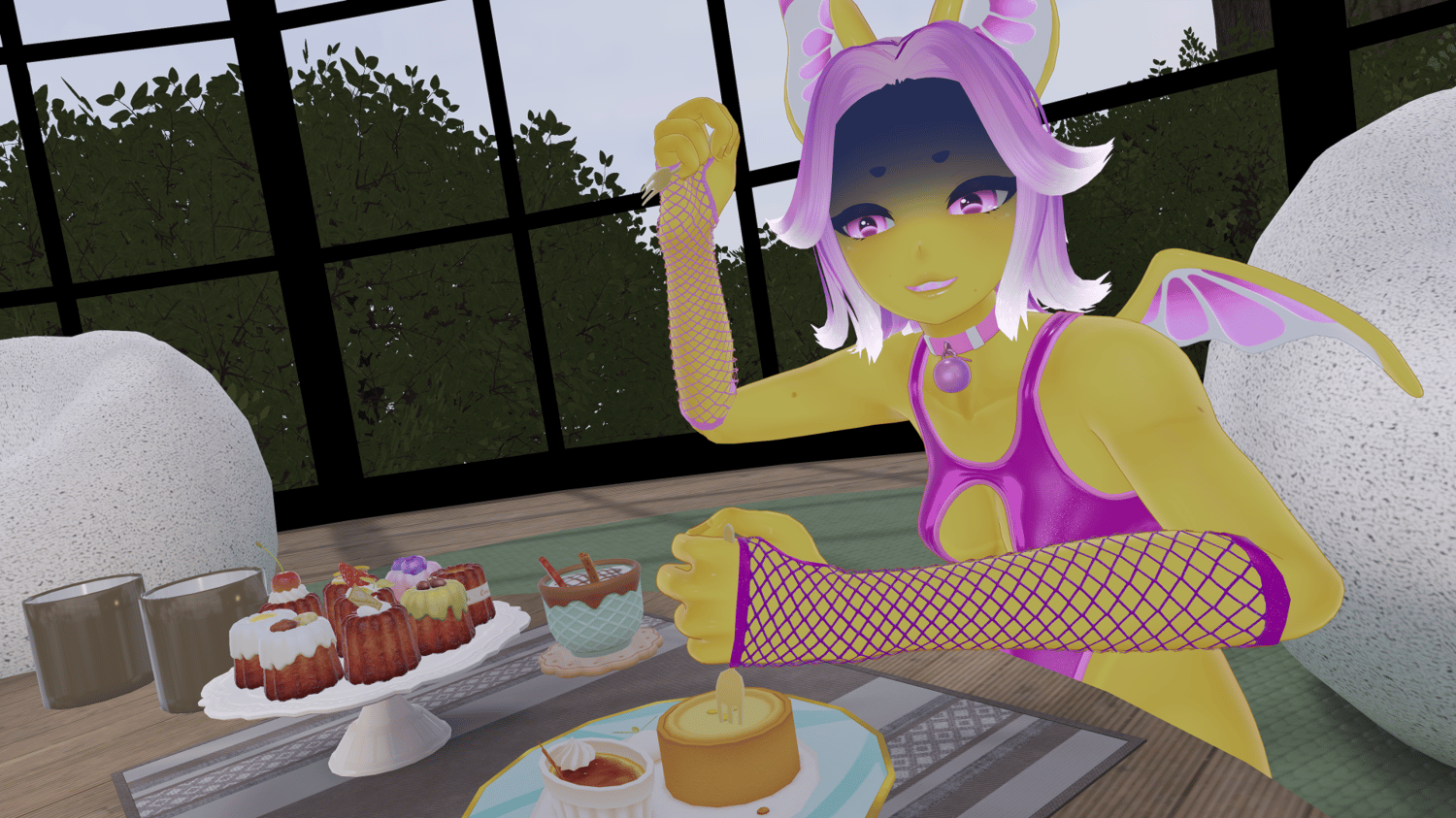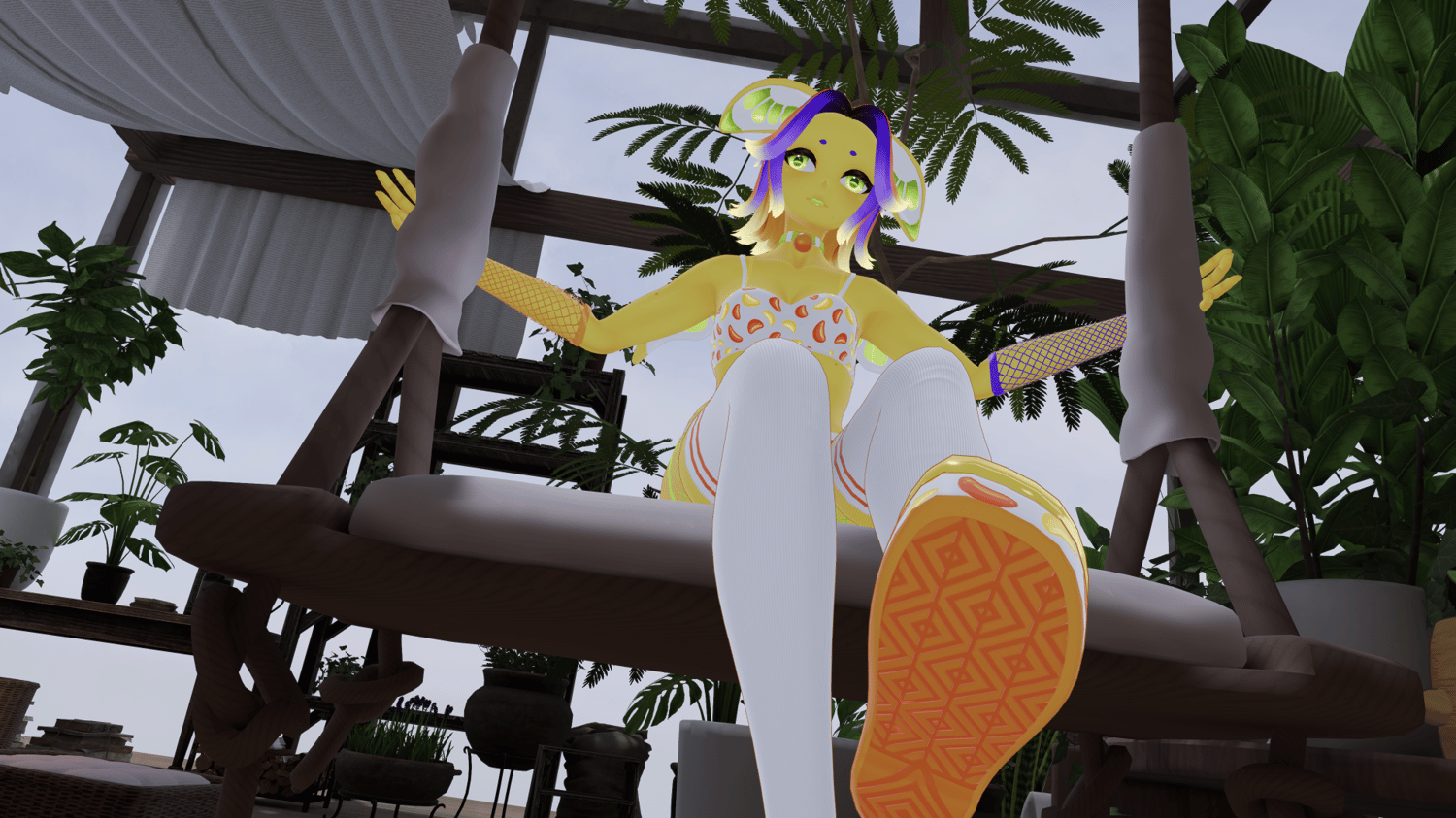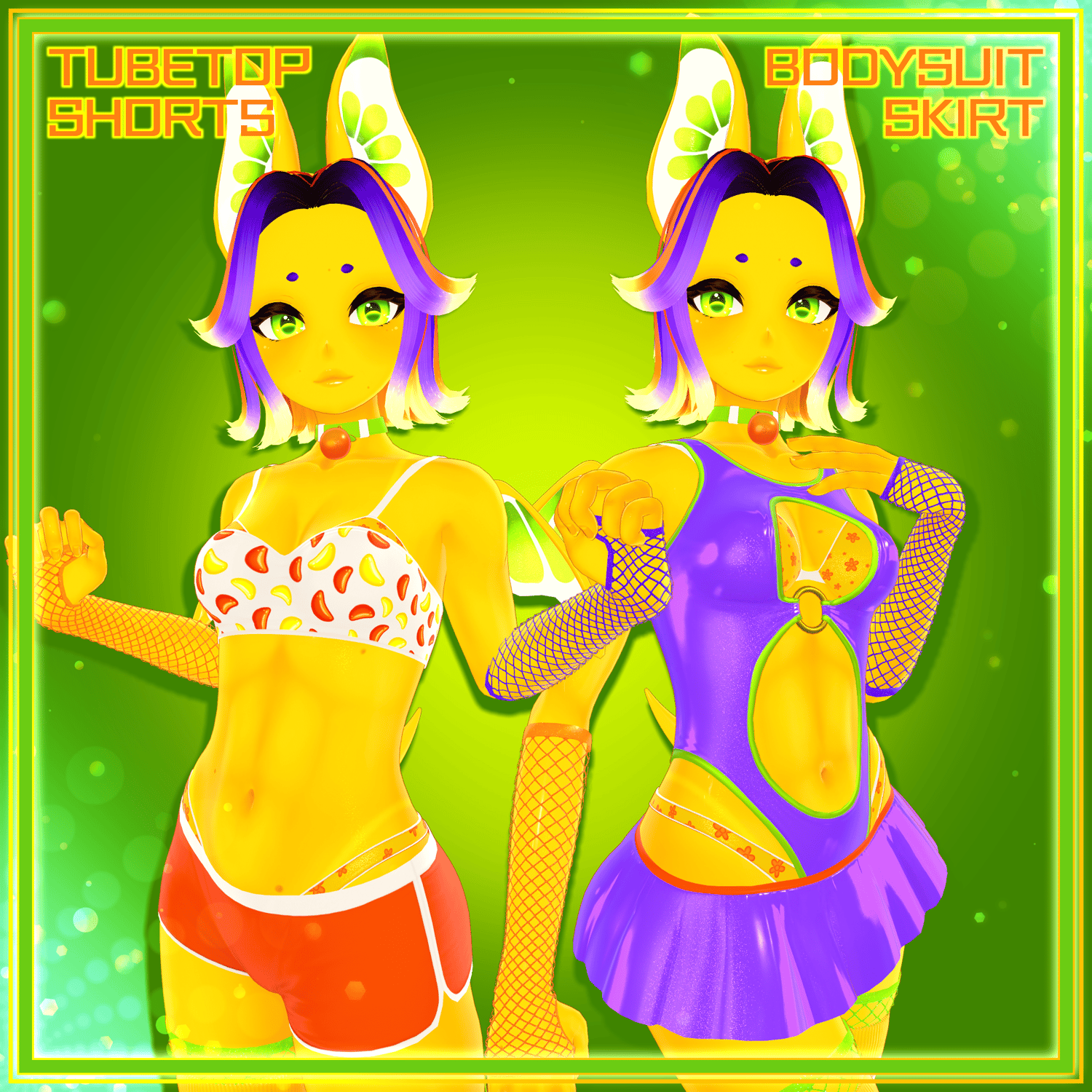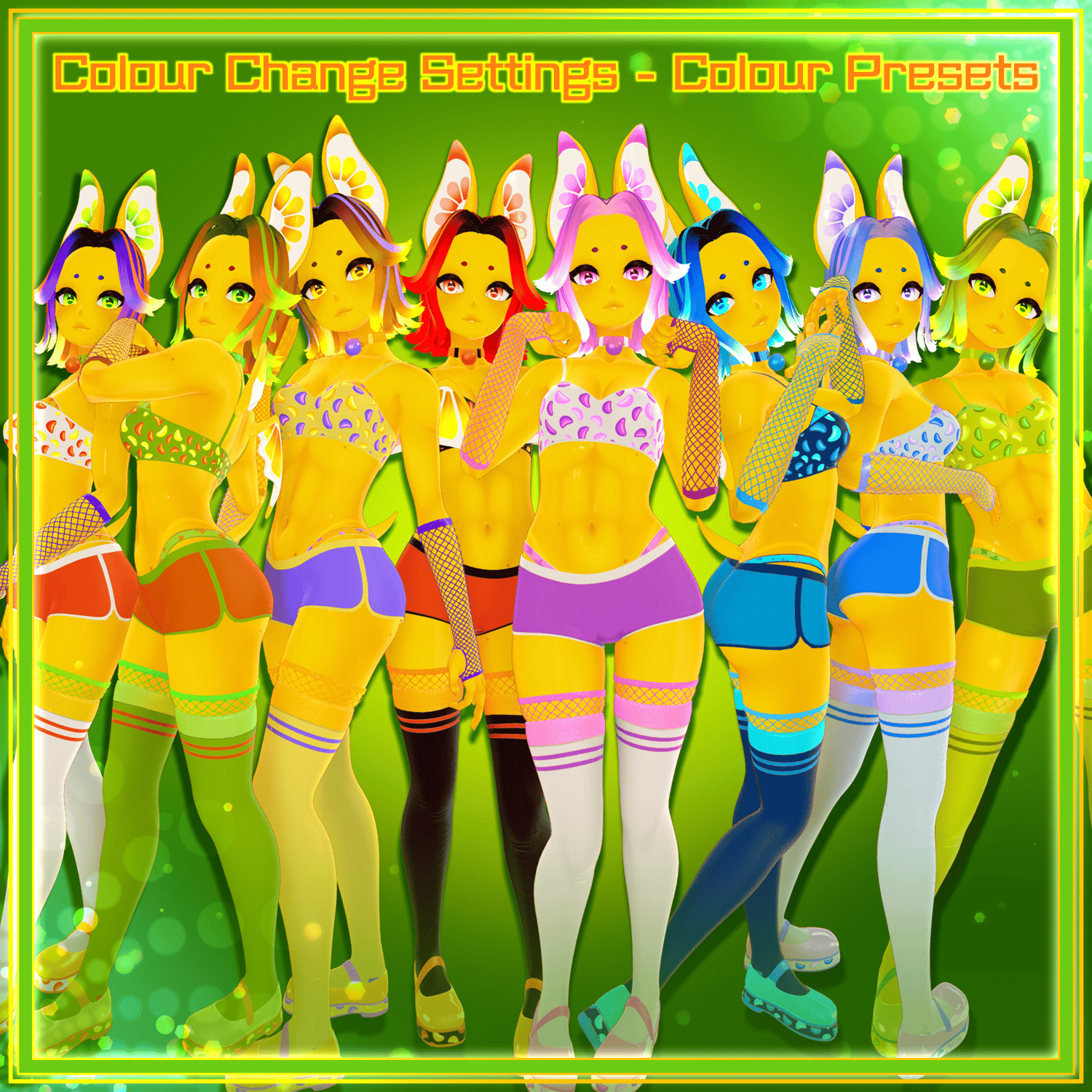Limonka - The Citrus Bat
Limonka - Vrchat Avatar - PC Only - Very Poor - Green Optimized

What do you get with this purchase?
- Unity Project File - Containing Limonka's avatar files, required for uploading Limonka to your Vrchat account on your own.
- Permission to use Limonka as a Private avatar and edit her for Personal Use.
Limonka comes with two Versions, Very Poor and Green Optimized.
Showcase videos for toggles and audiolink can be found up above next to the preview photos.
Avatar Features - Very Poor
- From Scratch Body Textures and Assets - A lot of scratch work. Non scratch are credited in Credits.
- Physbone physics - Collar, Chest, Butt, Belly, Hair, Tongue, Thighs, Ears, Tail, Wings and Cheeks. You can grab her cheeks and stretch them.
- Dissolve Toggles - Top, Shorts, Bra, Underwear, Socks. You can also swap Top with Bodysuit and Shorts with Skirt.
- Toggles - Collar, Arm Fishnets, Leg Fishnets, Tail and Wings.
- Body Settings - Turn of Tanlines. Chest Size, Butt Size, Leg/Thigh Size, Belly/Waist Size.
- Head Settings - 3 Different Eye Shapes, Bat Ears or Elf Ears.
- Pupil Shape - There is 6 Different Pupil Shapes, You can also pick between Big or Small Pupils. Circle, Cateye, Heart, Flower, Star, Spiral.
- Colour Changing - Hue changing for Body, Eyes, Hair, Outfit and metals. The hair and outfit has multiple settings controlling what it will look like.
- Colour presets - Comes with 7 preset colour combos to easily and fast change up Limonkas's colours.
- Voice Reactive Face Gestures - She has big facial gestures that get less intense when your microphone picks up sound. This is to avoid her face clipping or looking awkward when speaking.
- Extra Face Gestures - A menu of more expressive face gestures that didnt fit in with the hand activated ones. Crying, Derp, Evil, Scared, Sleeping, Yapping.
- Noseboop Face Gesture - Booping her nose causes her to look at her nose. Can be toggled off.
- Audiolink - Audiolink on most Emissions, Glitter on Fishnets and Second Outfit. You can toggle off her Audiolink in settings.
- Light and Emission Settings - Radial Puppets to help control lighting and emission strength for your avatar.
- Force Cubemap Toggle - Toggle to a fallback Cubemap if The current worlds cubemap is not to your liking.
- Gogo Loco - A add on to help you with locomotion while in desktop mode or halfbody vr. You can sit, lay down, emote, move up from The ground and more.
What's different on the Green Version of the avatar?
- Less heavy stats. More Optimized.
- Less Physics - Removed Hair, Thigh, Belly, Cheeks, Skirt Physbones.
- Removed Second Outfit and Fishnets.
All other toggles and settings can still be used on the Green Version.

Avatar Details / Performance
Very Poor
- In Game Download Size : 28,37 MB
- Texture Memory : 123,22 MB
- Uncompressed Size : 152,86 MB
- Triangles (Polygons) : 80356
- Total Meshes : 9 Skinned Meshes
- Materials / Material Slots : 10 Materials, 10 Material Slots
- Physbone Components : 20
- Physbone Transforms : 98
- Physbone Colliders : 8
- Physbone Collision Check : 99
- Contact : 1
- Bones : 173
Green Optimised
- In Game Download Size : 17,69 MB
- Texture Memory : 73,38 MB
- Uncompressed Size : 94,13 MB
- Triangles (Polygons) : 66908
- Total Meshes : 1 Skinned Meshes
- Materials / Material Slots : 8 Materials, 8 Material Slots
- Physbone Components : 8
- Physbone Transforms : 32
- Physbone Colliders : 3
- Physbone Collision Check : 11
- Contacts : 1
- Bones : 150
How to upload
- Create a 2022 avatar Unity project through The Vrchat Creator Companion.
- Import The Poiyomi File (poi_Toon_7.3.50_UpTo_9.0.57) Other newer versions might work as well.
- Import The Vrcfury Add On or make sure you have it in your project.
- Import The Avatar File.
- Open The Scene (SCENE LIMONKA).
- Lock Materials in the Material Folder.
- Open the Vrchat SDK Control Panel.
- Pick which version to upload and upload.

Credits
Starlight Anime Head - Starlynn
Everything else is made by me from scartch
TERMS OF SERVICE
- Do not share Avatar files.
- Do not claim a Avatar as your own creation.
- Do not sell a Avatar as your own. That includes a edited version of a Avatar.
- Do not use my Avatars in illegal or hateful context.
- Do not upload the Avatar as a Public avatar.
- Do not upload the Avatar for another person.
- You are allowed to use my Avatars in Media as long as you credit me when asked about the Avatar used.
- Do not use a Avatars Assets for other Projects. The Assets could be Avatar exclusive or made by another Creator. It would be considered as stealing a Asset.
- You may ask me through Discord for permission to use a Avatar Exclusive Asset on Private Avatars.
Contact
Any questions? Feel free to contact me.
You can find me on my discord server, please use the Ticket system and avoid private DM's : here ♥
mowster / Mowster #9962
Change Log
1.0 - 17/01/2025 - Limonka is released!