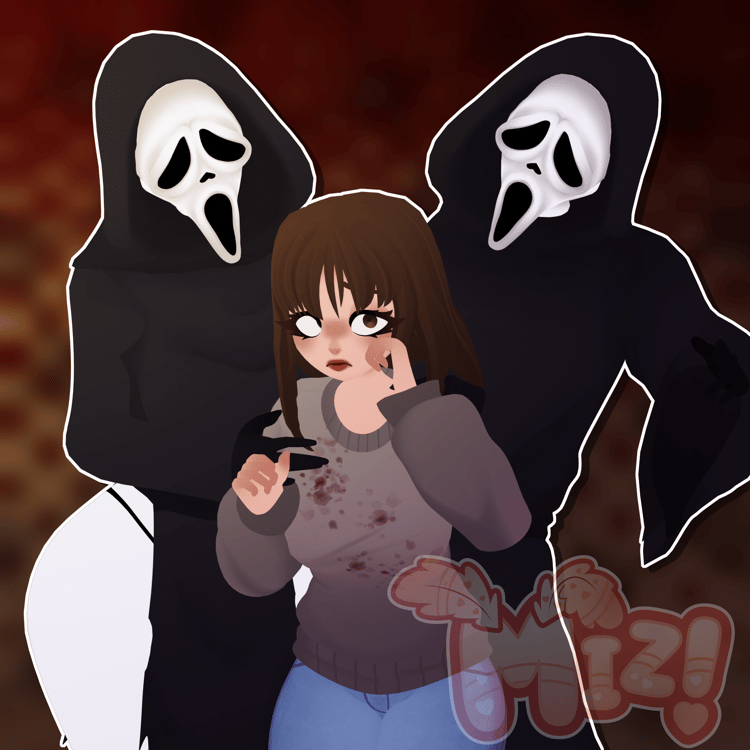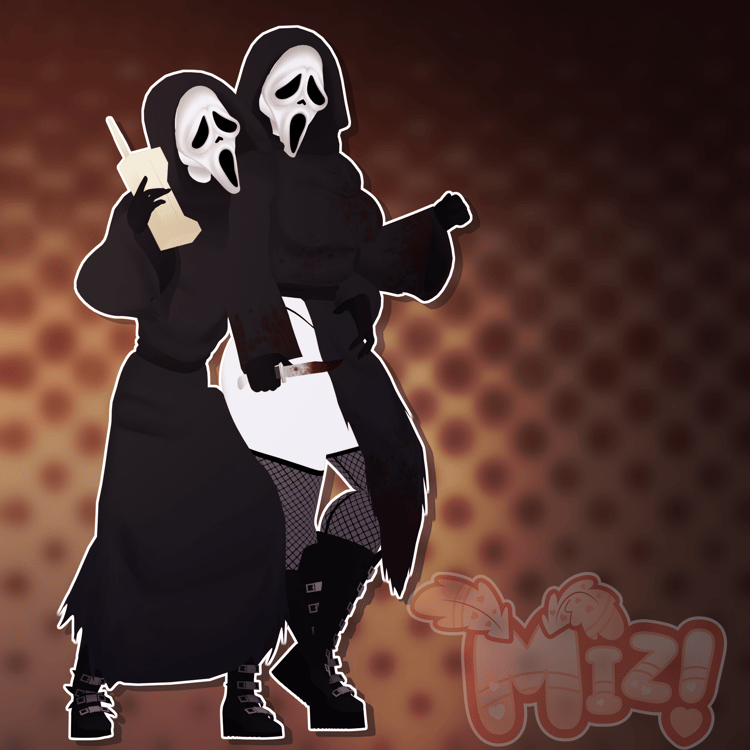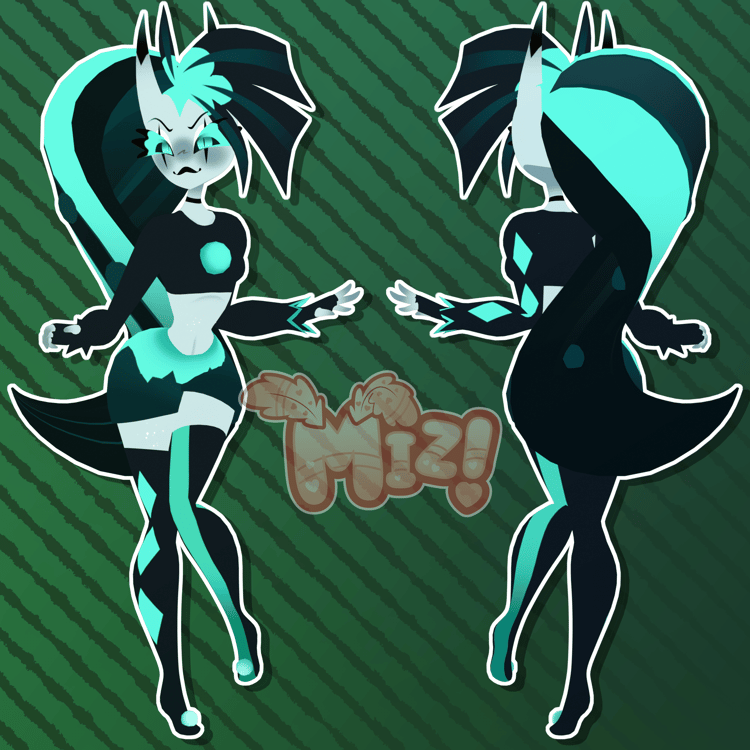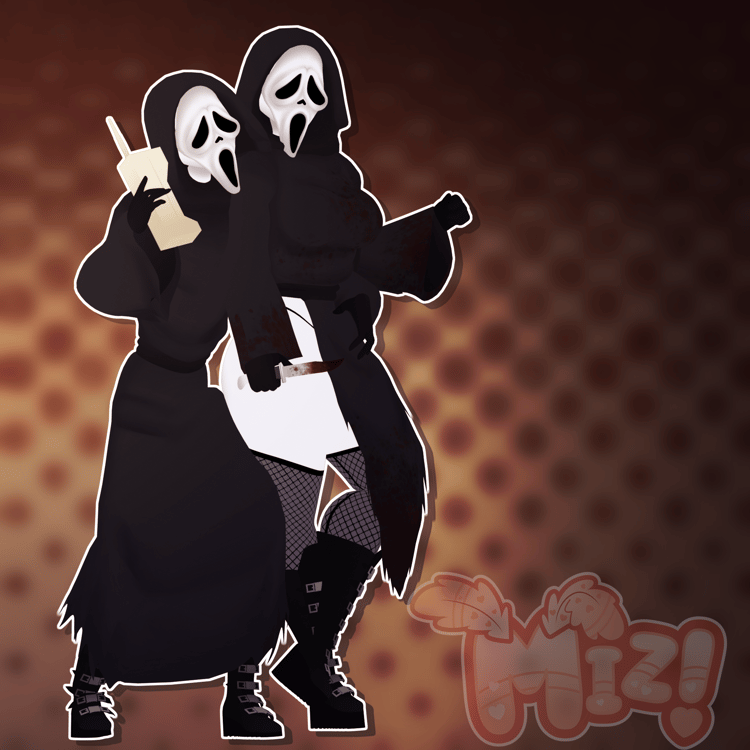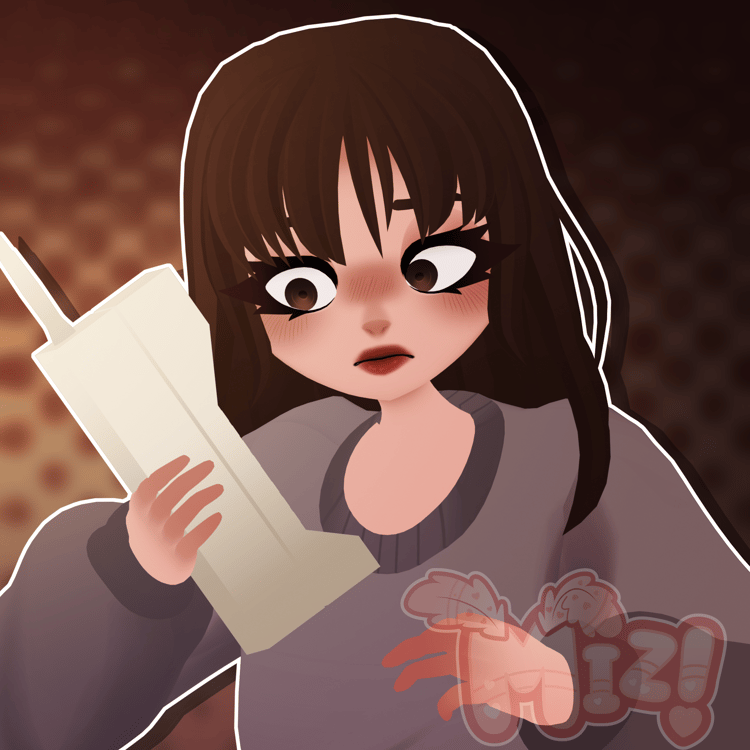♡ Stylized Loona! ♡ (PC & QUEST)
VRChat ready model, all assets created by Miz!
Upon purchase, you will receive Unity Packages, & Blend files.
For this model, I used Poiyomi 9.2.41, VRC Creator Companion, & Unity 2022.3.22f1! USE LATEST SDK!
Warning, this model uses digitigrade legs. The avatar isn’t “broken”, it just bends in an animalistic style.
Credits to AlyaChan13/HellaJester for Loona's phone case texture! Tysm Alya!! <3
To ensure this model works in Unity, please install:
ʚɞ — PoiyomiToonShader
ʚɞ — The latest VRCFury
ʚɞ — The latest GoGo Loco by franada
♡ Loona Toggles (All) ♡
ʚɞ — FBT ready
ʚɞ — GoGo Loco by franada
ʚɞ — Sliders - Chest, thighs, weight
ʚɞ — Beelzejuice bottle
ʚɞ — Cellphone
ʚɞ — Family photo
ʚɞ — Hair switch (Short)
ʚɞ — Tailwag
♡ Outfit Specific: "Sleepy" Toggles ♡
ʚɞ — 5 Color swatches (shirt & shorts)
ʚɞ — Cropped top shirt (with shorts)
ʚɞ — Leg warmers on/off
ʚɞ — Messy hair
ʚɞ — Choker on/off
♡ Outfit Specific: "Summer" Toggles ♡
ʚɞ — Outerwear on/off
ʚɞ — Sunglasses on/off
ʚɞ — Sunglasses up (on head)
BASE IS INCLUDED!
♡ Upload Step-by-Step Guide ♡
1︰✦ — (Optional) Create a new project using the VRC Companion using the latest Unity version 2022.3.22f1. name it whatever you'd like.
2︰✦ — Open your project, and import Poiyomi 9.2.41, the lastest version of VRCFury, and the latest version of GoGo Loco before continuing.
3︰✦ — Import the PC package(s), open the folder containing the scene labeled "!!! OPEN ME !!!", open the VRChat SDK on the top, log in, and upload the PC avatar accordingly. Make sure there is no blueprint ID in the avatar descriptor before uploading, or you will run into issues.
4︰✦ — After uploading the first version of the model(s) (PC version), import the second Unity package(s) containing the quest version. Copy the ID from the model(s) (if you can't find it, open the VRChat SDK, click on "content manager", and copy the ID listed there). Paste the ID into the blueprint ID box on the QUEST version of the model.
5︰✦ — After importing and checking the blueprint ID for the quest version, switch build in the VRChat SDK to android and upload.