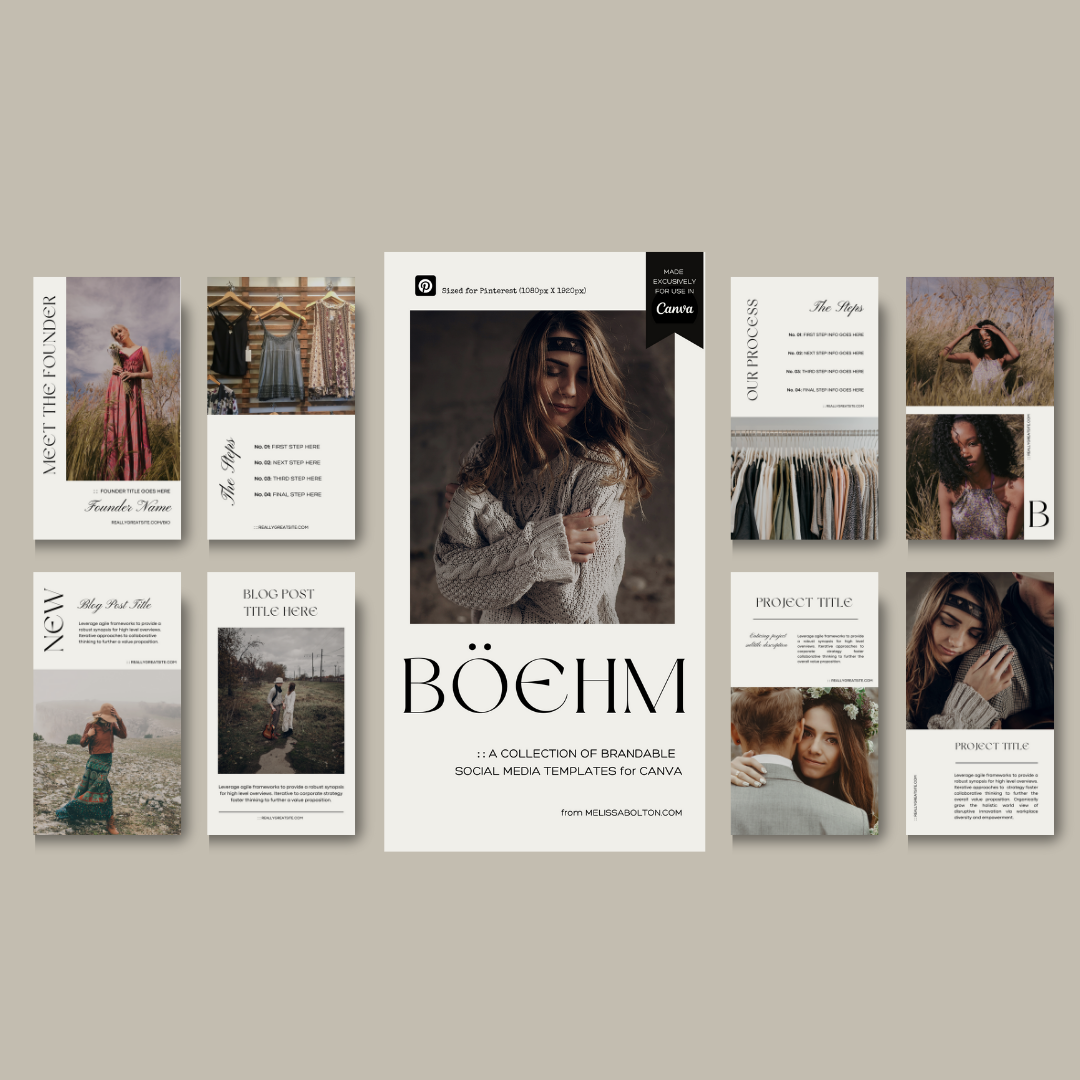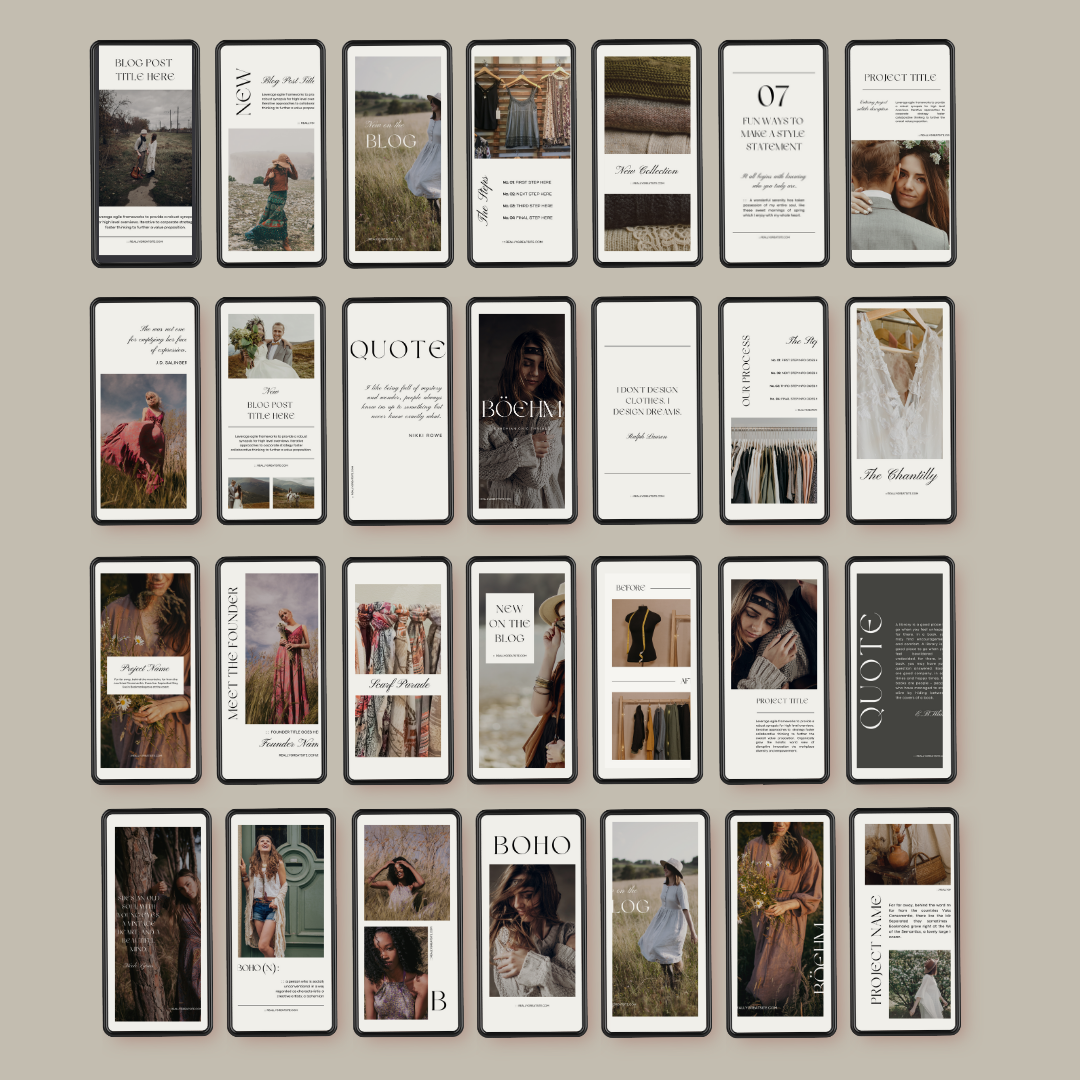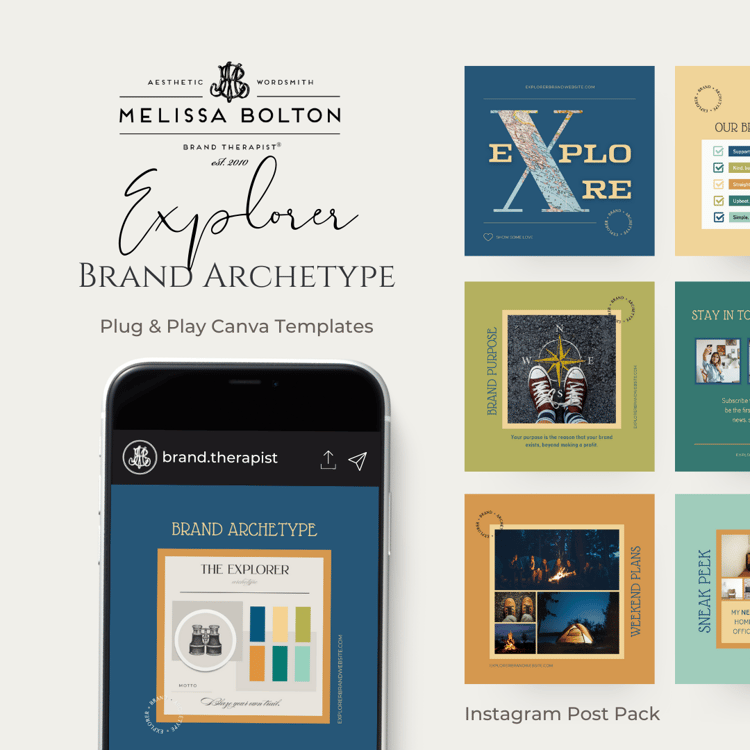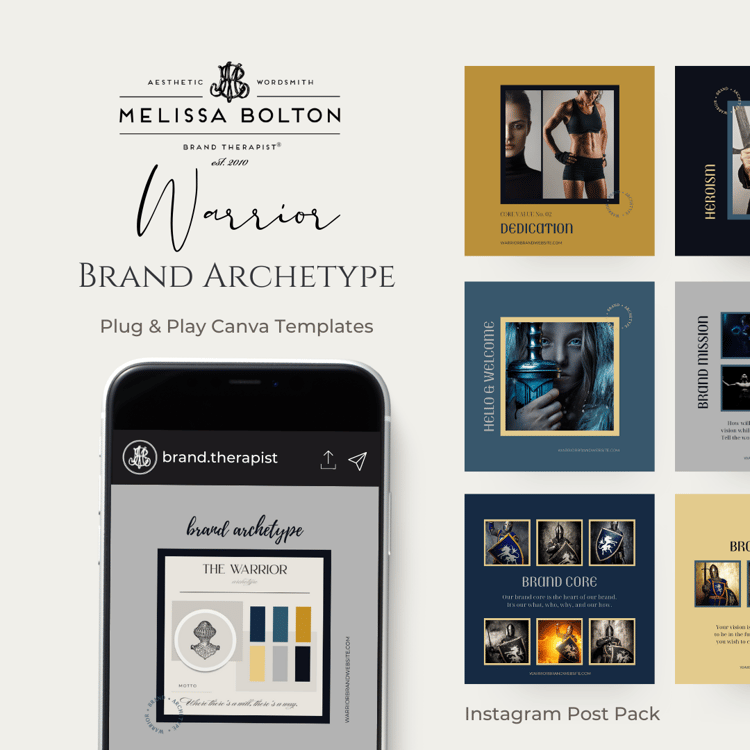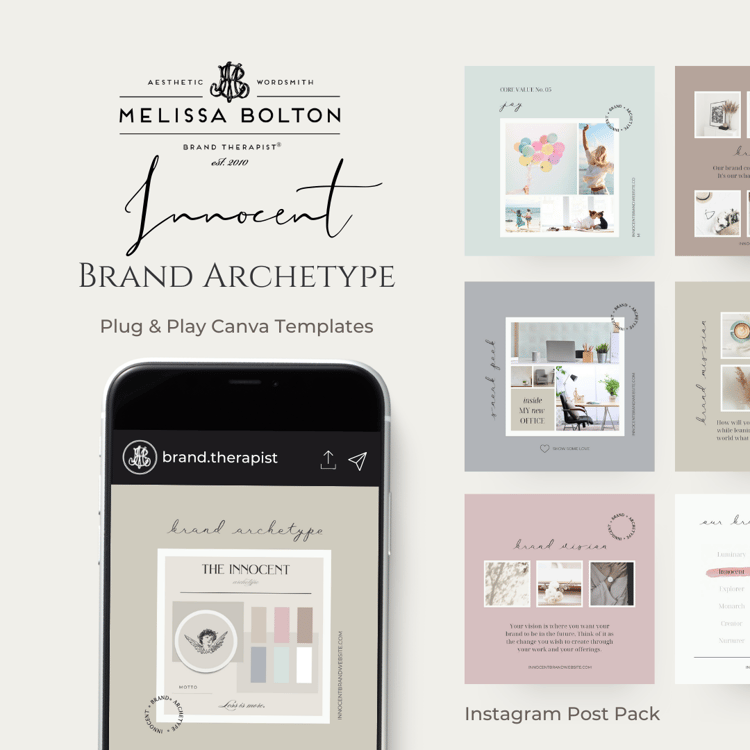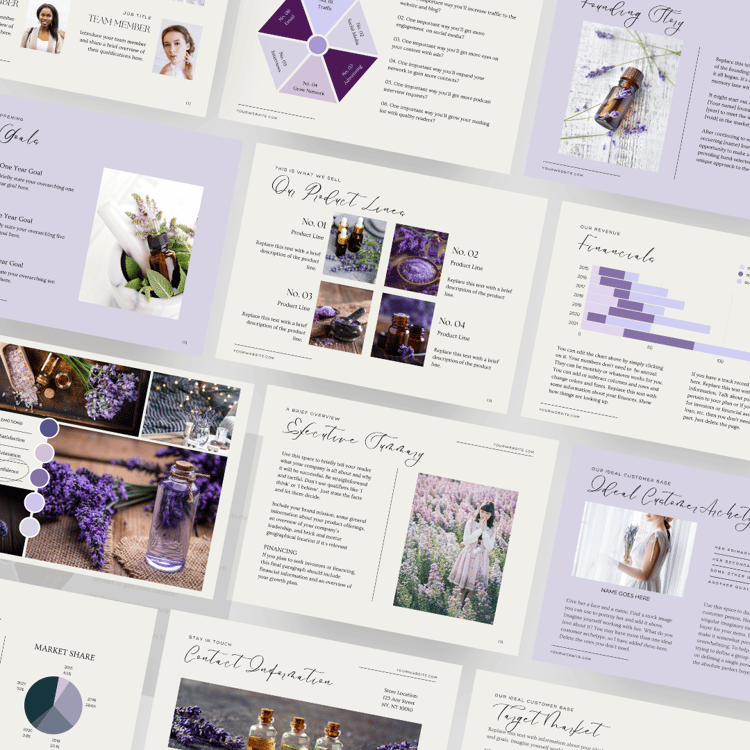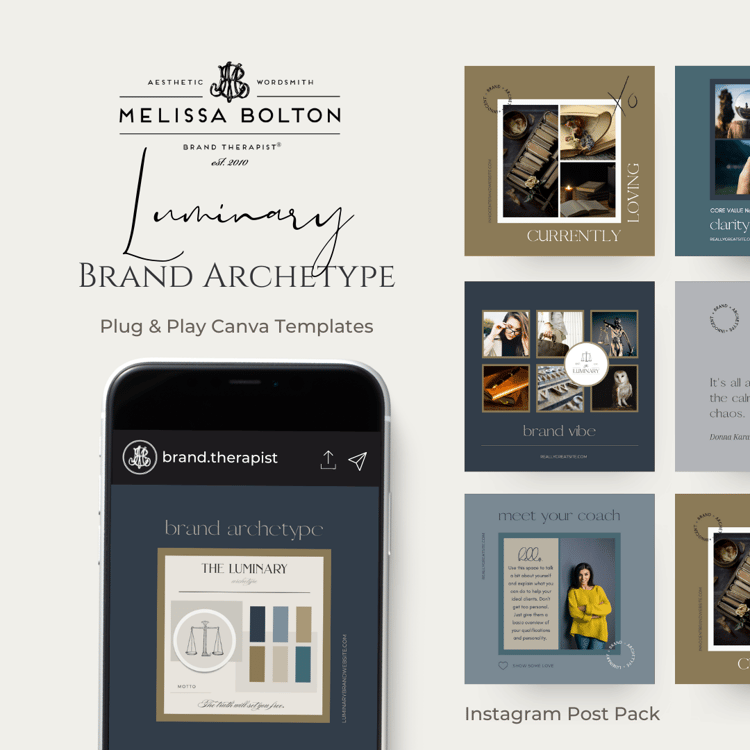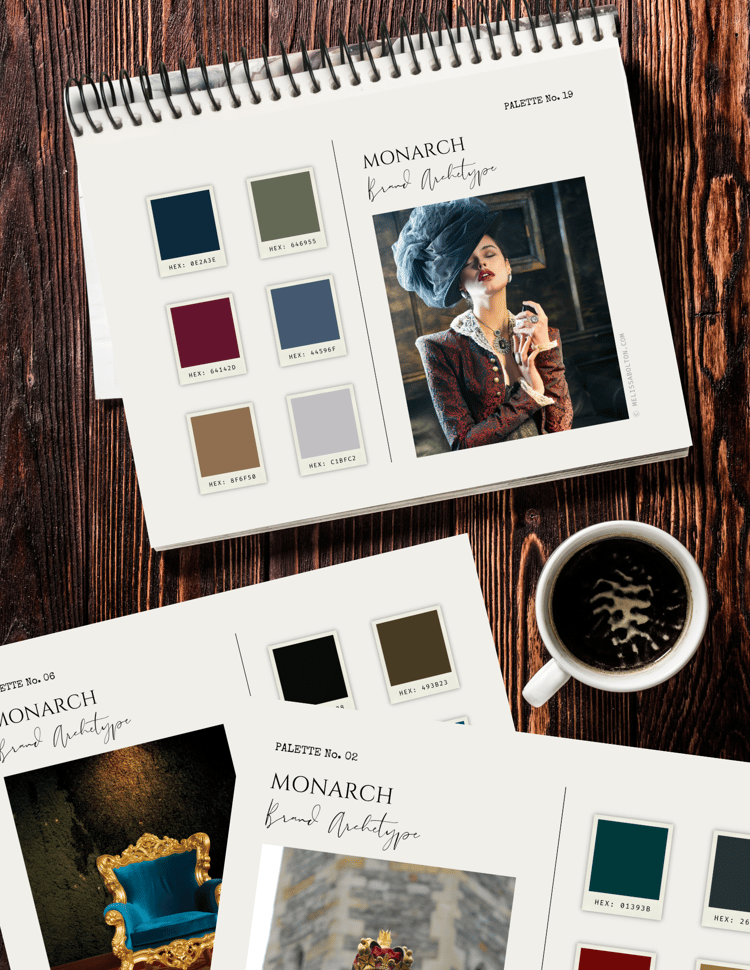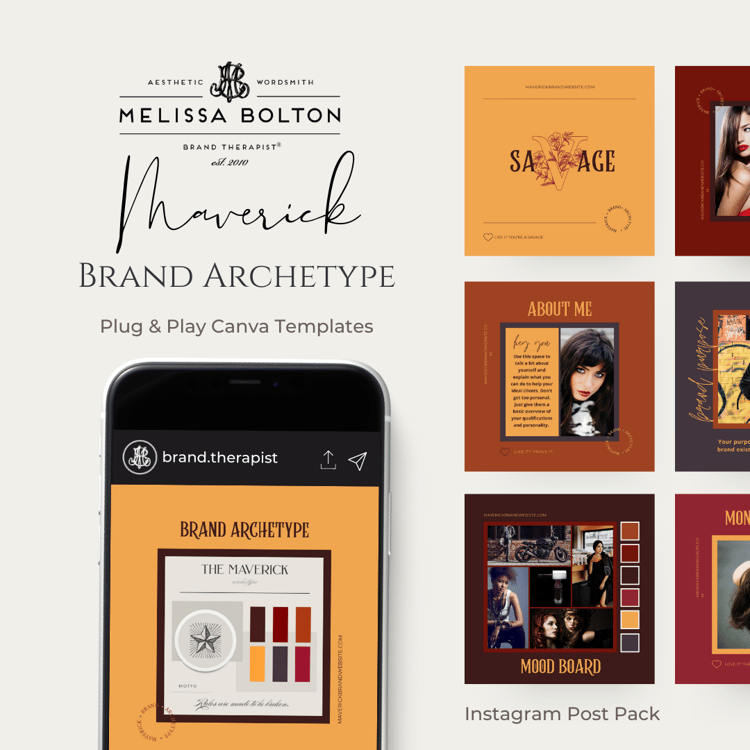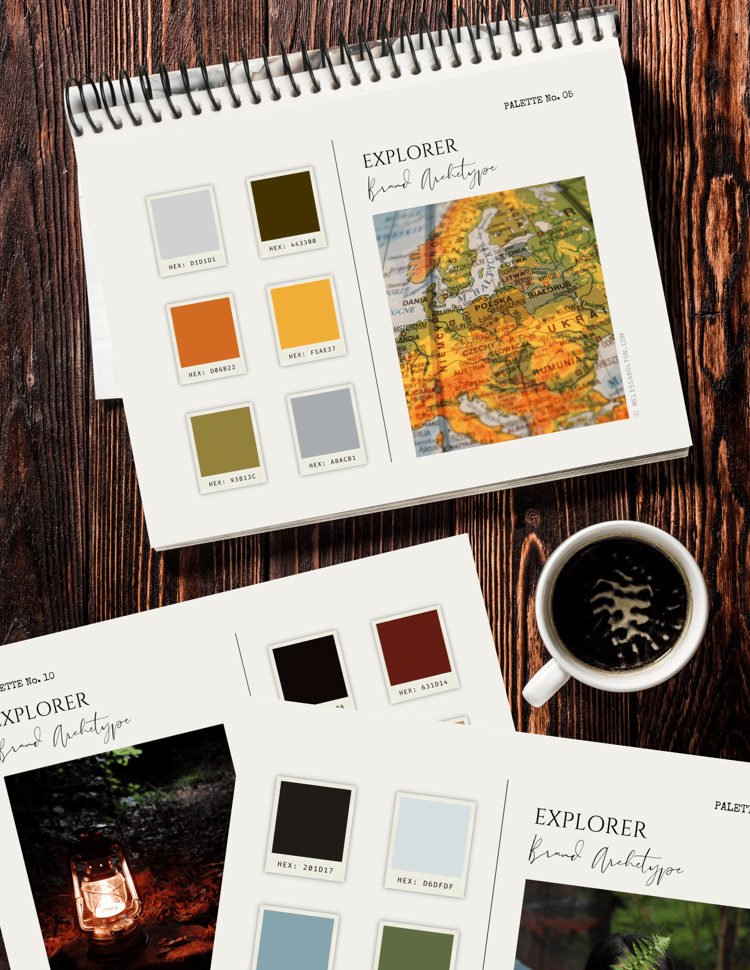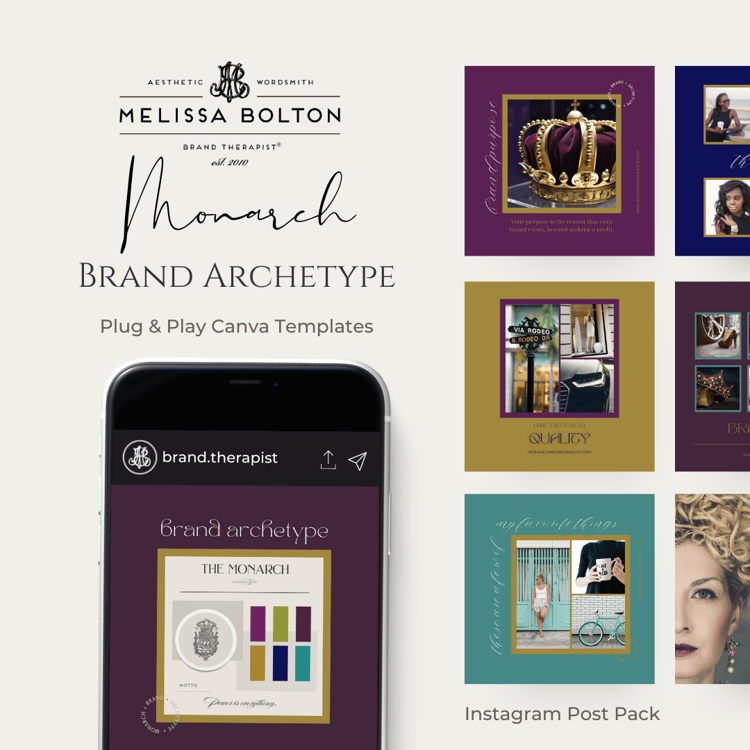BÖEHM Canva Templates For Story Posts
On Sale
$22.00
$22.00
30 Brandable Story Post Templates for Facebook & Instagram
BÖEHM was expressly designed for those looking for a clean and minimalistic, yet potent, brand presence. Scroll stopping Instagram & Facebook story posts you can customize with your own logo, brand colors, fonts, and imagery for free in the free, desktop version of Canva. These beautiful, original looking templates will help you promote your brand, product, service, or blog.
*This design is available in other sizes HERE.
WHAT'S INCLUDED
FEATURES
WHAT'S NOT INCLUDED
Copy
All of my templates include some professionally written copy in addition to Lorem Ipsum, so you'll have a bit of direction. When it comes to copywriting for your brand you'll need to customize your own words to fit your business.
Imagery
The images used here are for context only and are not included. Due to copyright and intellectual property restrictions, images are not included. You can find some amazing stock photography HERE.
Other Variations
You will find the specific size of the design layout in the description. All of my templates are designed to work in Canva alone. That means they're not compatible with any other design software including Photoshop or InDesign.
Training
I don't provide guidance, design advice, or tutorials on using Canva. Canva is pretty intuitive and self-explanatory, but if you're feeling stuck, they offer loads of free tutorials on how to use the program. You can also find guidance on YouTube.
REQUIREMENTS
HOW TO USE IT
Click the link in your deliverable and the content will open in your Canva account. Make and save a copy so you can use it again and again. Then, begin replacing the content with your own. You can swap images, fonts, colors, elements, and text. You can also add, remove, and duplicate pages as well as change the order or the pages. When it's complete to your liking, simply save it as a PNG, JPG or PDF.
TERMS OF USE
You can find the terms of use, licensing, and refund information HERE. By purchasing this product you agree to these terms and conditions.
BÖEHM was expressly designed for those looking for a clean and minimalistic, yet potent, brand presence. Scroll stopping Instagram & Facebook story posts you can customize with your own logo, brand colors, fonts, and imagery for free in the free, desktop version of Canva. These beautiful, original looking templates will help you promote your brand, product, service, or blog.
*This design is available in other sizes HERE.
WHAT'S INCLUDED
- 30 editable Canva templates for Instagram or Facebook story posts
- SIZE: 1080x1920px
These posts are compatible with some other social media platforms as well.
FEATURES
- Works in the free, desktop version of Canva.
- Unique, aesthetically pleasing, thoughtfully designed layouts.
- Attractive and cohesive typographic selections.
- Any and all images, colors, copy, elements, and fonts can be easily switched out to match the look and feel of your own brand.
- A mix of professionally written copy and Lorem Ipsum.
- The fonts I use are free in Canva. If you've got a unique brand font you want to use that isn't on Canva already, Canva Pro users can upload their own fonts.
WHAT'S NOT INCLUDED
Copy
All of my templates include some professionally written copy in addition to Lorem Ipsum, so you'll have a bit of direction. When it comes to copywriting for your brand you'll need to customize your own words to fit your business.
Imagery
The images used here are for context only and are not included. Due to copyright and intellectual property restrictions, images are not included. You can find some amazing stock photography HERE.
Other Variations
You will find the specific size of the design layout in the description. All of my templates are designed to work in Canva alone. That means they're not compatible with any other design software including Photoshop or InDesign.
Training
I don't provide guidance, design advice, or tutorials on using Canva. Canva is pretty intuitive and self-explanatory, but if you're feeling stuck, they offer loads of free tutorials on how to use the program. You can also find guidance on YouTube.
REQUIREMENTS
- A free Canva account
- A desktop or laptop computer
HOW TO USE IT
Click the link in your deliverable and the content will open in your Canva account. Make and save a copy so you can use it again and again. Then, begin replacing the content with your own. You can swap images, fonts, colors, elements, and text. You can also add, remove, and duplicate pages as well as change the order or the pages. When it's complete to your liking, simply save it as a PNG, JPG or PDF.
TERMS OF USE
You can find the terms of use, licensing, and refund information HERE. By purchasing this product you agree to these terms and conditions.