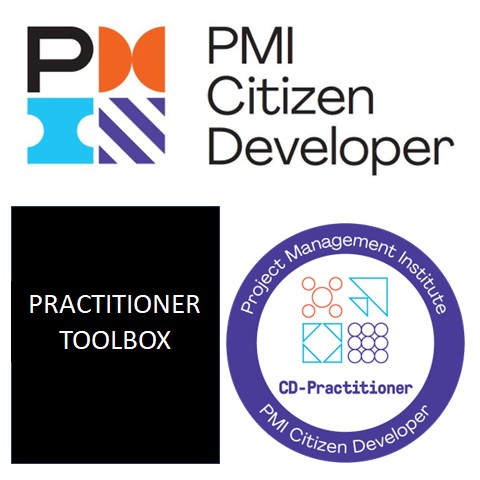Microsoft Project User Guide
The "Microsoft Project User Guide" is designed to teach foundational skills in schedule management using Microsoft Project, the Desktop Client.
It covers a wide range of topics, including project management concepts, schedule development, resource assignment, and progress tracking. The training material is structured into modules that provide detailed instructions on creating and managing project schedules, organizing tasks, assigning resources, and finalizing project plans. Additionally, it includes sections on exchanging schedule data with other applications, updating schedule status, creating visual reports, and preparing for the Microsoft Project Fundamentals Certification.
The document also delves into advanced features and techniques, such as fine-tuning work and resources, adjusting calendars, managing multiple projects, and measuring performance with Earned Value Analysis (EVA). It highlights the differences between various versions of Microsoft Project and offers tips and tricks for efficient project management. The training material is designed to be practical and user-friendly, with step-by-step instructions, screenshots, and examples to help users effectively utilize Microsoft Project for their project management needs.
The User Guide has over 700 PDF Slides and 22 different Modules:
1. Project Management Overview
2. Microsoft Project Overview
3. Schedule Development
4. Schedule Management
5. Reporting
6. Tips and Tricks
7. Assistance
8. Dealing with Work
9. Fine-Tuning Work
10. Tracking Progress
11. Fine-Tuning Resources
12. Adjusting Calendars
13. Sharing Project Information with Other Programs
14. Filters, Groups, Tables, and Views
15. Formulas
16. Outline Codes
17. Viewing & Reporting Status
18. Managing Multiple Projects
19. Creating an Abstract
20. Creating a Master Project
21. Measuring Performance with Earned Value Analysis (EVA)
22. What’s New in the Latest Version of Project
I have been working with this tool since 1995, work with it every day and have trained probably close to 3,000 people.
The steps within this User Guide align directly with the Time Management Knowledge Area of the Project Management Institutes (PMI); Project Management Body of Knowledge (PMBOK).