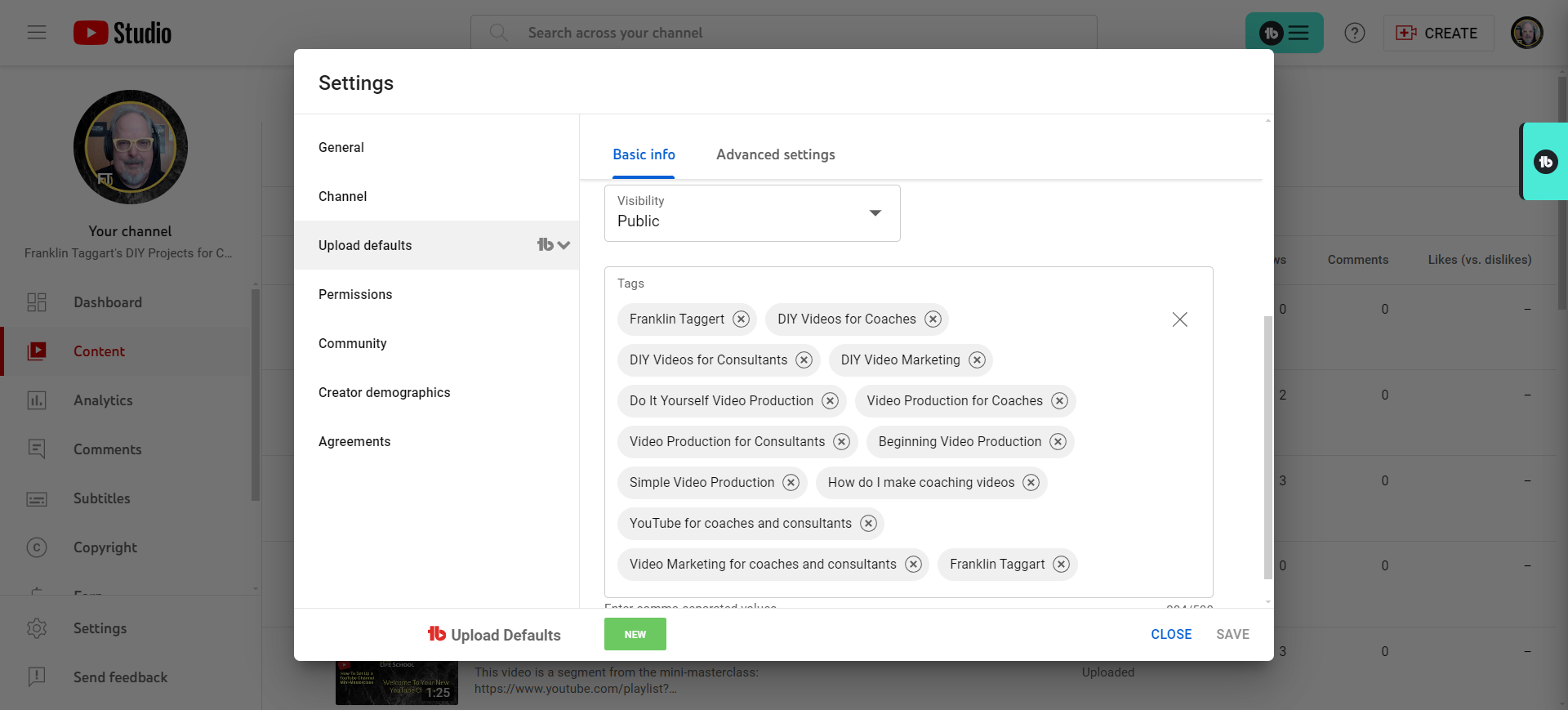FREE Mini-Masterclass: YouTube Upload Default Settings
Save time by using channel and video default settings on YouTube. This step-by-step guide will show you how.

Save time by using channel and video default settings on YouTube. This step-by-step guide will show you how.
YouTube asks for a lot of information every time you upload a new video. From the title to the visibility, there are a bunch of details to include, many of which are repetitive. Thankfully, YouTube makes it possible to make many of these settings defaults.
In this free mini-masterclass, Franklin Taggart walks you through the process of setting and editing these channel and video upload defaults. This is the third mini-masterclass in the Getting Started on YouTube bundle.