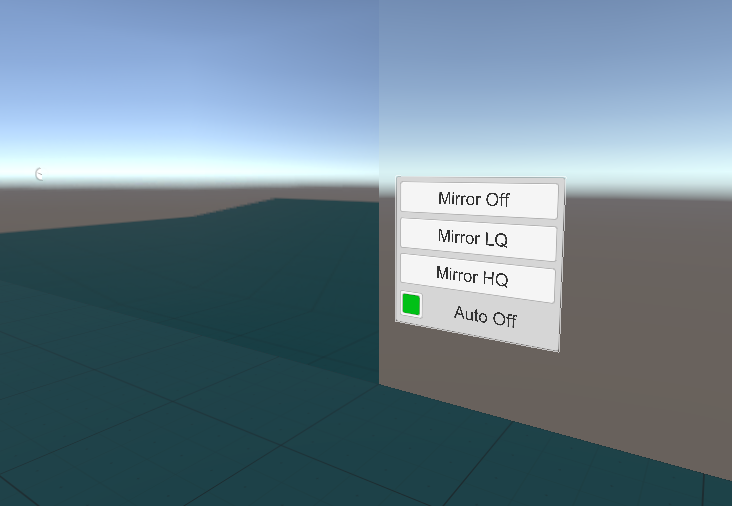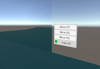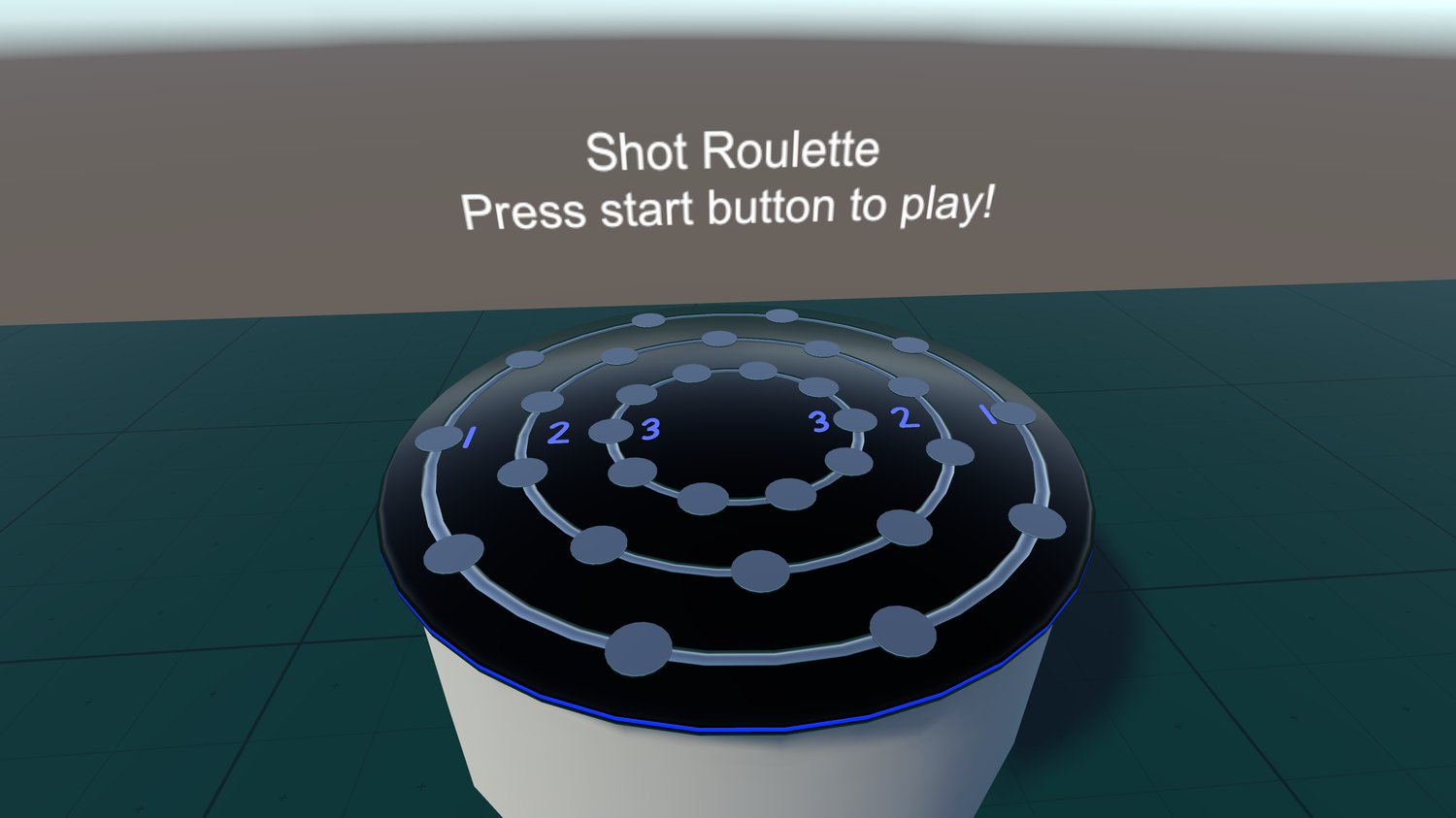Udon Script - Smart Mirror
On Sale
$0.00
Pay what you want:
$
Smart Mirror
Mirror that will auto turn off when players walk away with built in quality settings.
Features
- Can turn on and off when players get close.
- Set the default quality.
- Enable/disable objects depending if the mirror is active.
Notes
This script requires UdonSharp.
This script requires RiskyKen - Core.
Install Methods
Method A: Creator Companion
- Install RiskyKen - Core (Creator Companion Version)
- Add the package to the Creator Companion. Guide
- Select your world and add the package.
Method B: Traditional Package
- Install UdonSharp
- Install RiskyKen - Core
- In the Unity editor click Assets > Import Package > Custom Package. Guide
- Now browse to the location of the package and select it.
Usage
- Drag in prefab!
Download Contains
1 Scene
3 Prefabs (canvas buttons, TMP canvas buttons and mesh buttons)
1 Material (fake mirror)
Specifications
No update tick.
Change Log
v1.5.0
- Updated all prefabs to make the easier to drag into the scene without clipping into the ground.
- Switched both scripts to none sync.
- Updated mesh buttons to show what mirror quality is active.
- Updated canvas buttons to show what mirror quality is active.
- No mirror object.
- Removed medium quality from prefabs.
v1.4.0
- Fixed TMP prefab not being fully linked up.
v1.3.0
- Added a TMP version of the canvas prefab.
- Added missing tooltip.
v1.2.0
- Reworked the mirror system to use game objects for each mirror.
- Added a ButtonQuality script.
v1.0.0
- Initial release.