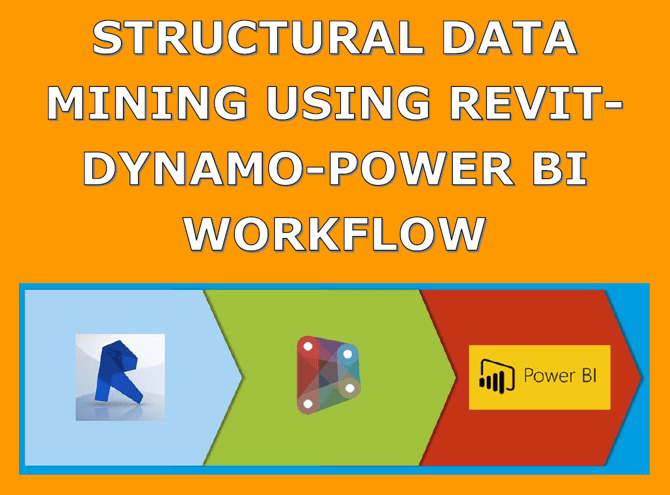
Revit-Dynamo-Power BI Guide
In this book, I’ll be demonstrating a workflow of extracting the tonnage summary information from the Revit structural model using Dynamo. Like the other typical workflow, setting it up at the beginning takes time, however, once done properly, every succeeding stage will save you a lot of time in preparing the same information from one stage to another.
I will begin by preparing the data you need using Revit schedules. I bet, this part is the easiest one for you. Nothing is so much excitement about this. Next, since Power BI works smoothly with Microsoft Excel, I will use excel to store our data-mined information from Revit. After that, I will create a simple Dynamo graph to automate the process of sending the information to our spreadsheet, thus minimizing or eradicating potential human error caused by copy and pasting or manual typing. And finally, I will bring our data to life using Power BI. You’ll all gain a basic understanding of how to build your Power BI project.

