



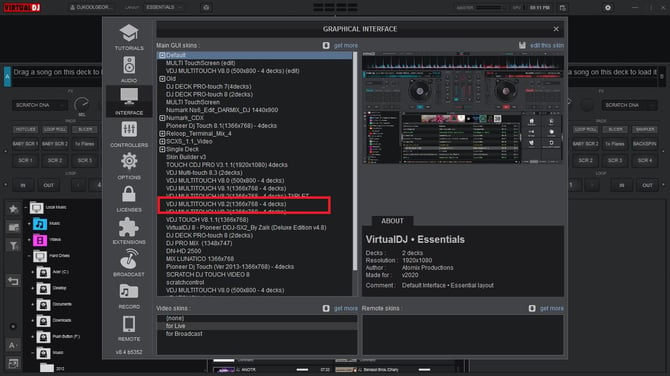
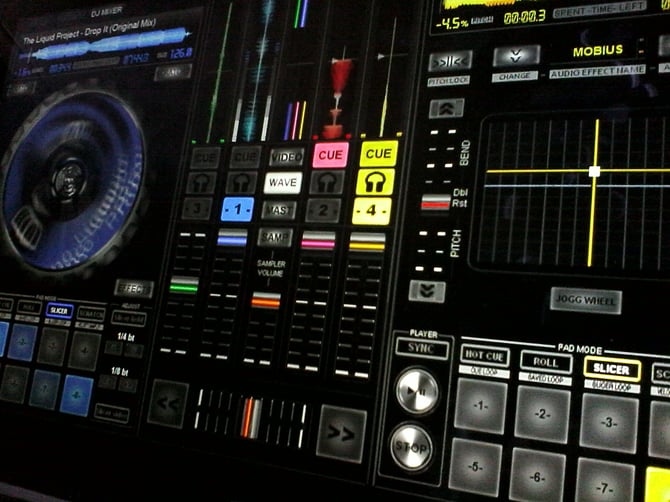


Virtual DJ Mixing on TOUCH SCREEN
By
George Roman
Please reed all Description:
VDJ Multi-touch 8.3 (graphic interface for Virtual DJ 8 software)
I am DJ-KG and I have created this graphic interface for Virtual DJ software and it has all the features of the modern digital DJ mixers. Can be used to mix music directly on touch screen of your Windows laptop, tablet or monitor, without using an external controller. It works with Windows and MAC.VDJ Multi-touch 8.3 is fully operational even without DJ hardware (controller) connected. With transport controls, jog wheels, track information, wave forms, an advanced mixer, equalization & filter, effects, loops, performance pads, hot cues, seamless looping, smart sync, and quantized cues all help you mix faster, better, and be more creative. The only thing you need to be able to mix music on multi-touch screen is this interface VDJ Multi-touch 8.3 and you are set.
This will be a cheap way for anyone who wants to start DJ mixing because you will not need external controller and so you will not need to pay for Virtual DJ upgrade, you can use the free version.
Some more things about Virtual DJ software
VirtualDJ is the most downloaded DJ software on earth and has been around for more than 20 years, and has been downloaded by more than 111,000,000 people.It is used daily by millions of DJs all around the world. Filled with all the latest technology, VirtualDJ will help you take your DJing skills to the next level. Virtual DJ is a complex mixing audio software that is in continuous change and upgrade. What I have noticed is that the latest upgrade boost up the response on multi-touch screen making it to move so fast.
After purchase, you will receive a PDF file with VDJ Multi-touch 8.3 interface (download link) and also the download link of Virtual DJ software with free licence for personal home use (without a controller).
The steps needed for starting to use this graphic interface:
STEP1:
Download firstly Virtual DJ software in case that you don't have it already installed on your computer. For professional use you can upgrade any time later on (that is in case you want to use a controller), but with this interface you can mix on touch screen directly (without controller) so you do not need to upgrade Virtual DJ, just use the free version.
STEP2:
After that just download VDJ Multi-touch 8.3 (the zip file) and paste into your computer just like it is (do not unzip). The folder (from your PC) where you have to paste is: documents/VirtualDJ/Skins
STEP3:
Open Virtual DJ software, go to settings > interface and choose the skin VDJ Multi-touch 8.3 and start mixing. Enjoy!
This is NOT a phisical product. Beegn a digital product I do not offer refund !
For any questions before you buy just e-mail me directly: dj.kool.george@gmail.com

