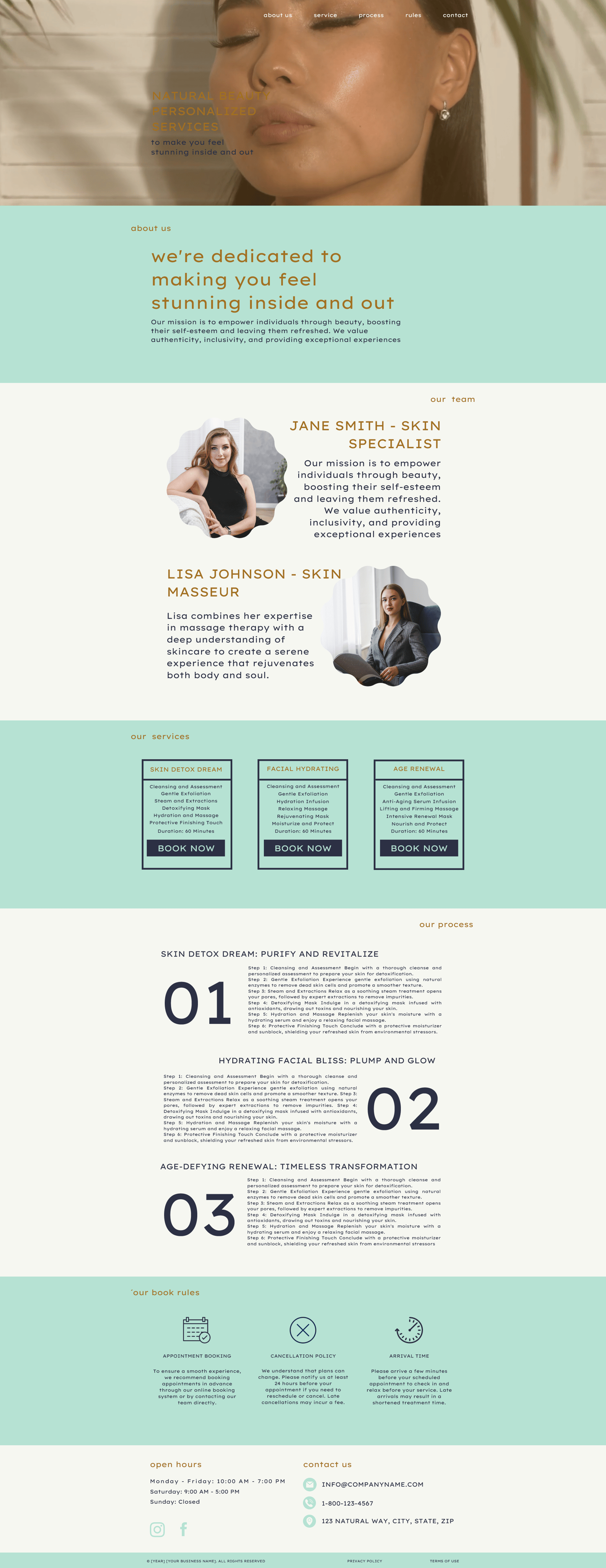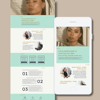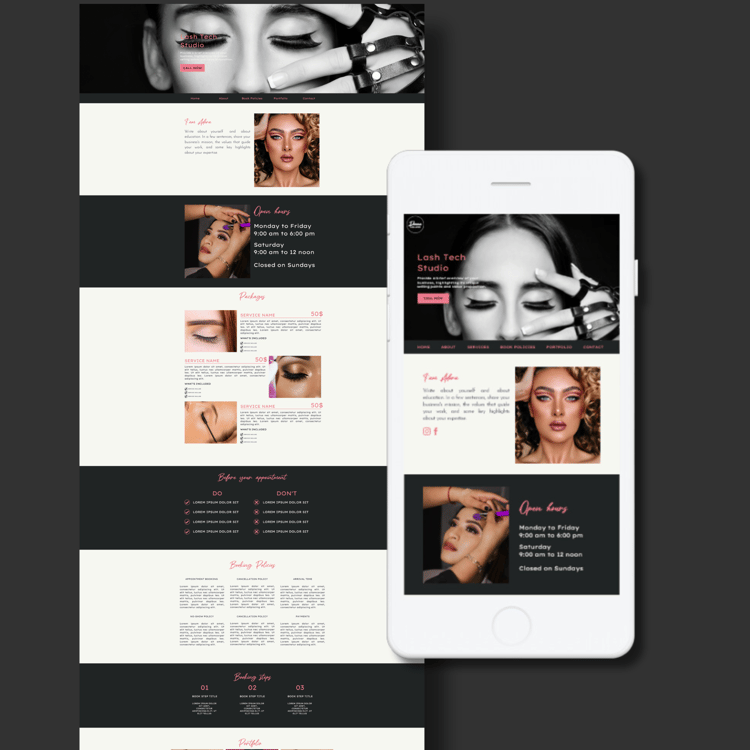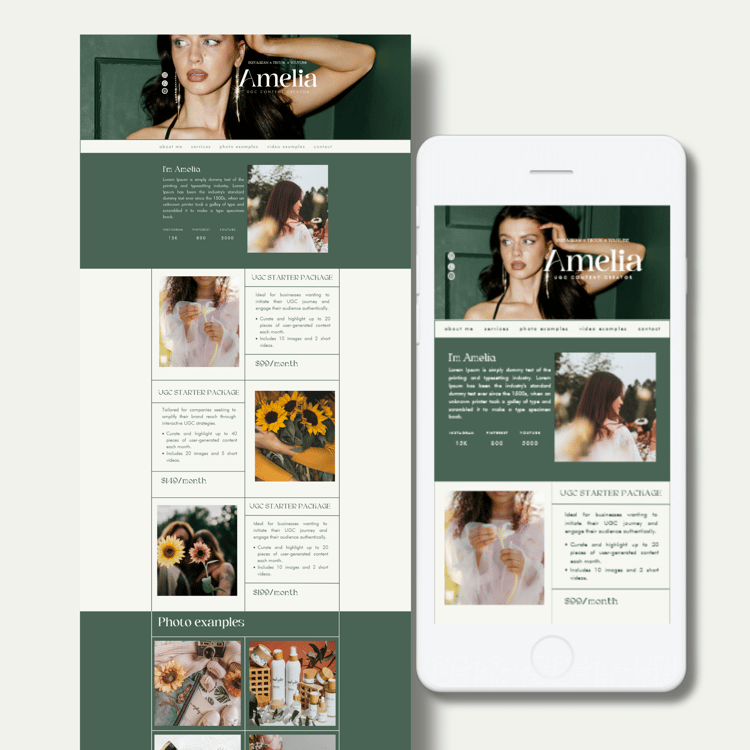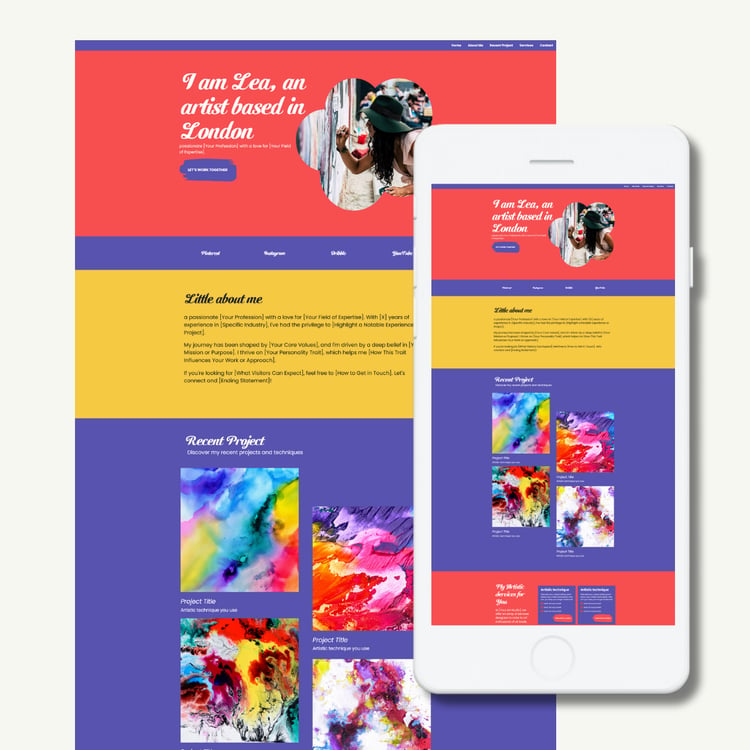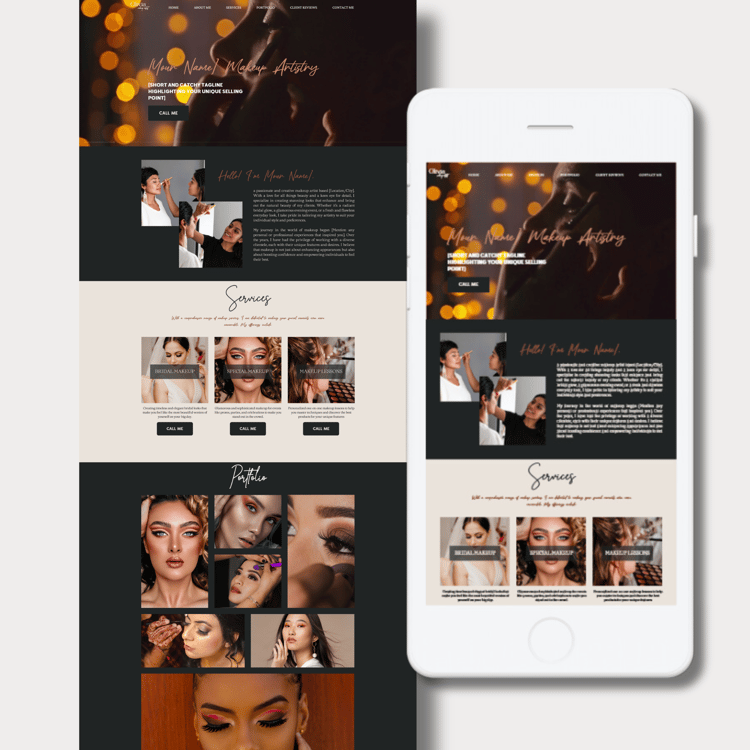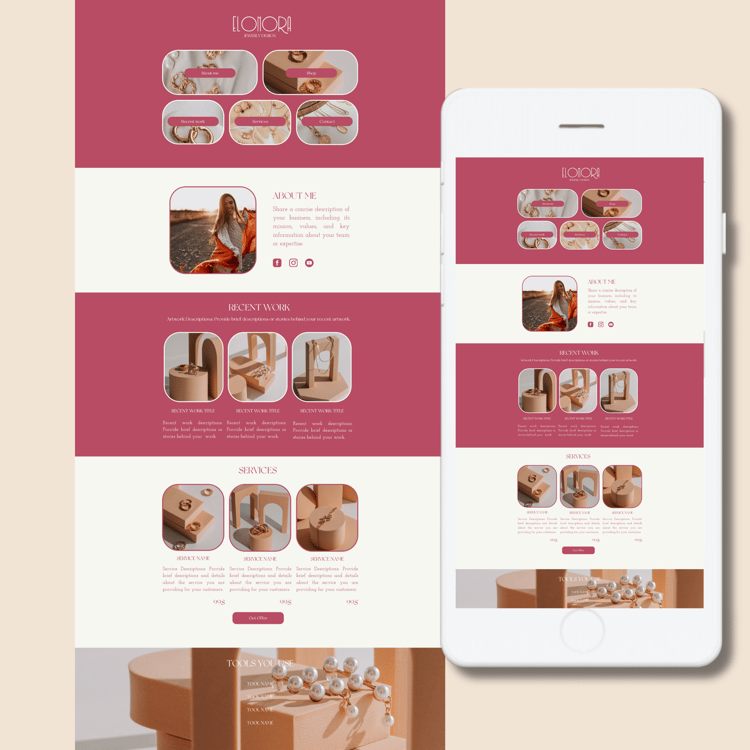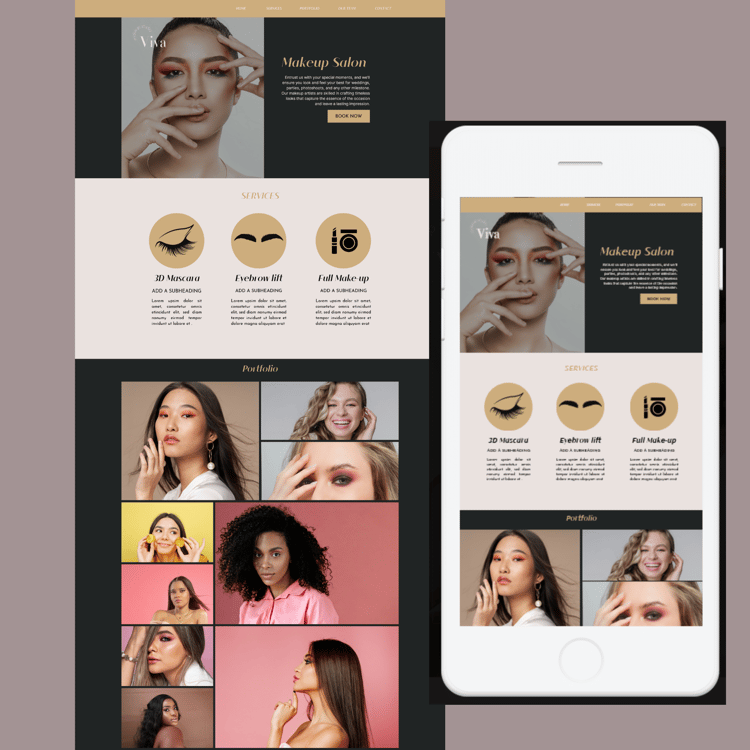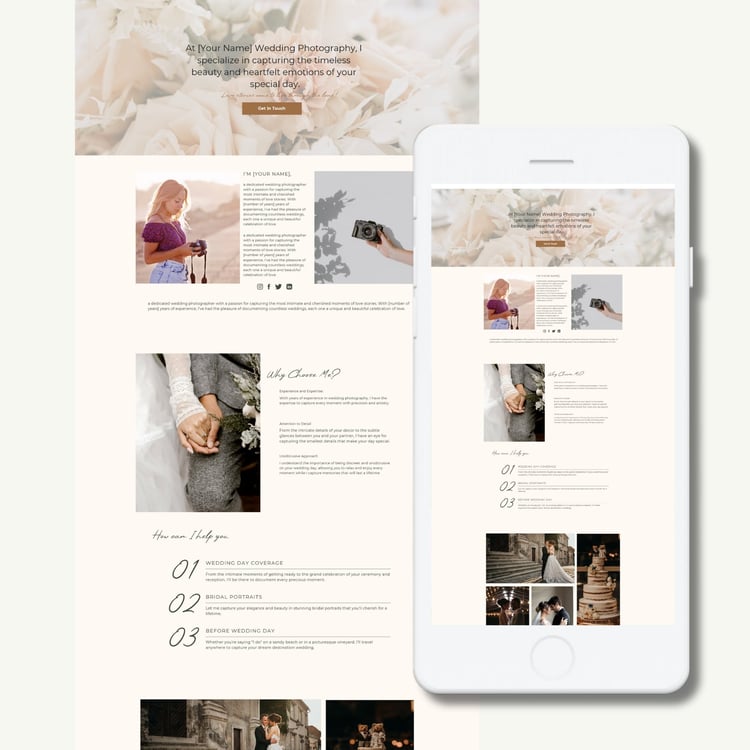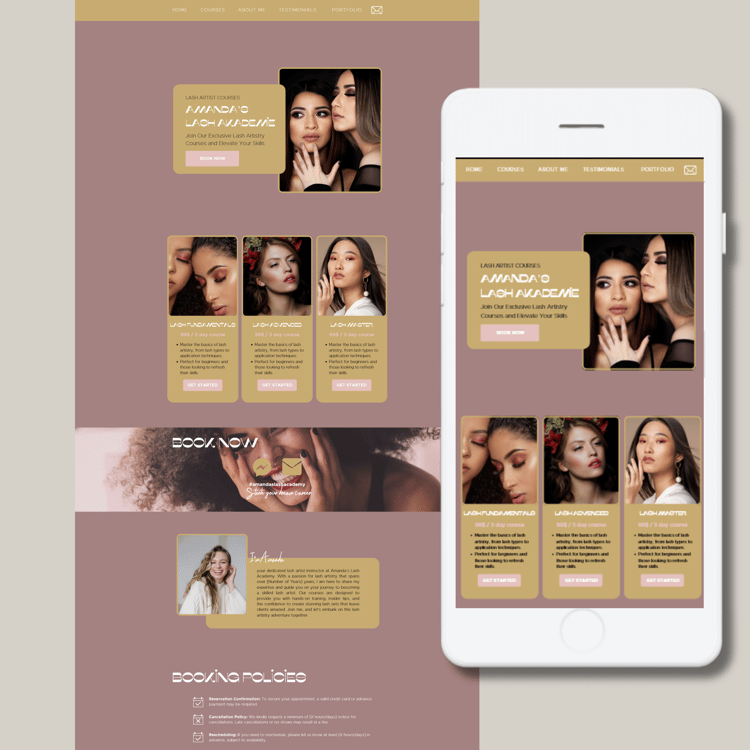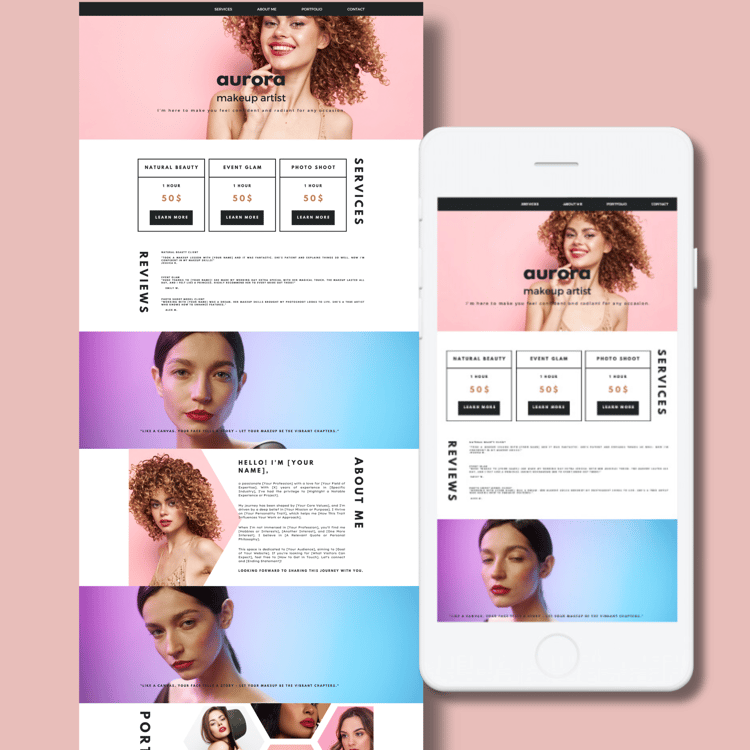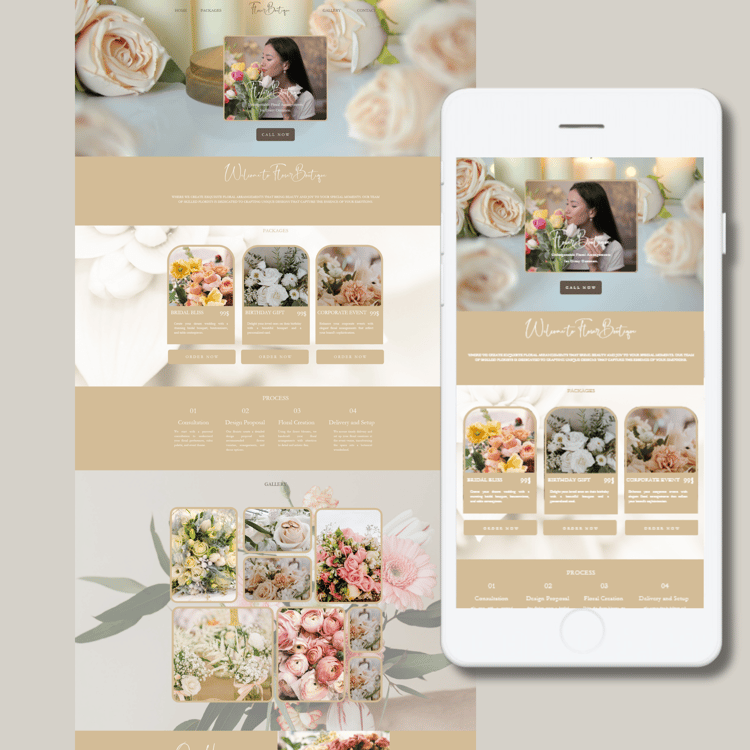Canva Beauty Salon Website Template | Canva Website Template for Small Business | Acuity Scheduling Canva Website Template
Are you a permanent makeup artist, microblading artist, or makeup artist looking to streamline your scheduling and booking process online? This Canva website template is tailored specifically for beauty professionals, allowing you to create a seamless and efficient booking experience for your clients.
Acuity Scheduling Template are designed for showcasing your services and implementing booking rules and policies effectively. Customize effortlessly to provide clear scheduling information and highlight your portfolio.
Pages Included in the Acuity Scheduling Template Website
- Introduction: Welcome visitors with a brief overview of your business.
- Our Team: Introduce your team members and their qualifications.
- Our Services: Detail the services you offer to clients.
- Service Info/Process: Explain the steps and procedures involved in your services.
- Booking Rules: Outline the guidelines and policies for booking appointments.
- Contact Page: Provide easy ways for clients to get in touch with you.
Compatible with Canva Free Version:
This template is fully compatible with Canva's free version, allowing you to create a professional scheduling website without additional costs.
Versatile and Adaptable:
Use this template not only with Canva but also with other popular website builders like Wix or WordPress. Customize and expand your scheduling website to meet your business needs.
Access Information:
Upon purchase, receive a PDF file containing the Canva template link. Simply click the link in the PDF to access the editable Canva template and start customizing your scheduling website immediately.
Permanent Makeup Artist & Microblading Scheduling Template | Makeup Artist Booking Website TemplateAcuity Scheduling Template | Canva Acuity Website Template | Acuity Scheduling Lash Artist Template | Acuity Scheduling Template Makeup Artist