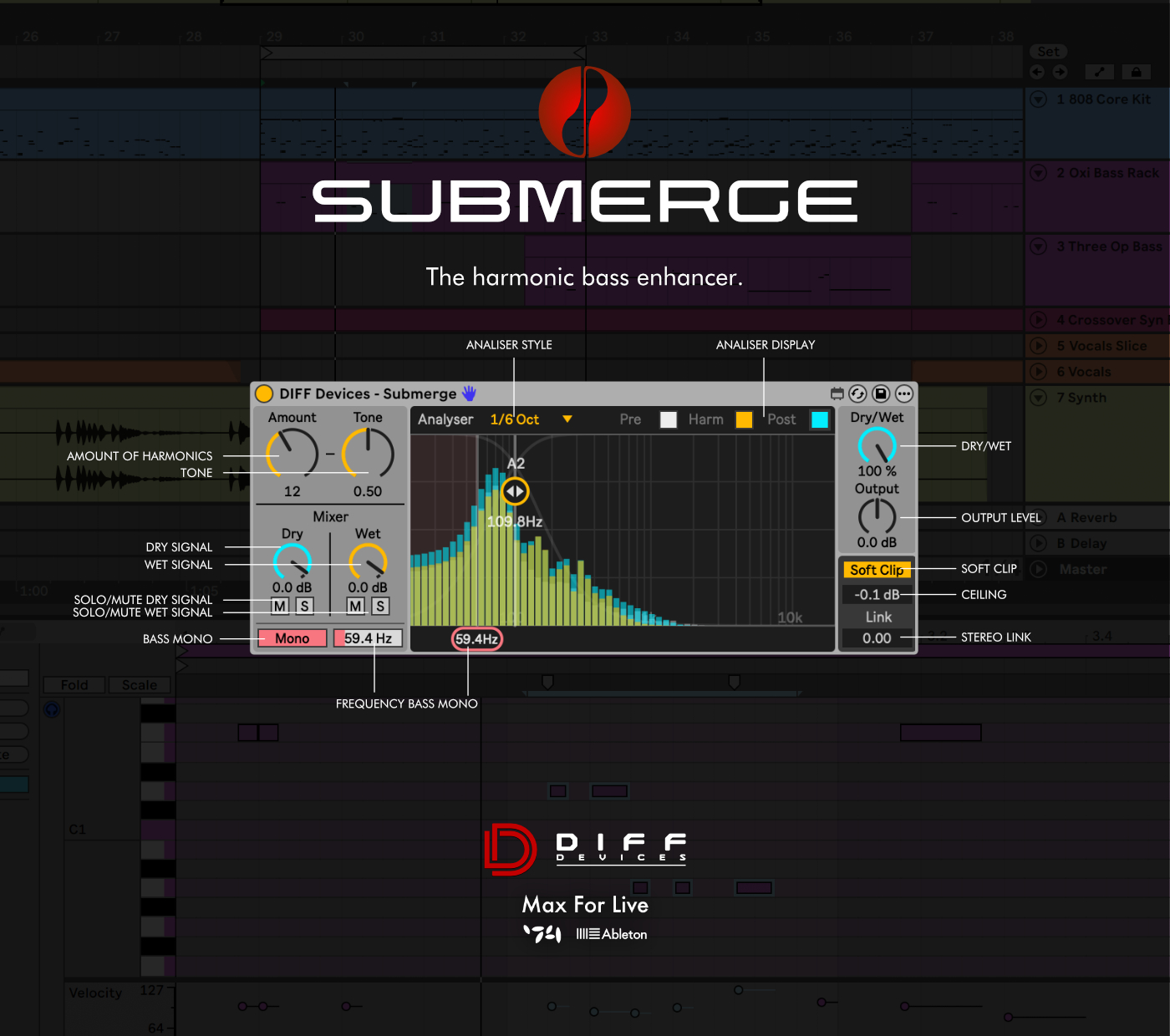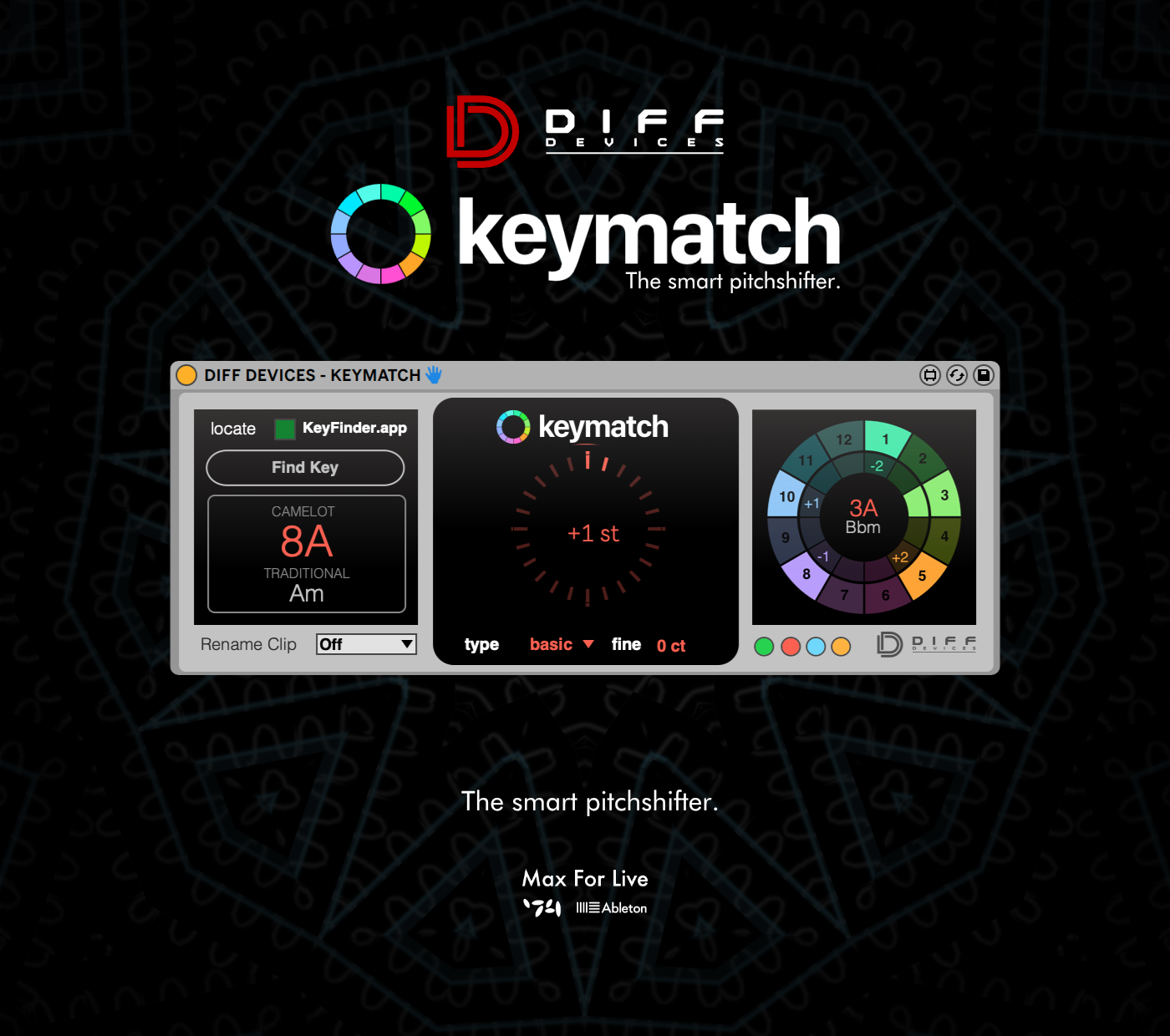DIFF Devices - SPECTR 3
DIFF Devices - SPECTR 3
SPECTR 3 is a MaxForLive device that give you total control of Ableton Live.
3.6 RELEASE NOTES:
- Fixed a bug that LUFS metering not working.
3.5 RELEASE NOTES:
- (NEW) Zoom Float Window (ability to save it in project)
- (NEW) Position of the Screen (ability to save it in project)
- Bug Fixes
3.4 RELEASE NOTES:
- (NEW) Octave Up/Down Midi Clip
- Update Metering
- 50% Less CPU
- Bug Fixes
- No More Messing Undo History
3.3 RELEASE NOTES:
- (NEW) Bypass Master Devices
Note: Devices needs to be active before adding SPECTR 3 to your project.
- Fixed Track Name color
- Fixed color track chooser
- Fixed fader volume jumps to "-inf".
- Dark themes compatible
3.2 RELEASE NOTES:
- Mapping Mode Enabled again
- Reset Peak values fixed
- Lock button no longer jumps
- Fix a bug that could make ableton crash
- Other bug fixes
3.1 RELEASE NOTES:
- New Duplicate Loop (Midi Clips)
- New "get color from track" in clips.
- Bug fixes
3.0 FEATURES :
• GUI Redesign
• Key & Midi Mapping
• Toggle View (Device View / Clip View)
• Lock ( Locks the float window to your screen or remove title bar)
• Open the device by mouse position
• Track Parameters
- Track Selector
- Volume
- Pan
- Solo
- Mute
- Record
- Meter
- Peak Level
- Color Picker
- Track Rename
• Clip Parameters
- Color Picker
- Track Rename
- Loop On/Off Button
- Mute On/Off Button
- Quantize (Midi Clips Only)
- Warp On/Off (Audio Clips Only)
- Warp Mode Chooser (Audio Clips Only)
- Clip Gain (Audio Clips Only)
- Pitch & Detune (Audio Clips Only)
- Reset (Audio Clips Only)
• Master Track Parameters
- Volume Control
- Loudness Meters
Instalation Guide:
(Mac & Win)
- Save the .amxd file anywhere on your computer or in a folder that you previously saved your maxforlive devices.
Usage Guide:
- Simply drag the .amxd file as the last device in your MASTER Track.
- Map “Open” button to your keyboard and/or midi controller.
- Save as new template in Live’s preferences and you’re good to go.
- Totally recommend to map the “Open” button before you use “Lock”.
------------
* Only works in Ableton Live with Max installed.
* It Requires Ableton Live V11 (minimum).