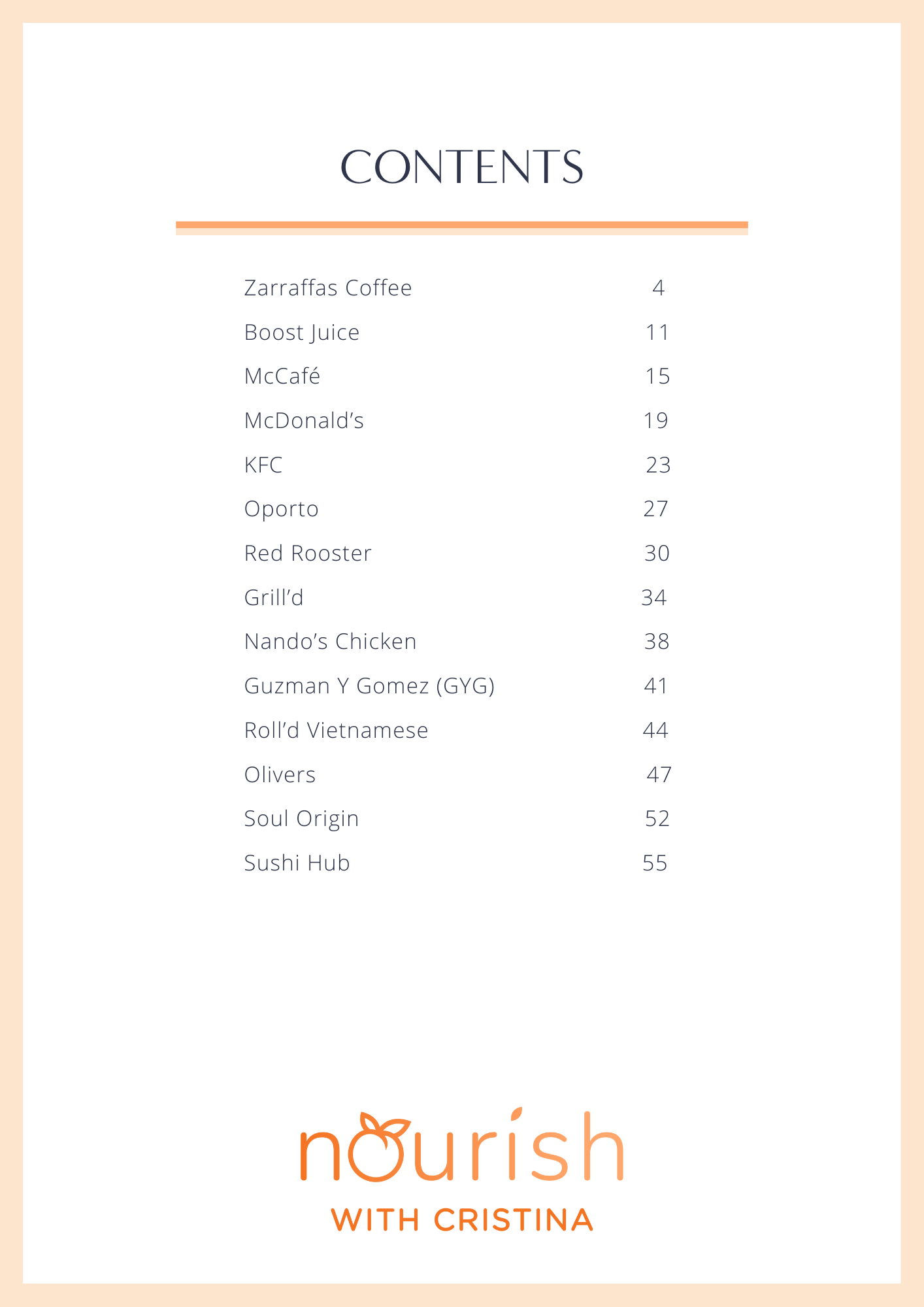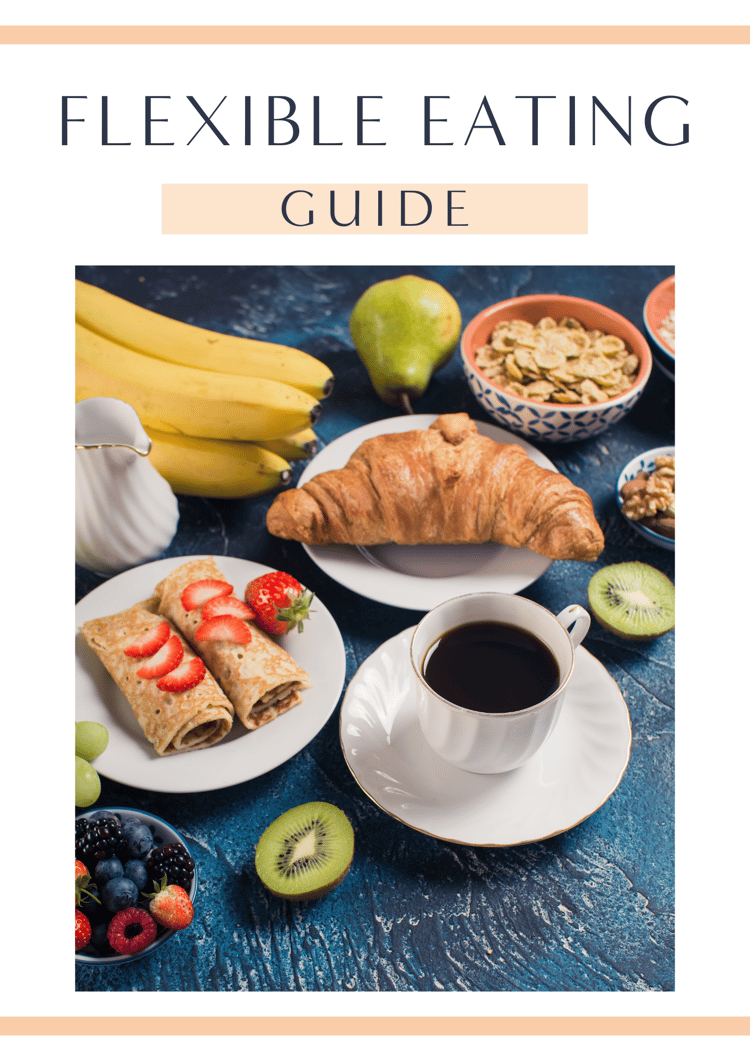Takeaway Guide
This Takeaway Guide provides information on the calorie (kcal) and protein content of popular fast food items from well-known chain stores. It's particularly useful for those who are constantly on the go or those who want to make more informed choices when it comes to their takeaway food options.
In this Australian guide, we've included information from the following fast food chains:
- Zarraffas Coffee
- Boost Juice
- McCafe
- McDonald's
- KFC
- Oporto
- Red Rooster
- Grill'd
- Nando's Chicken
- Guzman Y Gomez
- Roll'd Vietnamese
- Olivers
- Soul Origin
- Sushi Hub
With this guide, you can quickly and easily find out the nutritional details of items from these popular fast food chains, helping you make more informed and healthier choices while dining out.
⚠️IMPORTANT - PLEASE READ BEFORE PURCHASING⚠️
Upon purchasing the digital ebook, you'll receive an email notification from Payhip with a link to download your PDF file. Here's how you can access and save the file on your devices:
iPhone
- Open the email received from Payhip on your iPhone.
- Tap the download link provided in the email to initiate the download.
- Once the download is complete, you can find the PDF file in the Downloads folder or using a file management app.
- To save the file, tap on it and select "Save to Files" or choose another app where you'd like to store it for easy access.
Android
- Access your email account on your Android device and locate the email sent by Payhip.
- Tap the download link within the email to begin the download process.
- Once the file is downloaded, you can find it in the Downloads folder or use a file explorer app to locate it.
- To save the file, tap and hold on it, then select the "Save" or "Move" option to store it in your desired location.
Desktop computer
- Open the email sent by Payhip on your desktop computer.
- Click on the provided download link in the email to initiate the file download.
- Once the download is complete, you can find the PDF file in your computer's designated Downloads folder.
- To save the file, right-click on it, select "Save As," and choose the location on your computer where you'd like to store it.
Please note that each purchase grants you three copies of the ebook for personal use only. Kindly refrain from sending or sharing the file, as it is protected by copyright laws.
Due to this being a digital copy no refunds will be available.
Email: hello@nourishwithcristina.com.au