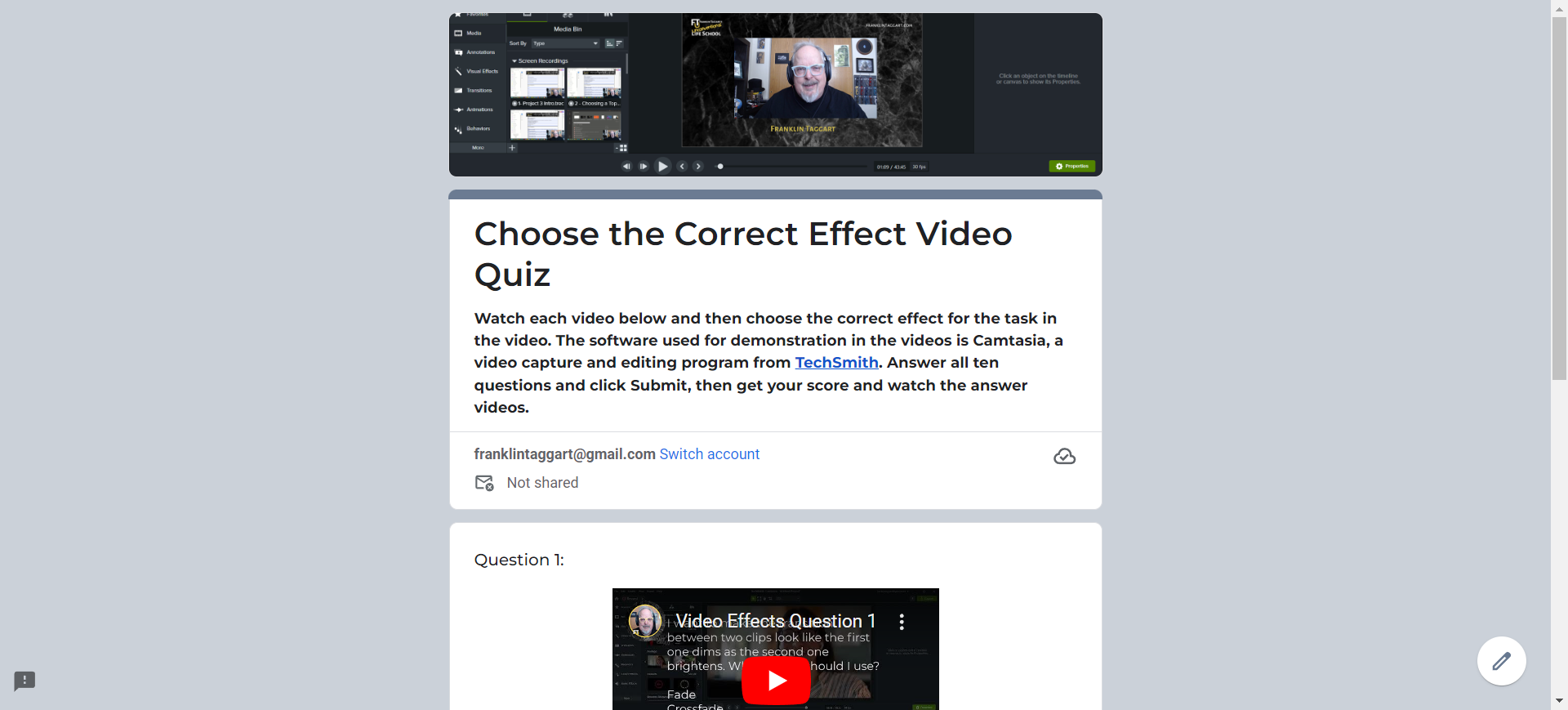DIY Project - Make an Interactive Video Quiz With Google Forms
Increase website and social media engagement, improve search rankings, and deliver your expertise in a fun way!

Increase website and social media engagement, improve search rankings, and deliver your expertise in a fun way!
If we haven't met yet, I'm Franklin Taggart. My Unconventional Life School is one of the ways I offer guidance to people who are looking for creative ways to live, work, and play. If you want to skip the sales pitch, just go ahead and click any of the green buttons on this page to enroll in this course. I'll see you inside.
I have frequent conversations with solopreneurs, freelancers, and small business owners who need help to make their online marketing connect with the customers and sales they need for their businesses to thrive. They've invested thousands of dollars and thousands of hours trying to rise above all the trends, changes, algorithms, and noise to find, attract, and serve the clients they are looking for.
One of the most commonly reported problems is the disappointment they experience when they've invested in a state-of-the-art website and optimized social media profiles and content, but it doesn't deliver. People don't visit their sites, and when they do, they don't stay long enough to receive the value there.
As a strong advocate of interactive features, I believe they can be a game-changer in various aspects of your business, from business cards to apps, websites, products, and services. Tools like surveys, polls, games, activities, and quizzes not only enhance user experience but also provide valuable insights, information, and experiences.
Interactive online experiences are not just user-friendly, but they also catch the eye of algorithms. By keeping users on your platform for longer periods, encouraging more clicks, and increasing the likelihood of them responding to a call-to-action, these experiences can significantly boost your online visibility and engagement.
You probably intuitively agree with the things I just said. I know I had a "duh" moment when I realized that people wanted a richer experience on my website than just reading and scrolling, reading and scrolling, scrolling some more, and then leaving. I wanted to incorporate features like this but I didn't know which ones to use or how to make them. I didn't have some of the basic tools I needed, and I didn't have any money to spend on the variety of Saas subscriptions and production apps that it takes to create interactive online experiences.
For several years, I've been on a quest to create fun and enriching web interactions. I've also been equally committed to finding low-cost and no-cost ways to do so. In this class, we use two free tools to create an interesting and educational online video quiz.
The example quiz in this project is both a knowledge test, an introduction to a specific program, and a series of short lessons on using video effects. It is built using two free platforms from the Googleverse: YouTube and Google Forms. If you have a Google account, you have access to both of these free platforms. Got a Gmail address? You have a Google account.
If you're one of the many who boycott Google products, there are other ways to do the same things I'm showing you here. You just need a place to host your videos and a form platform that supports scored multiple-choice quizzes.
This course has about an hour and a half of video lessons and a checklist to stay on track. Total production time for the sample quiz from idea to publication was 4 1/2 hours. Your first will probably take longer, but give yourself time to learn the tools and the process.
While I used Camtasia to shoot and edit my videos, that level of production may not be desireable or necessary for your first quiz. Just take out your phone and make a separate video for each question and the corresponding set of answers.
Now just go ahead and enroll. I've said enough. Click the button and let's get started...