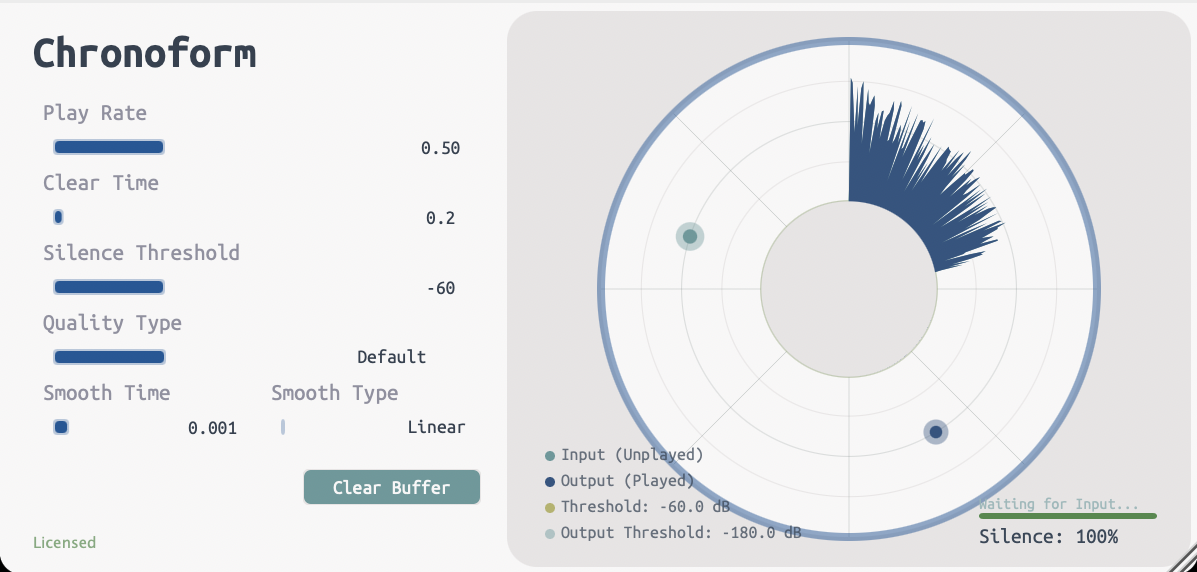[Trial Version] Chronoform: Varispeed Pitch Shifter
[Important Notice - Nov 3rd] The Windows installer link was temporarily broken today but is now fully restored. We apologize for the inconvenience. Please try your download again.
【重要なお知らせ (11/3)】 Windows版インストーラーのリンク切れが発生しておりました。現在は復旧済みですので、お手数ですが、再度ダウンロードをお試しください。
日本語はページ後半から
Chronoform is a pitch-shifting plugin where the playback speed and pitch are always linked.
You can change the playback speed directly in the plugin, making it easier to perform sound design using automation.
It is also designed for responsive monitoring of audio at lower playback speeds during recording sessions.
Important Notice
Before purchasing, please download the trial version to test its performance and compatibility with your system.
Key Features
Real-Time Speed Control
Seamlessly control the playback speed in real-time, from 0.25x up to 1.0x, to create dynamic slowdown effects.
Automatic Buffer Clearing
By adjusting the Threshold and Clear Time, the buffer is automatically reset when there is no input for a specified period. The Offset parameter also allows for a behavior where, even after the Clear Time is met, the buffer will not clear unless a new signal exceeds the Threshold. This allows you to monitor the full decay of the pitch-shifted sound during tasks like Foley recording, while still maintaining responsive monitoring for new sounds without any extra actions.
Adjustable Pitching Character
Fine-tune the sonic character of the pitch-shifting algorithm. The effect is most pronounced at playback rates below 0.5x.
Buggy (Left): A lighter, low-CPU mode that introduces aliasing and other digital artifacts for a lo-fi or degraded sound.
Precise (Right): A high-fidelity mode that requires more CPU but preserves the original texture and quality of your audio.
Trial Limitations
The output will be muted periodically every 45 seconds.
Activate the full version to remove this limitation.
Technical Specifications
Supported OS: Windows 8.1, 10, 11 (64-bit); macOS 10.14 (Mojave) or newer (Intel & Apple Silicon)
Supported Sample Rates: Up to 192kHz
Supported Channels: Up to 128ch
Plugin Formats: AU, VST3, CLAP, AAX (macOS only)
Release Notes
Chronoform は、再生速度とピッチが常に連動して変化するピッチシフトプラグインです。
プラグイン上で再生速度を変更することができるので、オートメーションを用いたサウンドデザインをもっと手軽に行えるようになります。
また、レコーディングのモニターをする際に、再生速度を下げた音をスポンスよくモニターすることができるような工夫も行われています。
重要な注意
購入前にトライアル版をダウンロードし、お使いの動作環境で問題なく動作するかを確認した上で、購入してください。
主な機能
再生速度の変更
0.25倍から1.0倍の範囲で、リアルタイムに再生速度をコントロールできます。
バッファクリア機能
ThresholdとClear Timeを調整することで、入力が一定時間ない場合に自動でバッファをリセットします。
またOffsetパラメーターにより、Clear Timeを満たしても、新しくThresholdを超えない限りバッファをクリアをしない挙動にもできます。
そのためフォーリー収録などでピッチが下がったサウンドを余韻まで確認できつつ、追加操作無しでレスポンス良くモニターすることができます。
ピッチシフト時のキャラクター変更機能
ピッチ変更時の音質キャラクターを変更することができます。この変化は Play Rate を 0.5x 以下に設定することで顕著に現れます。
左(Buggy)の方になればなるほど処理負荷は軽くなるものの、エイリアスノイズが乗るなどして原音から遠ざかります。
右(Precise)の方になればなるほど処理負荷は高くなるものの、原音の質感が保たれます。
トライアル版の制限
トライアル時には45秒周期で出力がミュートされる制限があります。
アクティベーションすることでこの制限が解除されます。
技術的詳細
対応OS: Windows 8.1, 10, 11 (64bit), macOS 10.14 (Mojave) 以降 (Intel & Apple Silicon)
対応サンプリングレート: Up to 192kHz
対応チャンネル数: Up to 128ch
プラグイン形式: AU, VST3, CLAP, AAX (macOS only)
Release Notes