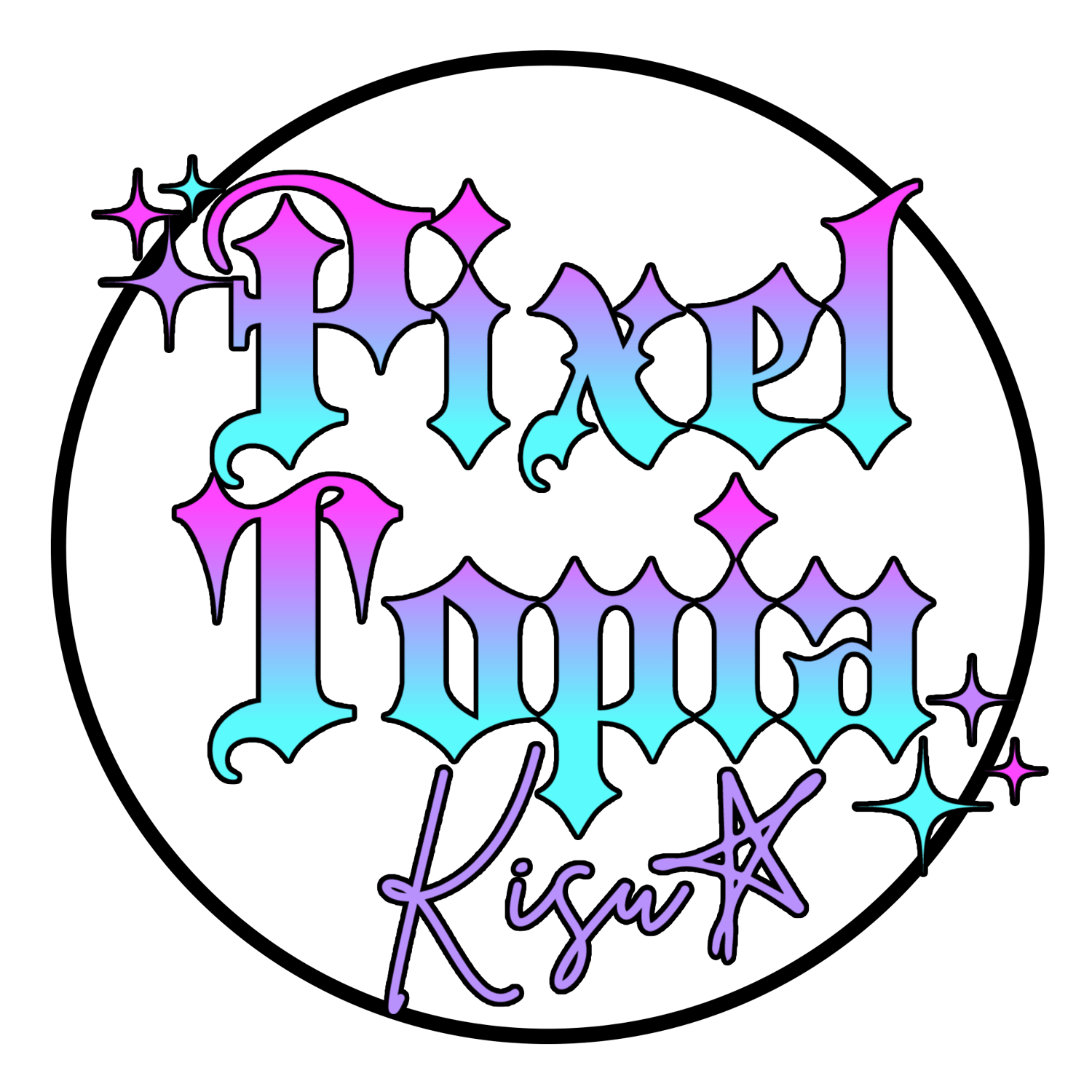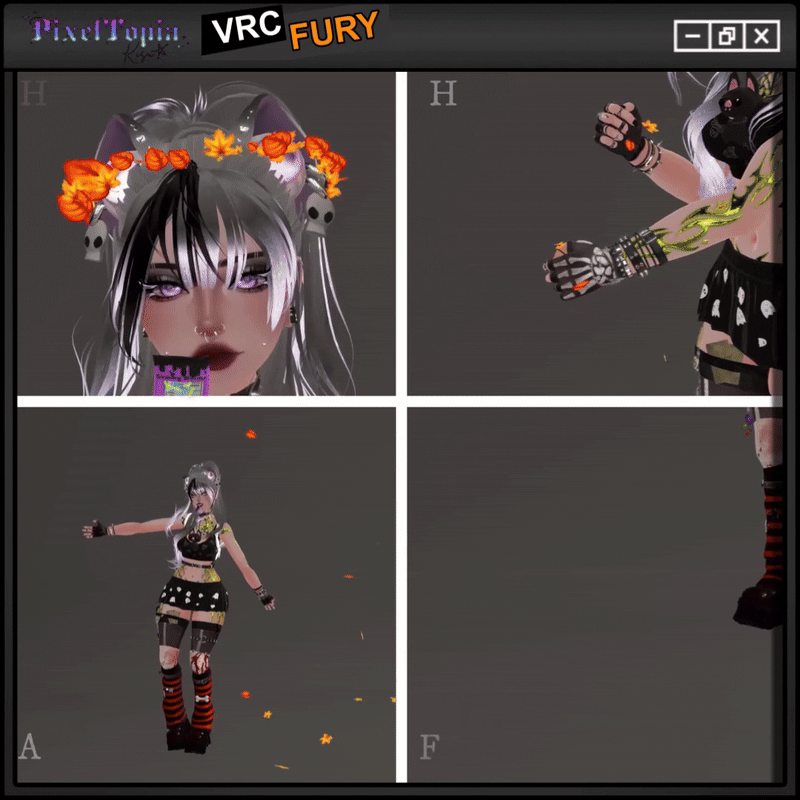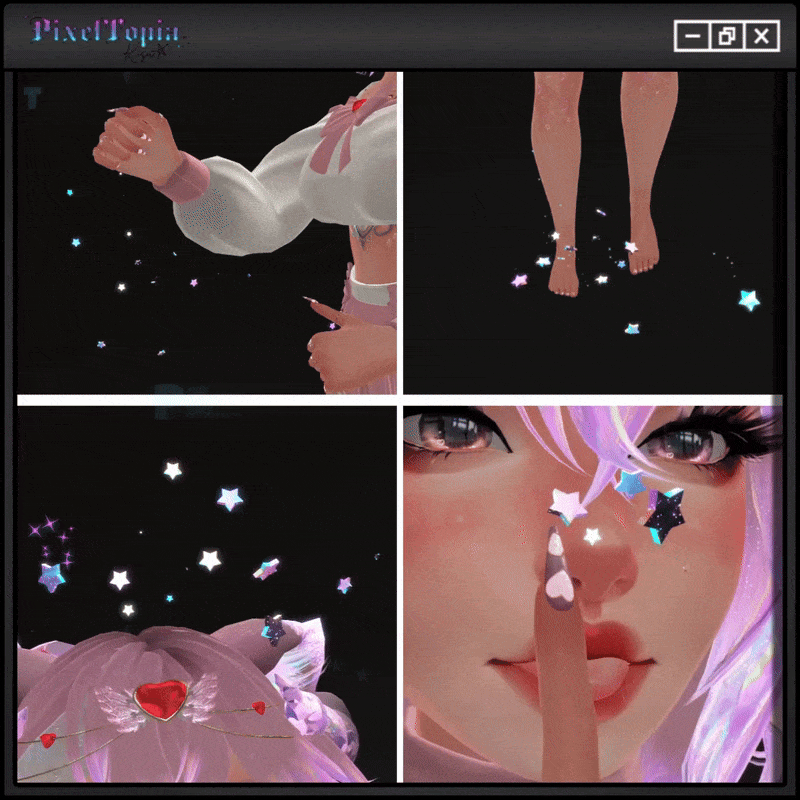Rose petal particle pack
Petal particles
Rose petals for days!
Use them all at once, only a few per avatar or maybe just your favorite one.
Easily change the color of the particles on the material - theres also RGB there aswell <3
What is it?
Pack of 6 different effects.
They use Constraints, but most of them can be placed right ontop of the bone if you want to!
Head particles should not be placed right on the headbone, please use the constraint on this with a empty game object on the head.
Halo and Bracelets also found in the Mega Bundle and Valentine Bundle
Hand trails
Hand particles with glitter, Kisses and hearts surrounding the hand/s (these also trail alittle!)
Petals emits on movement, the petals are followed by glitter!
- Short Lifetime - This version dies quicker and does not collide with anything. Abit more lowkey.
- Long Lifetime - This version keeps alive longer, they collide with world and users and will keep laying on the floor until they finally die.
How?
- Drag and drop the handtrails in the hierarchy and then on root of avatar.
- Unpack prefab completely
- Put your wristbone in the parent constraint and click "zero"
(Alternatively, just put it on the wrist bone and remove the constraint)
- Choose the Long Lifetime or the Short lifetime version, remove the one you dont want to use.
Done
Falling Petals AND Ground Trail
Petals falling from way above you and collide with world and players.
Ground particle trail that surrounds an area of the player and leaves petals behind you when you walk or move.
How?
- Drag and drop the prefab in the hierarchy and then on root of avatar.
- Adjust the height by just pulling them up / down
- Resize the area IN the particle system under "shape" to avoid making the petals smaller / bigger.
- Make your own toggle! (Toggle "emission" in the system to make it look best)
Done
Halo
Petals, kisses, sparkles and hearts spinning in a halo shape above your head!
The spinning particles are static and will stay put, there are also particles falling from this ring to make a short trail.
These and the halos are abit extra fun as you can use them on alot more then just above the head / as a bracelet. Put them around your though, ankle, ears, tails, finger, avatar prop! Theres so much you can use these for!
How?
- Drag and drop the Prefab in the hierarchy and then on root of avatar.
- Make a empty game object and place it on your headbone.
- Make sure the object is in position 0,0,0
- Put your the empty game object in the parent constraint and click "zero"
- Feel free to adjust the height, size and such now but only on the particle systems themselves!
Done
Bracelets / Anklets... and so on!
Wrist particles with glitter, Kisses and hearts spinning around your selected limb / object. They also have a falling short trail to make it more interesting but you den def remove these if you wish.
These and the halos are abit extra fun as you can use them on alot more then just above the head / as a bracelet. Put them around your though, ankle, ears, tails, finger, avatar prop! Theres so much you can use these for!
How?
- Drag and drop the prefab in the hierarchy and then on root of avatar.
- Put the bone in the parent constraint and click "zero"
(Alternatively, just put it on the wrist bone and remove the constraint)
Done
TIPS
- "Root of avatar" means that you drag and drop it ontop of your avatars name. This is the root.
- When making a toggle for particles, it always looks BEST if you toggle them IN the particle system by checking and unchecking "Emission"
- These do not come with toggles.
PETAL texture made by Whituu <3
Using Mochie Shader
Stats:
Hand trails Mats: 4
Hand Trails Systems: 4
Falling Petals Mats: 1
Falling Petals Systems: 1
Ground Petals Mats: 1
Ground Petals System: 1
Halo Mats: 3
Halo Systems: 3
Bracelet Mats: 3
Bracelet Systems: 3