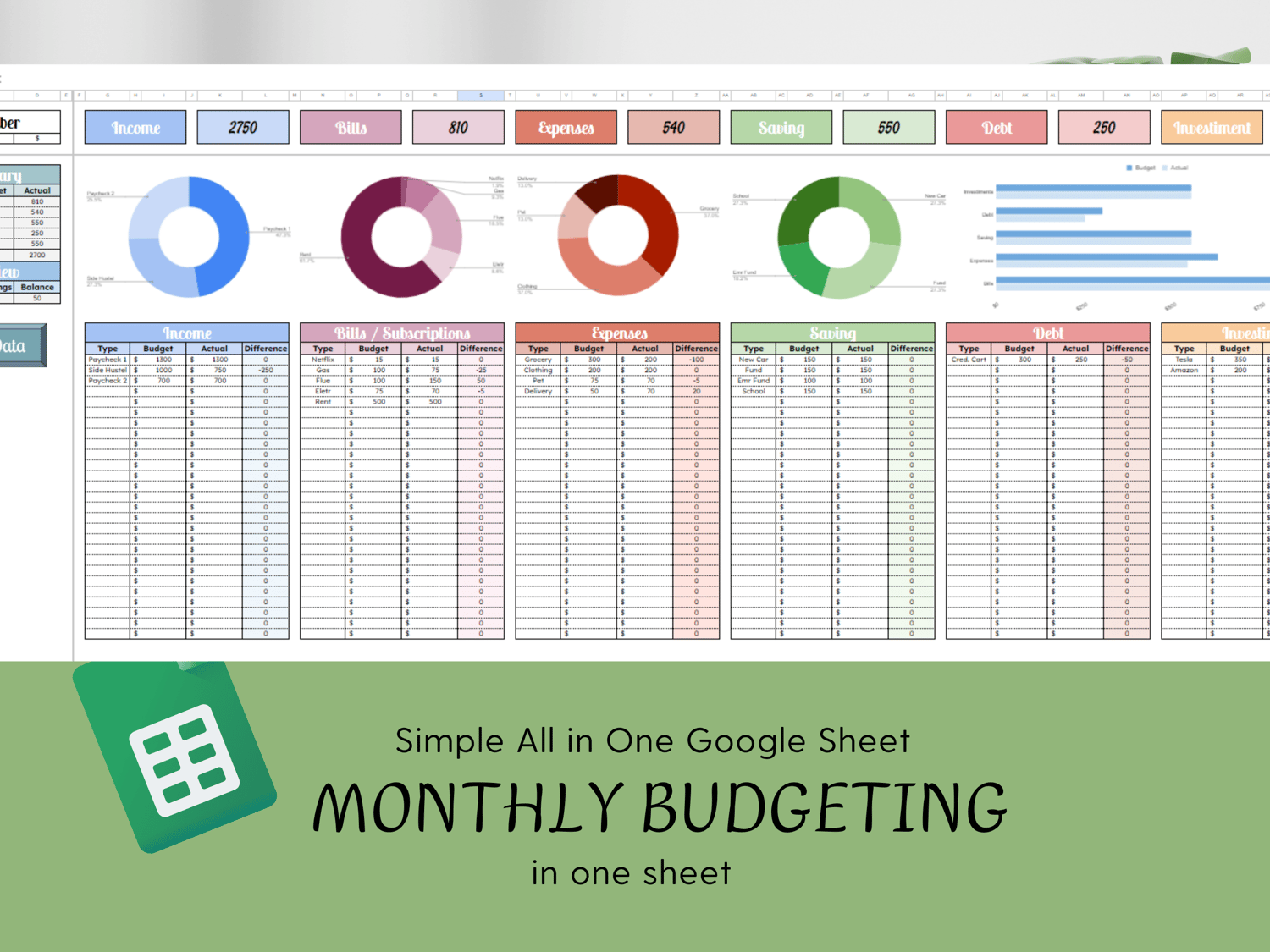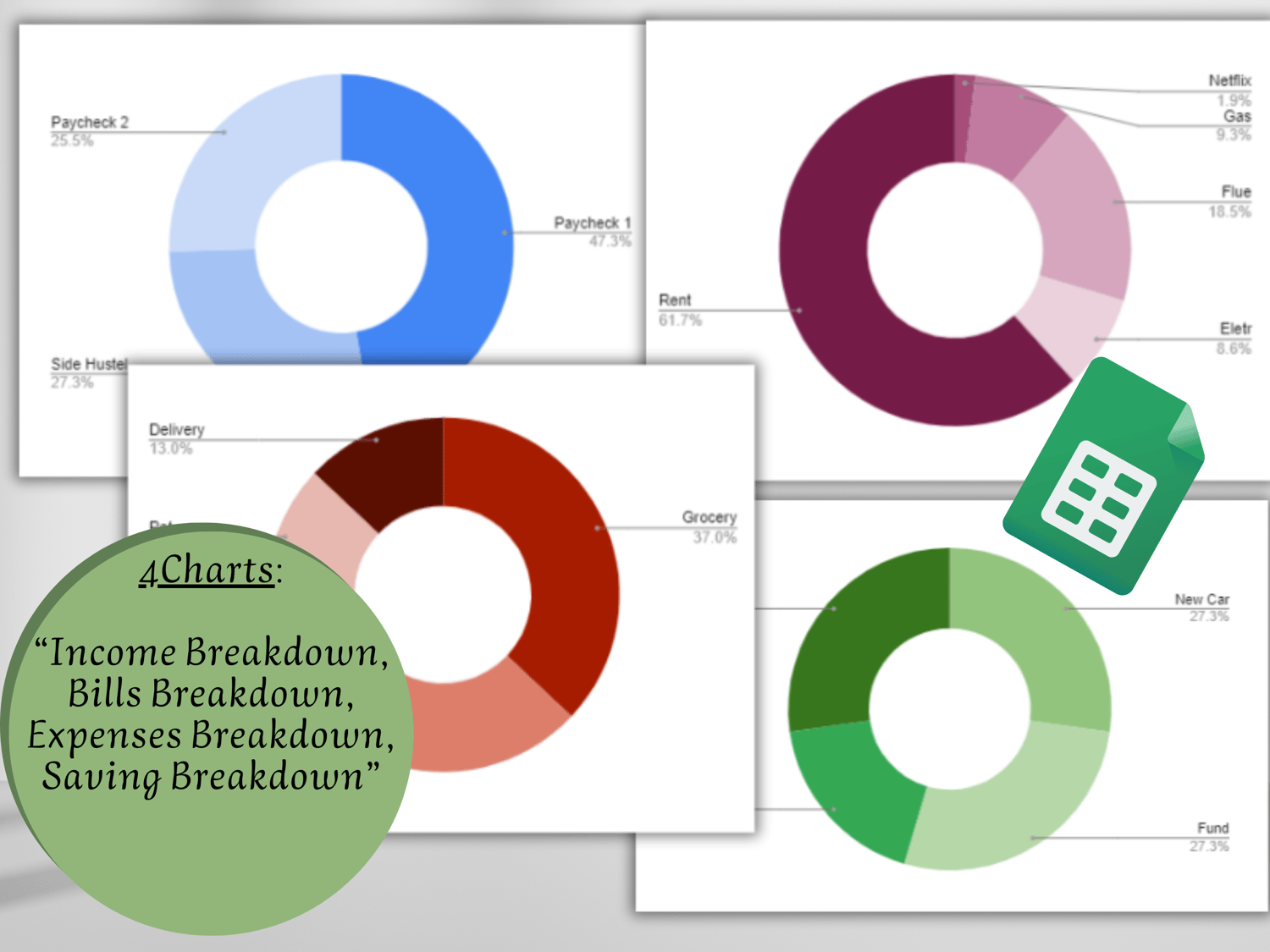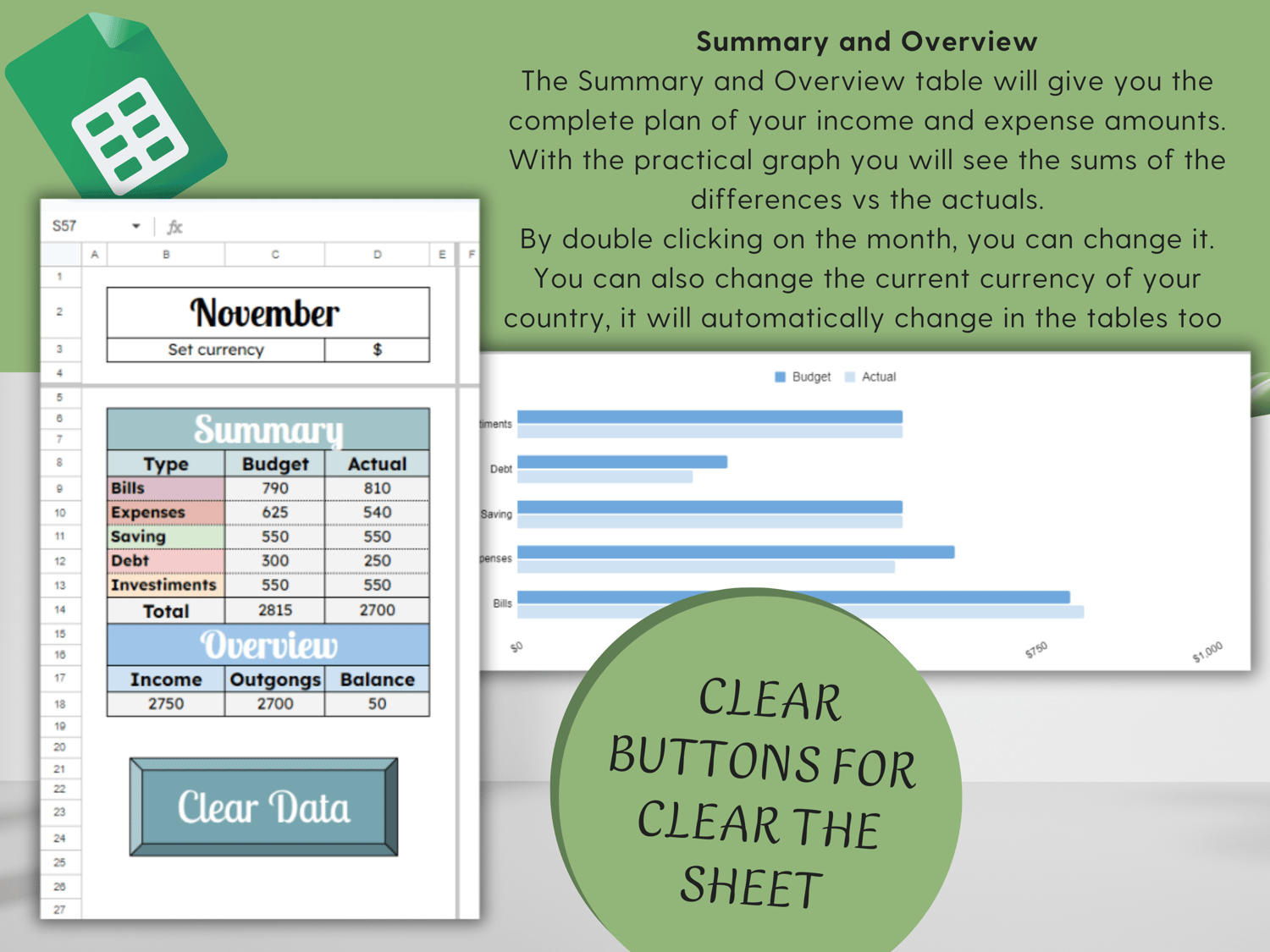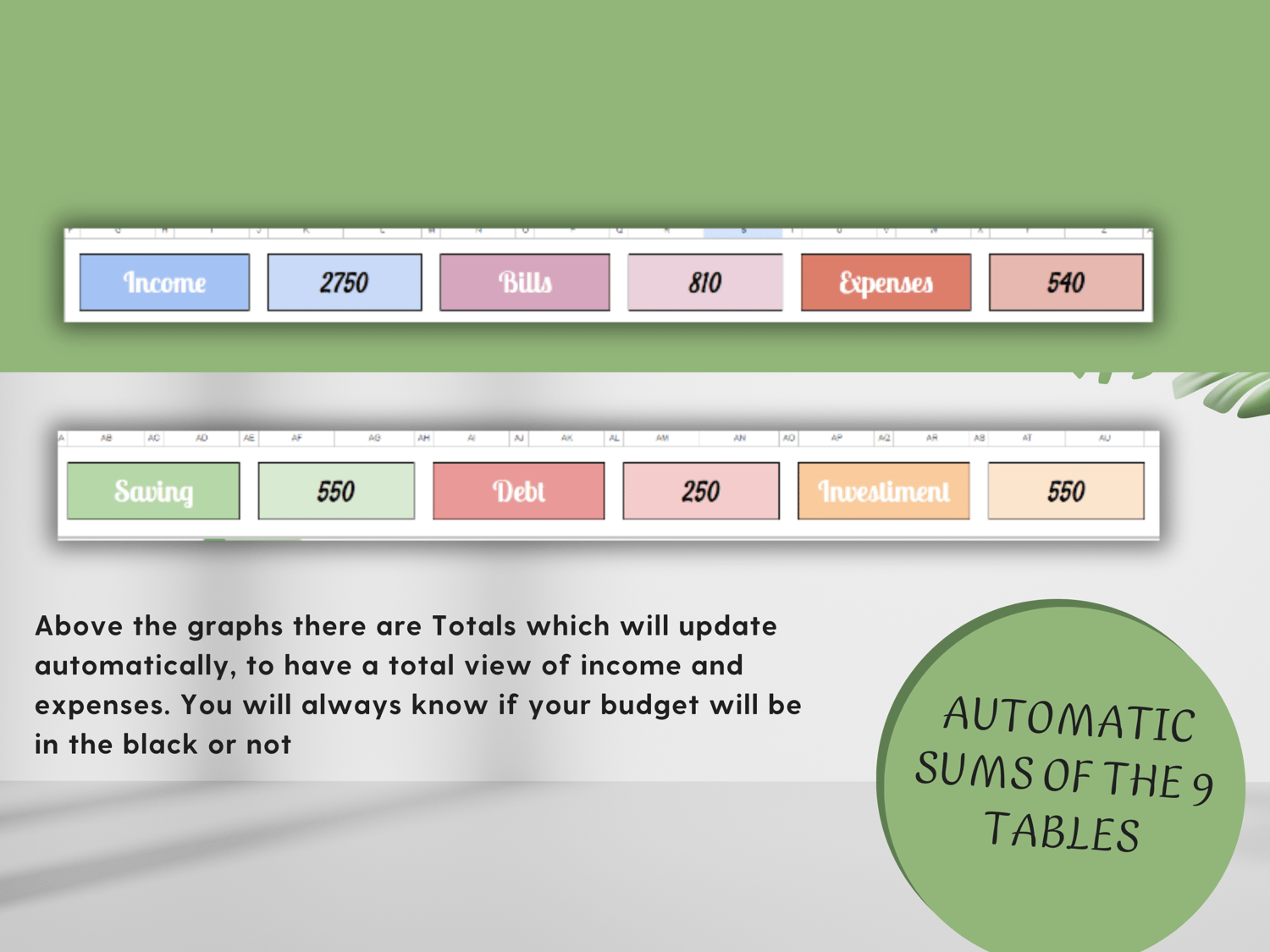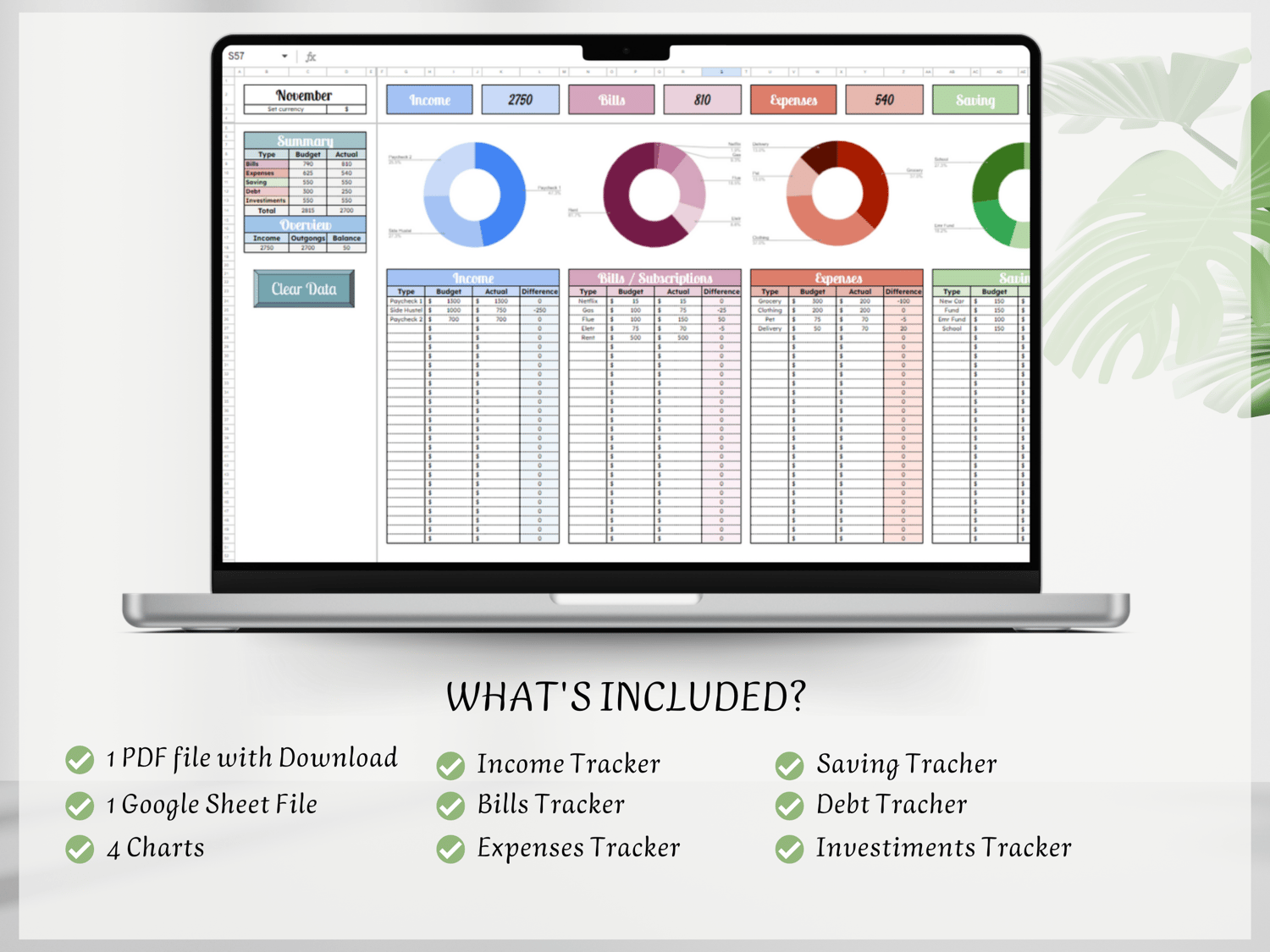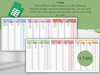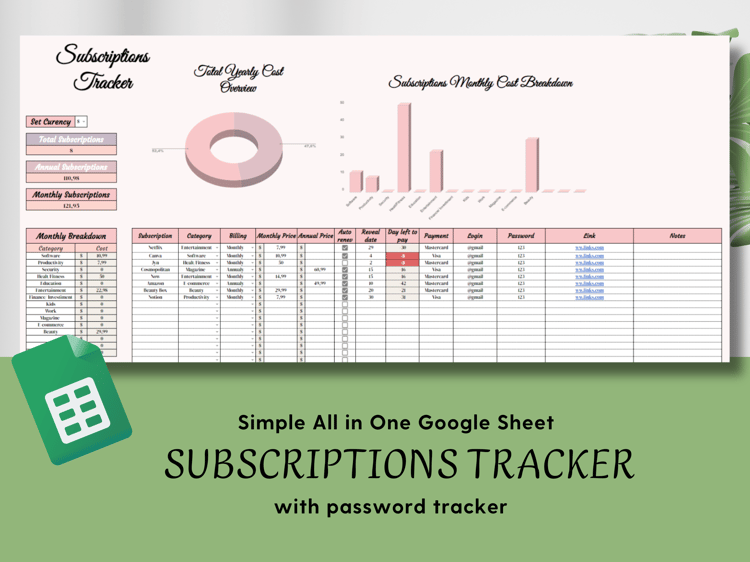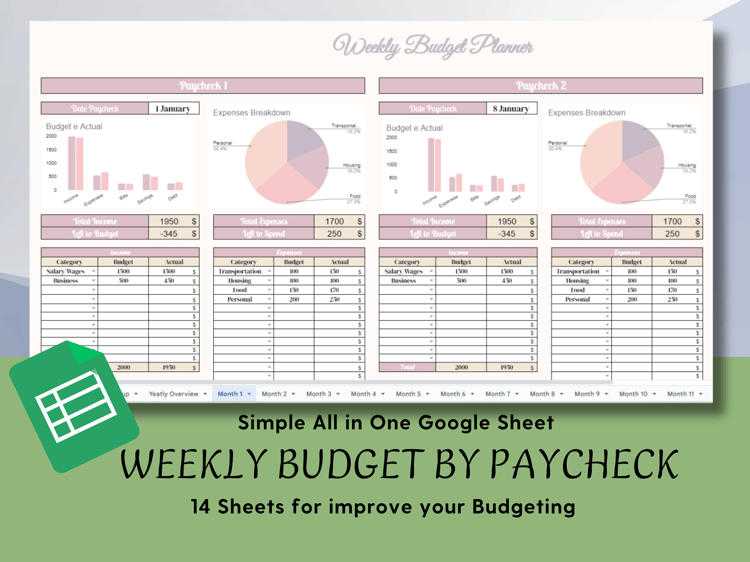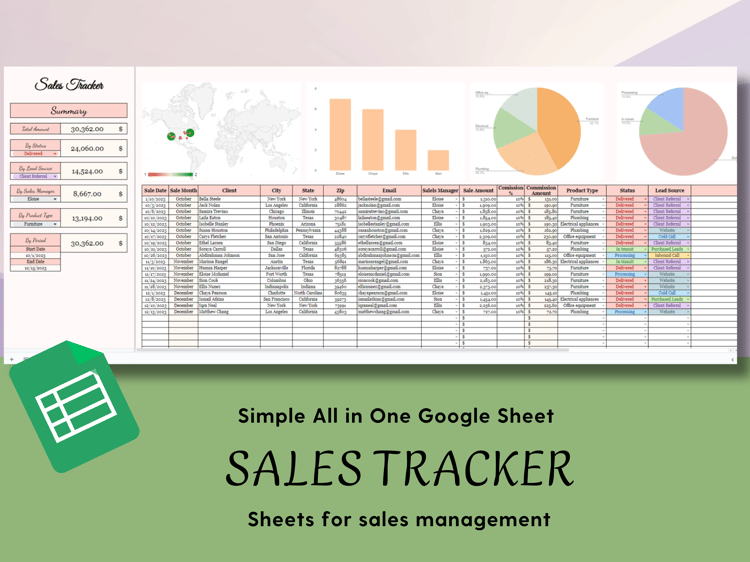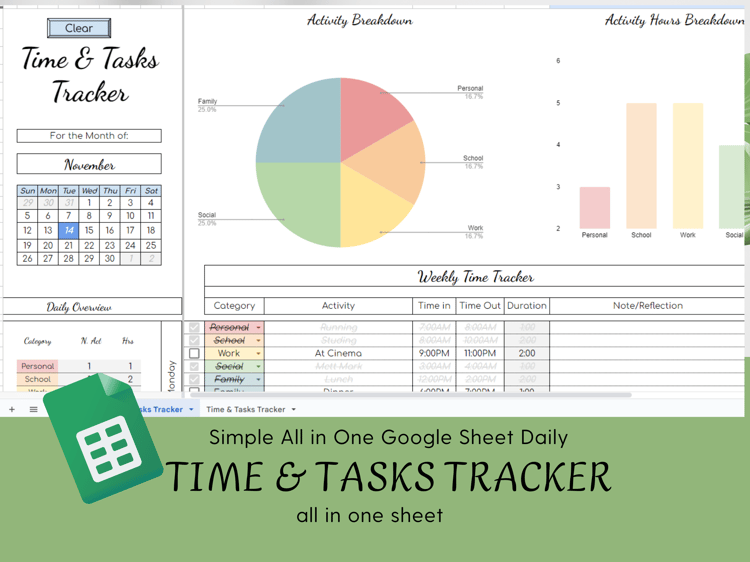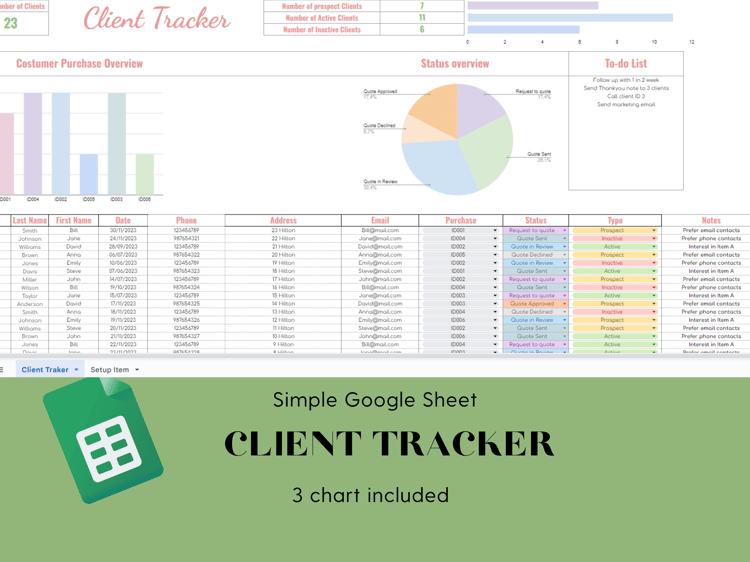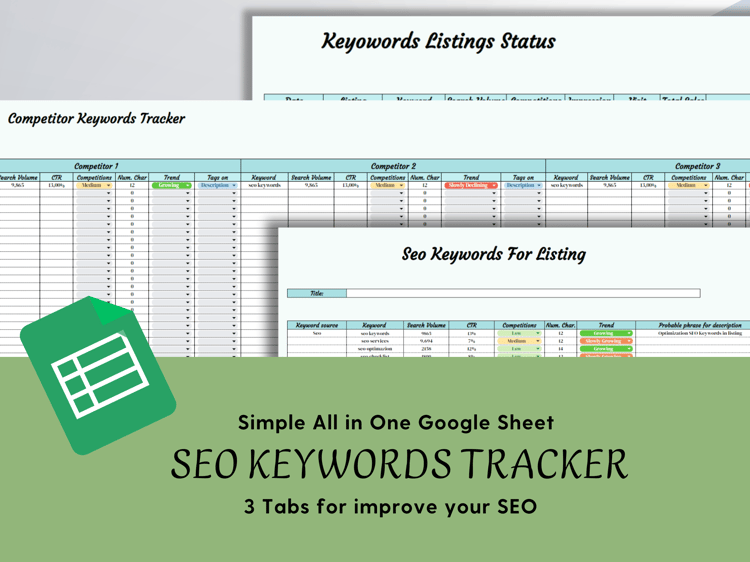Monthly Budgeting spreadsheet in Google Sheet
Monthly Budgeting spreadsheet Google Sheet.All-in-one Income Tracker,Exspenses Tracker,Bills Tracker,Saving Tracker and Investiments Tracker
Simple All in One Google Sheet Monthly Budgeting in one sheet
4Charts:
“Income Breakdown,
Bills Breakdown,
Expenses Breakdown,
Saving Breakdown”
9 Tabs
The 9 different tables will give you the difference between Budget and Actual automatically. You just have to fill in the white spaces and the sheet will do everything by itself
Summary and Overview
The Summary and Overview table will give you the complete plan of your income and expense amounts. With the practical graph you will see the sums of the differences vs the actuals.
By double clicking on the month, you can change it. You can also change the current currency of your country, it will automatically change in the tables too
Clear Buttons for clear the sheet for the next month
Above the graphs there are Totals which will update automatically, to have a total view of income and expenses. You will always know if your budget will be in the black or not
When you have completed the month press the "Clear Data" button and the trackers will clear themselves, so you can start tracking easily.
To download the "All in One Trackers" simply follow these steps:
1. Click on the "download" option corresponding to the ordered product.
2. Open the downloaded file and click on the provided PDF link.
3. The link will take you to Google Sheets, where you can access and start using the template.
Please note that you will need a Google account to log in and use Google Sheets.
- Instant digital download: The product is available for immediate download upon purchase.
- No physical shipping: This is a digital product and does not require any physical shipment.
- Non-refundable: Due to its digital nature, this product is non-returnable, non-exchangeable, and non-refundable.
- Personal use only: The template is intended for personal use. For commercial licensing inquiries, please contact us.
- User-friendly: Google Sheets is easy to use, and the template is optimized for mobile devices, providing an excellent user experience with the ability to adjust the visual experience using zoom. It is also ideal for full-screen usage.