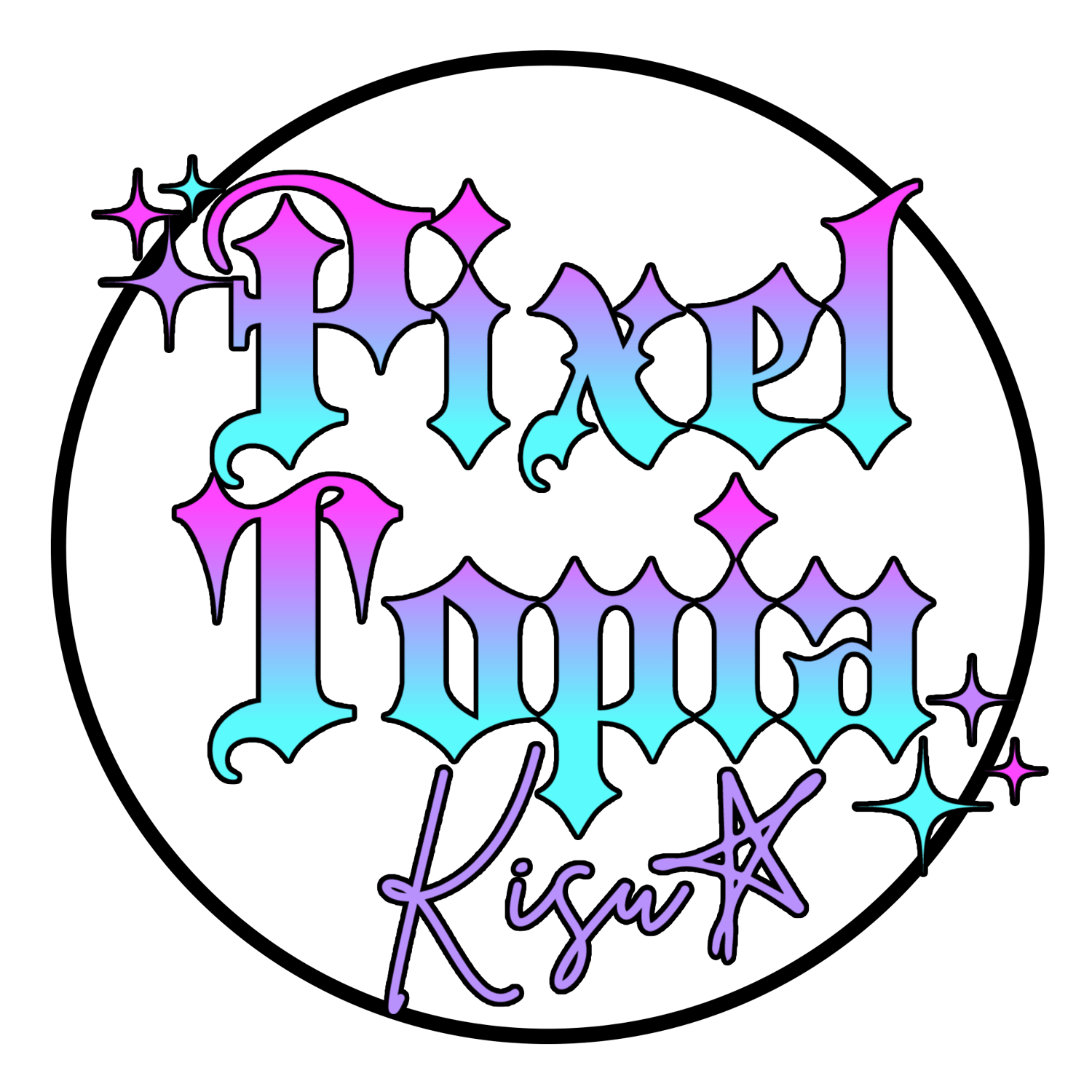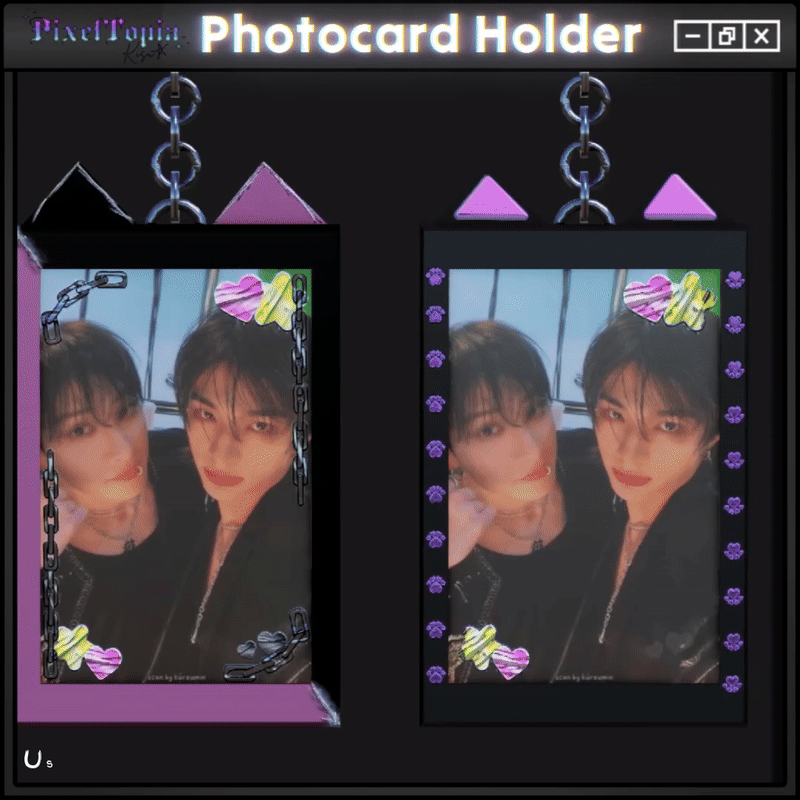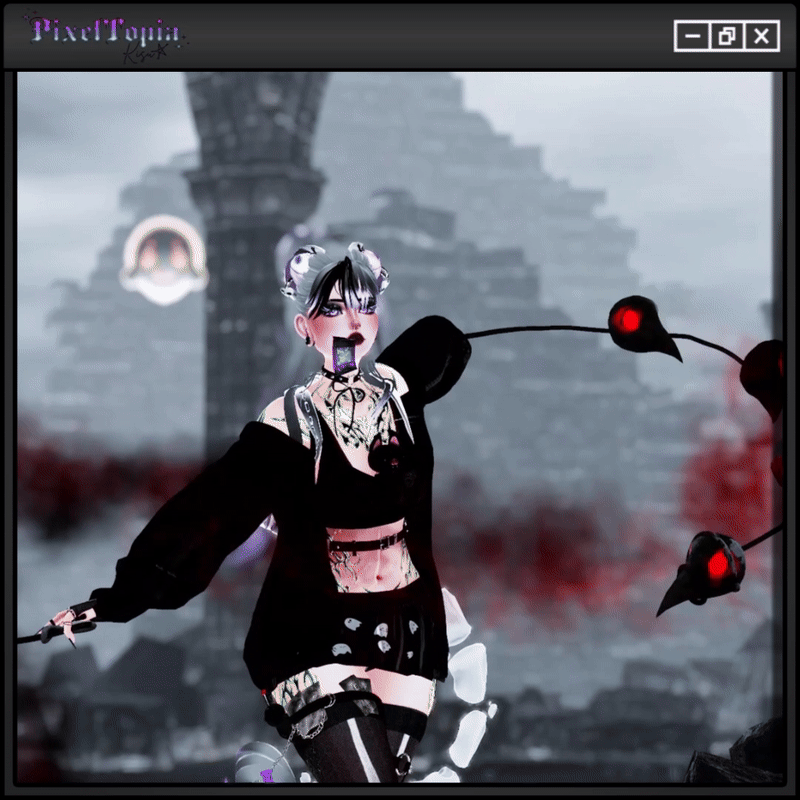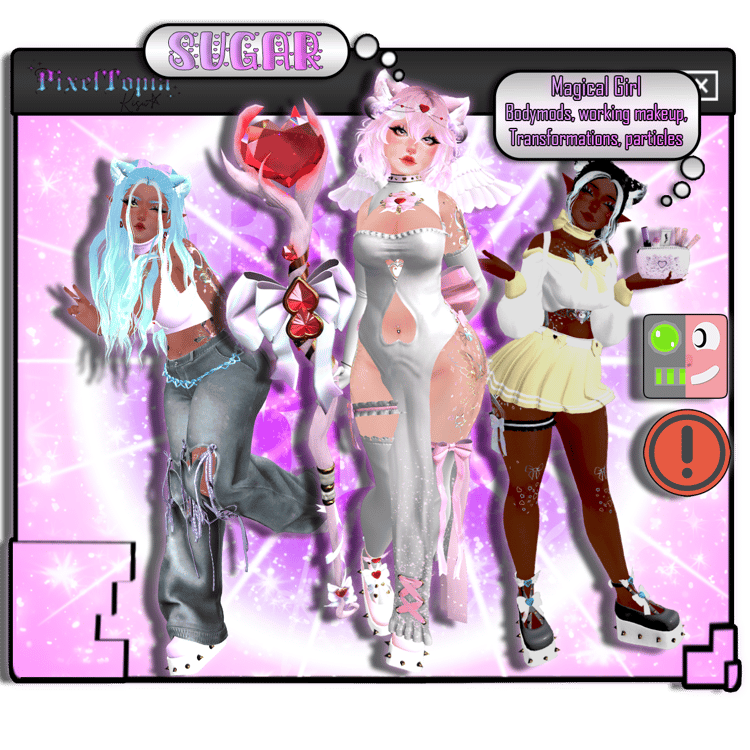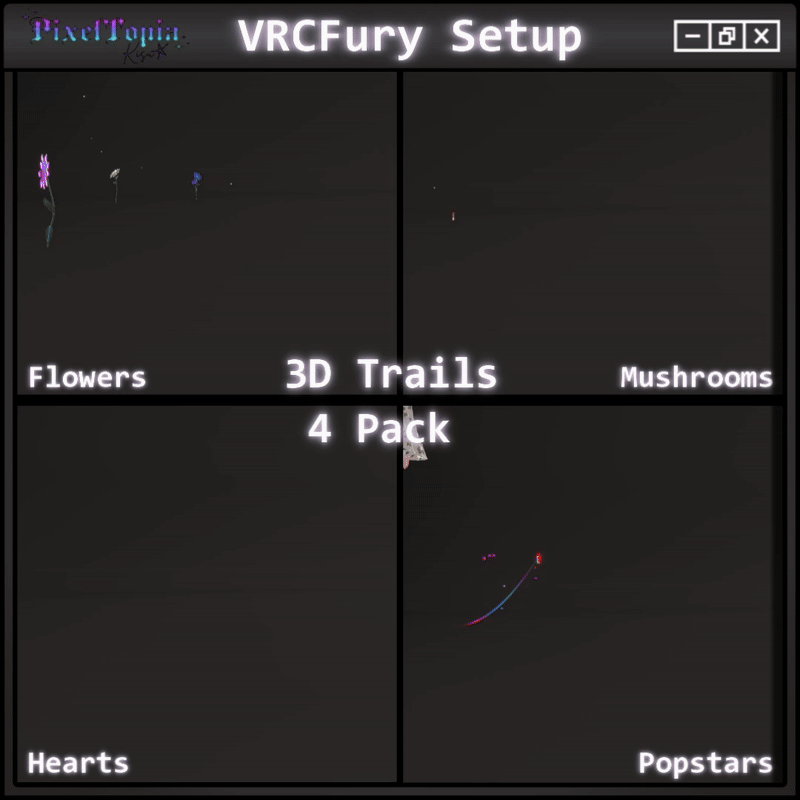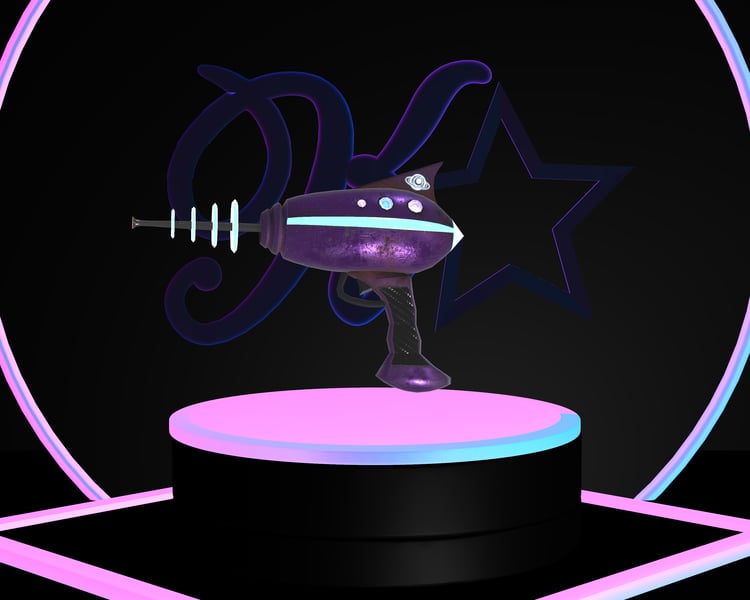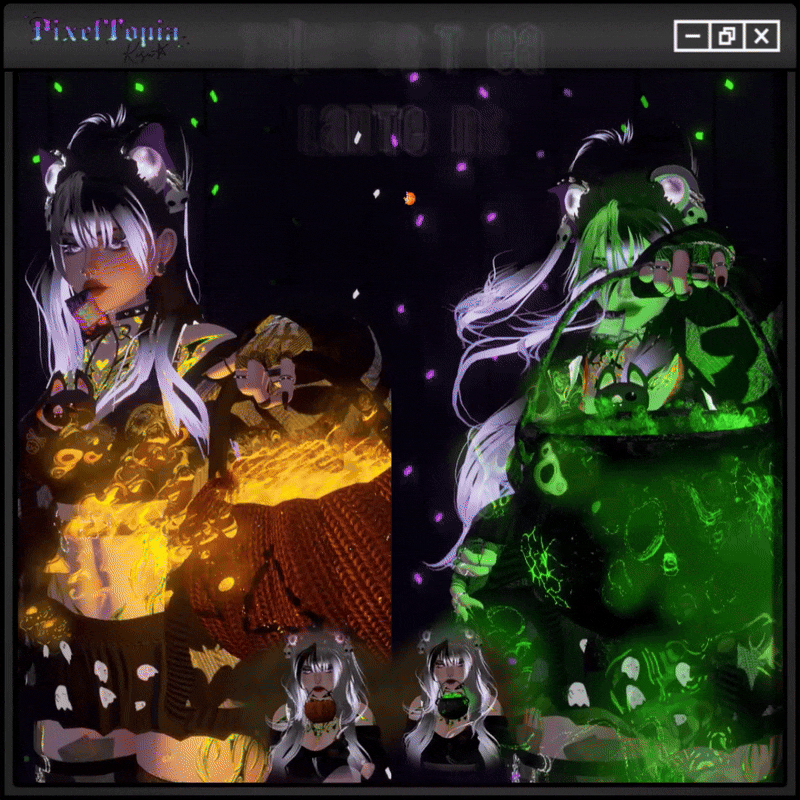Interactive Basket bed (squishy!!)
Squishy bed interactive bed!
All made in blender, Unity, Textures in substance into a prefab!
- Comes with Everything you need including prefabs!
- 2 setups - Physbone Setup or Contact Setup
- Spawn, constraint, textureswap, Curtain function
- COSY PARTICLES
How does it work?;
- Spawn, Put down in world, Open / close curtains, change the outside of the bed to be basket texture or cosy wool material.
Contact Setup:
Bed squsihes down on contact with feet, hands, chest, head automatically.
These also automatically works with other people. (head, chest, feet, hands and fingers)
To make the bed squish more, add more senders to your avatar like a long one in hip, arms, legs!
Add your own colliders from your avatar in the curtains to by more dynamic but they will automatically collide with hands, fingers and head <3
Physbone Setup:
Bed squishes on contact with your colliders, automatic colliders are head, fingers, feet and fingers.
Prefab also comes with pre-setup colliders for: Chest, hips, legs and arms that you can easily just assign to your own bones for more interaction.
This bed will only automatically squish with ppls fingers and hands.
To make more bedsquish, add more colliders on your avatar or add your own colliders that are already on the avatar into the physbones in the bed! (so if avatar already have colliders, add those in the physbones instead!)
What is the difference between the setups?
The bed setup with contacts will squish with more parts of others avatars so if you want people to be able to interact more with the bed together with you, then this might be the bed for you.
Physbone bed will not interact with as many parts as the contact bed but it looks and "feels" smoother on contact. It also has a few more areas that squishes then the contact bed.
Asset is using Constraints, receivers and senders.
How to:
Follow instructions in this video!
If you want to skip how the bed works and only how to set it up - follow the timestamps in the description.
How to, Contact bed:
- Add unity package
- drag and drop the contact bed into the hierarchy
- drag and drop onto the avatars name
- (optional) Add your avatar colliders to the curtain physbones if you want more interaction with curtains.
- (optional) Add more senders to body if you wish to squish with more then head, chest, hands and feet.
- Open the folder for the contact bed and merge your fx with the fx in the folder, same with the parameters.
- Add the pre-made submenu to your avatar menu.
- Hide the bed on upload (if you want, just looks better in avi preview)
How to, Phybone bed:
- Add unity package
- drag and drop the Physbone bed into the hierarchy
- drag and drop onto the avatars name
- drop down the "Colliders" object in the hierarchy click on each collider, drag and drop the right bone in each of your avatar. OBS!! If your avatar already have these colliders and/or more then just add the existing colliders in the physbones of the bed!
- Open the folder for the physbone bed and merge your fx with the fx in the folder, same with the parameters.
- Add the pre-made submenu to your avatar menu.
- Hide the bed on upload (if you want, just looks better in avi preview)
- ALWAYS make sure you are NOT mixing your Write Defaults, this have WD OFF. So turn them ON if your avatar is using them ON. -
Stats:
Param Memory: 4 bool
Materials: 2 on meshes (bed and lights) and 2 on particles.
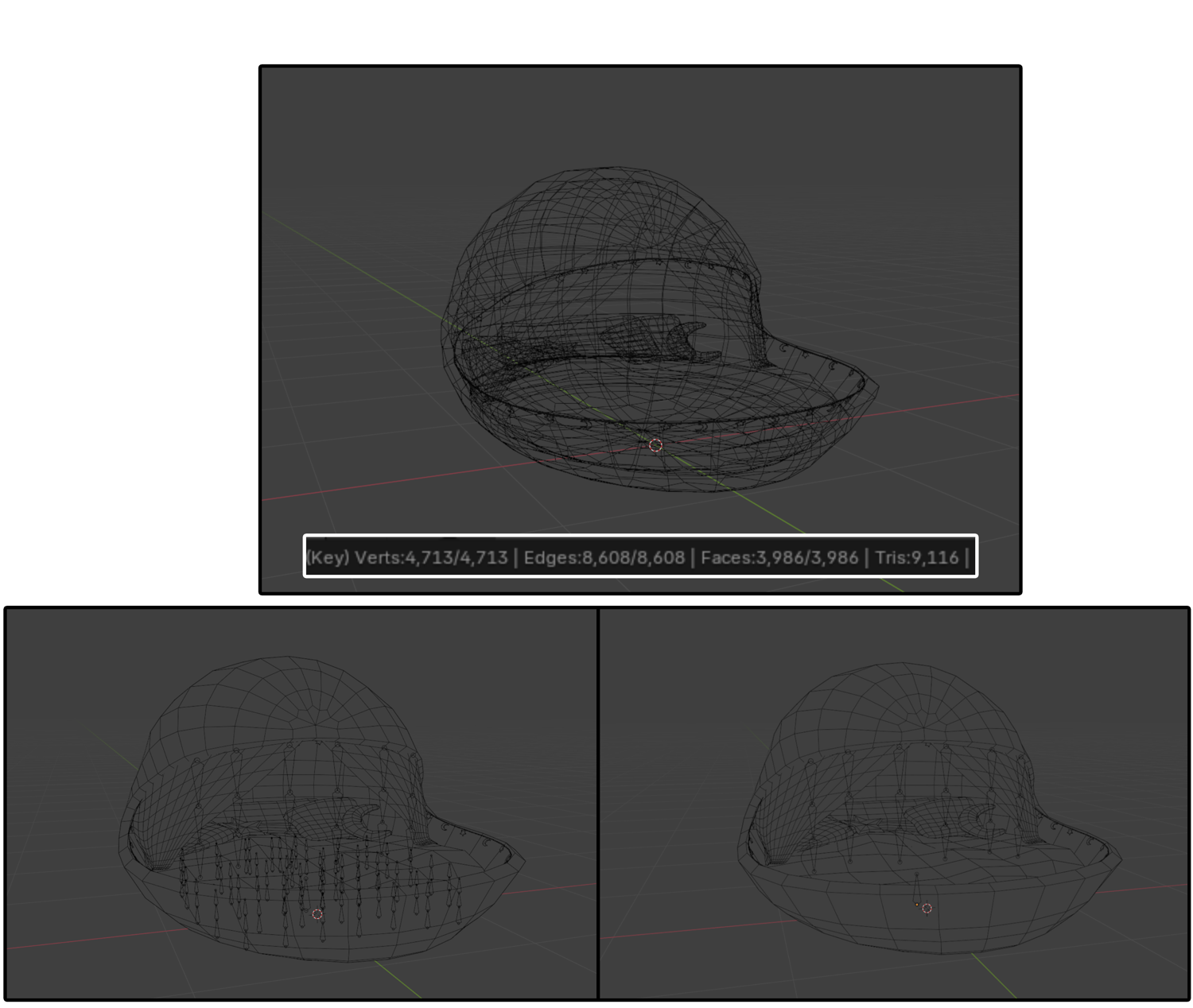
Moon and MOST stars texture by: Uni
Text on Pillow with sparkle/stars by: Illume