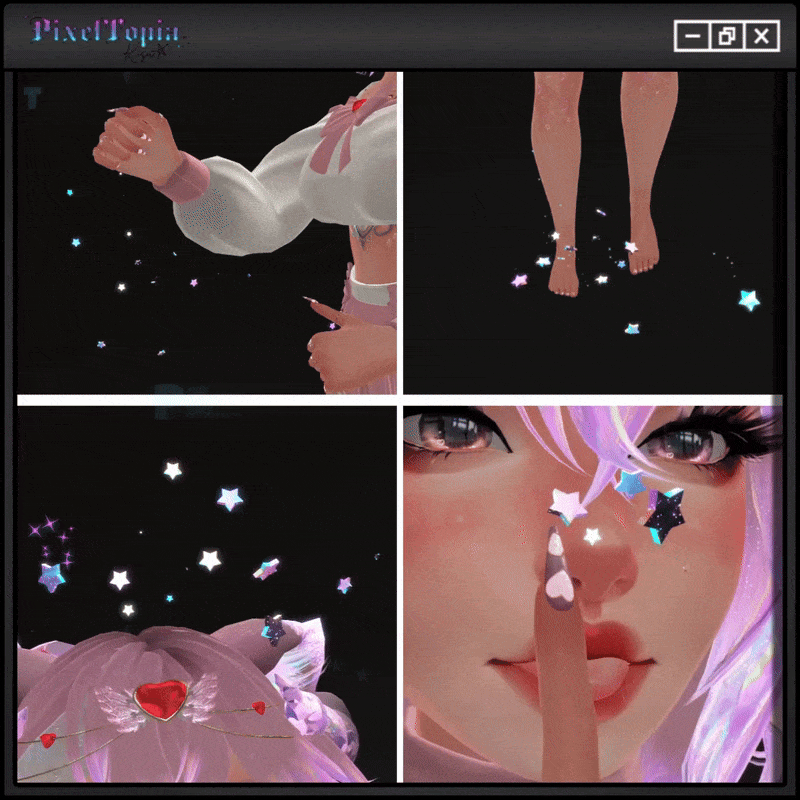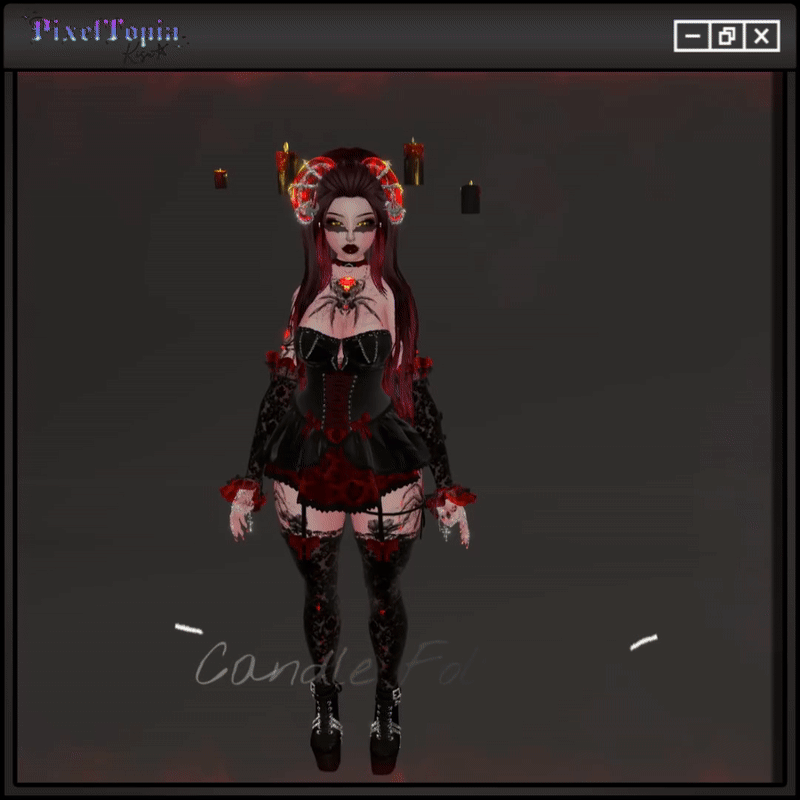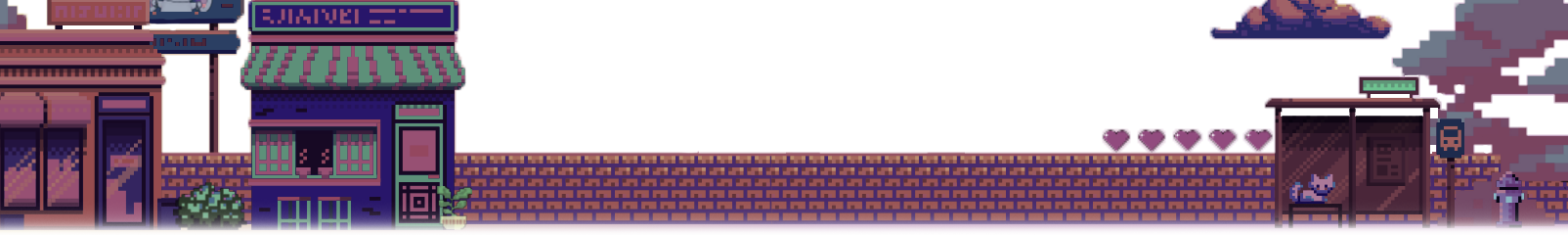
3D Stars Particle Set
On Sale
$8.00
$8.00
Holographic 3D Star Set
All made in Unity, Textures in Photoshop into a prefab!
- Constraint Setup
- 3 Prefabs for 3 different uses!
- Does not have to be used on bones shown, go wild :D
- The hand Particles can be looked at in game in my world on public avatars Gabbi and Jack!
What is it?
Holographic 3D stars that turns into glitter!
- "Hand Trails" - Shown on movement and "Explodes" into multicolored glitter
- "Feet Trails" - Poof upwards and falls down with gravity to then collide with floor. These also shows up on movement! Does not have to be on floor impact.
- Head particles - Set up to be used as head idle or Headpat particles! But could def be used as trails, just change the shape in the particle system to make them emit from all angles!
- Noseboop - Set up to be noseboop! These only have stars and no glitter.
Setup:
- Import Poiyomi Shader
- Import Mochie Sharder (if you wish to edit the stars appearence), it works without importing but shader looks abit messed up if want to edit the material without importing.
- Drag and drop the chosen system onto the avatars name.
- Put your chosen bone in the parent constraint or make a empty game object to put it on.
- Click active or Zero (Clicking just active makes the particles stay in the place you positioned them in. Clicking Zero will make them go to the bone area)
- Reposition the particle system (Or game object if you put it on that.)
- Make your own toggle, best results if you toggle it by unclicking "Emission" in the particle system when you make the toggle animation! (makes it fade in and out)
Stats Each:
Materials: 2
Particle systems: 2 each
Holographic Matcap: Sivka
Textures by: Sparkle Texture
Using Mochie Shader
Avatar used is Sugar, found in my store!