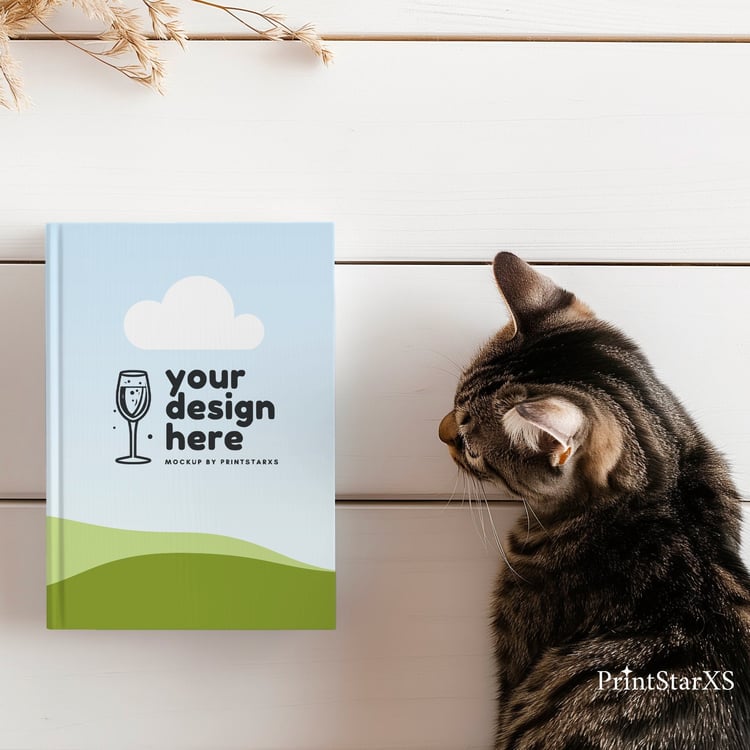1. Copy and paste the Canva template URL from the TXT file into your browser.
2. You will be directed to the Canva website. Click on “Use template for new design.”
3. Upload your design.
4. Drag and drop your design onto the Canvas and position it behind other layers. *Pro tip: Use the shortcut: command+[ to easily move it backward.
5. Alternatively, you can move the drag and drop frame upward and place your image inside the frame. Remember to move it back behind the other layers so that the shadow remains on the top layer.
6. Export your design as a JPG or PNG file.
7. Tadaa! ✨ Now you know how to create realistic mockups with Canva.
Pro Tips: You can also create mockups in batches using Canva’s batch create feature.