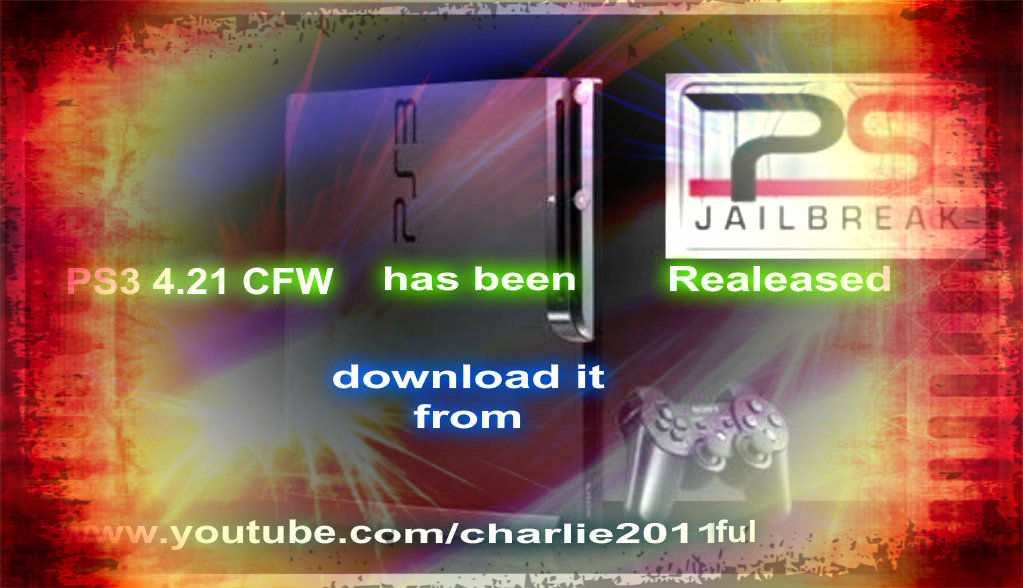
PS3 4.21CFW JB+PKG files click download
By https://www.facebook.com/pages/Top-Five-Lindo-Charlie/404612832975272?ref=hl
- Instructions:
STEP 1: Plug a USB stick into your computer and create folders called PS3/UPDATE
STEP 2: Download PS3 PUP CFW from my link
STEP 3: Move PS3UPDAT.PUP to the directory UPDATE
STEP 4: Plug the USB stick into your PS3 navigate to Settings//System Update
STEP 5: Choose Update via Storage Media
STEP 6: It will find CFW, choose OK, accept Conditions and Install Update
STEP 7: Power up your PS3 and you are ready to use it
- contact: charlie.fly@aol.com
- or: swag.burgerking@aol.com
- also Official Facebook search: Top-Five Lindo Charlie
- more info visit: www.youtube.com/charlie2011ful
 Cart
Cart  Checkout
Checkout