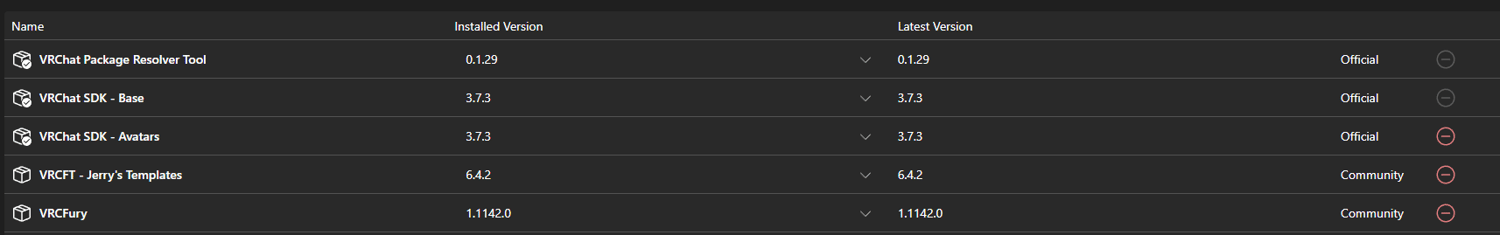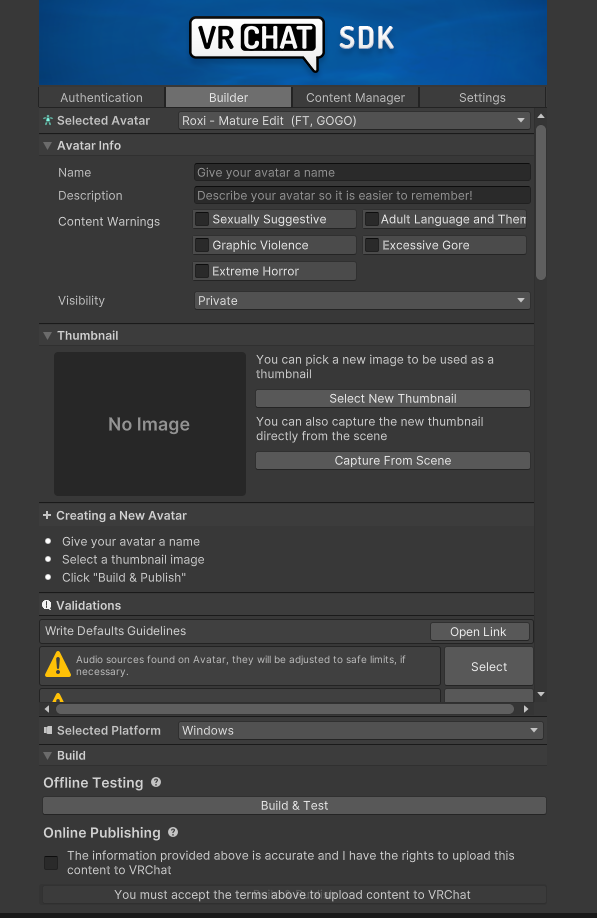How to Upload
If you have any issues or need help, please open a ticket in my discord.
- You want to start by downloading VRC Creator Companion (VRC CC) and Unity 2022.3.22f1
- After you have those two downloaded, open VRC CC and create a new unity 2022 avatar project.
- Make sure you add VRCFury in the manage packages screen before opening.
- Extra step, add VRCFT - Jerry's Templates if you want face tracking. (skip if you don't want or have)