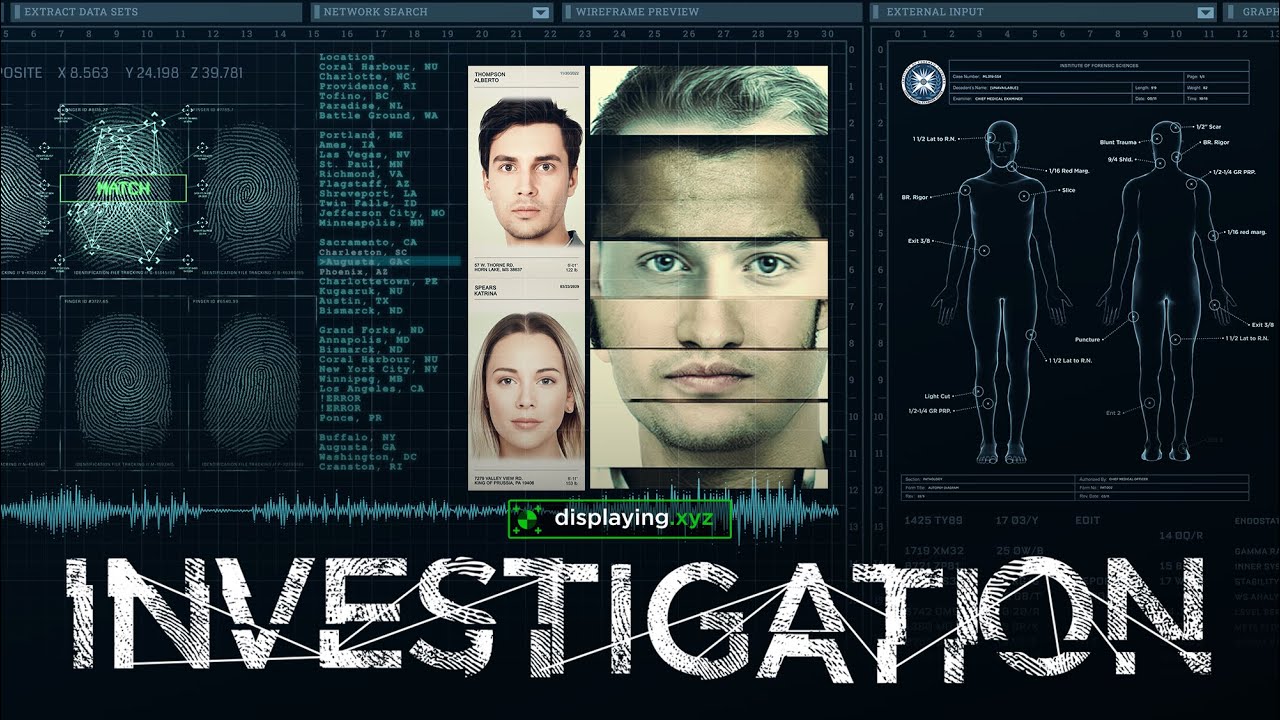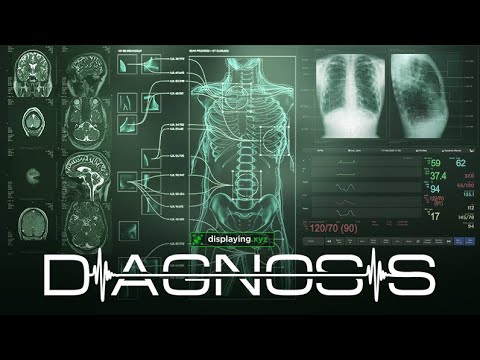FAQs
-
Yes, After Toolkit is a set of tools for After Effects. You will need to have After Effects CC2020 or a later version to be able to install and use it.
-
Ensure "Allow Scripts to Write Files and Access Network" is checked in Preferences > Scripting & Expressions.
-
If some assets look solid green, try disabling your hardware accelerated decoding. Go to Edit > Preferences > Import and uncheck the Enable harware accelerated decoding box under the Video Footage section.
-
Just use the contact form on this page and describe the issue you are encountering. We'll do our best to solve it as fast as possible. You can also send us a message to displaying@displaying.xyz
-
Yes. All video assets are royalty-free and can be used in one or multiple projects by their owner. You are not allowed to sell them separately or present them in a way that implies you created them, though.
-
After Toolkit automatically detects available updates and will notify you if there is one. Clicking on the notification will download the latest version of After Toolkit.
-
We don't usually create custom scripts, but if you fill out the support form above and describe your request, we will do our best to answer your needs.
We are definitely open to feedback and suggestions, if your script request would improve After Toolkit, we will do our best to implement it in a future version.
Contact Us
We'd love to hear from you! Please contact us using the form below for any questions or comments.
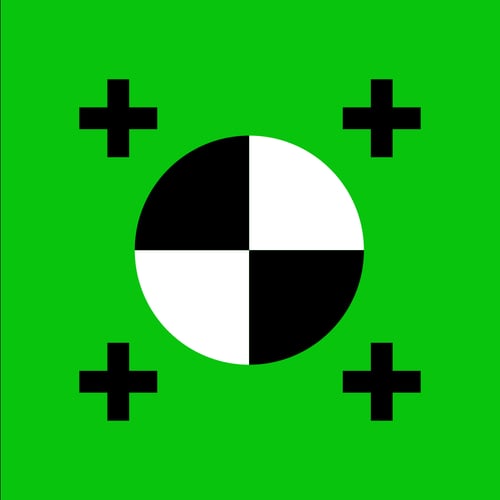
About displaying.xyz
Co-founded by two passionate FUI and Motion Graphics artists, displaying.xyz started as a side project. We wanted to build tools to improve Motion Graphics workflows and a solid library of high-end modular assets that artists could use in their projects.
We are the first customers of our creations.