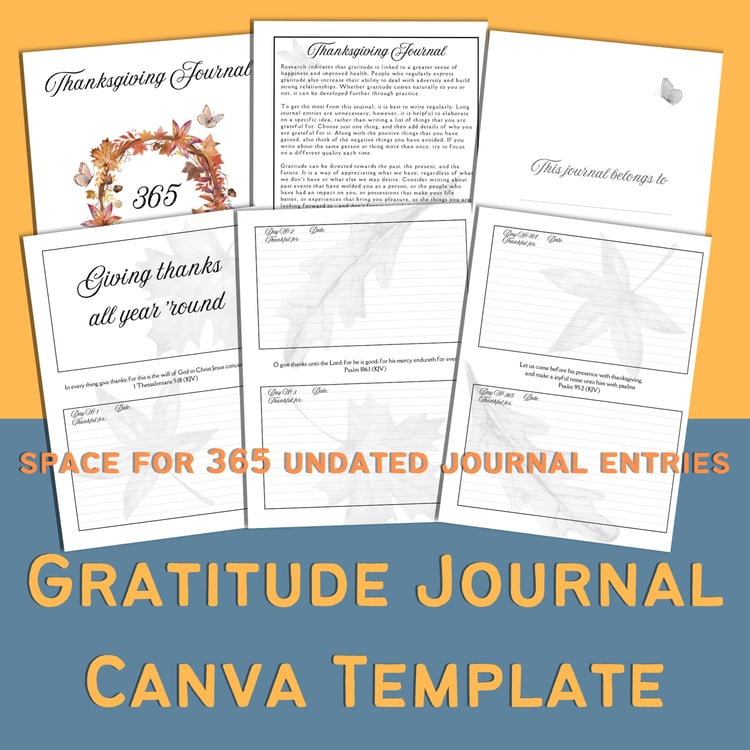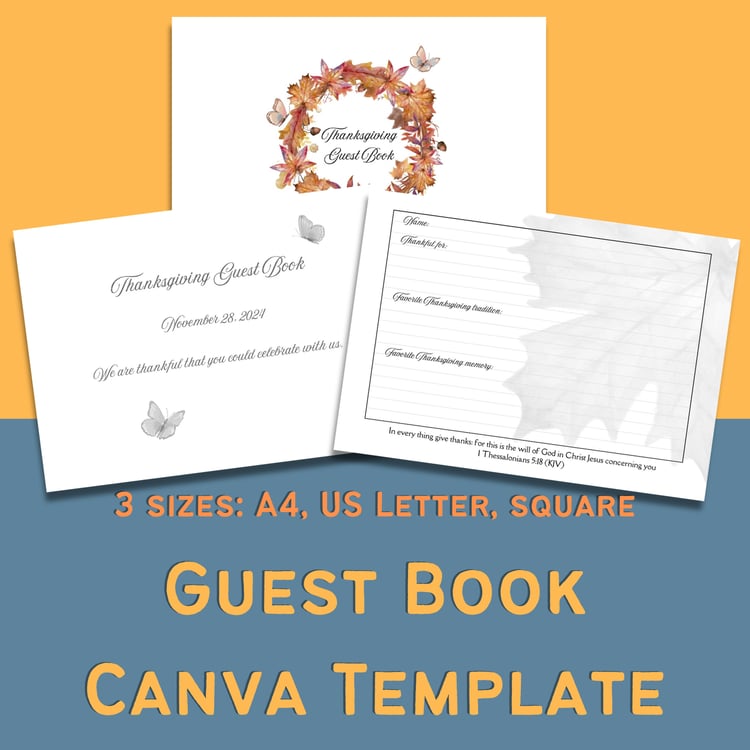FAQs
-
If you have a coupon code, you can apply it by doing the following:
OPTION 1. BUY NOW
- Click on the item you wish to purchase
- Click "Buy Now" button
- Click on "Have a coupon?"
- Enter coupon code
- Click "Apply" button
Then your discount should be applied!
OPTION 2. ADD TO CART
- Click on the item you wish to purchase
- Click "Add to Cart" button
- Continue to add items to cart until you are ready to purchase
- Click "Checkout" button
- Click on "Add coupon"
- Enter coupon code in the pop-up window
- Click "Add Coupon" button
Then your discount should be applied!

About Me
I help people reach their creative goals. Whether it's for fun or an income, I love to share tips and tricks on designing and creating with Canva.