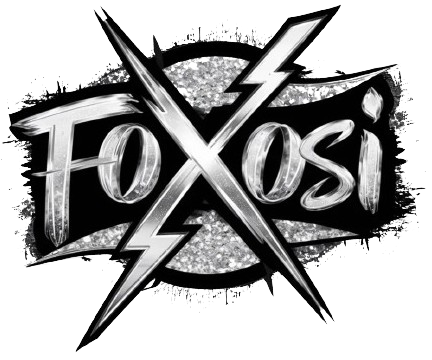FAQs
-
Some are, some are not. Check the listing for the avatar or asset you are interested in to see if it is marked as PC/Quest or Quest Compatible
-
No, but we encourage you to join our server and post ideas and inspiration that you would like to see us implement in our creations :)
(18+ only) -> https://discord.gg/7aeDHwxkj9
-
Yes, but only if:
YOU edit it yourself (with your own skills, follow a tutorial, or a friend walks you through how to do it while you screen share to them.
-----------------------------
If someone else edits the avatar for you, they can ONLY do so if:
A) they already own the same avatar (if you have to send them the files, they DO NOT already own the same avatar.. if they did, they would already have the files)
B) you friend remotely controls your PC using TeamViewer, Remote Desktop or a similar software
Essentially, yes editing is fine as long as the files are NEVER sent to someone else.
-
sorry, we don't provide edit help -- edits are complex and very personalized, so can create a variety of issues and break stuff that works perfectly fine on the original unedited avatars. We sell our avatars as-is, and will only be available to troubleshoot issues with the original avatar, as it is sold. Once you begin edits, that is your personal journey, and it's up to you to find tutorials and figure out that process.
-
This may vary based on the avatar. Please read the instructions provided in the Gumroad description of the avatar in question, all info needed is there.
-
you can technically can (usually), but it might break your materials or functionality, so don't do it unless you know what you're doing and how to fix that. it's best to use the versions specified in the Gumroad instructions.
-
Yes. The DPS shader is not included in the packages. The DPS avatars are set up for DPS though, so all you need to do on your part is purchase DPS and import it after importing the Poiyomi shader.
DPS Shader can be purchased here: https://raliv.gumroad.com/l/lwthuB
-
Nope, Pro is not required, please just use the exact Poiyomi version stated in the Gumroad description and follow the instructions given. Do not try to set up DPS on our avatars how DPS is set up on avatars that use Poi Pro, the setup is not the same. For our setup, you literally only need to import the DPS Shader before importing the avatar package, and the rest is already taken care of :)
-
Poiyomi Pro is a paid monthly membership, that not everyone can afford, so we use the free Poiyomi to make our avatars more accessible to everyone.
-
No. Not even if you edit it. You own personal use of the avatar, and you are not permitted to share the avatar with anyone in anyway.
-
Nope, each purchase is valid on one vrchat account, but you can buy a second copy to gift to them
-
Yes, but you must enter their discord name, vrchat name, and email address on the checkout page. This will give us their info for the whitelist, and will email the avatar directly to them for download.
-
Nope, gifting it to them made it valid for use only by them. You can purchase another copy for yourself though.