F A Q
-
This can happen, and I'm sorry about it and will do my best to fix any issue reported.
I'm always very grateful for reports, so please de not hesitate reporting an issue through one of these options:
Thank you to people reporting, it means a lot!
-
Unless the mod has an issue that needs fixing for everyone, I won't be editing any of my product or fit it to anyone's taste. You are free to edit the mod yourself to your liking though.
My commissions are closed. Please do not ask for edits or custom assets.
-
Some races are being way less popular than others, and I tend to sometimes skip them as I rarely have requests or even see people using them.
I am doing my best to offer here and there items will all races but this will not be the case for all releases. If receive enough requests for an item to get ported to a given race I will eventually port it though!
-
- "Will not cover vanilla ears holes for Miqo'te and Viera."
- "Will not cover vanilla ears in any case."
Using a custom model for ears will make vanilla hairs' ears holes apparent for most cases.
This can only be fixed by installing a hair model that doesn't feature said hair holes, especially for vanilla hair models for Miqo'te, Hrothgar and Viera. I personally do not provide sur a model fix, but you might be able to find some online on Heliosphere or XMA.
In general, custom models for hair doesn't feature ears holes, therefore using a custom hairstyle will fix this issue for most cases.
-
Miqo'te vanilla ears are separated in two parts: the skin (ear flap) and the fur. To use modded / custom ears, you will need to hide both of those parts.
Ear flap:
Earless Miqo'te Faces by Nimpy
To hide the skin (ear flap), you will need to edit the face model in which the ear flaps are included.
If you use vanilla face models, you can use the following method:
- Open you vanilla face on TexTools
- Click "Edit model"
- In "Group 0" look for the part which has the attribute "Miqo'te Ears"
- Delete this part and this part only
- Save the model and/or export it
If you use a custom sculpt, you will need to check your sculpt's details about the ear flaps: for my sculpts, the ear flaps are a toggle-able option on the face toggle G. (customisable through the Aesthetician)
Ear fur:
To hide the ear fur, you will need to edit the hair model you want to use.
Although these options will only get rid of the ear fur and will not patch the holes in vanilla hairs.
For custom hairs, most of them will offer "earless" option that will get rid of the ear fur, if you are using custom hair models please check the description to know more about the available options.
-
Hrothgar vanilla ears are joined with the face model. To use modded / custom ears, you will need to hide them using an edited face providing an "earless" option.
If you use vanilla faces:
If you use a custom face:
If you use a commissioned face, you will need to ask your commission artist to provide you with an "earless" option. (edit of the face model + patching holes)
If you bought a face sculpt, you can check the options available for your face, most custom faces will include "earless" options.
If you use a custom face and need the ears removed, you will need to either delete them yourself or commission an edit.
-
The current engine of XIV has issues rendered transparency (layered or not) and has very limited depth slicing. Any shader based on depth or AO will display issues especially with transparency.
In addition to that, transparency even with backfaces is not correctly rendered, triggering Ambient Occlusion (AO) issues and misreading of the layering. (bottom layers appearing as top layers, etc)
This will result in visual issues such as misplaced shadows / AO, blurring of front elements instead of back elements among other issues.
There is currently no fix for that for hair (for gear, there is a trick with opaque backfaces but this will result in not rendering the back behind the front items ie no transparency, just a visual trick) so you will need to make the choice between visual glitches or disabling depth-based & AO shaders such as aDOF, MXAO and etc.
Know that iMMERSE shaders and RTGI will help with rendering AO and light with less visual artefacts.
-
Races without a tail in the vanilla game will need a custom skeleton & animation swaps or custom animations to have an animated tail and posing options.
I personally recommend YAS, even if you are not using YAB you can use YAS as a standalone too.
- Yet another skeleton (Heliosphere, direct download)
- IVCS 2
- Skelomae Custom Skeleton
You installation priority order should be:
- Body base (TBSE or Bibo+)
- Skelomae Custom Skeleton
- Unique Racial Bodies Base
- Body base (either Skelomae or IVCS)
Priority numbers can be whatever you want them to be, I recommend using negative values for bases.
Ex: for Penumbra users
- (-10) Bibo+
- (-8) Skelomae Custom Skeleton
- (-6) Unique Racial Bodies Base
- (-4) Skelomae/IVCS Body base
So you will not encounter conflict with makeup, texture, clothing mod as long as they are 0 or above.
[ANIMATION MODS ARE NOT AVAILABLE IN 7.0+ FOR NOW]
In addition to your custom skeleton, you will need animations that are including tail bones. Vanilla animations outside Miqo'te, AuRa and Hrothgar do not include a tail bone, making your tail static and default posed.
- Female Midlander custom tail animation pack
- Female Highlander custom tail animation pack
- Female Elezen custom tail animation pack
(Not needed but neat)
- Female Miqo'te custom idle tail animation pack
- Female Miqo'te custom grounsitting tail animation pack
- Female Miqo'te chairsitting tail animation pack
(Not needed but neat)
(Not needed but neat)
- Male Miqo'te idle tail animation pack
- Male Miqo'te groundsitting custom tail animation
- Male Miqo'te chairsitting custom tail animation
For races/genders not having a custom animation pack available, you can use the vanilla animation swap & swap your animations for either Miqo'te or AuRa:
Recommended swaps (models sharing the same body armature):
- M Hyur midlander → M Miqo'te or M AuRa
- M Hyur highlander → M Miqo'te or M AuRa
- M Viera → M Miqo'te or M AuRa
- M Roegadyn → Hrothgar
- F Hyur midlander → F Miqo'te or F AuRa
- F Hyur highlander → F Miqo'te or AuRa
- F Roegadyn → F Miqo'te or F AuRa
- F Viera → F Miqo'te or F AuRa
SWAPPING WITHOUT ANIMATION RESCALING WILL NOT WORK FOR ELEZEN as their skeleton is not the same as Hyur midlander.
-
You can find guides on the following websites:
XIV Mods & Resources: largest guides database for anything related to XIV.
If the above website is down, you can join the website's Discord here.
My website: Blender, ReShade, Modding, DevKits...
Merging ears + tail in TexTools by DmtrPncvl: ears and tails edit without 3D softwares (limited use)