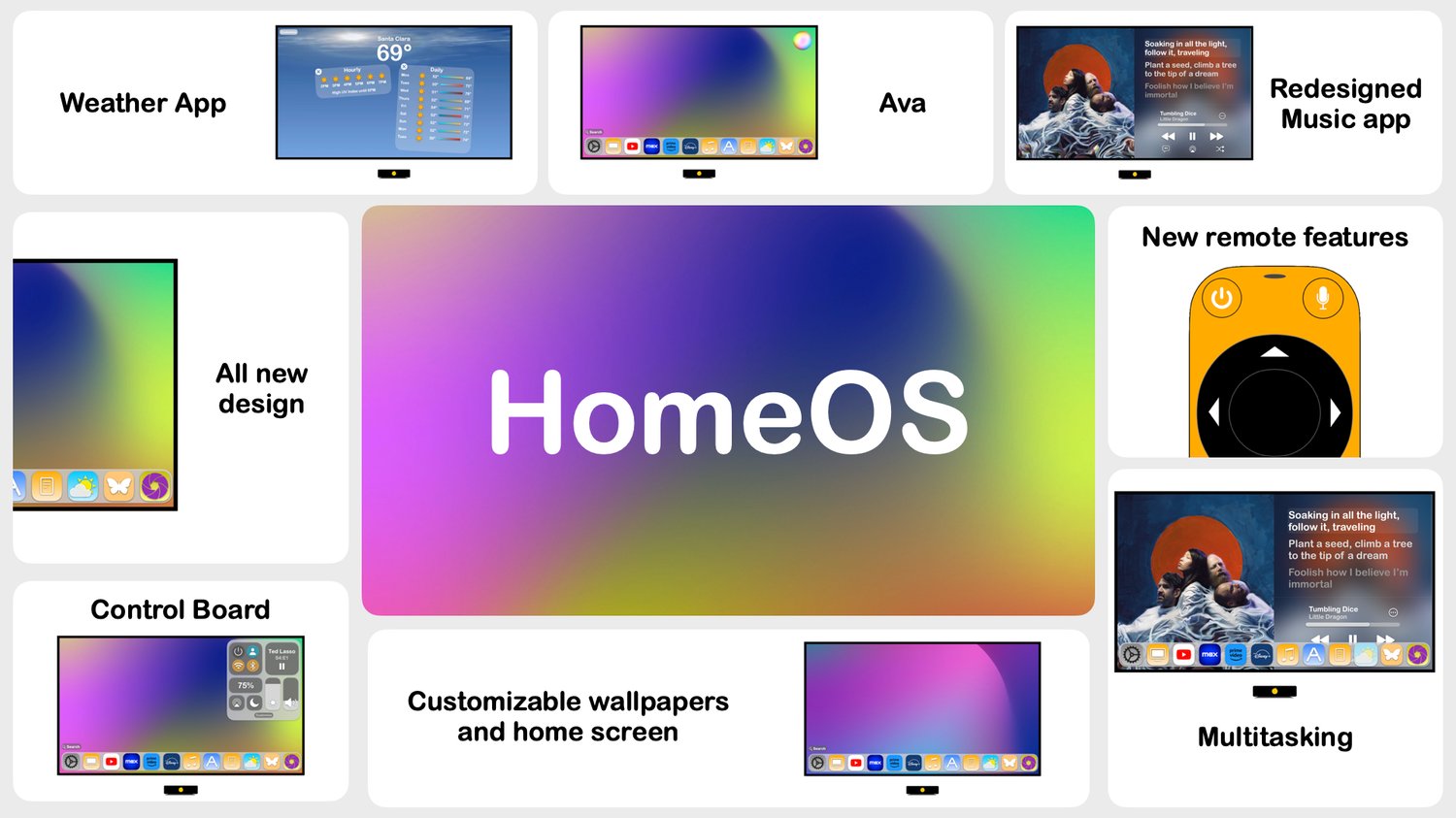Available now.
Home Screen

HomeOS starts with the core of it, an all new Orange TV experience. The new home screen of Orange TV puts a comprehensive app dock at the bottom, a compact and intuitive search box, and a stunning gradient wallpaper.
Apps / Orange Music
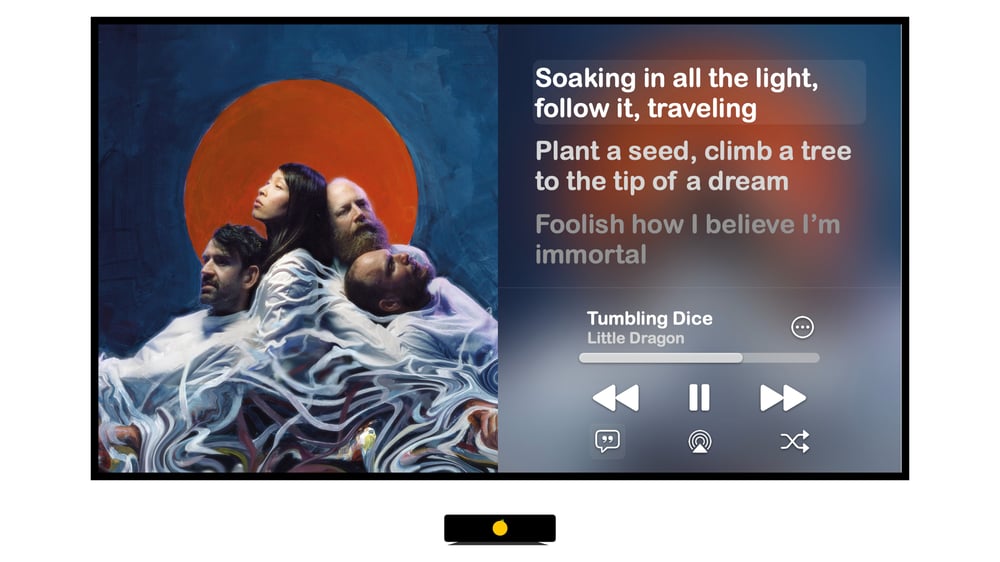
Apps have been carefully and precisely designed for large screens. Take for example, Orange Music.
With Orange Music, we’ve designed a large and immersive interface showing you all the important information from a glance.
Multitasking
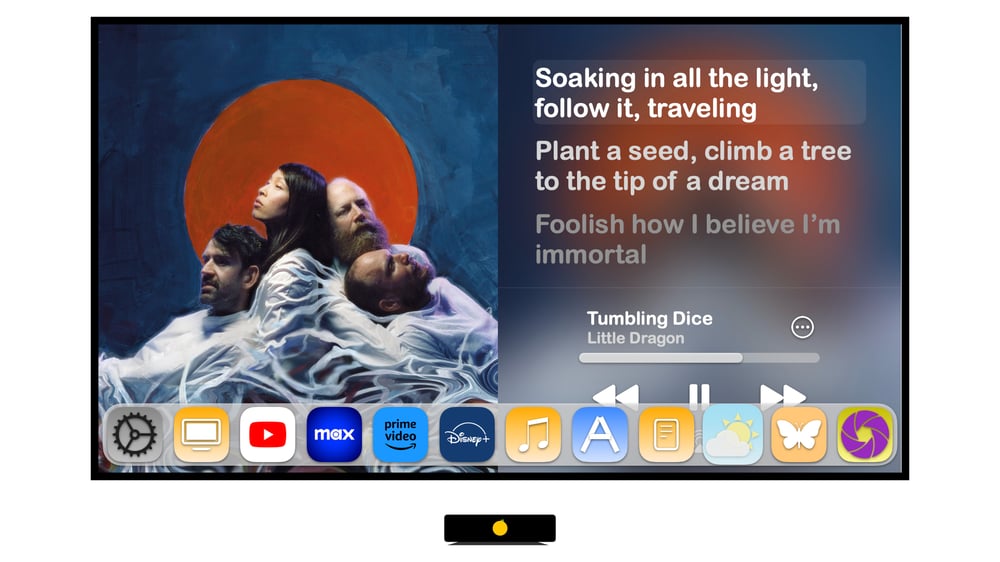
Multitasking on HomeOS is simple and easy. To access multitasking, quickly swipe down on the touch pad of Orange TV Remote to bring up the app dock. larger icons signify the currently selected app.
Apps / Weather
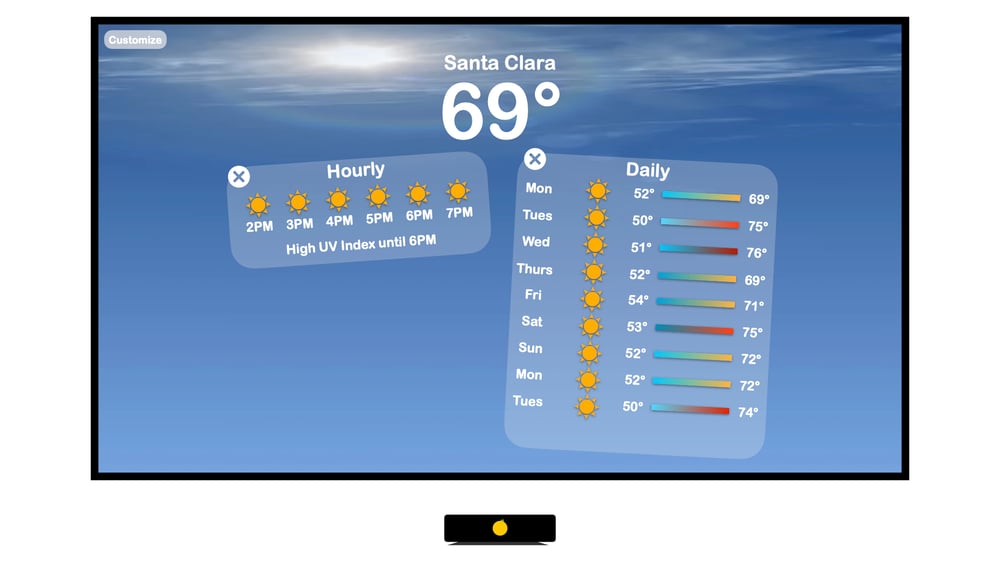
Apps like Weather have also been designed to take advantage of HomeOS’s large capabilities.
Control Board

We’ve also brought Control Board to HomeOS, letting you quickly access system level controls.
Ava

And now, Ava also comes to HomeOS as well.
Gradient Backgrounds

HomeOS’s gradient backgrounds are also fully customizable, letting you set default gradients or your own personal photos.
Additional features:
Orange TV - Ava button, quick swipe actions, and more.
oPod / oPod mini - Improved speed, Ava, and more.
HomeOS will be available as a developer beta this today with official release this Spring.
HomeOS is compatible with:
- oTV (1st gen)
- oTV (2nd gen)
- Orange TV (3rd gen)
- oTV 4K (1st gen)
- oTV 4K (2nd gen)
- Orange TV Pro
- oPod (1st generation)
- oPod (2nd generation)
- OrangePod (3rd generation)
- oPod mini
- OrangePod mini (2nd generation)