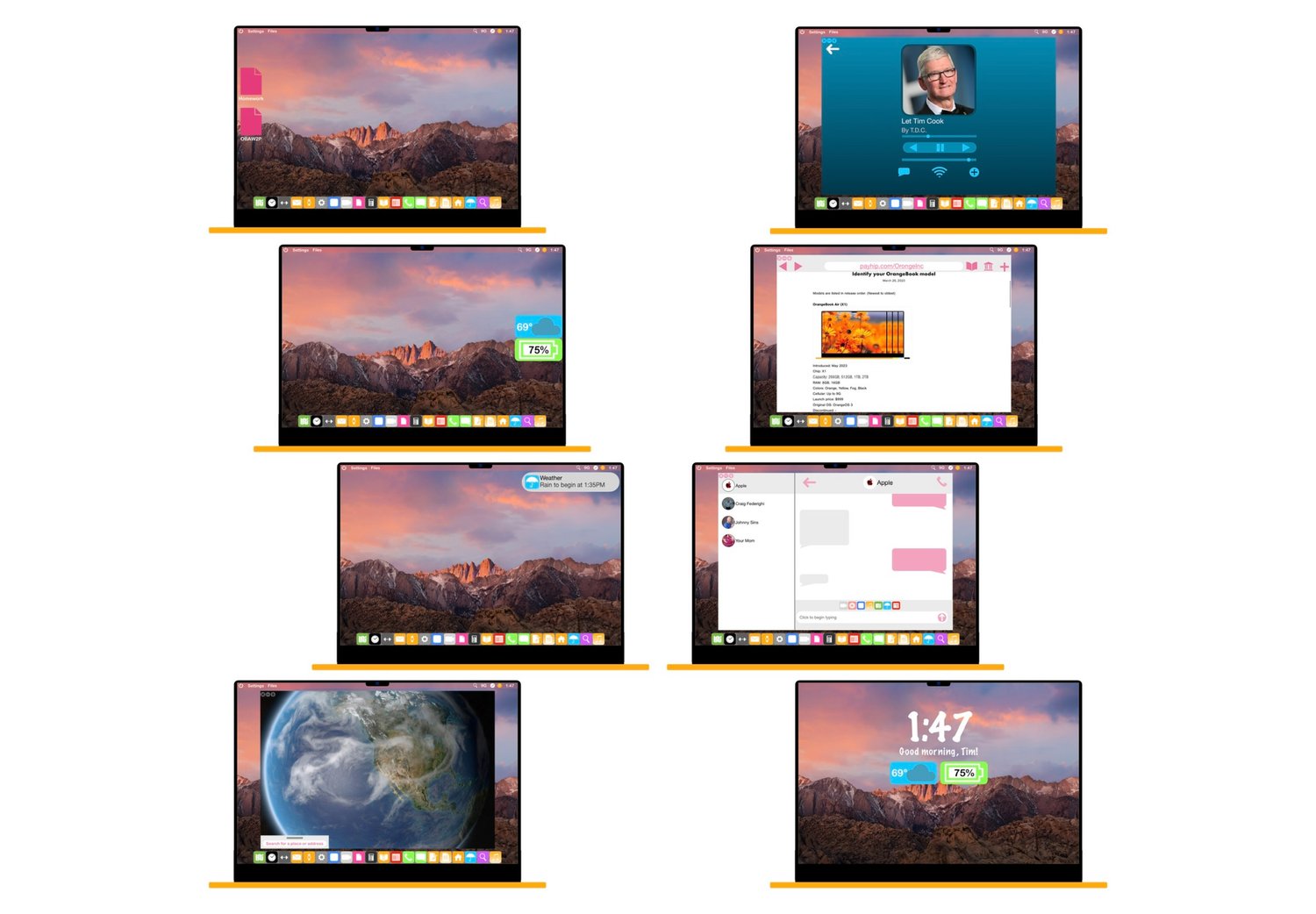Available this summer.
Lock Screen Notifications
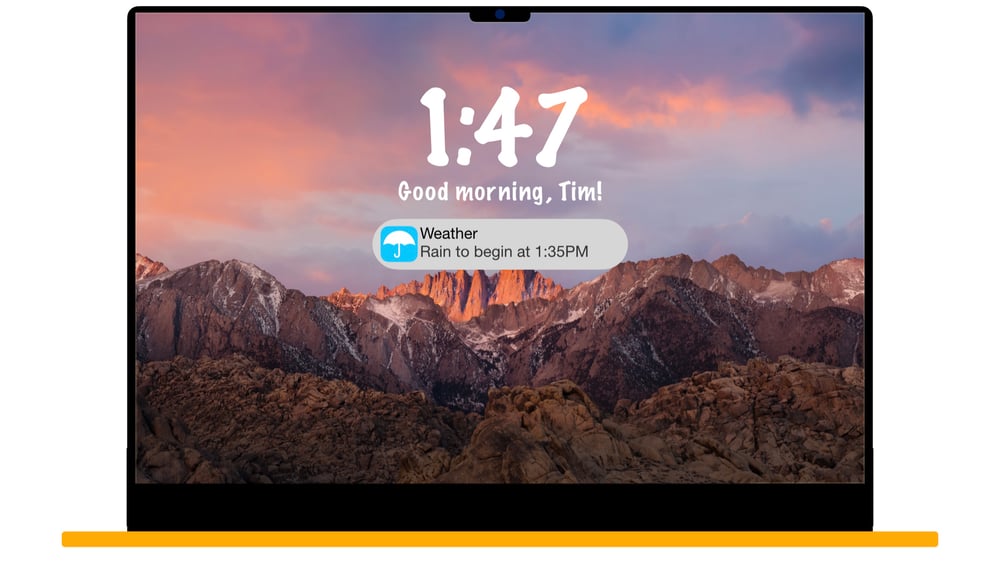
Notifications have a cleaner, more compact look. The size now perfectly fits the app icon and for simple notifications, the name and notification fit perfectly.
Lock Screen Bubbles
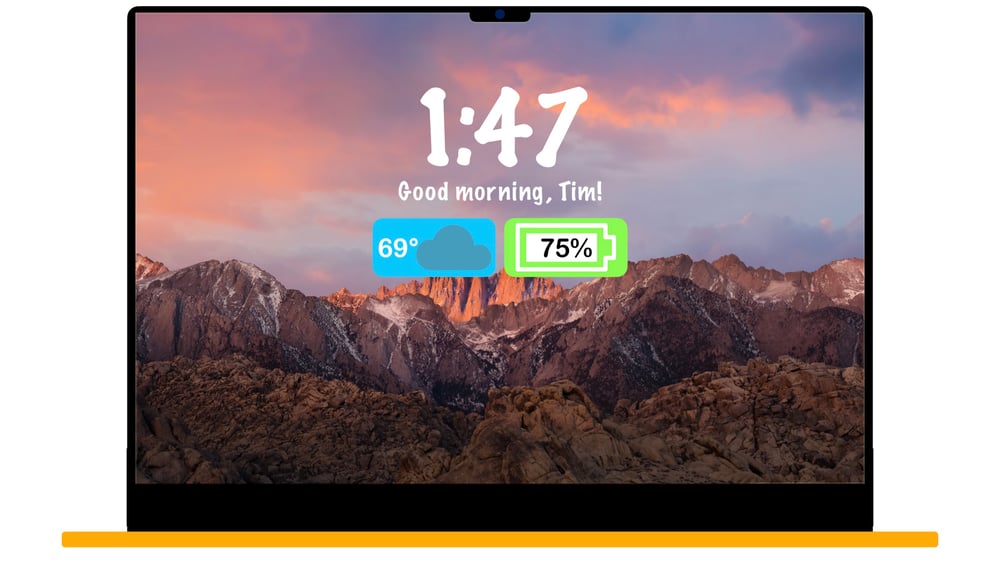
Lock Screen Bubbles now have a larger size that show more detail and the same simple quick and glanceable information.
Menu Bar

Menu Bar comes to OrangeOS. The menu bar allows for quick information or controls to be seen or activated. The menu bar matches it’s color to your wallpaper.
Notifications
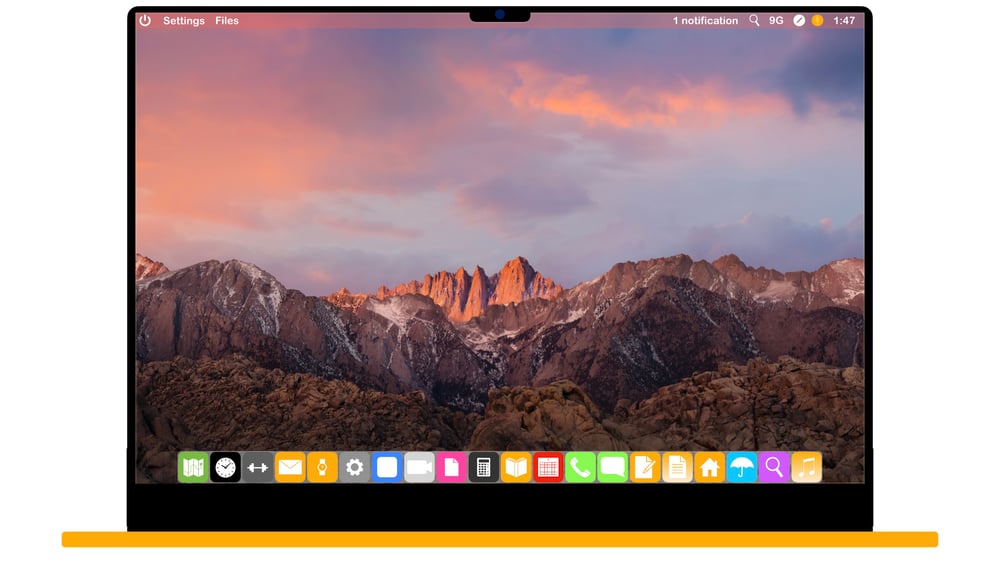
Notifications can arrive in Count in the menu bar. Click the count for the notifications to be revealed and displayed.
Bubbles

Bubbles now have a larger size that show more detail and the same simple quick and glanceable information.
Pinned Files

Pinned Files now match the selected color theme and have a new design. Names are also now displayed under files to clearly mark which they belong to.
oMessage
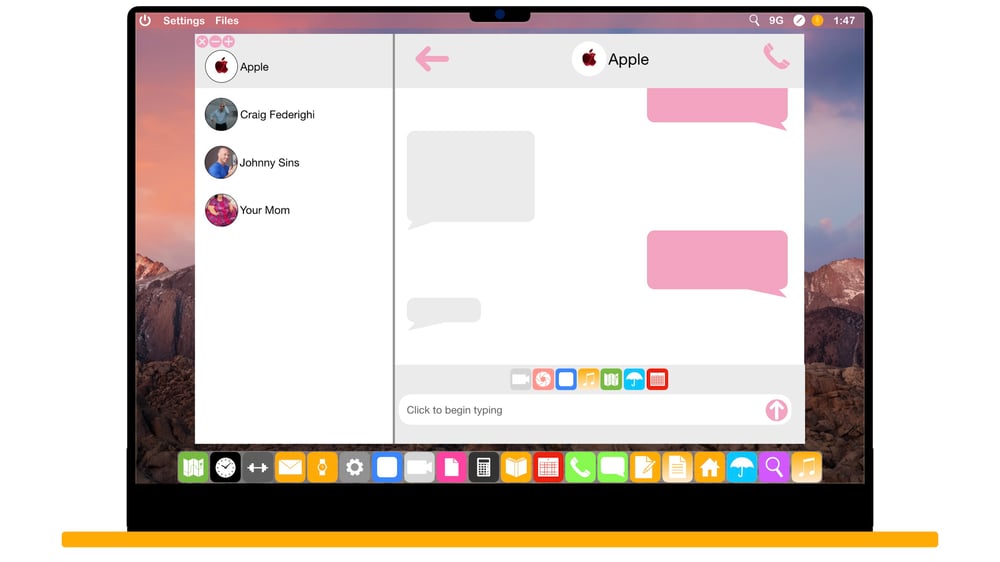
oMessage now shows the pictures you’ve set as contact photos. The app dock also now stays at all time to provide quicker access and less taps.
oSearch
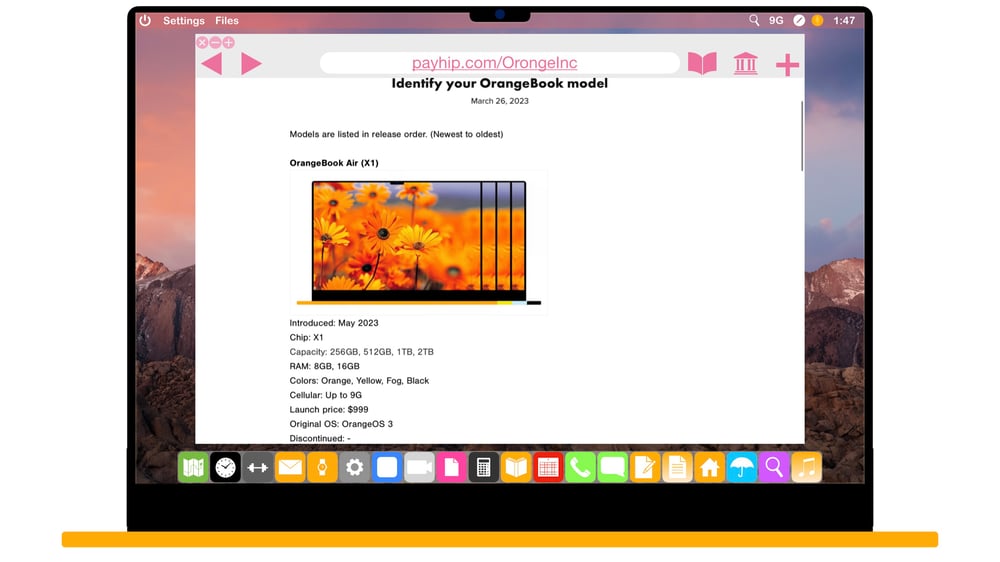
oSearch has new navigation bar. More sites are also now able to use their full desktop experience without needed to manually select desktop mode.
Orange Music
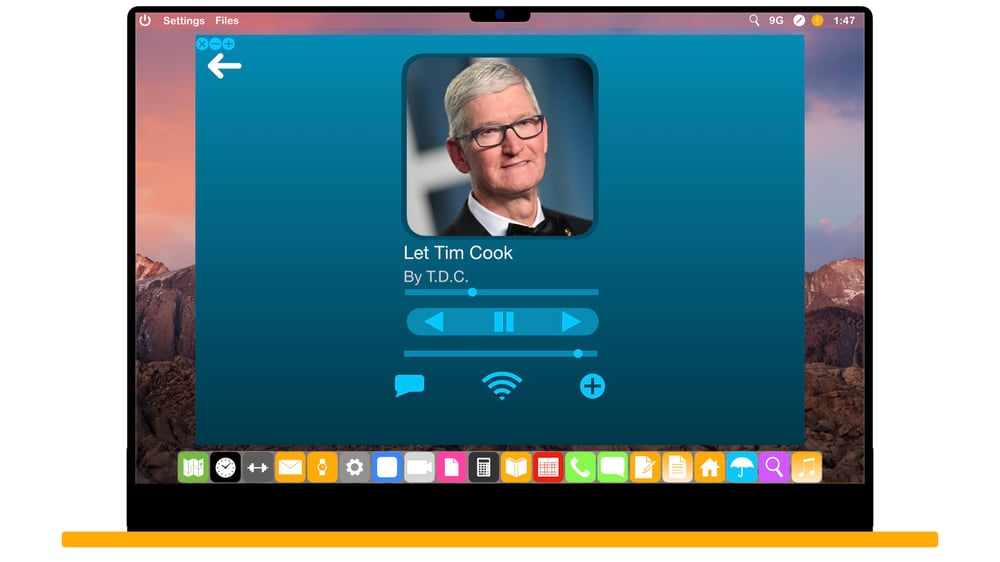
Orange Music can now show the lyrics to the song. Songs can also quickly be added to playlists or libraries with a quick action button. oPlay also has a new quick action button letting you quickly transfer playback to other oPlay devices.
Maps

Maps has a new view when zoomed out from Earth, RealView*. RealView shows live cloud coverage and the path of the sun throughout the day.
*Requires OrangeBook or Orange desktop models with X1 chip or later
Compatibility
OrangeBook (1st generation)
OrangeBook 2
OrangeBook (X1)
OrangeBook Air (1st generation)
OrangeBook Air (X1)
OrangeBook Pro (1st generation)
OrangeBook Pro (X1 Pro)
oTop (1st generation)
oTop (2nd generation)
oTop (X1)
OrangeBox (1st generation)
OrangeBox (2nd generation)
OrangeBox (X1)
OrangeCube
Orange Pro