Home Screen

SightOS begins with the Home Screen. The SightOS Home Screen displays familiar app icons from PhoneOS, PadOS, and OrangeOS. Apps are displays in a grid with a dock at the bottom. The dock can include your most useful apps and stays visible at all times for quick access.
Apps

SightOS includes apps from across all our platforms. PhoneOS apps like Calculator, Clock, and Music run alongside other PadOS apps like Messages, and Maps. OrangeOS developers can bring their powerful apps and software to SightOS as well.
Streaming + Entertainment
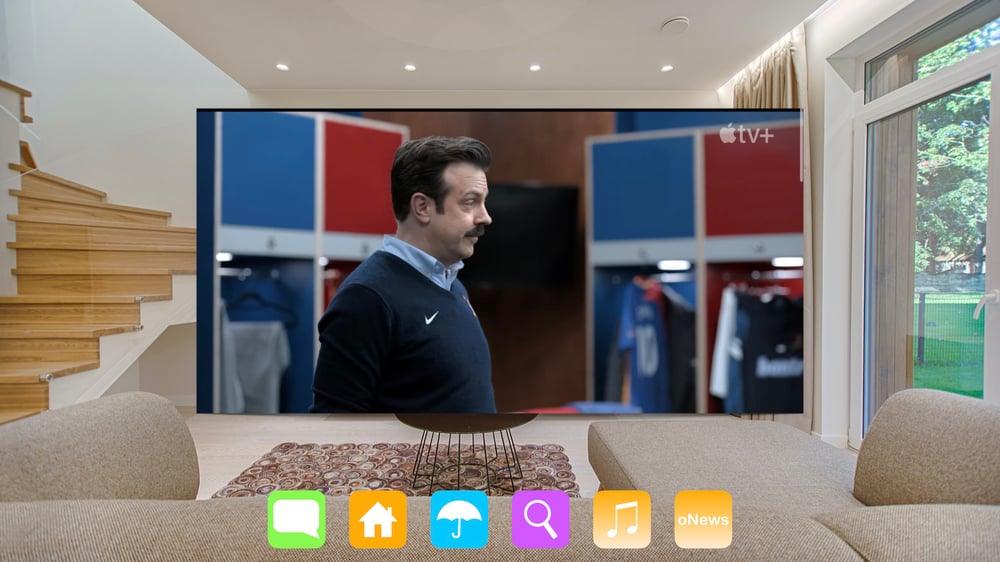
SightOS gives you expansive displays to stream and entertain yourself. The displays can be resized and expanded just by simply looking and pinching to zoom in or out.
Multiple Desktops

SightOS works alongside OrangeOS’s multiple desktops feature* to give you up to two expansive displays that you can control from your OrangeBook’s keyboard and trackpad.*
*Requires OrangeOS 3.0 and later
*Requires OrangeBook models with X series chips, oPlay enabled, and Bluetooth enabled.
Stolen Display

SightOS can also lift your OrangeBook’s display out and expand it.* This mode will turn off the OrangeBook’s display while still letting you control it with your keyboard and trackpad.
Bubbles

SightOS also includes the new Bubble system from PhoneOS and WristOS. You can pin the smaller Bubbles to the top left corner, along with the time, and create a large Bubble you can move around wherever you like.
Multitasking

SightOS lets you run multiple OS apps on top of each other. A simple look or gesture brings you the app you want. You can also use an open hand gesture to move the apps around and the pinch gesture to resize.
SightOS 1.0 is available as a developer beta now.
SightOS and Orange Sight Pro will arrive this fall, in the US and Canada.


