Available now.
Notifications
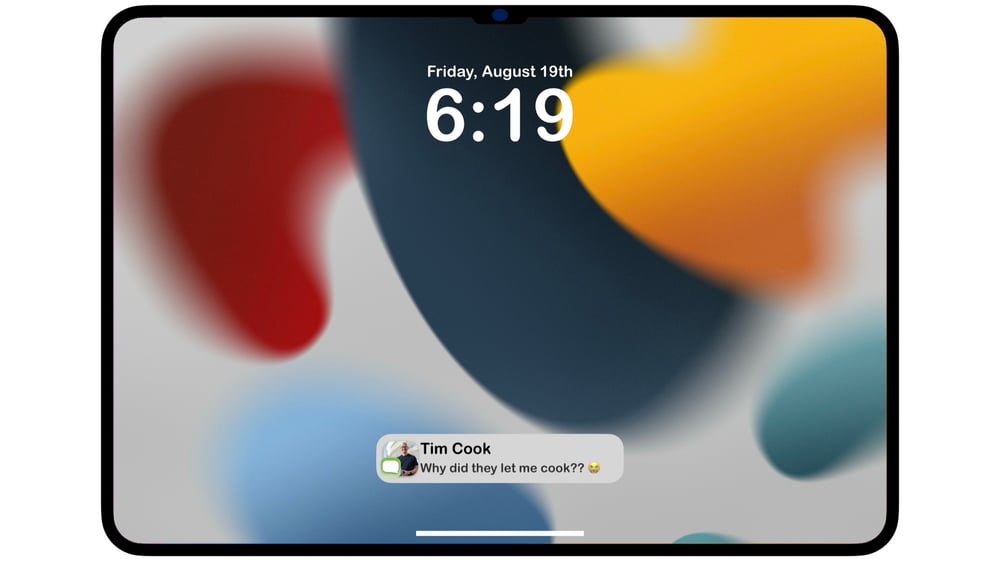
Notifications have an all new design that perfectly fits text, icons, and now, contact photos.
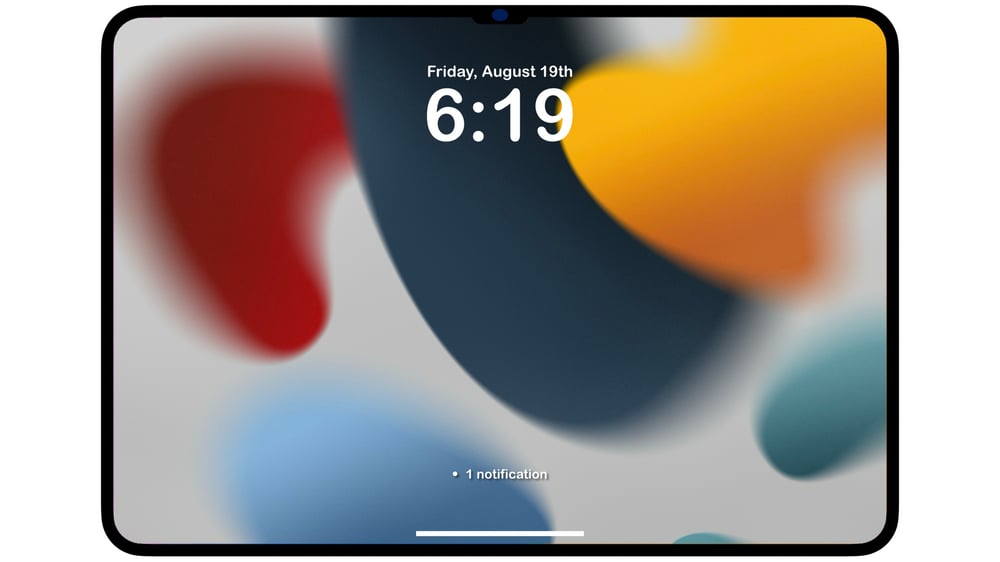
Notification Bay has been made smaller and more compact to take up even less space at the bottom of OrangePad’s display.
Media Player
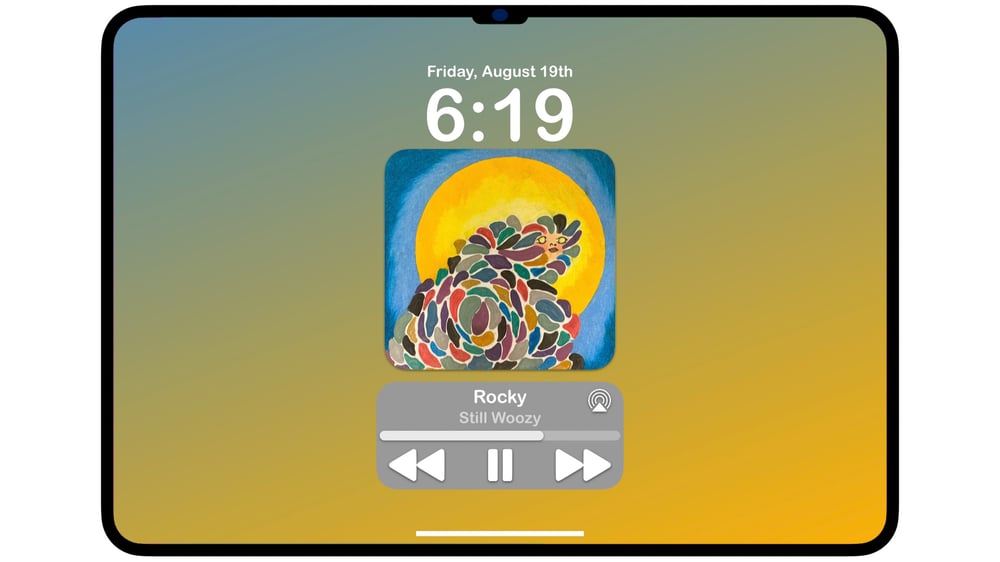
A new full screen player option shows large cover art and matches a gradient background to it. View the full screen player by swiping up on cover art in the compact view. The compact view is also available.
Bubbles
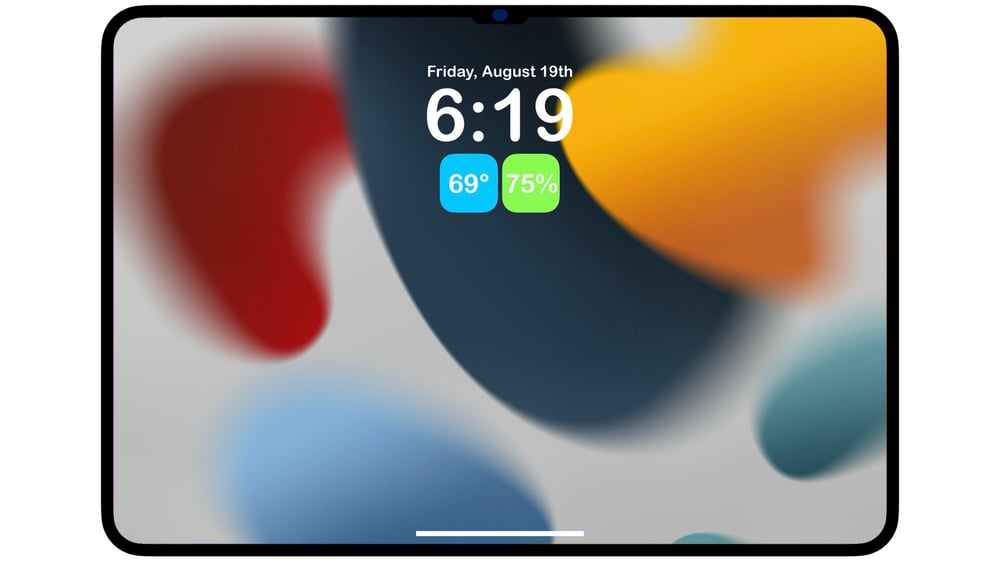
Bubbles have been overhauled to have a simple, clean, and more easily readable design. The new system will allow you to fit up to four Bubbles to a Lock Screen.
Mango
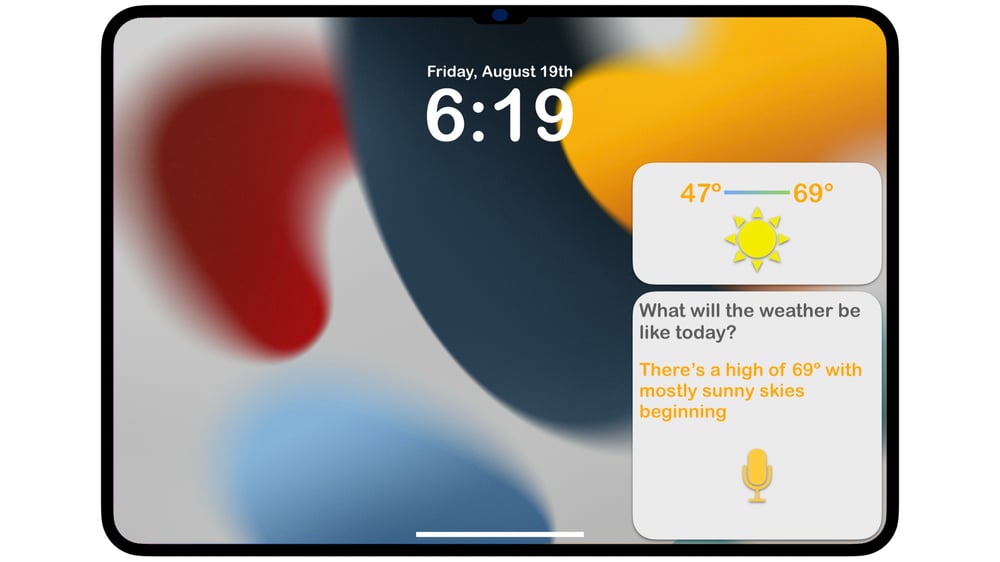
Mango’s new design is more compact, featuring cards with speech and information on it instead of the full screen interface.
Messages
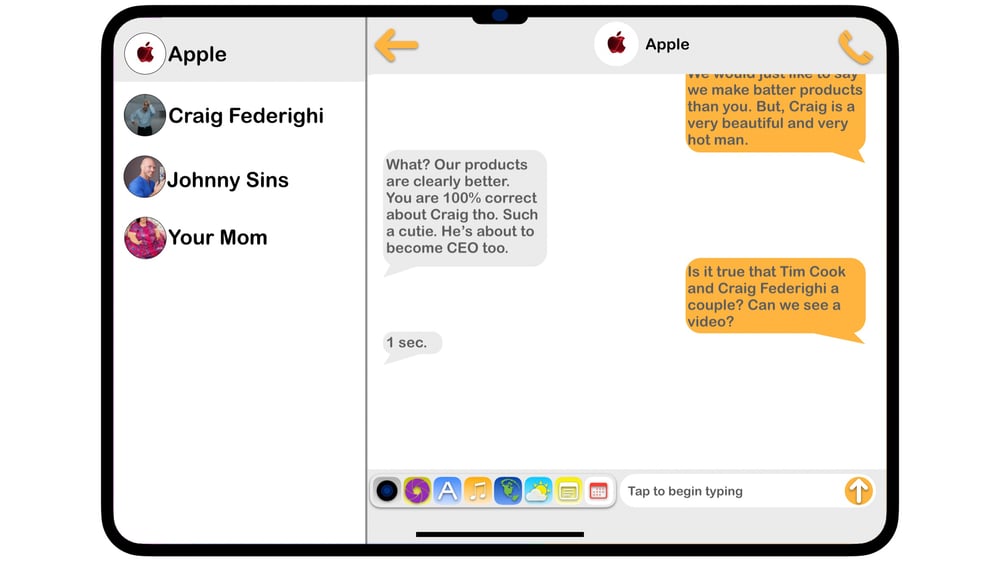
Messages has an all new design with depth and shading. The App Shelf has been updated to adjust and allow you to fit however many apps you want.
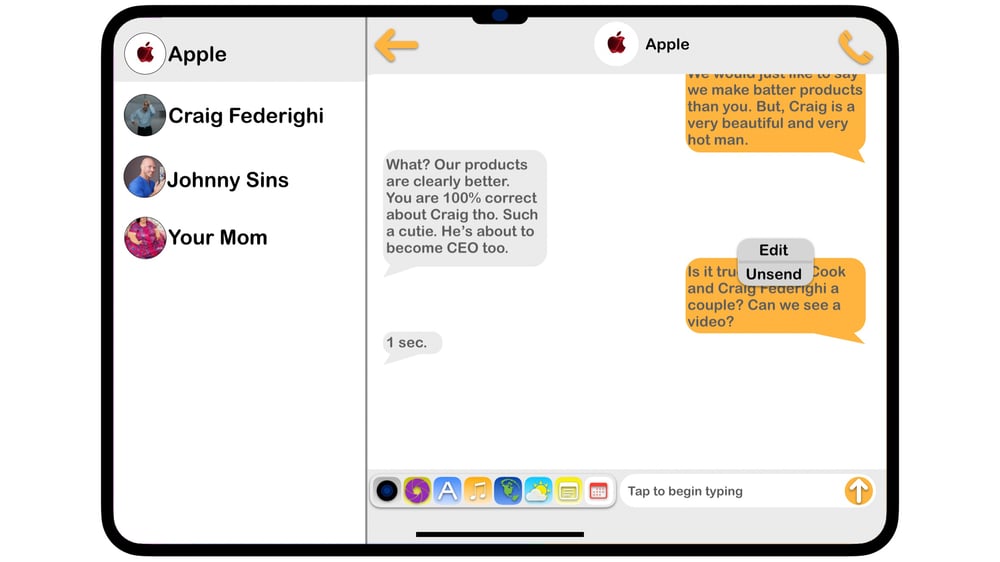
You can now edit or unsend messages*.
*Only available for oMessages. Edit for up to 30 minutes. Unsend for up to 5 minutes.
Weather
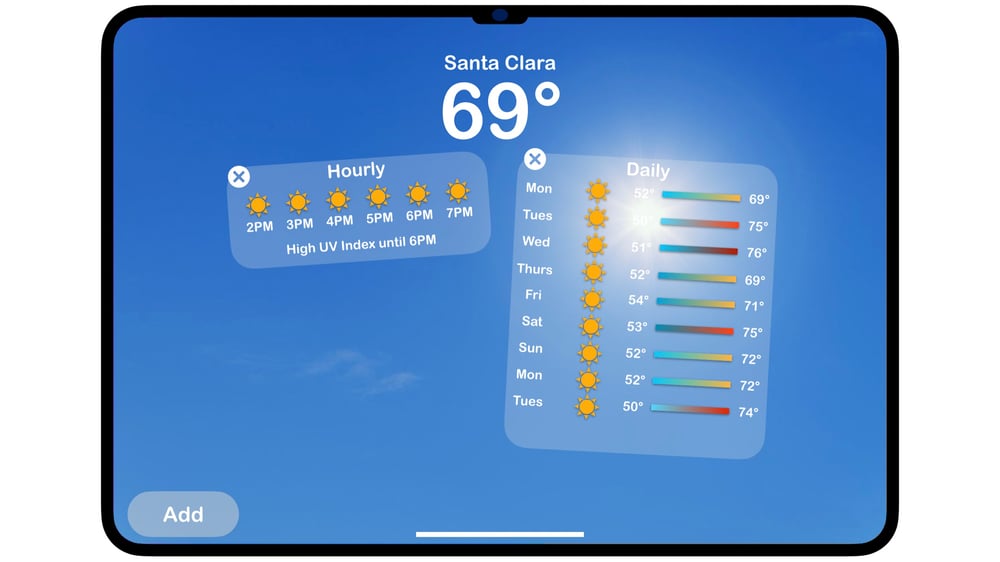
Weather comes to OrangePad, now with the ability to customize which tiles you see. To customize, just hold on a tile into Edit Mode activates.
Orange Music
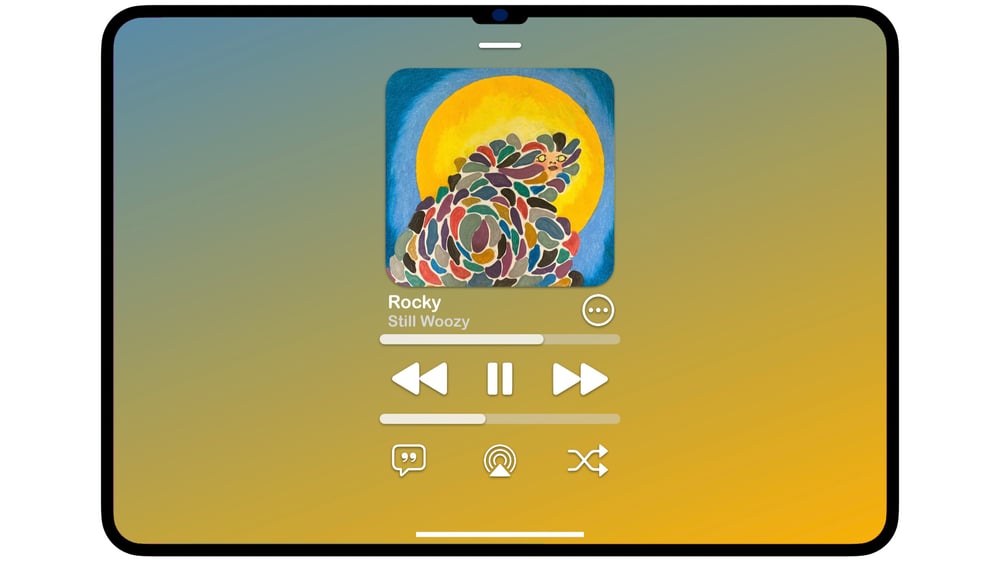
Orange Music has a new depth with depth and shading to it. Control elements are now showcased in white when available for a song.
Icons
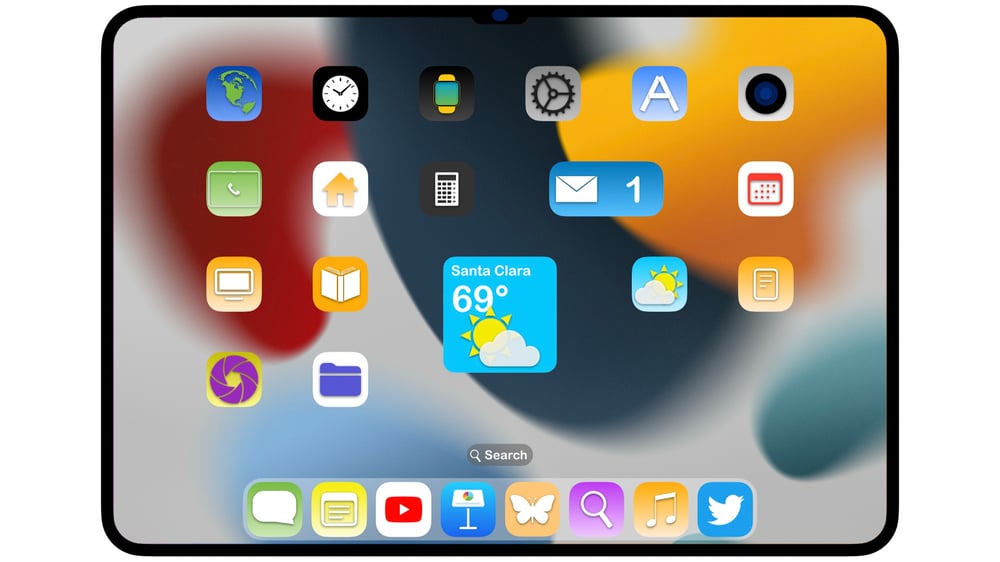
All Orange designed and made apps have been updated with new icons with depth, shading, gradients, and more.
Settings
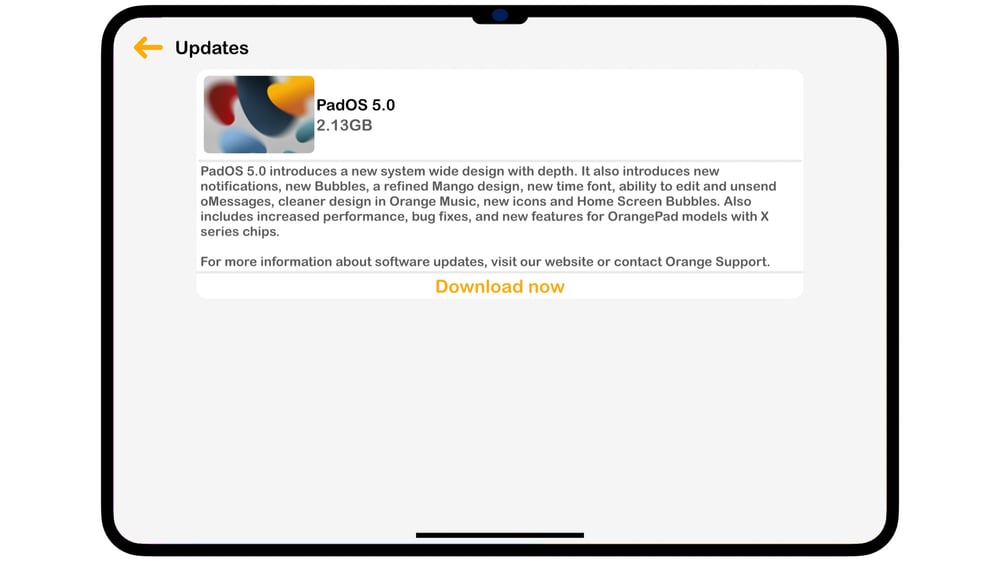
Settings has a new design with light gray backgrounds and white tiles.
PadOS 5 is compatible with:
- OrangePad (2nd generation) and later
- OrangePad mini (1st generation) and later
- OrangePad Air (1st generation)
- OrangePad Pro (1st generation) and later
- OrangePad Pro Max (1st generation) and later
- OrangePad SE (1st generation)


